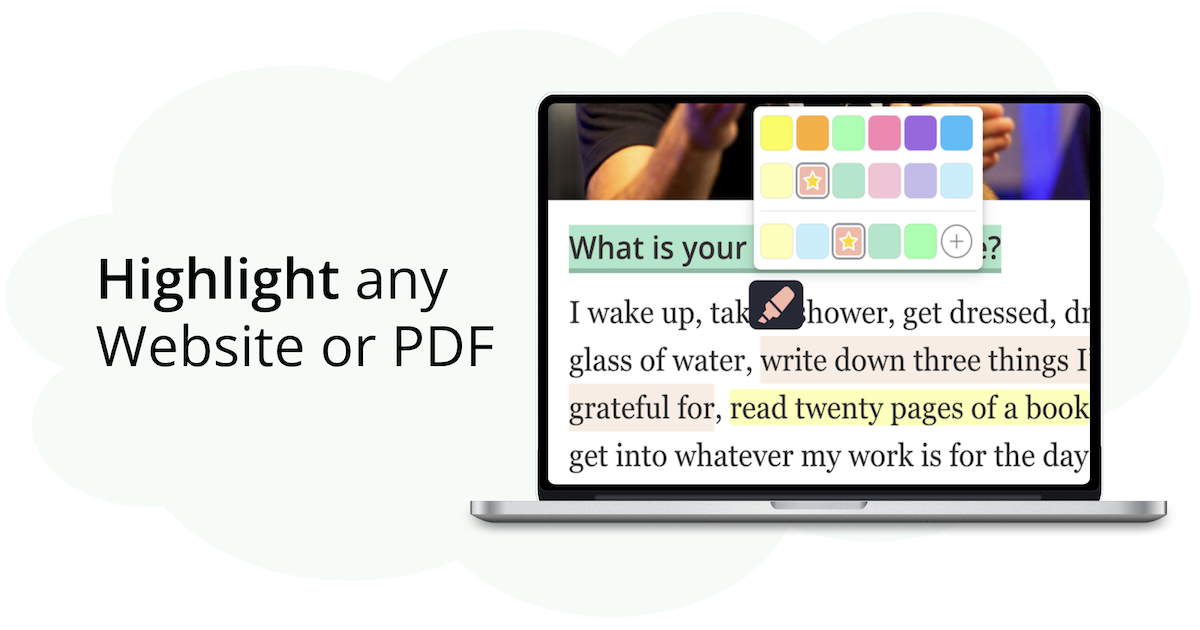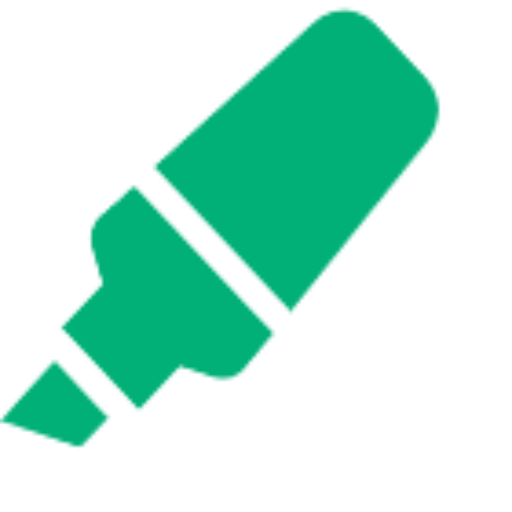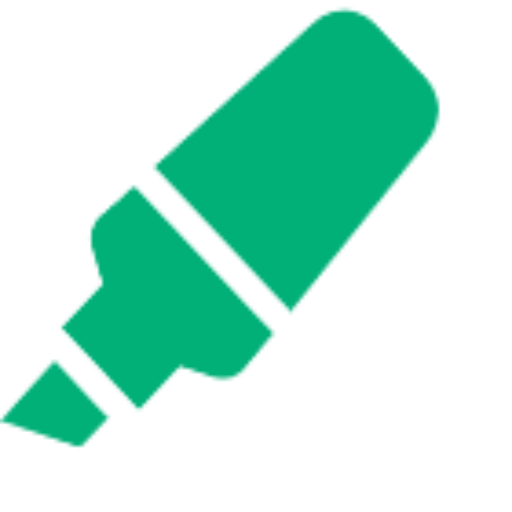Pocket Shuts Down in July 2025 - The 10 Best Alternatives
Pocket, the popular read-it-later app, is shutting down in July 2025. Discover the 10 best alternatives to save, highlight and organize web content

Big news that caught millions of Pocket users off guard — the popular web clipper, read-it-later, and content discovery app Pocket, maintained by Mozilla, is shutting down.
Visiting their website, you can see a banner saying:
"After much thought, we’ve made the difficult decision to close Pocket. Thanks for being part of the journey."
The shutdown affects all major parts of the tool, including Pocket Web, its Android, iOS, and macOS apps, as well as the browser extensions.

Why is Pocket shutting down?
Pocket says people don’t save and read stuff online like they used to.
So instead of running Pocket as its own thing, Mozilla (the company behind it) is putting more energy into features that fit today’s browsing habits. Firefox now has things like Tab Groups and better bookmarks that let you keep track of articles without needing a separate app.
And the content recommendations Pocket was known for will still show up in Firefox. So while Pocket is shutting down, some of its best parts will live on inside the browser.
When will Pocket shut down?
Mozilla officially announced that "Pocket will no longer be available after July 8, 2025."
After that date, Pocket will enter an “export-only mode” until October 8, 2025. During this time, users will still be able to download their saved content in a CSV format. After October 8, all user data will be permanently deleted.
"Users can export saves anytime until October 8, 2025, after which user data will be permanently deleted."- Mozilla
You can use the exported content with other apps—some already let you import directly from Pocket, which makes switching to a new read-it-later tool pretty simple.
The Best Pocket Alternatives
The sudden shutdown of Pocket might come as a surprise to many, but it could also be the perfect moment to switch to a more modern and reliable app.
Tooltivity, a browser extension comparison platform, rated Pocket’s Web Clipper at just 7.4/10 — so we’re not the only ones who felt it was starting to show its age.
The good news: there are plenty of better tools out there, and many of them let you import your Pocket saves with just a few clicks.
Here are our top picks for Pocket alternatives.
1. Web Highlights
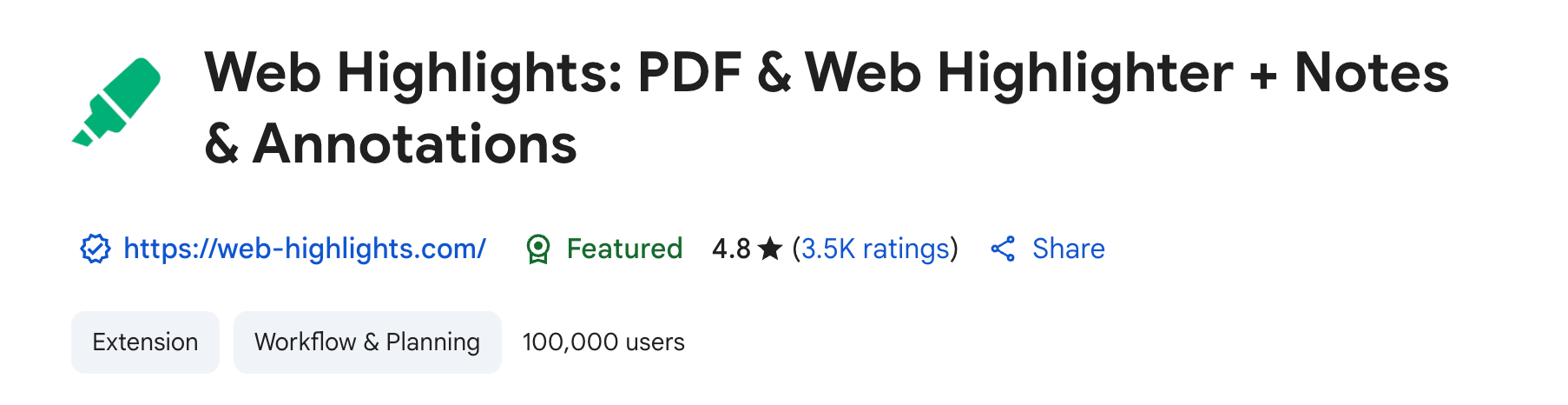
Web Highlights is a simple tool that lets you save and highlight anything you read online.
The best part? It offers a direct way to import all your Pocket data.
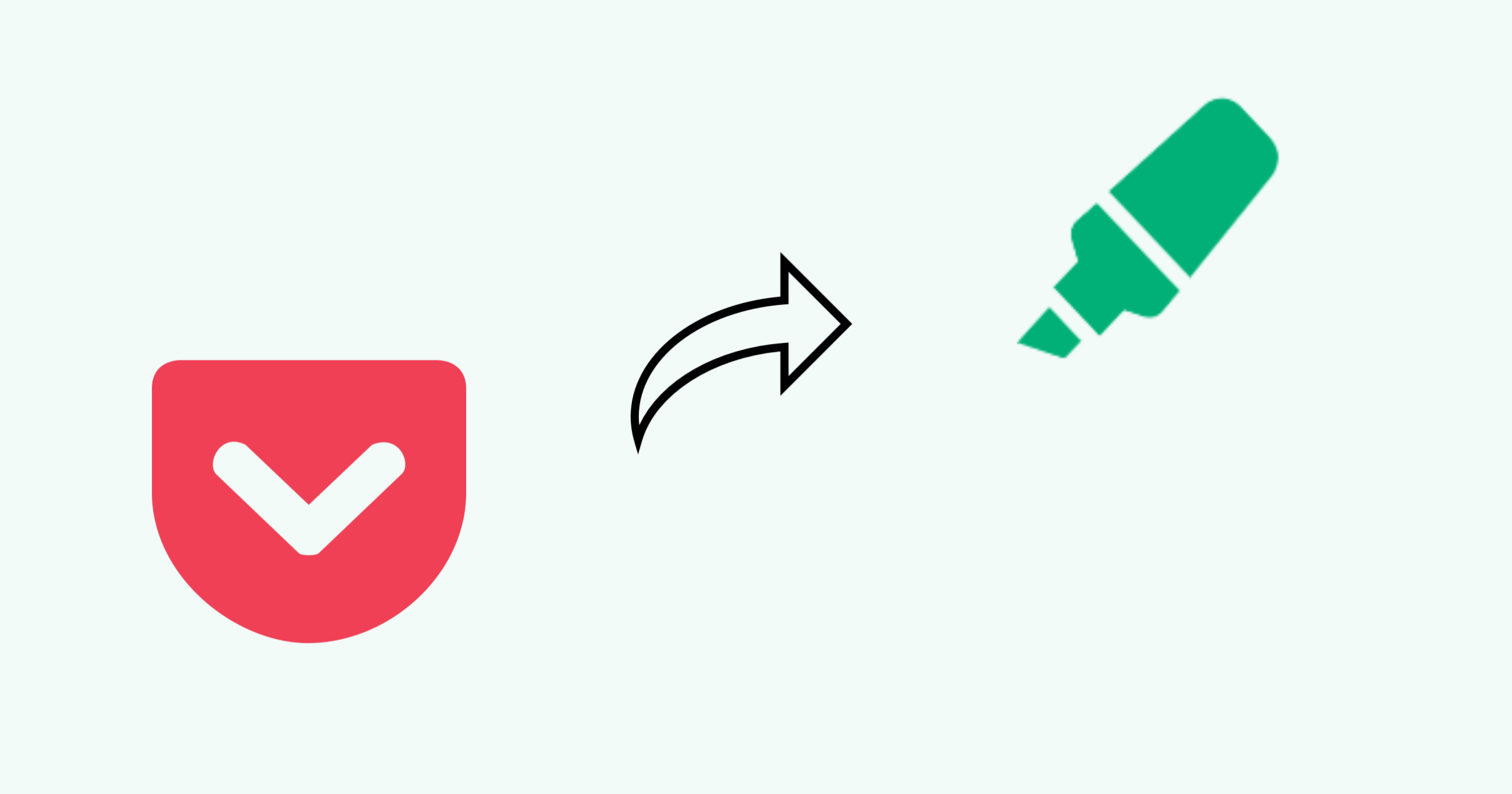
You can highlight text on any website, save copies of websites, create bookmarks, and add tags or notes. Everything gets saved to your personal dashboard, so you always know where to find it.
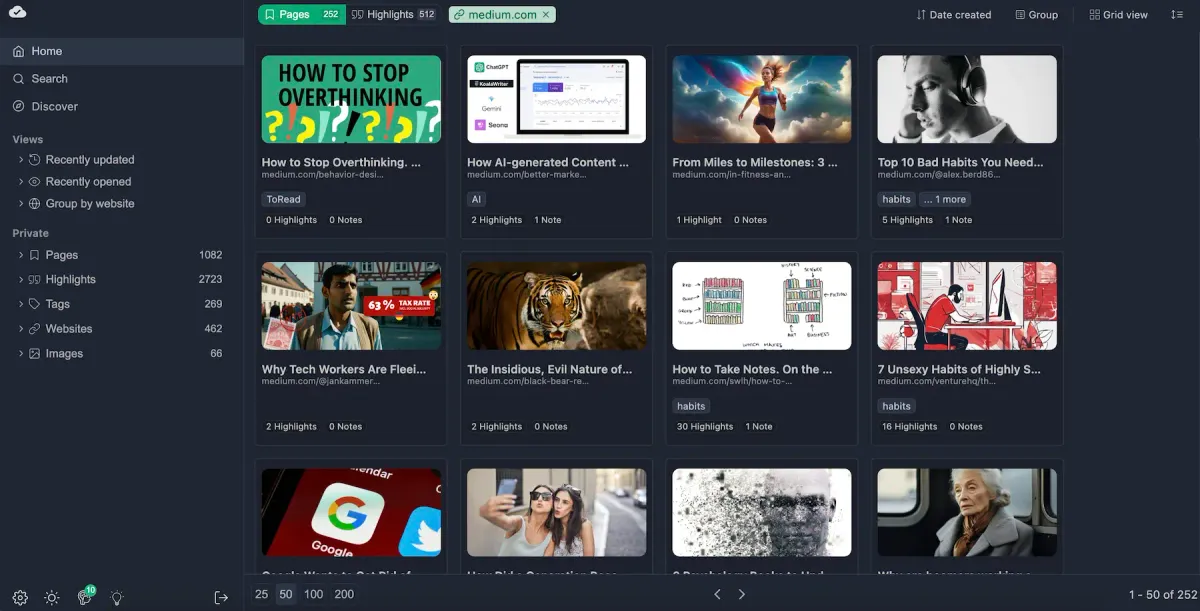
It also works like a web clipper and read-it-later app, and can save a copy of a website and open it in a clean, distraction-free reader mode:
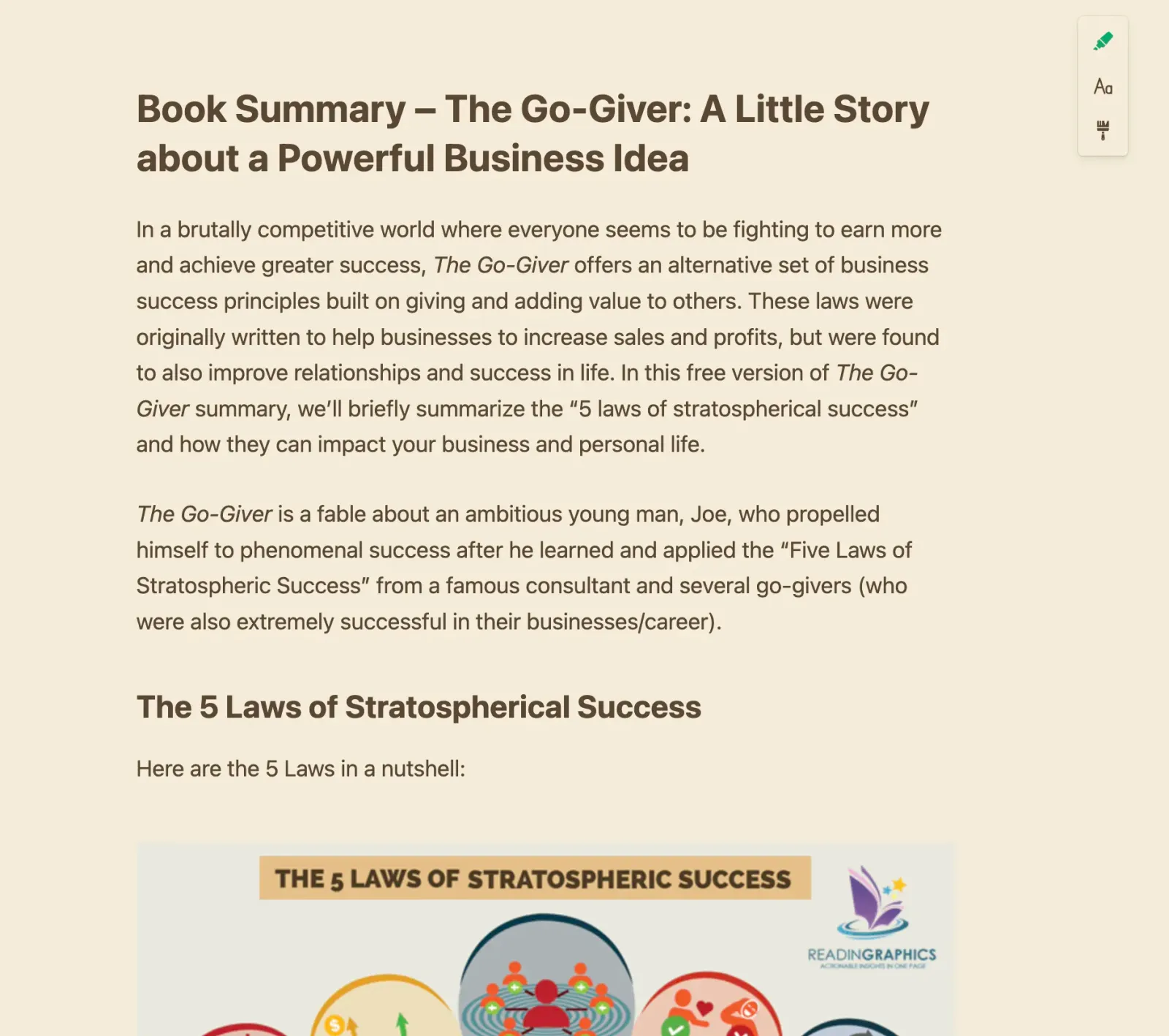
If you want a better way to save and organize what you read, Web Highlights is a solid Pocket alternative—especially if you like highlighting.
It’s built for people who read, research, and learn a lot online. If you want to keep your highlights and saved pages in one place, this is a great pick.
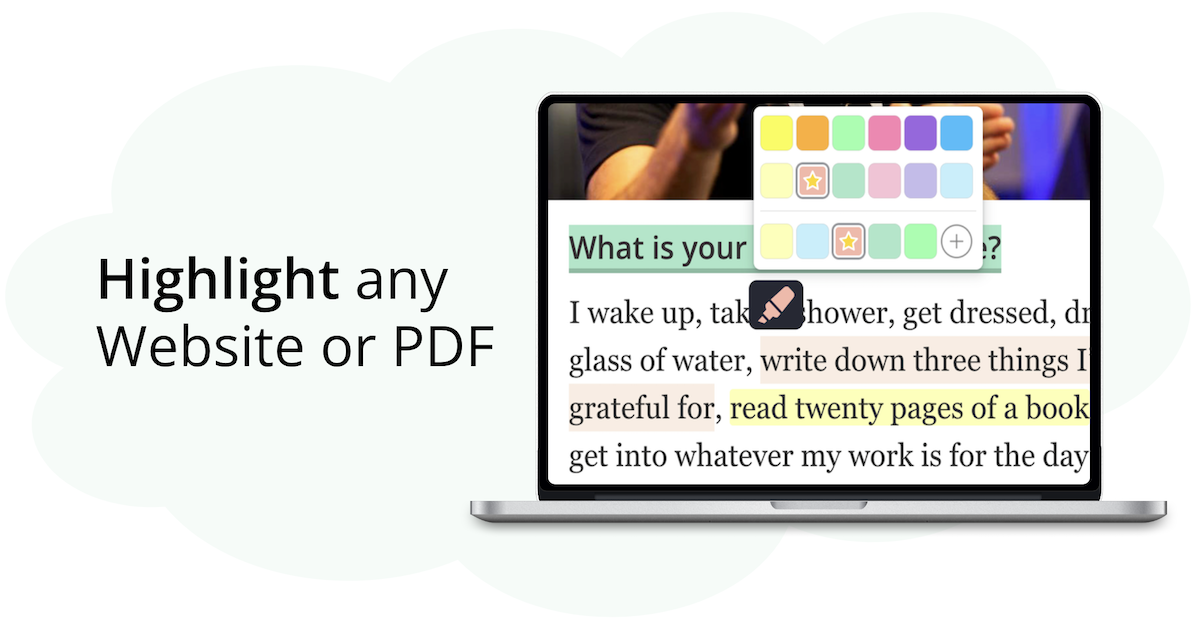
2. Recall | Summarize Anything, Forget Nothing
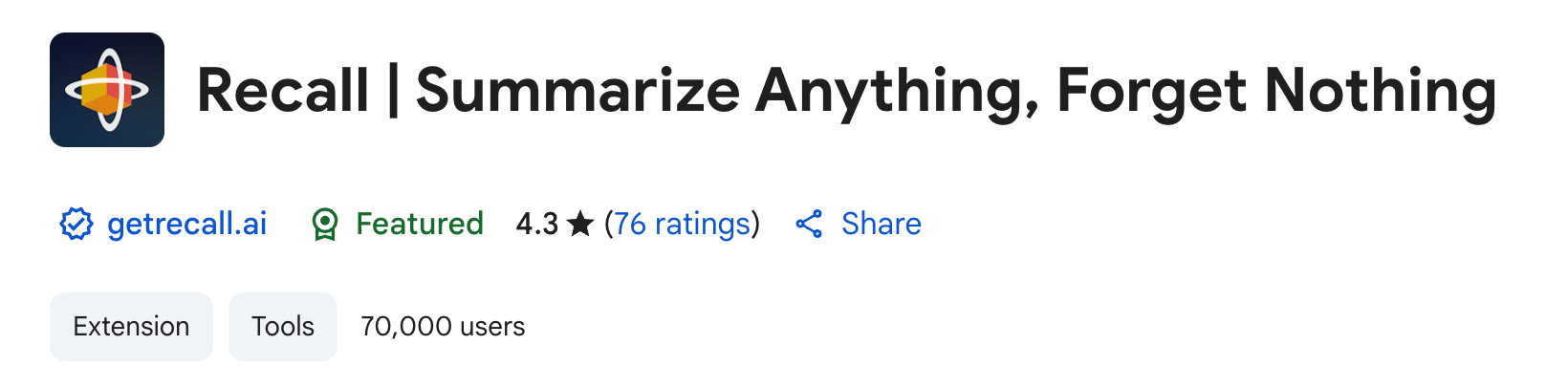
With Recall, you can use AI to save, summarize, and organize articles, PDFs, videos, and more — with built-in spaced repetition, browser extensions, and strong privacy controls.
Its key features include automatic content summarization, a self-organizing personal knowledge base, and smart review schedules to help you actually remember what you learn.
Because it works with almost any type of content — from YouTube videos and articles to recipes, PDFs, and movie lists — Recall is a powerful alternative to Pocket, packed with even more advanced features.
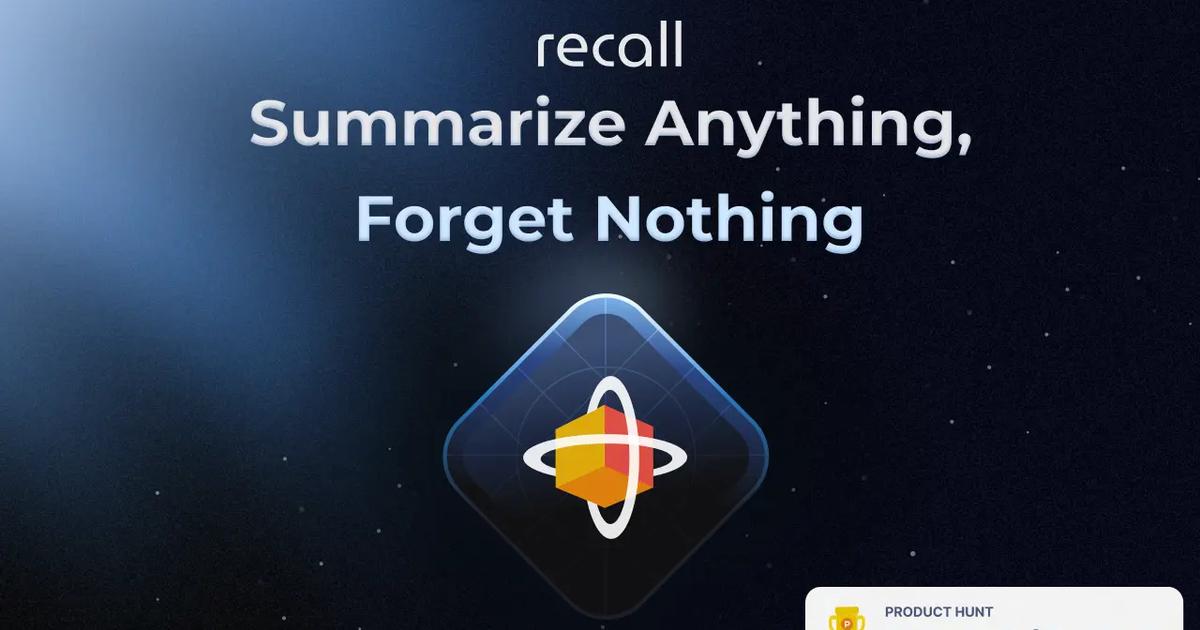
3. Milanote Web Clipper
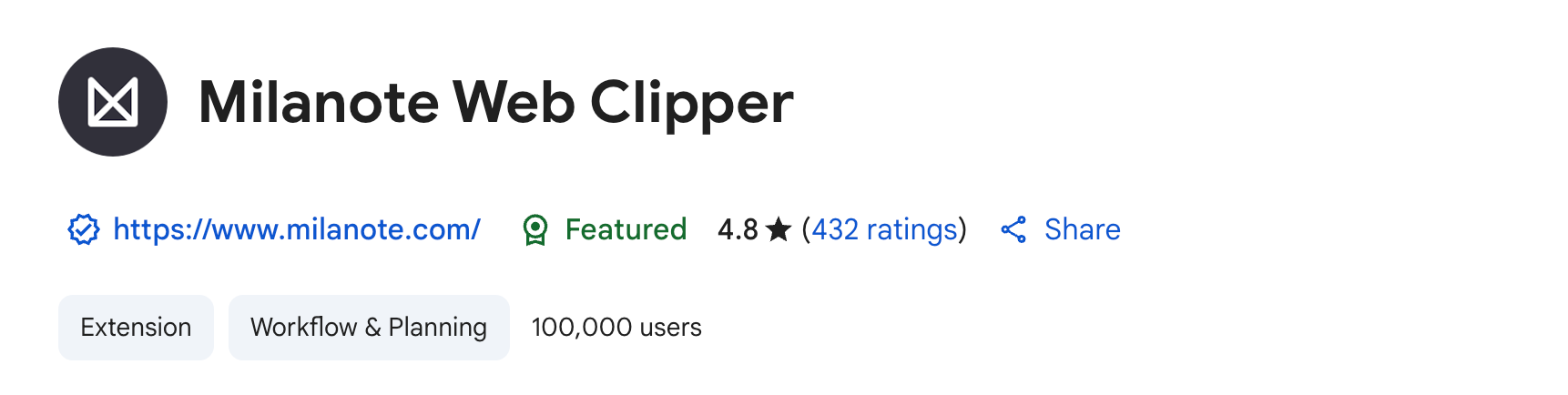
Popular among creatives and visual thinkers, Milanote is like a digital pinboard for all your ideas.
Milanote isn’t just for notes — it’s for organizing thoughts visually. The web clipper lets you save images, links, and text into boards that feel like digital pinboards. It’s great if you think in a more visual, creative way.
Not the best for reading articles later, but ideal if you're collecting ideas for a project or planning something big.
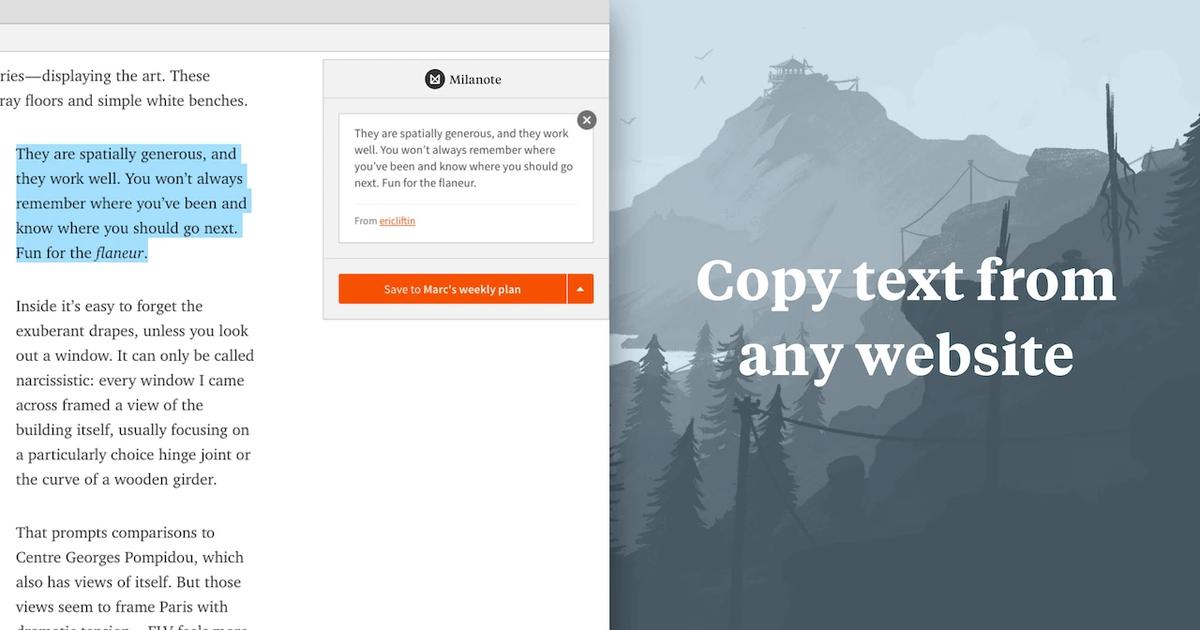
4. Instapaper
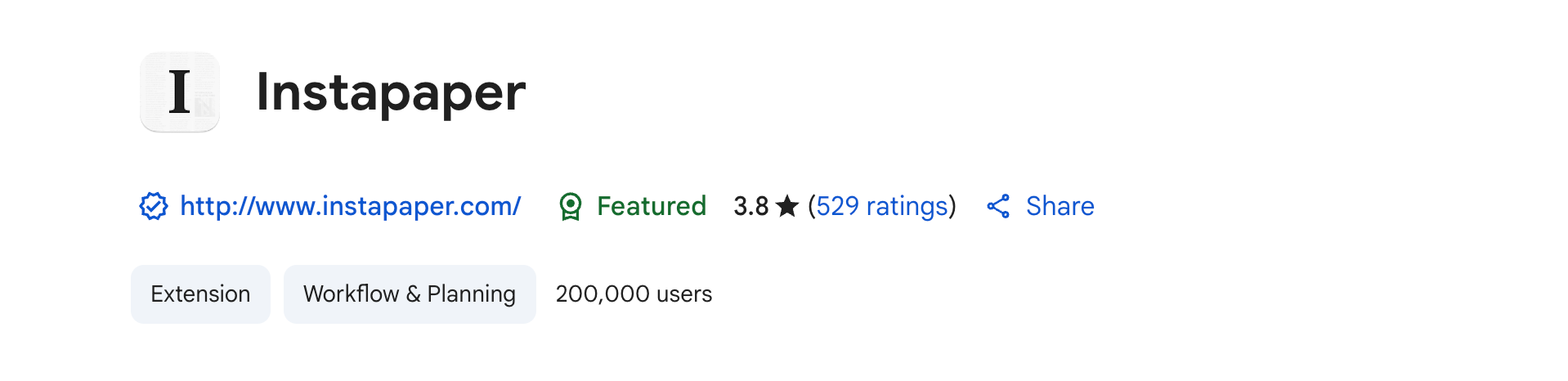
Instapaper has been around for years and is one of the closest tools to Pocket in terms of features and design.
It lets you save articles in one click and read them later in a clean, distraction-free layout. You can highlight text, add notes, and organize your saves into folders. It also supports offline reading, which is great for commuting or traveling.
If you’re looking for a smooth switch from Pocket with a similar feel, Instapaper is a strong pick.
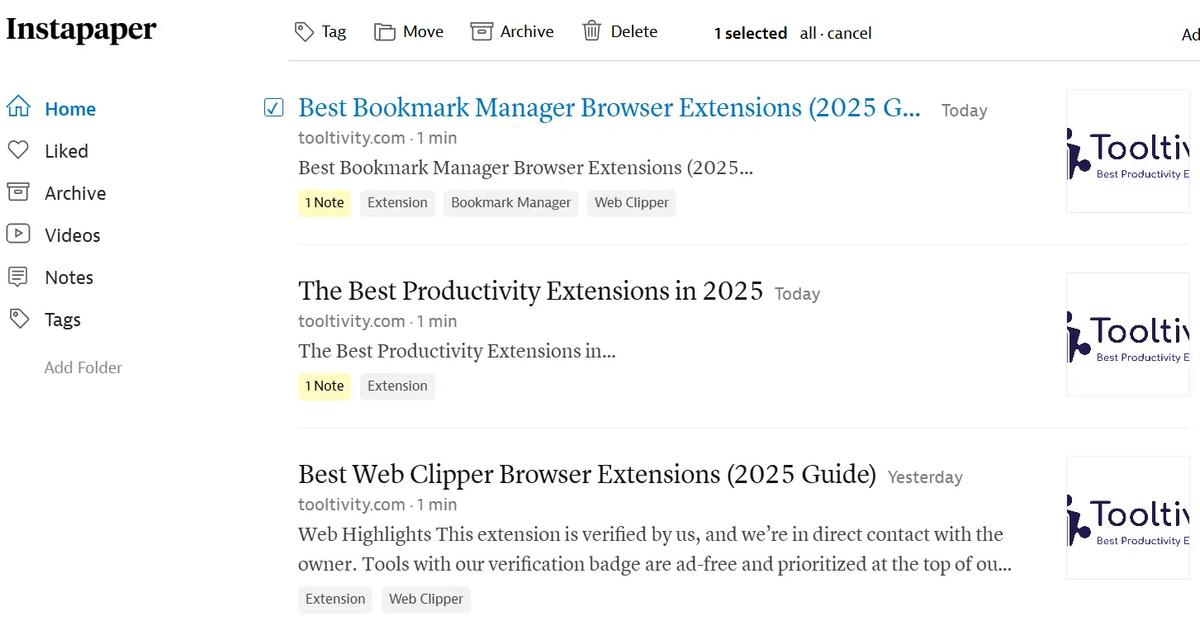
5. Raindrop
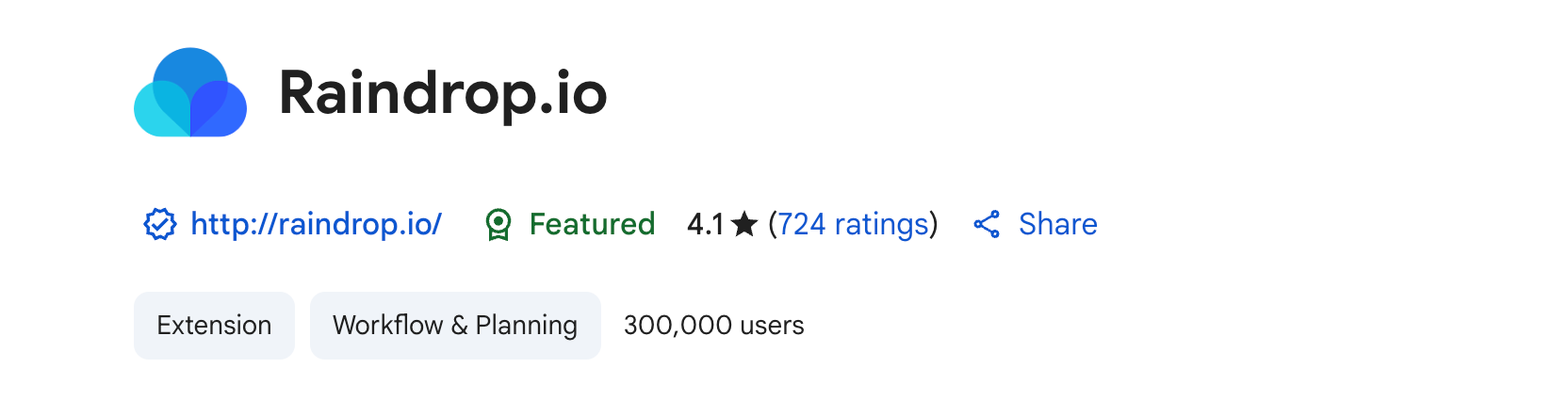
One of the most polished and popular bookmarking tools out there, with over a million users.
Raindrop lets you save anything from the web and organize it with tags and collections. You can add notes, use a clean reading mode, and even collaborate with others. It also supports Pocket import, so switching is easy.
If you liked Pocket’s reading features but want more structure and control, Raindrop is a solid pick.
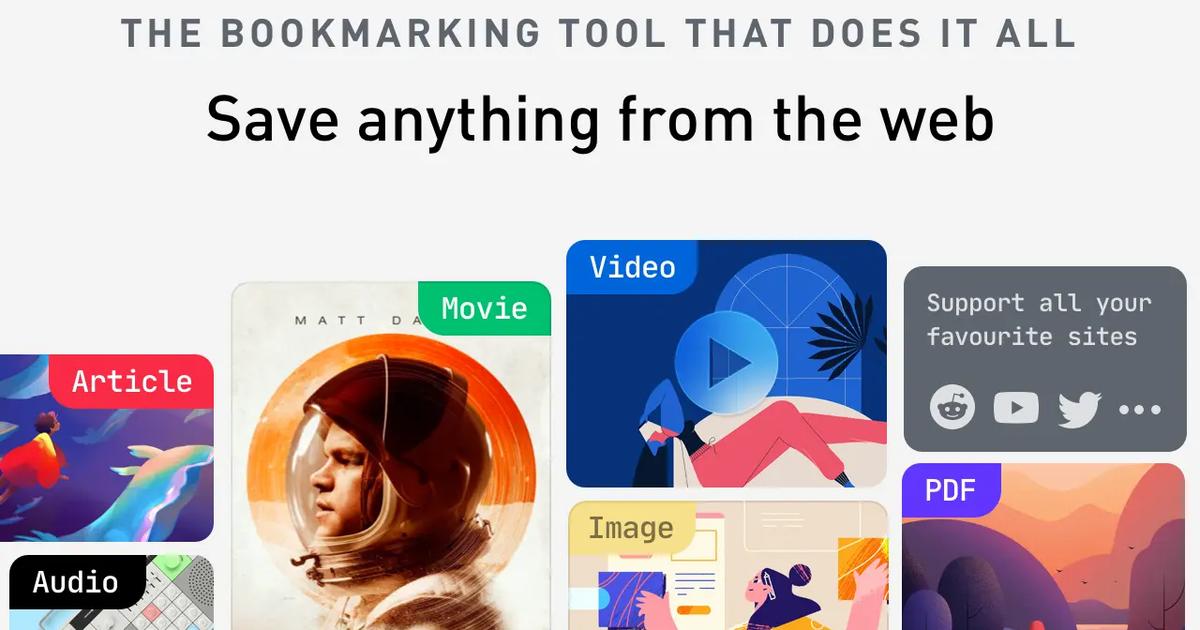
6. Save to Notion
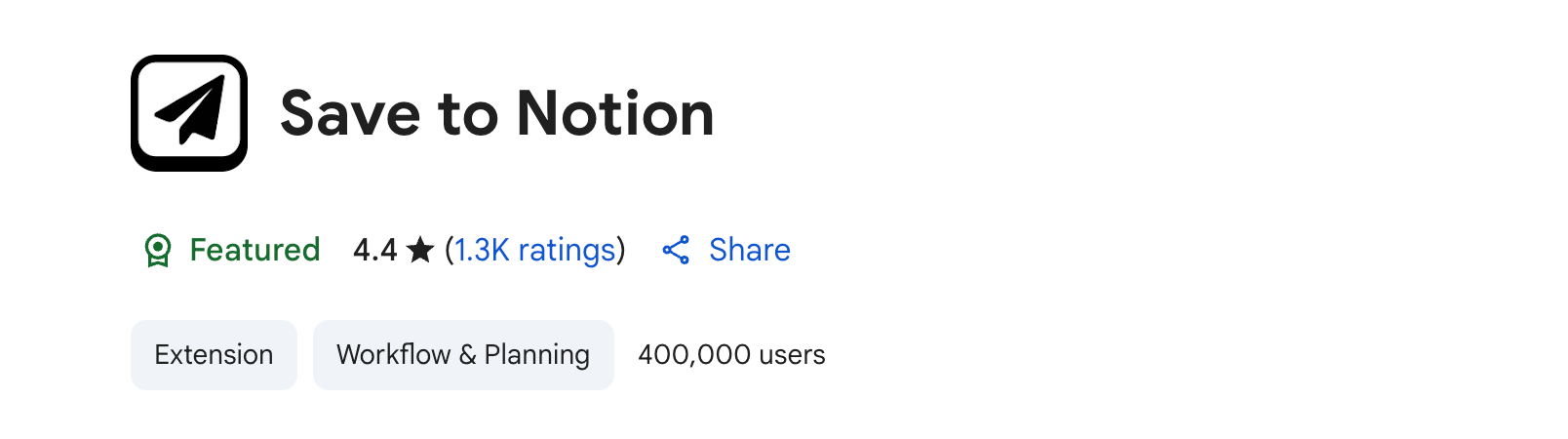
Notion has become super popular in recent years — and their web clipper is a handy way to save web content straight into your workspace.
With the Save to Notion, you can save links, articles, or whole web pages into any Notion page. It’s flexible, and once the content is in, you can add notes, move it into databases, or link it with other parts of your setup. It’s great if you already use Notion for planning or journaling.
Not the best for fast reading later, but ideal if you want everything in one place — tasks, notes, saved content, and more.
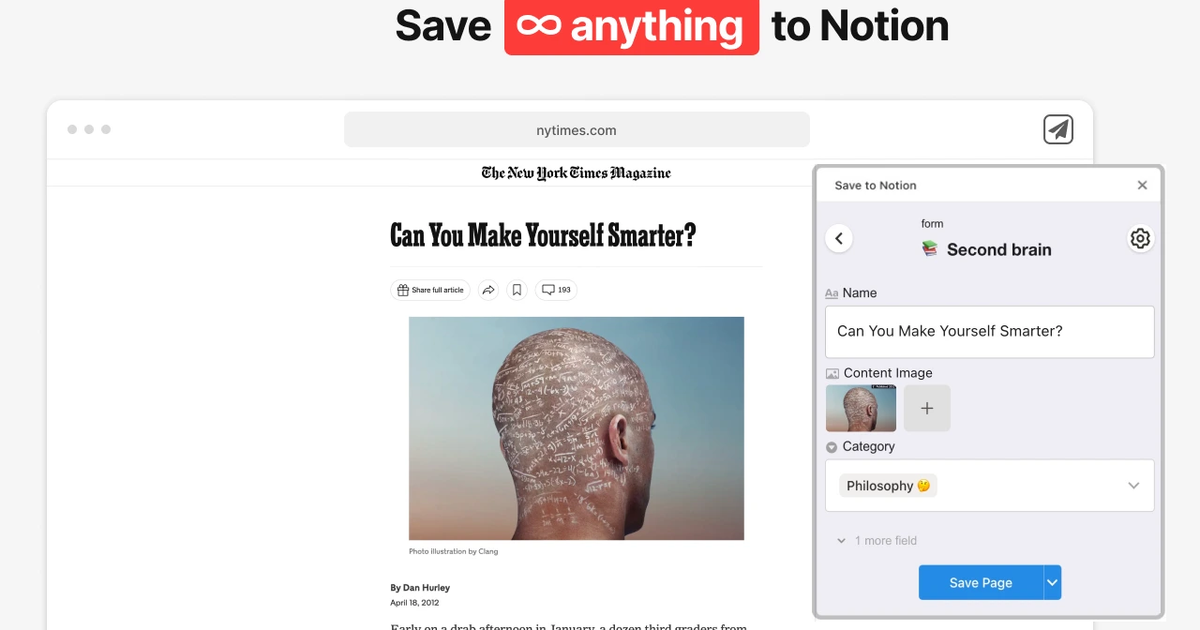
7. OneNote Web Clipper
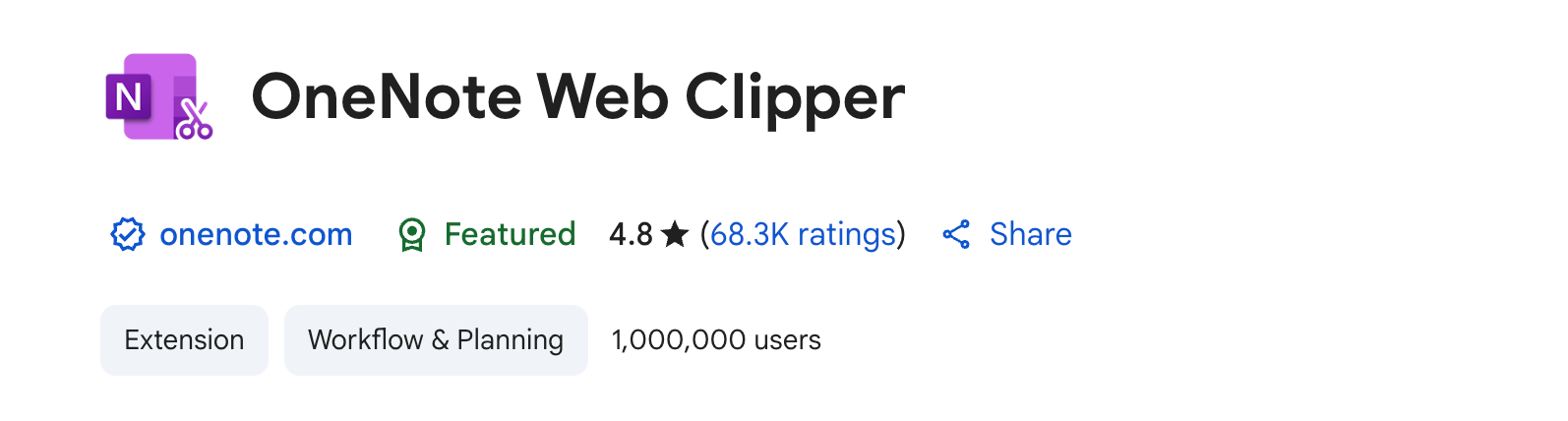
Part of the Microsoft ecosystem, OneNote is widely used for taking notes, and its web clipper makes saving content super easy.
The OneNote Web Clipper grabs parts of web pages — full articles, text, or images — and saves them into your notebooks. It’s part of Microsoft OneNote, so if you’re already using that, it fits right in.
Not focused on reading later, but great if you want to organize saved content with your other notes.
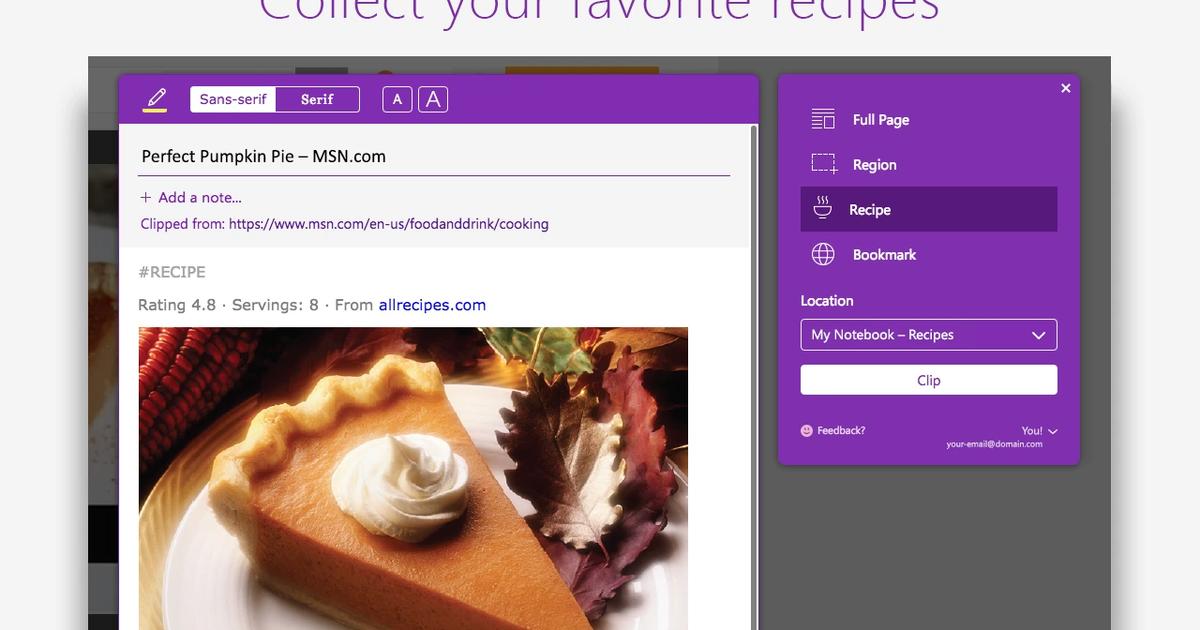
8. Evernote Web Clipper
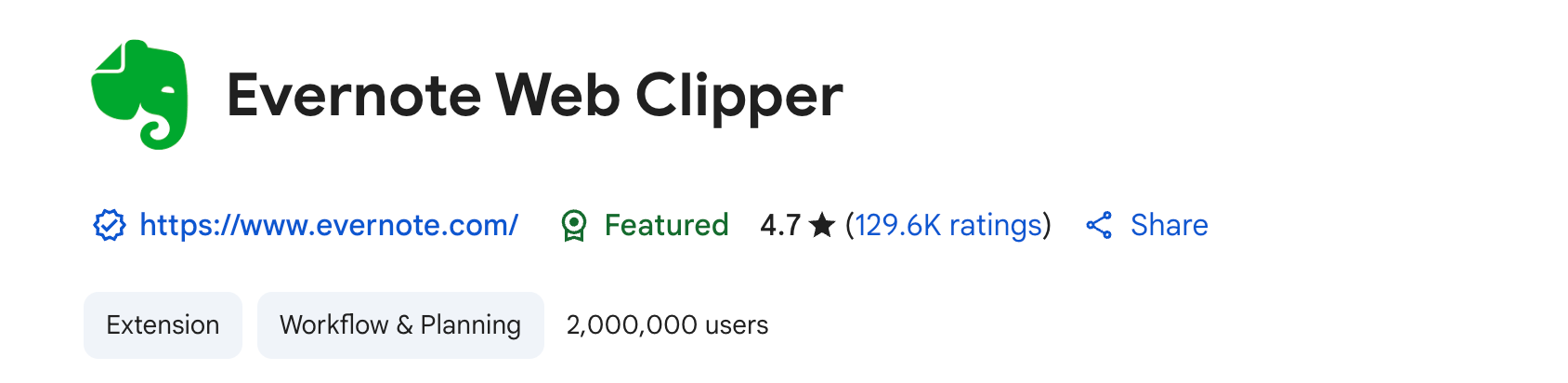
Evernote has been a go-to note-taking app for years, and its web clipper is one of the most powerful around.
The Evernote Web Clipper lets you save articles, simplified versions of pages, bookmarks, or screenshots directly into Evernote. You can tag everything and sort it into notebooks, making it easy to find later. It also supports importing from Pocket.
If you already use Evernote, this is a smooth and familiar way to keep saving stuff online.
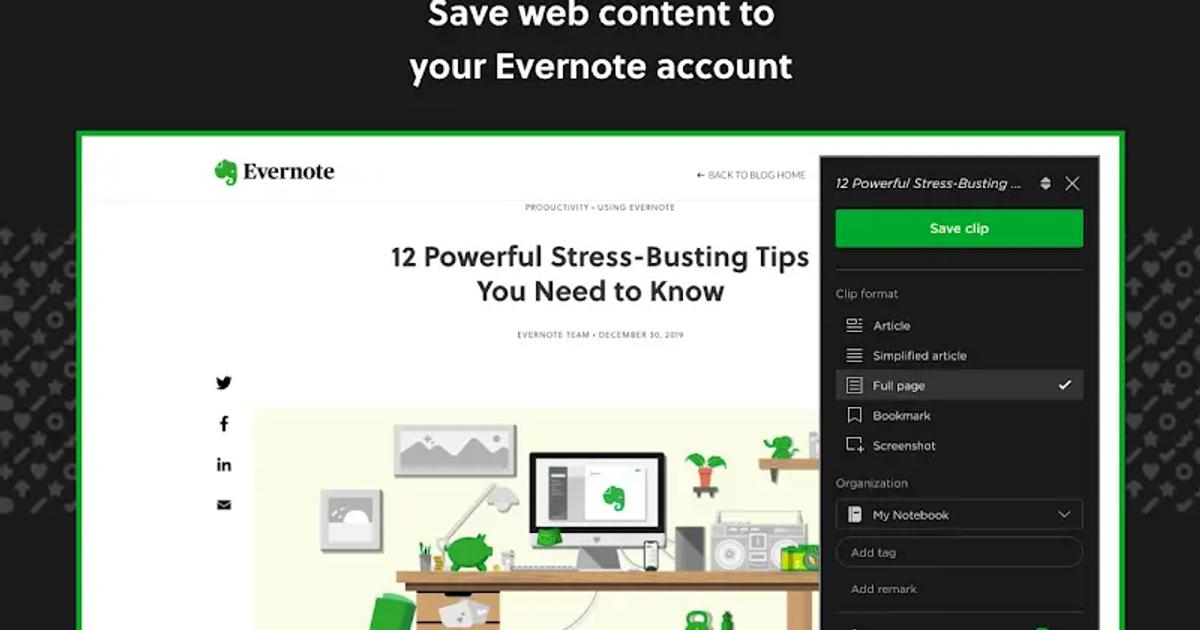
9. Matter
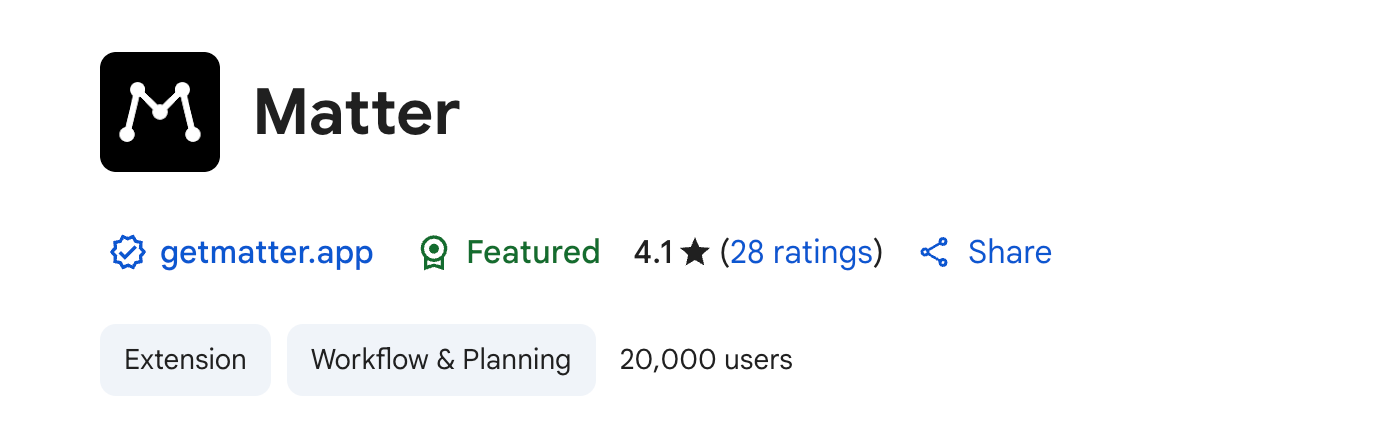
Matter is a newer read-it-later app that’s quickly gaining traction, especially among knowledge workers and deep readers.
"Matter improves vastly on earlier read-later apps like Pocker and Instapaper" - Matter
It offers a beautiful reading experience with highlighting, note-taking, and syncing across devices. You can also follow writers and newsletters directly in the app. Matter supports Pocket import, making migration easy.
It feels modern and focused — great for serious readers who want a calm space to read and reflect.
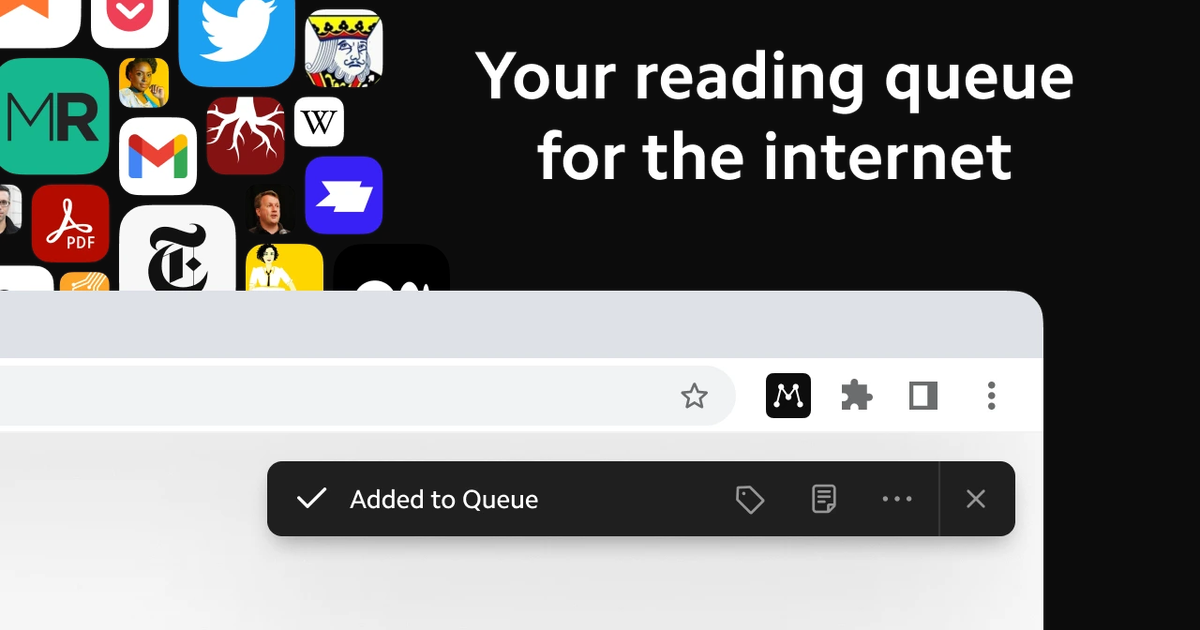
10. Obsidian Web Clipper
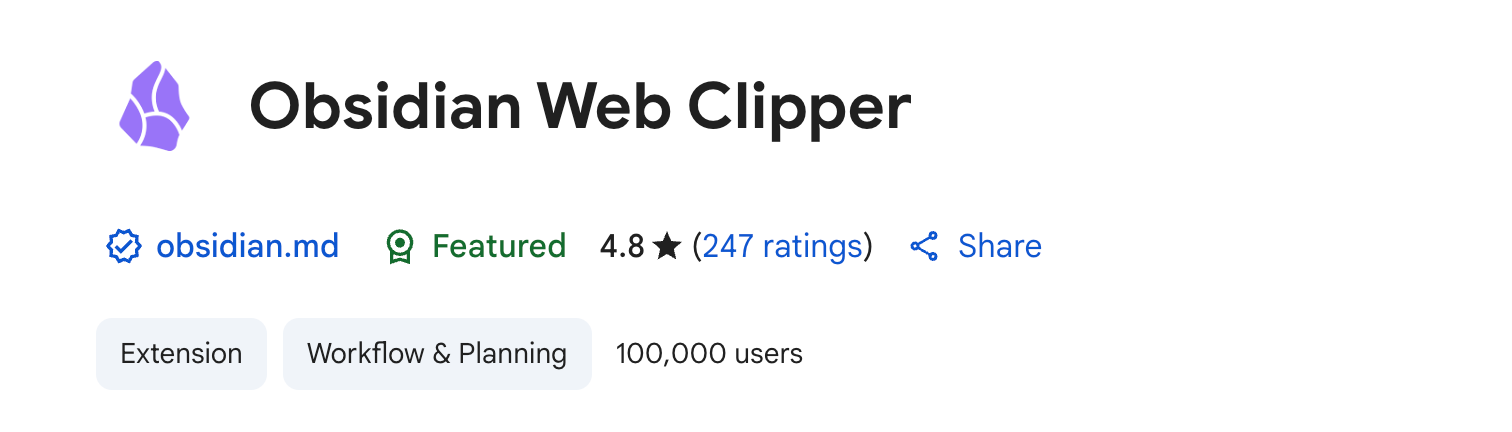
If you’re already using Obsidian, this one’s for you (also, if you haven't - Obsidian is great!).
The Obsidian Web Clipper lets you save stuff from the web straight into your Obsidian notes. You can clip full articles, snippets of text, or just links — and they show up as simple Markdown files in your vault, so everything stays organized in one place.
It takes a little setup at the beginning, but once it's running, it works great. Perfect for anyone who’s already using Obsidian to keep track of their thoughts, notes, or research.
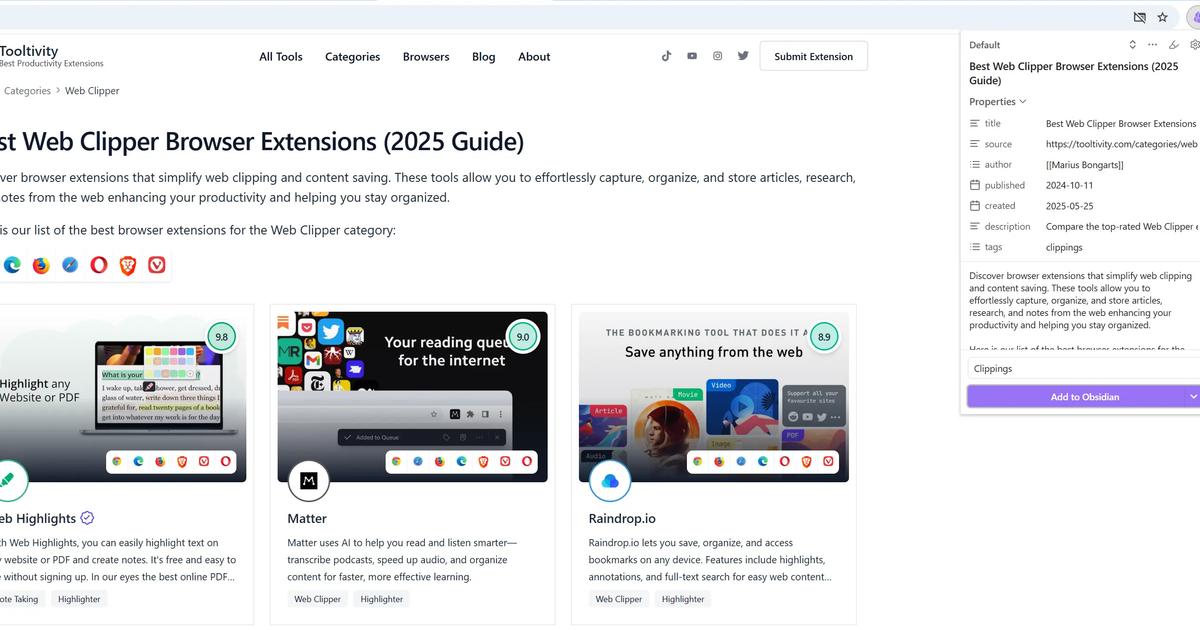
Final Thoughts
Pocket shutting down might feel like the end of an era, but it’s also a great chance to try something new — and maybe even better.
If you want a clean, fast tool for saving and organizing content across the web, we highly recommend giving Web Highlights a try — especially if you like highlighting and sharing key takeaways from articles.
And if your main goal is simply to organize articles and come back to them later, Instapaper is a great alternative. It offers a clean reading experience, offline access, and works smoothly across devices.
Whatever your needs, there’s a solid alternative out there — and now’s the perfect time to make the switch.