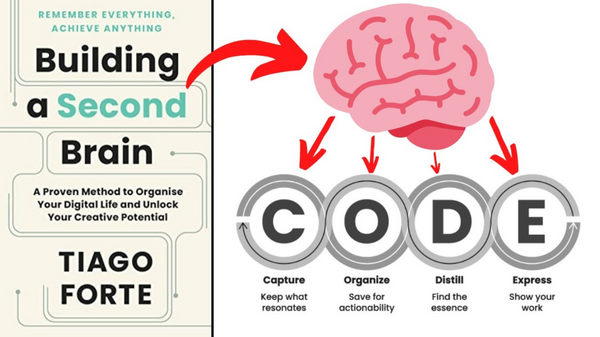
Master Your Creativity by Building a Digital Second Brain
Unlock your creative potential with Tiago Forte's "Building a Second Brain" digital system. Discover the transformative 'CODE' technique and 'PARA' method.
Easily highlight and annotate any webpage with our free highlighter application. Add notes, use multiple colors, and export to PDF or Markdown—no signup needed.
This tool works best with publicly accessible articles. For content behind login screens or paywalls, install our free browser extension.
Or try one of these example articles:
Just paste any URL and start highlighting instantly. No installation required.
Save your highlights in various formats including PDF and Markdown.
No hidden costs or sign-up required. All tools are completely free to use.
Just paste the URL of any webpage you want to highlight — it works with articles, blog posts, research papers, and more. Make sure the page is publicly accessible, without a login or paywall.
Select any text on the page and choose your highlight color. Add notes and annotations to organize your research. Use different colors like yellow highlighter to categorize your notes effectively.
Download your highlights and annotations in PDF or Markdown format. Perfect for studying, research, or sharing with others.