Building A Digital Second Brain: The Ultimate Guide To Unlock Creativity
Unlock your creative potential with Tiago Forte's "Building a Second Brain" digital system. Discover the transformative 'CODE' technique and 'PARA' method.
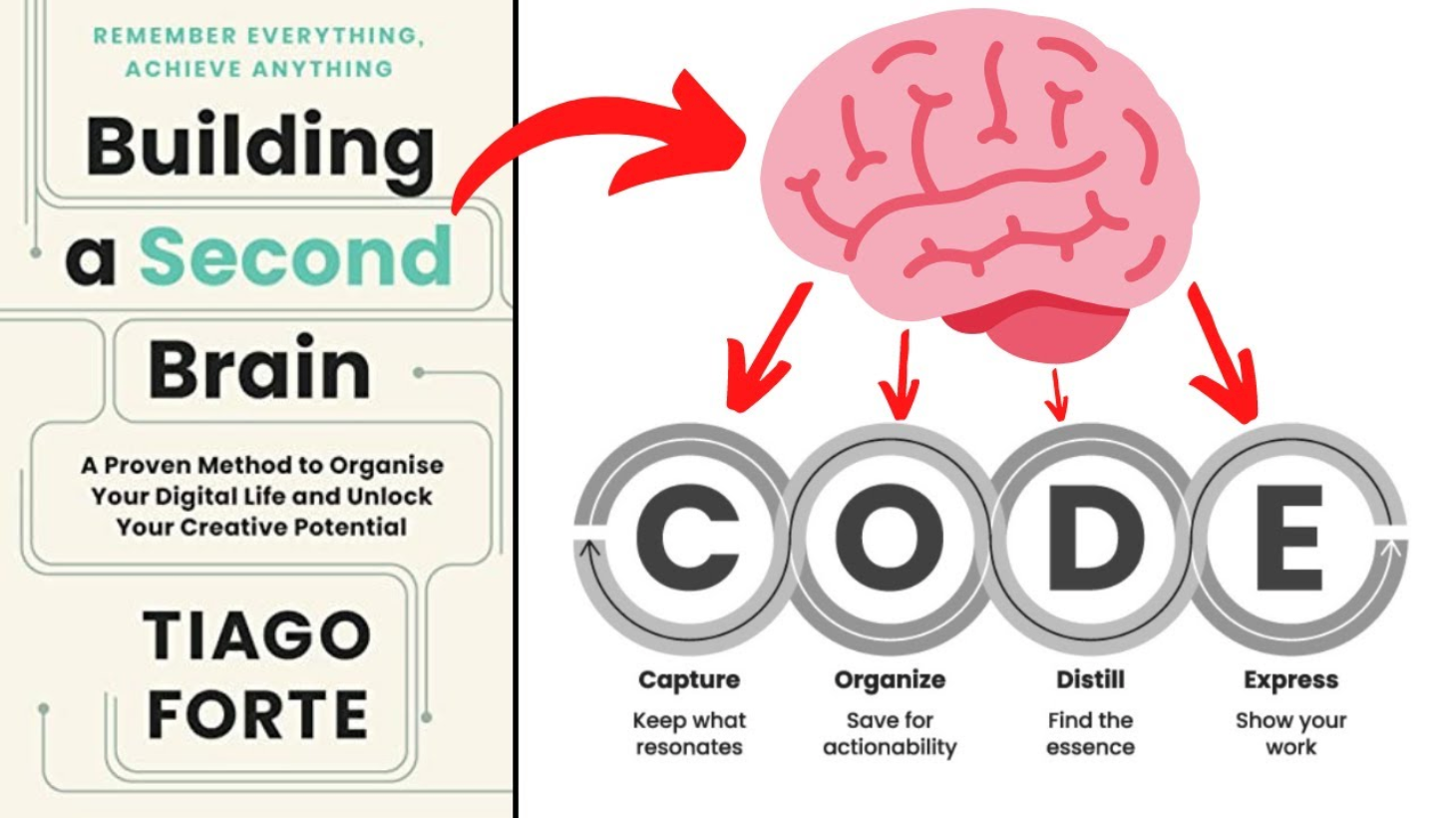
Your mind is for having ideas, not holding them. — David Allen
I consider myself a highly organized person, particularly in the digital world. For my friends, I am the go-to person to find that one specific document, photo, or invoice from past years.
However, I recently read “Building a Second Brain” by Tiago Forte, and the method that Forte states as “A Proven Method to Organise Your Digital Life and Unlock Your Creative Potential” made my digital life even easier.
Thiago Forte believes that efficiently organizing your digital life is crucial to clear your mind from holding onto small things.
Using a “Second Brain” for our thoughts allows our “First Brain” to focus on creativity rather than getting bogged down by remembering tasks.
[…] creativity is about connecting ideas together, especially ideas that don’t seem to be connected. — Tiago Forte
“CODE” — Capture; Organize; Distill; Express
The 'CODE' technique, introduced by Forte, is a simple four-step approach to help establish our second brain.
CODE stands for:
- Capture: Keep what resonates
- Organize: Save for actionability
- Distill: Find the essence
- Express: Show your work
Capture: Keep What Resonates
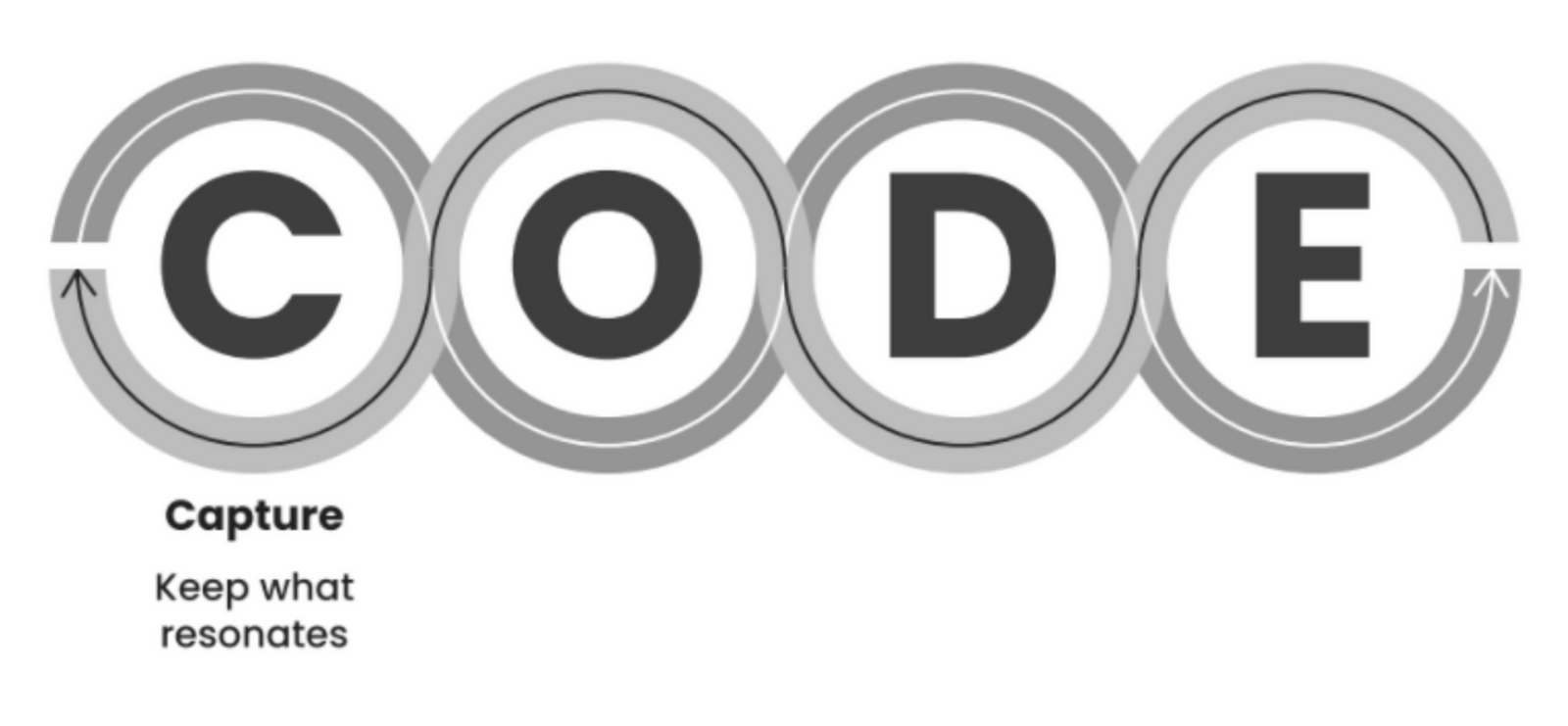
Capturing useful information is the first step in Fortes’ four-step method.
Adopting the habit of knowledge capture has immediate benefits for our mental health and peace of mind. We can let go of the fear that our memory will fail us at a crucial moment. — Tiago Forte
To ensure that you don't capture too much information, it's crucial to acknowledge that “in any piece of content, the value is not evenly distributed”.
Once you understand this, the solution is clear: Focus on extracting only the essential parts and notes from your content, instead of saving entire book chapters.
How can I capture content?
Luckily, some tools can help us with capturing essential content:
- Highlighter Browser Extensions: If you are reading a lot online, PDF & Web Highlighter browser extensions like Web Highlights might be the tool of your choice. Online highlighter allow you to highlight any website or PDF in your browser. You can choose from different colors, take notes, organize in tags, and export your research into various formats.
- Ebook Highlighter: If you are reading on your Kindle, you can easily use the built-in highlighter to save important parts of your books.
- Web Clipper: At times, you might wish to store articles for future reading. You'll find numerous excellent Chrome extensions for web clipping if you’re seeking options beyond the default bookmark manager. Web Highlights also offers the convenience of effortlessly bookmarking websites, ensuring you can access them later from any device.
Using those tools, you can choose specific passages or the best quotes, pair them with your notes, and export them into a single centralized location of your choice like Notion, Obsidian, Capacities, and more.
For example, when I read “Building a Second Brain” by Tiago Forte, I marked the most important sections on my Kindle. At that time, I wasn’t sure how those highlights would be useful later on. I just made sure to capture them.
Later, I realized how valuable this book was and decided to share my knowledge by writing this article. I can easily access my highlights and notes from the book on the Kindle website. I then re-highlighted the key information that aided me in writing this article using the PDF & Web Highlighter Chrome Extension.
Afterwards, I could utilize the Kindle import functionality of Web Highlights and markdown-export to combine the highlights and notes into a single centralized tool, such as Notion, Obsidian, Capacities, or any other tool you prefer.
What information should I capture?
Forte gives us four questions to ask to“help you decide exactly which nuggets of knowledge are worth keeping”:
- Does It Inspire Me?
- Is It Useful?
- Is It Personal?
- Is It Surprising?
If you can say “Yes” to any of those questions, what you see could be valuable to save.
Ultimately, there’s no rule for how or what you should capture. The key is to capture what truly resonates with you.
I often find that a piece of content resonates with me in ways I can’t fully explain in the moment, and its true potential only becomes clear later on. — Tiago Forte
Here is why: Spending too much energy on analytically deciding whether the content is worth keeping takes away your energy for being creative.
When you spend all your energy on that decision, you have less energy left for valuable steps like making connections, imagining possibilities, formulating theories, and creating new ideas.
Organize: Save for Actionability

The second step in Forte’s ‘CODE’ technique is to organize what you have captured and to save it for actionability.
Once you’ve begun capturing notes with the ideas that resonate with you, you’ll eventually feel the need to organize them. — Tiago Forte
The most common and natural way many organize their research & notes is in broad subject categories like “Business”, “Self-Improvement”, or “Productivity”. But Forte says that this strategy is not so good, as these categories keep growing and becoming more and more confusing.
For example, say you come across a useful article on how to become more resilient and capture it in your notes. […] Most people would save this note by subject in a folder called “Psychology.” That seems like a perfectly logical choice. Here’s the problem: the subject of “Psychology” is far too broad to be useful. Imagine your future self a few weeks or months from now. In the middle of your workday, how much time will you have to search through all your notes on such a broad subject? — Tiago Forte
Instead, Forte suggests organizing content for action, according to the projects you are working on right now.
Our notes are things to use, not just things to collect. — Tiago Forte
To make this approach easier, Forte created the organizing system PARA, which stands for the four main categories of information in our lives: Projects, Areas, Resources, and Archives.
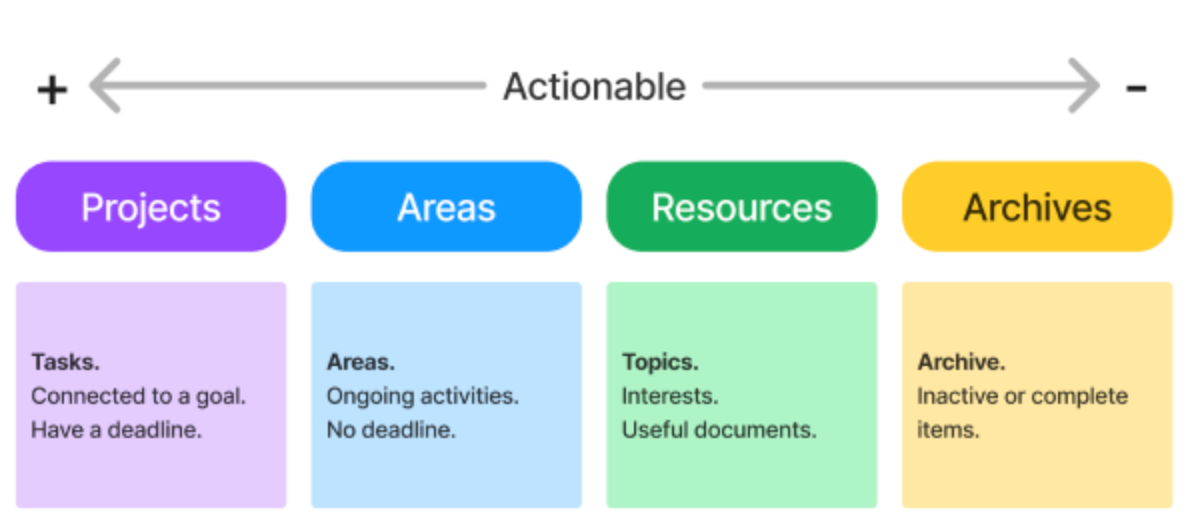
As you can see from the image above, the PARA method is sorted by actionability. This gives us a convenient checklist of questions to decide where to put our highlights and notes:
- Start by asking: In which project will this be most useful?
- If none: In which area will this be most useful?
- If none: Which resource does this belong to?
- If none: Place in archives.
For instance, when I took down the key points from the book “Building a Second Brain”, I didn’t just place them in broad categories like “Productivity” or “Organization”.
Instead, I saved them in a project folder named “Write Article about Second Brain”. I used the same approach for the additional research I did for this piece. This way, I can quickly find all the crucial details I need for this article in one spot.
PARA can handle it all, regardless of your profession or field, for one reason: it organizes information based on how actionable it is, not what kind of information it is. — Tiago Forte
Organizing for action gives you clarity because you know that everything you’re keeping actually has a purpose.
Distill: Find the essence
To attain knowledge, add things every day. To attain wisdom, remove things every day. — Lao Tzu
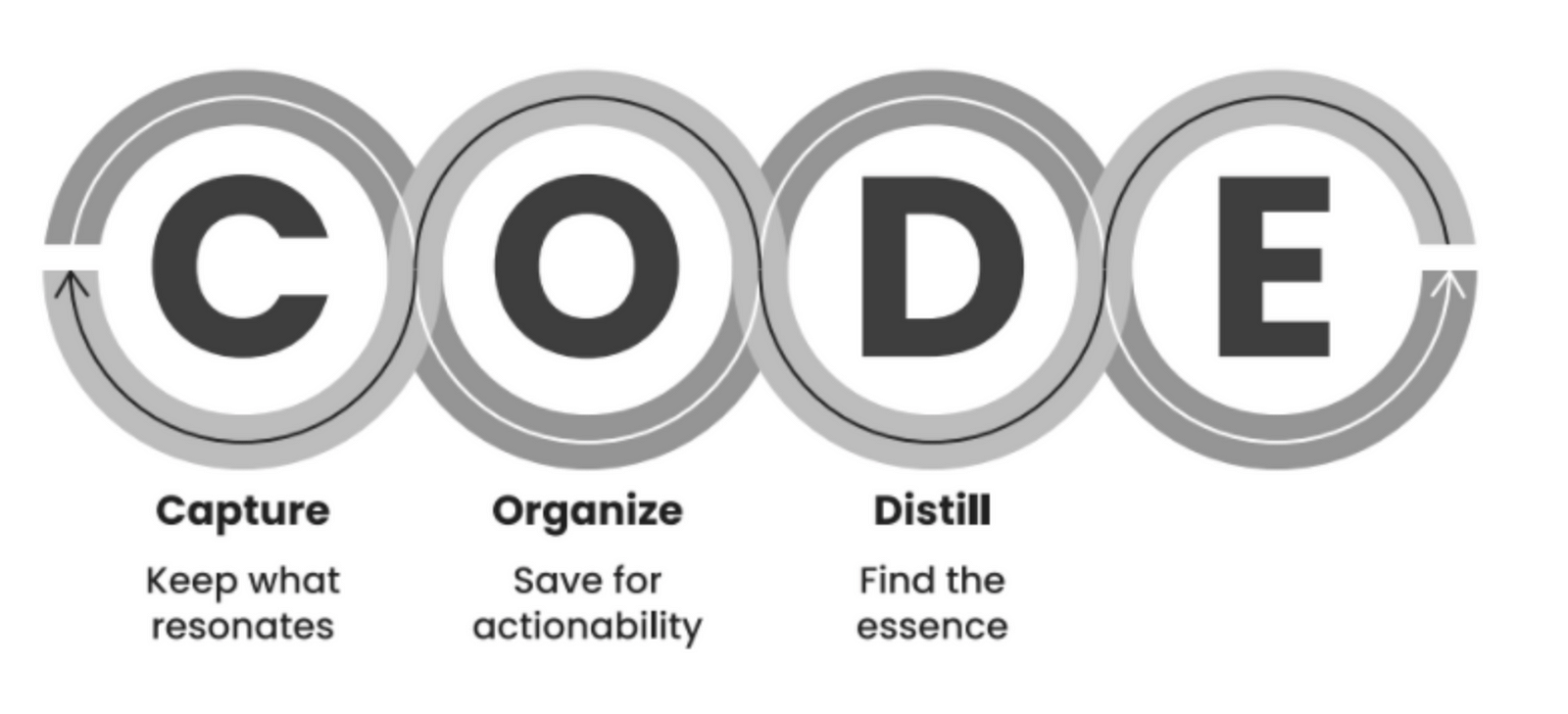
The third step of the ‘CODE’-method is to distill. Here, we begin transforming our captured content into our own message.
You may remember from school or university that it can be incredibly helpful to summarize learning in your own words. Here, we “distill” unimportant content and concentrate only on the essential things that are important to remember.
The same applies to our highlights and notes that we made in the first “capture” step. These first research notes are disorganized and contain unessential things. Now we go over our notes again, removing non-essential things and summarizing things in our own words.
Forte calls this process Highlighting 2.0: The Progressive Summarization Technique, which looks like this for him:
The technique is simple: you highlight the main points of a note, and then highlight the main points of those highlights, and so on, distilling the essence of a note in several “layers.” Each of these layers uses a different kind of formatting so you can easily tell them apart.
Only in this way can we make the content accessible to our future selves. Forte gives a very clear example:
Your future self may need more time to go through your notes thoroughly. Each note you capture is like a product you are trying to sell to your future self. Therefore, break down your notes to the essential parts to make them as easy to access as possible for your future self.
What do you do when communicating with a very busy, very impatient, very important person? You distill your message down to the key points and action steps. You leave out unnecessary details and get right to the point. Distillation is at the very heart of all effective communication. — Tiago Forte
Express: Show your work
We all naturally have a desire to create — to bring to life something good, true, or beautiful.
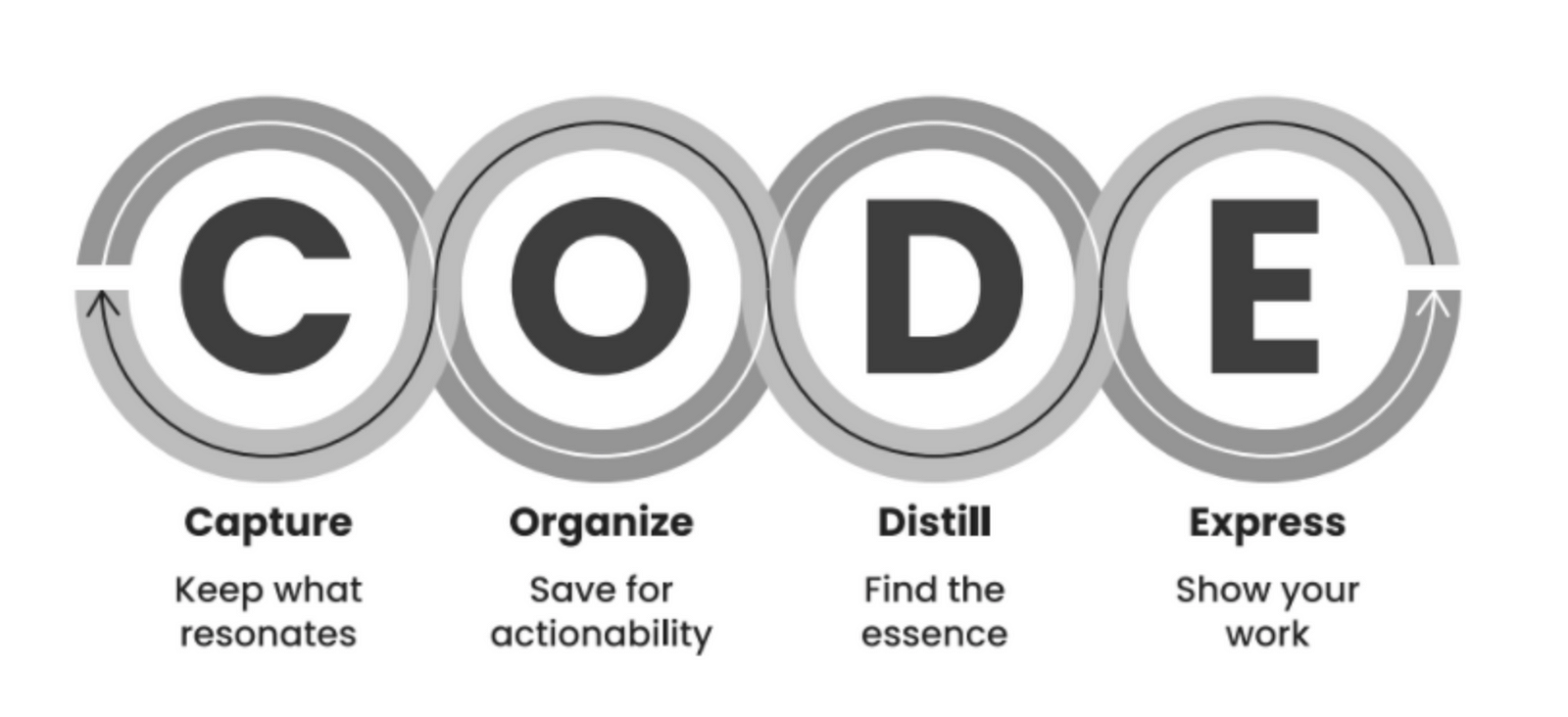
The last part of the ‘CODE’ technique is to express and show your work to others.
Forte says that we all naturally have a desire to create — to bring to life something good, true, or beautiful. According to him, it’s the most deeply fulfilling thing we can do. And it also has a positive impact on others — by inspiring, entertaining, or educating them.
The word “productivity” has the same origin as the Latin verb producere, which means “to produce.”
Accordingly, you should not let your knowledge, notes, and markings simply rot. Make sure you assign them to an action to produce something deliverable.
For example, I didn’t just read the Second Brain book. Instead, I transformed my notes and highlights into an article. This not only added value for others but also for me. Writing the article helped me internalize the book’s content more deeply.
Final Thoughts
Building a Second Brain can drastically alter how you arrange your digital content. Tiago Forte introduces us to fantastic strategies like the ‘CODE’ technique and the ‘PARA’ method to optimize our digital content for practical use.
It offers us a unified location where we can retrieve all our notes, insights, and highlights. Above all, it liberates our mind from the task of memorization, allowing us to channel our energy towards creativity.

