What's New? Release Notes & Updates for Web Highlights

New features, releases, and current improvements for our PDF & Web Highlighter Chrome Extension.
🚨 Follow us on Twitter to never miss important highlights. 🚨
Version 10.4.3: Fix learning teaser toggle
The daily learning session teaser already had an option to turn the popup on or off. However, even when enabled, it wasn't showing as active. This issue has now been fixed, and the popup status correctly reflects whether it's enabled or disabled.
Version 10.4.2: Fix Popping Up Rating Prompt Too Often
We've addressed an issue where the rating prompt would appear too frequently, ensuring a smoother user experience.
Version 10.4.0: Fix App Setup on Specific Pages
Resolved a problem where the app setup wouldn't display correctly on certain pages, such as ChatGPT, ensuring consistent functionality across all platforms.
Version 10.3.5-6: Enhanced Tag Search Experience
We've improved the tag search to ensure a smoother experience. While searching for tags, users will now see the most relevant tags first, and we're considering adding the option to display more than five tags in future updates.
Previously, if you had multiple tags with the same keyword, searching for that keyword wouldn't show the exact one you're looking for at the top, as you'd expect.
For example, the user here has a tag named "Horror" but couldn't find it:
Now, the "Horror" tag appears at the top, just as you'd expect.
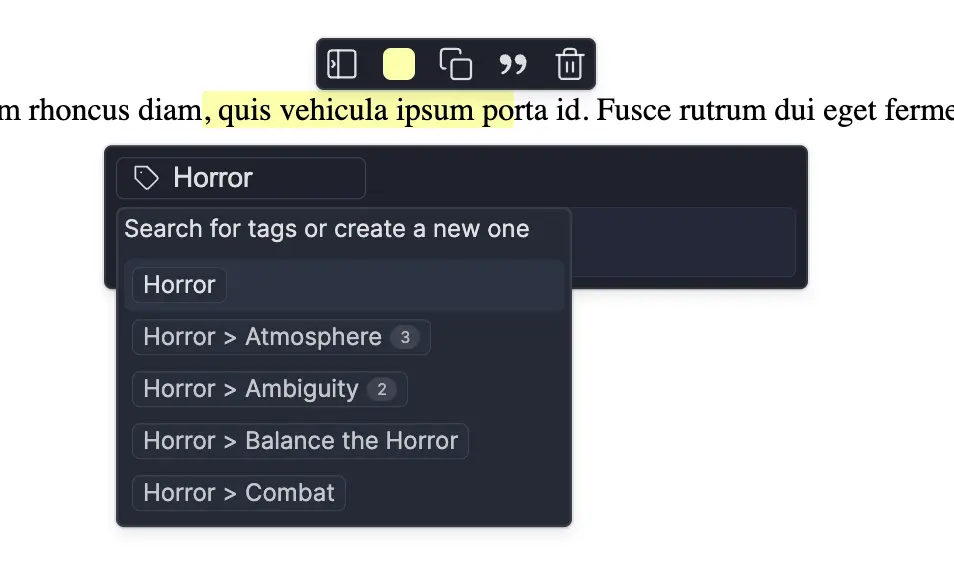
Version 10.3.4: Blacklist improvements
We've enhanced some metadata by adding structured JSON data to certain websites. This helps search engines better understand the content.
Version 10.3.2-3: Fixing error for some URLs
We've improved how blacklisting URLs works. Previously, some URLs with special characters were causing the app to crash. Now, the extension can handle any website without issues, ensuring it works smoothly all the time.
Version 10.3.1: XML File Display Issue
When opening XML files in your browser, the files didn't display correctly if Web Highlights was enabled. To fix this, we decided to disable our tool on XML URLs since highlighting information on XML files isn't necessary.
Version 10.3.0: Sync Performance Enhancements
In version 10.3.0, we made significant improvements to how Web Highlights syncs your data with the server. Previously, if you imported a lot of data, like from Weava, the sync process could take a long time.
Now, it should be up to 40 times faster 🚀
Version 10.2.6: Weava Import Integration
We’ve had many requests to move highlights and notes from Weava to Web Highlights. To make this easier, we’ve created a simple integration that lets you transfer all your highlights, notes, and pages from the Weava Highlighter Chrome Extension.
Here’s a complete article with a step-by-step guide on how to import your research from Weava into Web Highlights:

Version 10.2.5: Notion Setup Help
Previously, users sometimes forgot to allow access to their Notion pages during the integration setup. Now, we show a new message to remind them to grant access.
Here's what you need to do:
- Go to Notion.
- Click on "Settings & members."
- Click "My connections" on the left side.
- Find the Web Highlights integration and click the three dots next to it.
- Select at least one page.
- Click "Update access."
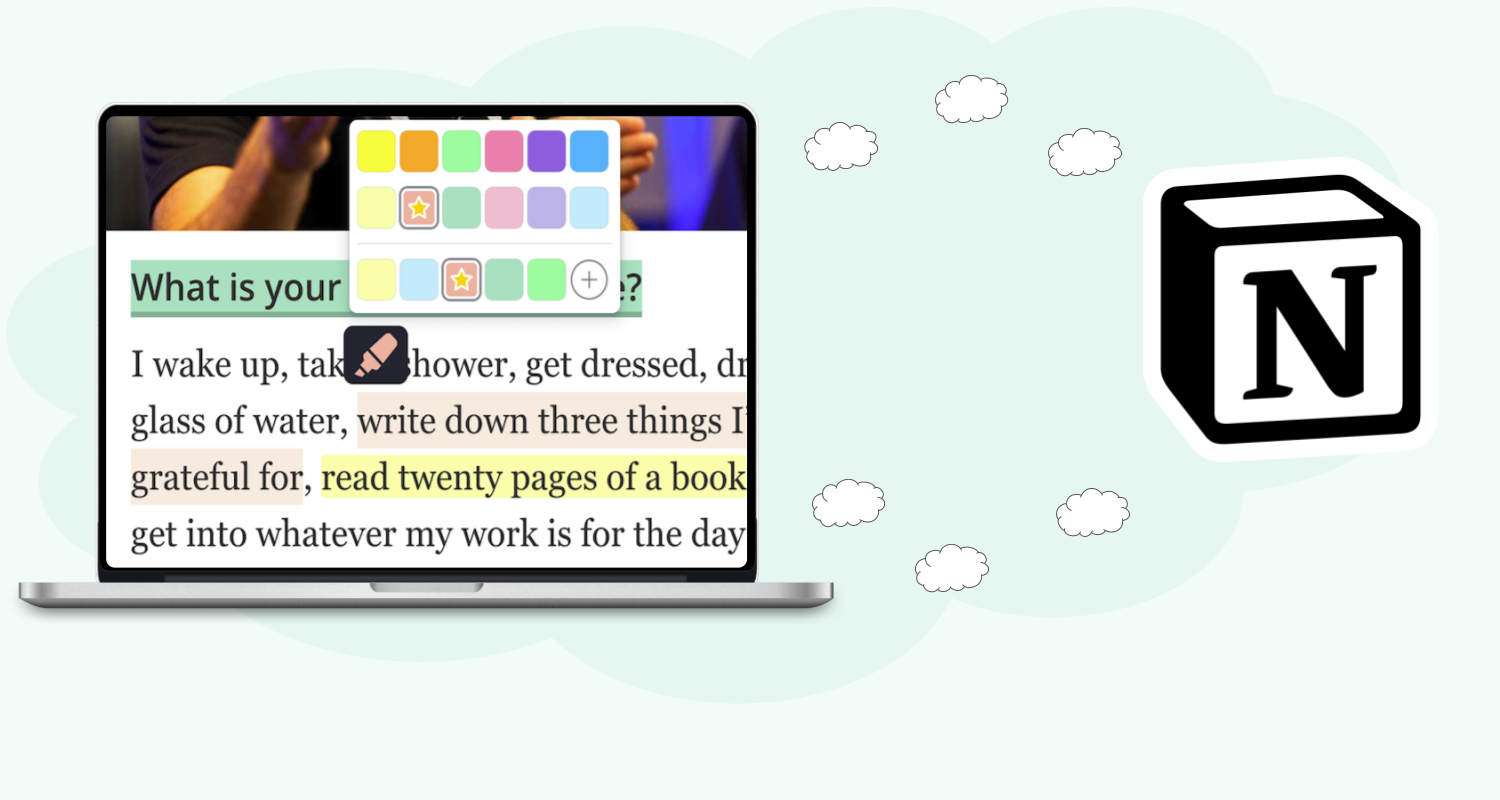
Version 10.2.4: Improved Learning Performance
We have enhanced the learning sessions to make them faster, especially on mobile devices. Previously, if you had many highlights stored, the learning sessions were a bit laggy.
You can read more about learning sessions here:

Version 10.2.3: New Toast Component
We have updated the toast component. It now looks better, can be dismissed, and can include links to websites for more information if needed.
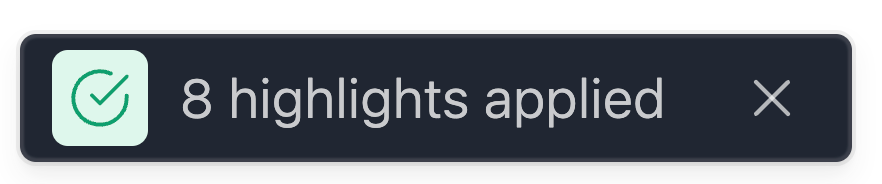
Version 10.2.0: Enhanced Sorting Functionality
We’ve made some significant improvements to the sorting functionality to make your life easier.
Previously, the drag & drop sorting feature allowed you to manually sort highlights, but it had some issues—especially when you had a lot of highlights and needed to move one from the top to the bottom of the page.
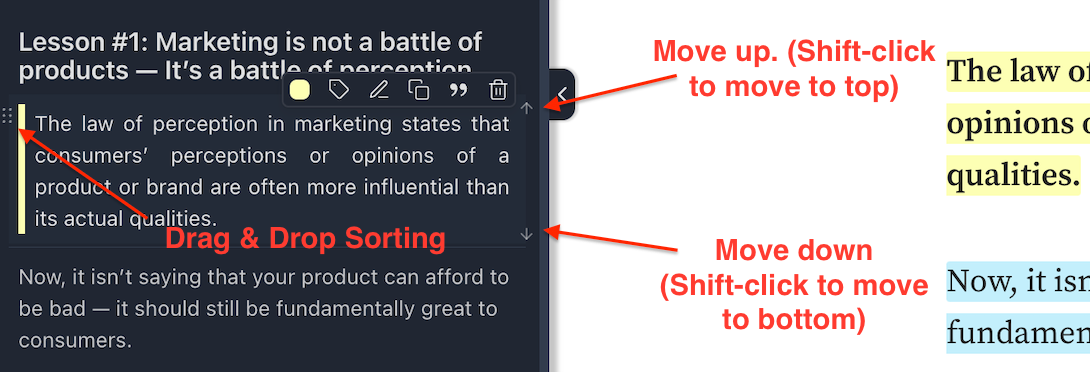
To fix this, I’ve added two new features:
- Improved Drag & Drop Sorting
- I’ve made the drag & drop sorting much smoother, so moving highlights up or down is now a breeze.
- There’s also a new drag & drop button on the left side of each highlight for easier handling.
- Sort Up or Down Buttons
- Alongside drag & drop, I’ve added two arrow buttons on the right side of each highlight. You can use these to move a highlight one position up or down.
- If you press Shift + click on these buttons, you can move a highlight directly to the top or bottom of the list. This is super handy when highlights get sorted incorrectly, and you need to quickly reposition them.
Hope these updates make sorting your highlights a lot more efficient and user-friendly!
Version 10.1.8: Enhanced Search Features
We’ve upgraded the search function in both the web app and the extension. You can now filter your searches by pages, highlights, and tags, and it works faster.
Plus, the extension now uses the same search tool as the web app, making it simpler and quicker to find exactly what you’re looking for.
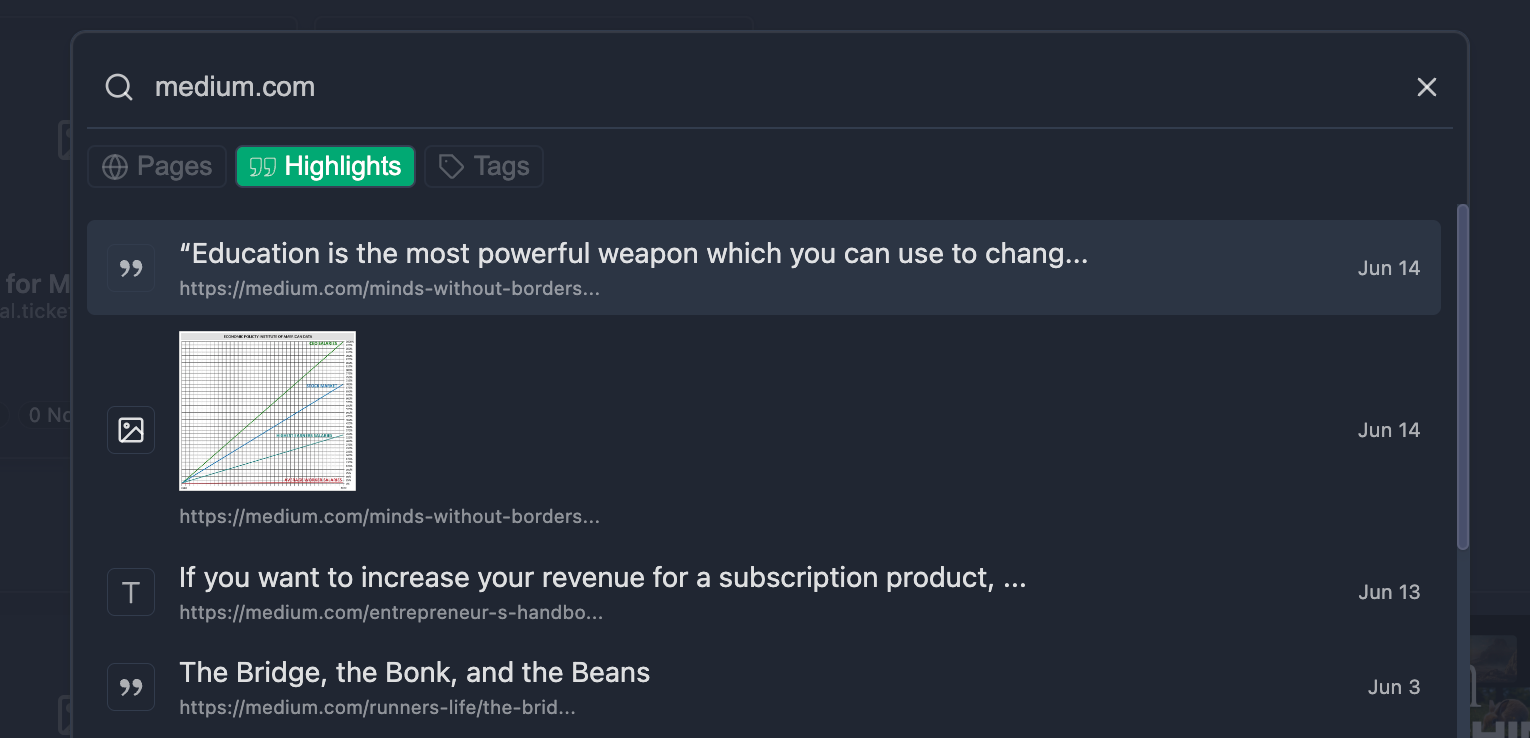
Version 10.1.6: Fix Deleting Tags with Backspace
Deleting tags with the backspace key is now more intuitive and reliable, ensuring a smoother tagging experience.
Version 10.1.5: Show Backup or Sync Prompt After 100 Changes
After 100 changes, you will now see a prompt to backup or sync your work, helping you keep your data secure.
Version 10.1.4: Fixing Endless Reloading Loop
We've resolved the issue causing endless reloading loops, providing a more stable and reliable application experience.
Version 10.1.3: Remove Product Hunt Logic from Opening Sidebar
Product Hunt logic has been removed from the sidebar opening process.
Version 10.1.2: Make PDF Export more efficient
PDF export now uses a separated server directly, improving the speed and reliability of your document exports.
Version 10.1.1: Make Notion Export more efficient
Notion export now uses a separated server directly, improving the speed and reliability of your Notion exports.
Version 10.1.0: Export to Notion With One Click
Previously, you could export your highlights to Notion using the copy-to-Markdown feature. Now, you can seamlessly connect Web Highlights to Notion and export pages and highlights directly to your workspace.
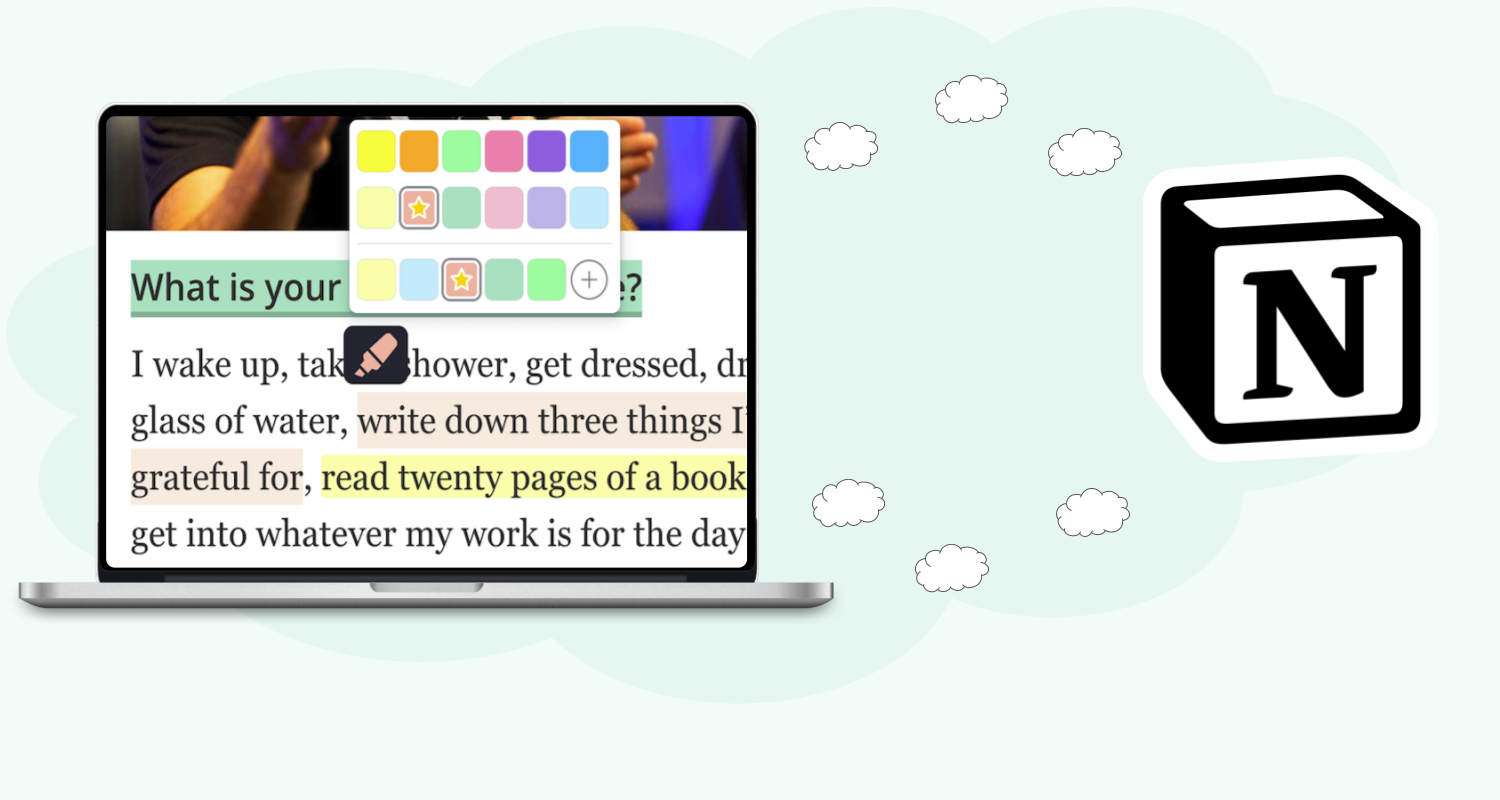
Release 10.0.5: Prepare for Product Hunt Launch
Preparation for the Product Hunt launch and improved sign-up prompt display.
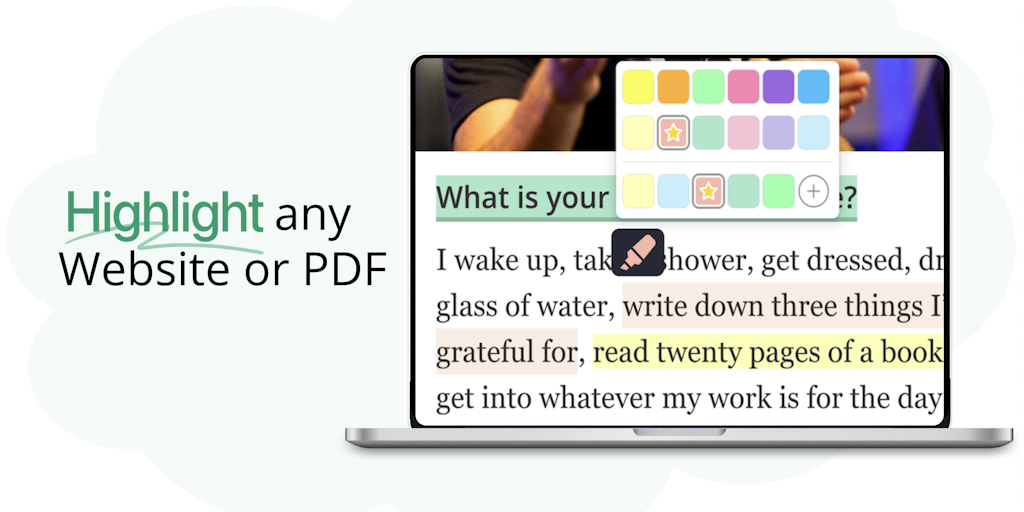
Release 10.0.4: Compare Decoded PDF URLs
Implemented a feature to compare decoded PDF URLs for better document handling.
Version 10.0.3: Making notes got faster!
Before, if you highlighted a lot of stuff, taking notes could be slow. But now, we've sped things up by saving less frequently.
Version 10.0.2: Fixed PDF file problem
Some PDFs couldn't be opened because their names had special characters. This meant you couldn't highlight them. But now, we've sorted it out by encoding the file names properly. So, you should be good to highlight both local and online PDFs.
Version 10.0.1: Shortcut name fixed
There was a little problem where the name of a new highlighting shortcut was too long and messed up the sidebar. We've tidied that up now.
Version 10.0.0 - Introducing Advanced Highlighting 🔥
Use various formats such as headings, paragraphs, quotes, bullet points, or even code to better organize highlights in the sidebar.
You can find detailed information in this article:
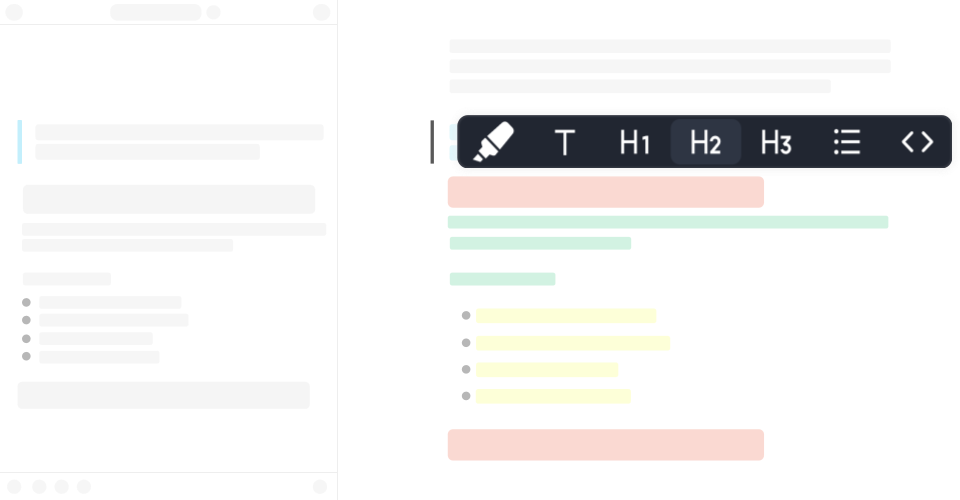
ℹ️ You can enable advanced highlighting in the settings. All users with an active Ultimate subscription can enjoy this new feature.
Version 9.3.10 - 9.3.12: Improve learning sessions
We've made the learning sessions better by tweaking the spaced repetition algorithm. Now, the learning cards will pop up at optimal times, helping you learn more effectively in the long run.
Version 9.3.9: We've solved a common problem: Highlighting text in dark mode! 🎉
Before, it was tough to highlight text in dark mode because if you picked a light color, the text was tough to read. But now, we've flipped the text color to make it easier to read, so you can choose any highlight color you want without worrying.
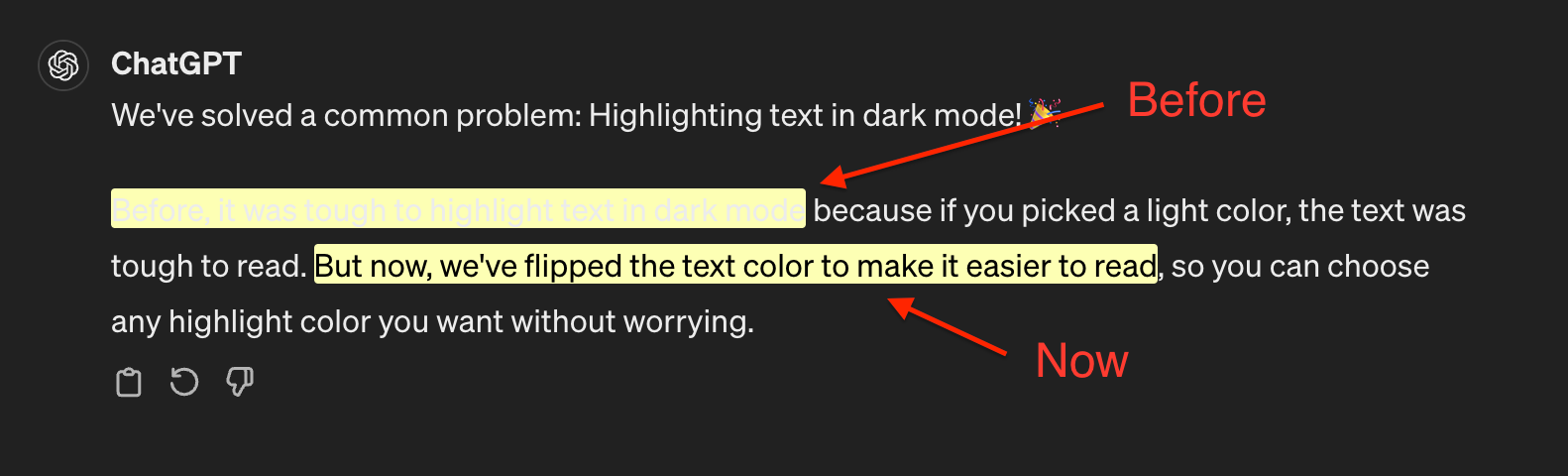
Version 9.3.8: Added a toggle sidebar button to the toolbox menu
After user testing, it became clear that not every user knew about the sidebar displaying their highlights. To enhance this, we've included a toggle icon in the popup for easy access to open and close the sidebar.
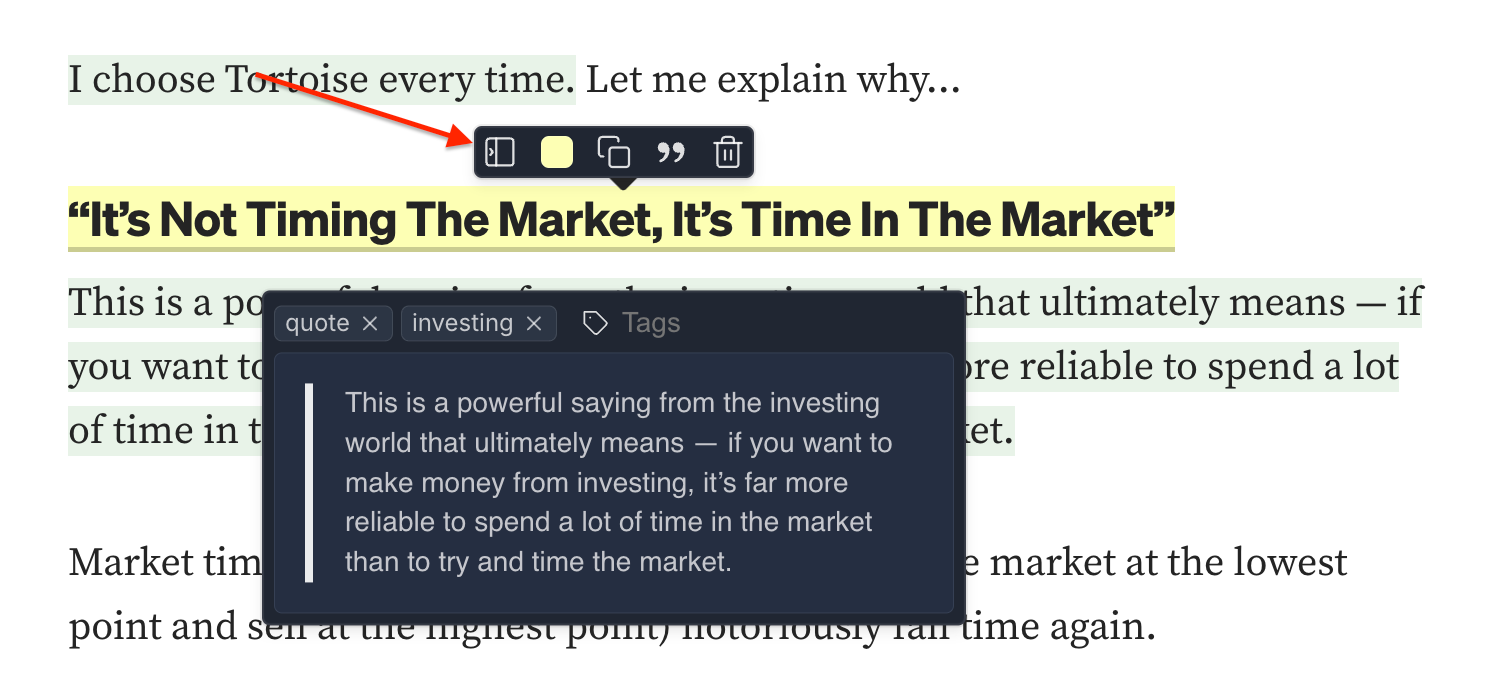
Version 9.3.6 - 9.3.8: Code improvements to prepare for upcoming features
We've refactored parts of the codebase to pave the way for new features. Additionally, we've enhanced the popup design for better user experience.
Version 9.3.5: Eye-off icon to hide popup next to popup marker
Instead of displaying a settings icon next to the marker, we now show an "eye-off" icon to clearly indicate the option to hide the popup.
Version 9.3.4: Fix overriding settings issue
Previously, user settings were sometimes overwritten by default values, especially after reinstalling the Chrome Extension. This behavior has been resolved, ensuring that users can maintain their preferred settings.
Version 9.3.3: Improve color picker
Previously, the color picker would appear when hovering over the current color, which could be annoying during research. Now, it only appears when clicked, offering a smoother user experience.
Version 9.3.1: Privacy Enhancements for Shared Links 🔓
At Web Highlights, safeguarding your privacy and data integrity is our top priority.
Anything you highlight using Web Highlights was and will always remain private and accessible only to you. However, you can also decide to create a shareable link.
Previously, when generating a shareable link, it automatically appeared on the Discover Page. We've made improvements to this process:
🔒 Privacy Enhanced: By default, your page isn't shared on the discover page, giving you more control over your content's visibility.
✨ Discover Feed Integration: Easily share your page to the discover feed with a simple checkbox next to the shared link.
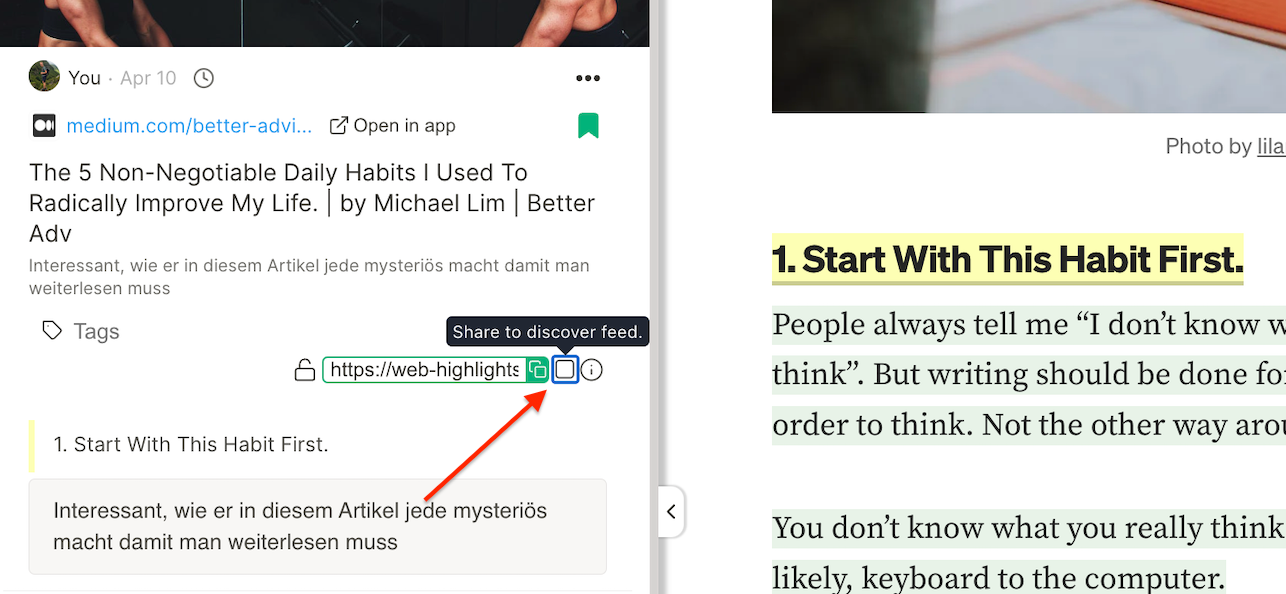
📢 Dialog Prompt: Whenever you check the checkbox, a dialog pops up explaining that your highlights have been publicly shared, ensuring transparency in your sharing process.
Version 9.3.0: Sort Highlights with Drag & Drop ↑↓
While highlights typically follow the order they appear on the page, there are occasions when this sequence may not align with your preferences or workflow.
Now, you can simply navigate to the sidebar where your highlights are listed. Simply drag and drop your highlights to rearrange the order effortlessly.
Drag & Drop sorting
Version 9.2.4: Fullscreen image viewer 📷
We've enhanced our latest image highlighting feature by including a fullscreen image viewer. You'll notice an expand icon in the top-left corner of every image in the sidebar and on the web app.
Just click it to view the current image in full screen mode, ensuring you always see images in their original size.
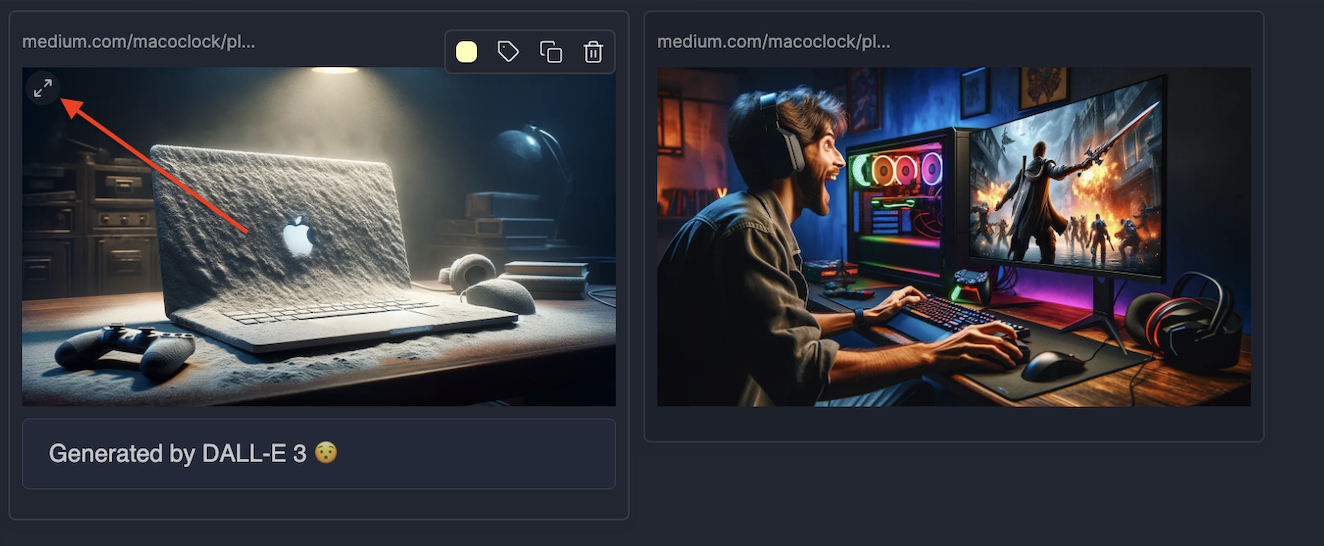
Version 9.2.3: Learning session improvements 🧠
Previously, during learning sessions, only one highlight would appear at a time. This sometimes made it difficult to fully grasp individual highlights without additional context.
That's why we've redesigned our learning recap to enhance your learning experience. Now, you can see displayed cards alongside other highlights, making it easier to integrate your research into your long-term memory.
Here is how learning cards now look like:
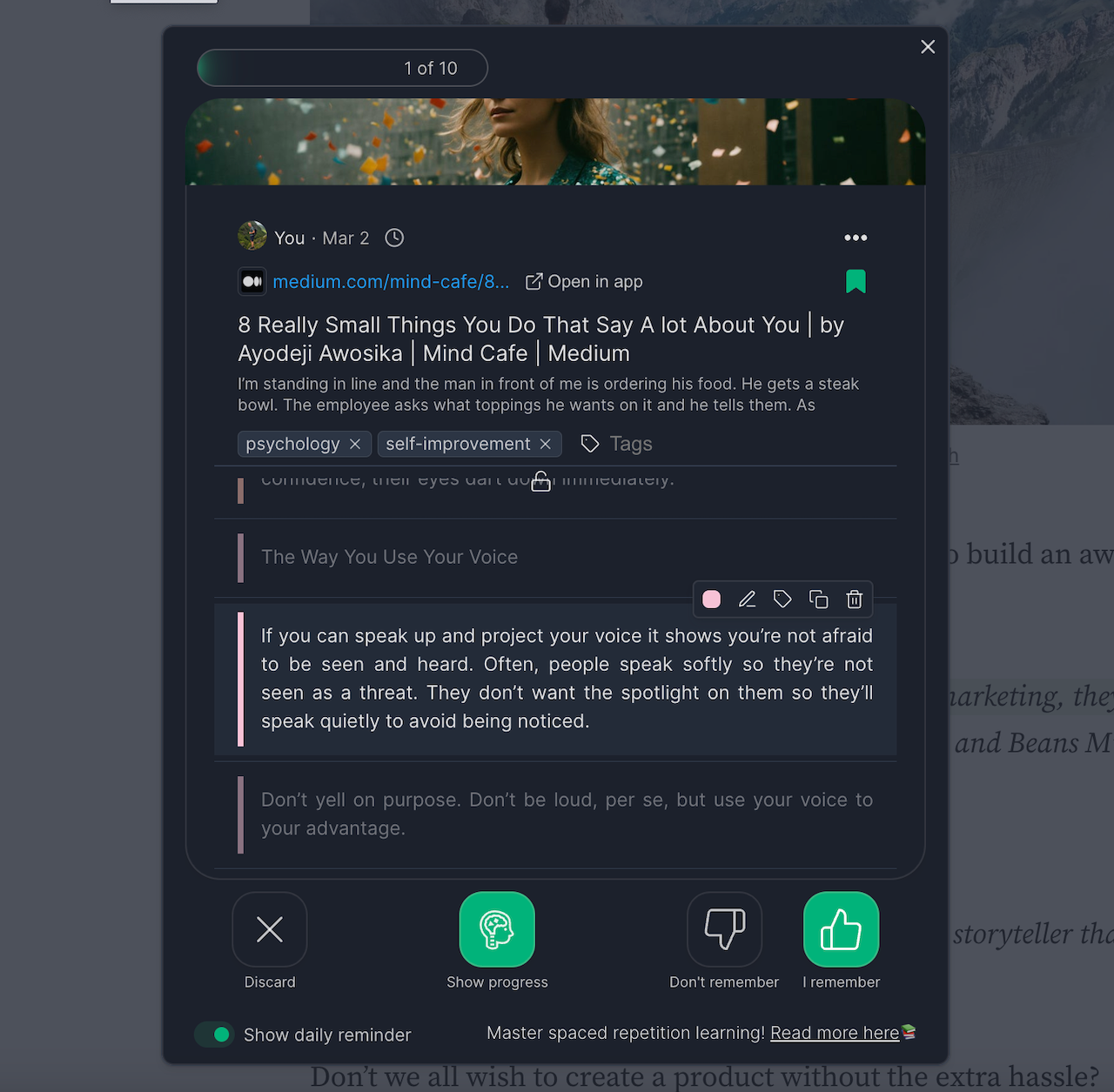
Version 9.2.1 + 9.2.2: Improvements for image highlighting
Small fixes to make highlighting images smoother and more reliable.
Version 9.2.0: Highlighting images is now available 📷 😯
I am very excited to share this awesome addition making highlighting much more enjoyable and powerful.
Right click any image to save it. Find them in your sidebar or as a collection in the web app.
ℹ️ All users with an active Ultimate subscription can enjoy highlighting images. Upgrade now to start highlighting images.
Read more about image highlighting here:

Version 9.1.11: Improved Highlight Order in Exported Formats
We have addressed an issue where the order of highlights in exported formats did not consistently match their appearance on the page. With Release 9.1.11, you can expect enhanced consistency in the exported PDF, HTML, and Markdown versions, ensuring that the order of highlights accurately reflects their arrangement on the page.
Version 9.1.9 - 9.1.10: Sidebar Deletion Bug Fix
In these releases, we focused on resolving a bug that affected the synchronization of deleted highlights between the sidebar and the main page. Previously, deleted highlights in the sidebar were not always reflected on the page as intended. With these updates, we've implemented a fix to ensure seamless deletion synchronization, providing a more reliable and accurate user experience.
Version 9.1.8: Backup prompt before creating an account 💾
Now, if you have over 100 unsynchronized offline highlights or bookmarks, you'll get a heads-up to save a local backup file before making an account.
This extra step ensures your data stays safe in case anything goes wrong during synchronization. So, even if there are server hiccups, you can easily restore your research by importing the local backup file later on.
Version 9.1.7: Resolved Extension Error
We've addressed a minor bug in the extension where the console was throwing an error. It's a small hiccup that didn't impact the user experience, but we've fixed it for a smoother operation.
Version 9.1.5 - 9.1.6: New discover page 🔭
We've given our discover page a fresh look, and you can check it out at web-highlights.com/discover. We've also updated the extension, so when you share URLs, they'll lead to the revamped discover page. Don't worry if you have old links—they'll automatically take you to the new page.
Version 9.1.3: Addressing a problem with PDF links 🔧
Tackled a problem with identifying PDF links. Before, when trying to open file URLs from local computers, there was a hiccup – the URL wouldn't be recognized accurately, causing a mix-up with the correct page. Good news: we've resolved this issue, and now, PDF highlighting should be back on track and working smoothly
Version 9.1.2: PDF export fix 🔨
Fixing a problem where Ultimate users couldn't save their research as a PDF due to an unexpected upgrade.
Version 9.1.1: Markdown export now free for everyone 🎉
I'm thrilled to let you know that the 'Copy Markdown' and 'Copy HTML' feature, once exclusive to Ultimate users, is now accessible to everyone for free.
ℹ️ The markdown export is especially useful to export your research to external tools like Notion, Obsidian, and more.
Learn more about it in those articles:
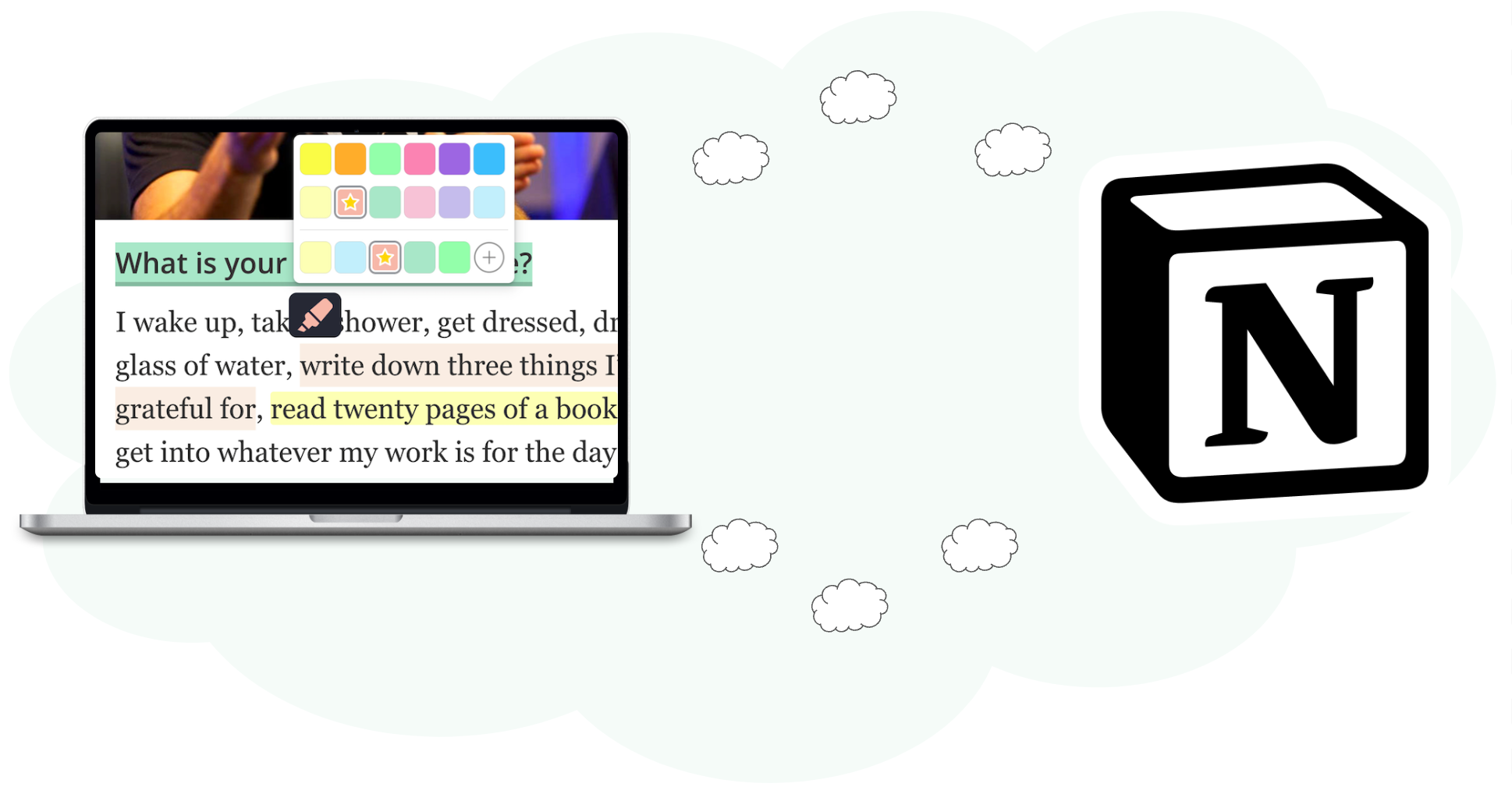
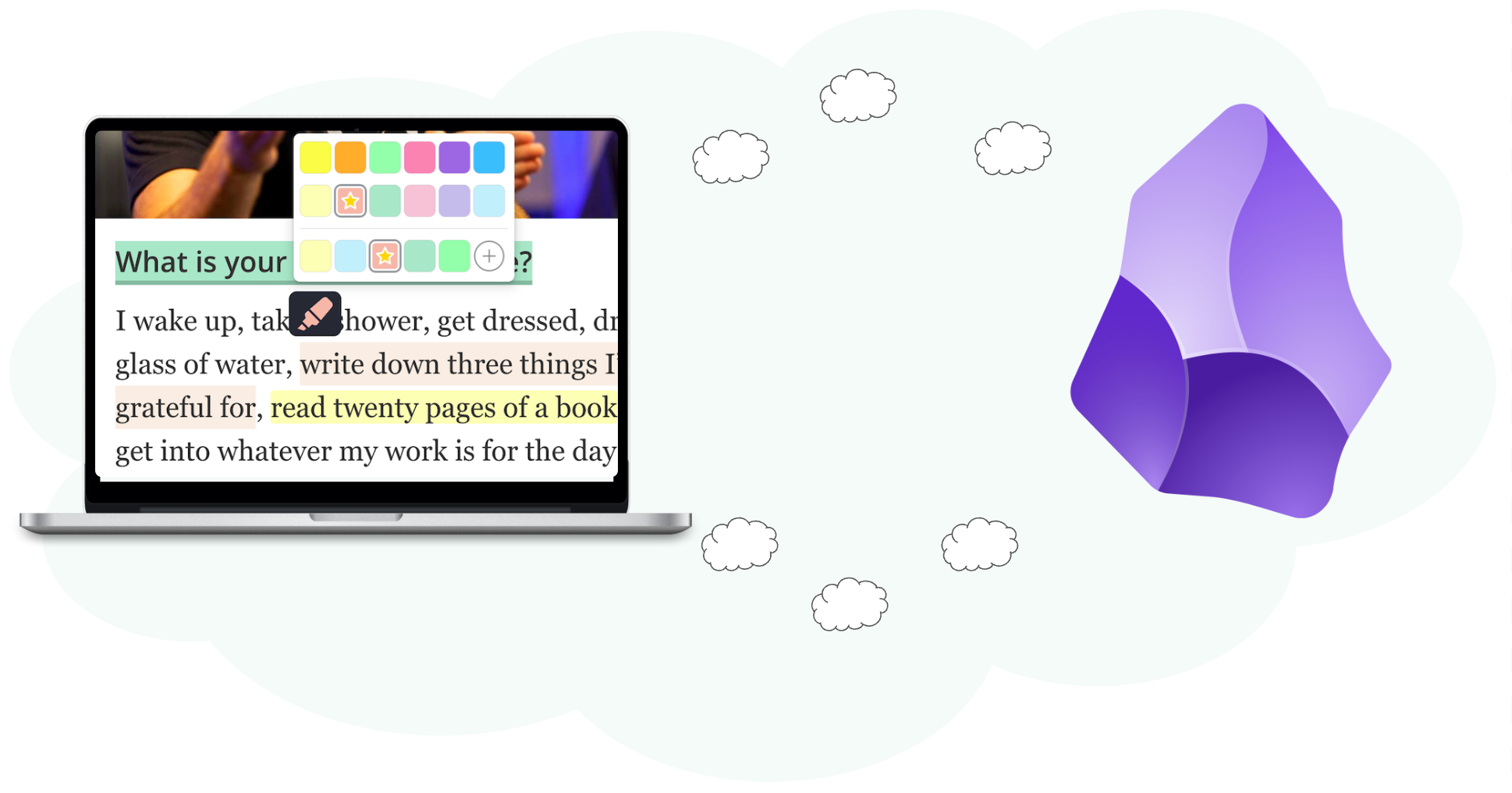
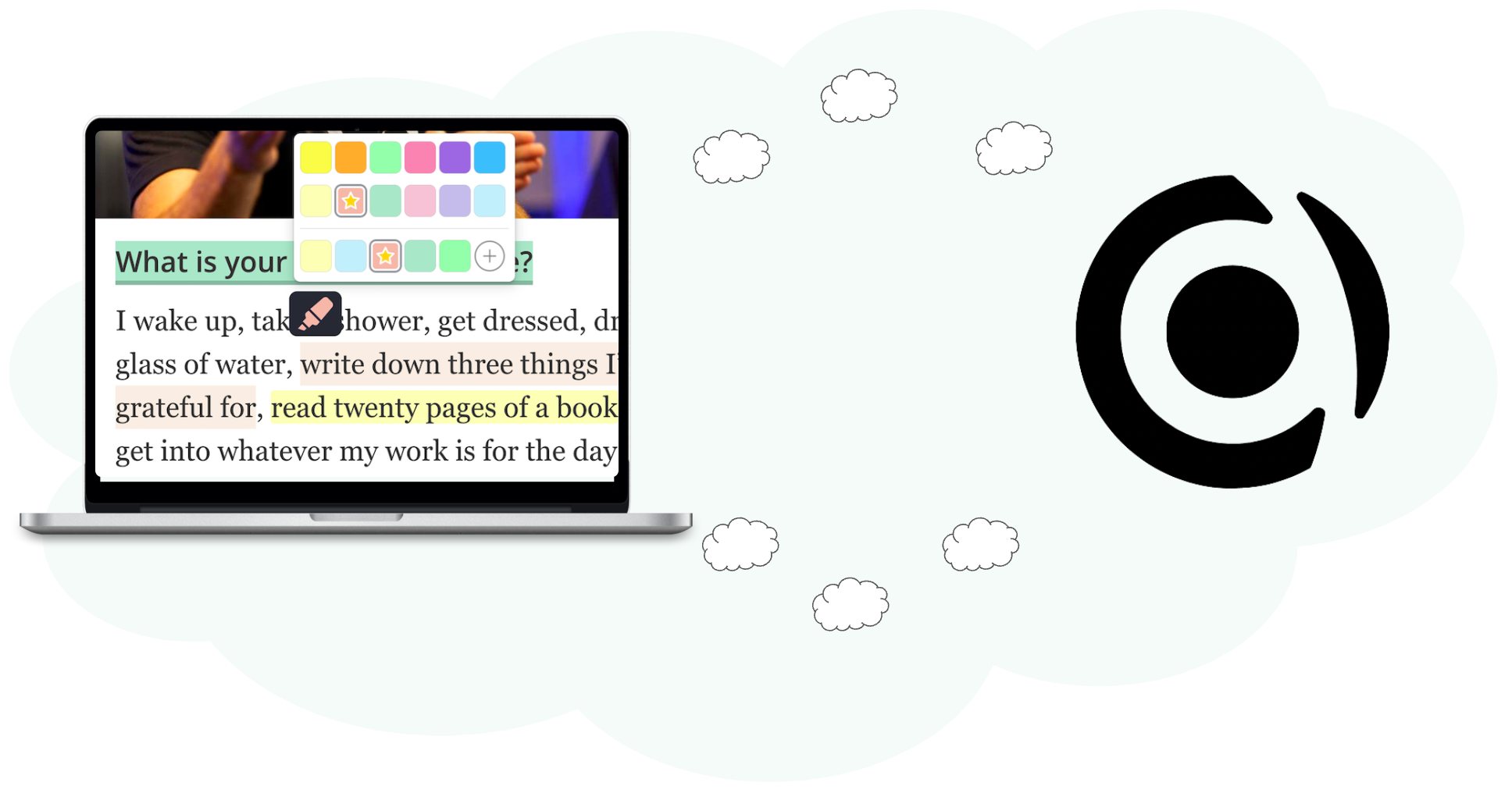
Version 9.1.0: Faster, better, and brand-new app 🔥
In the last months we have spent a lot of time on rebuilding the web app to make the navigation through highlights, pages, notes, and more much easier and nicer. Here's what's new and improved:
- Easily filter and sort pages ↕
- Group pages and highlights 🧱
- Access content offline 🛜
- Enhanced and quicker search 🔎
- Significant performance boost ⏱️
- Change colors in the app 🎨
Just a heads up: Your research only syncs with the app when you have a Premium or Ultimate subscription with cloud sync enabled.
Version 9.0.11: Fixing color glitch
Previously, when you changed the color of a highlight and quickly hovered over it without closing the color picker, the color wouldn't update properly—it kept jumping back to the old color. This release takes care of that small hiccup, so your colors will stay as they should.
Version 9.0.10: Open highlights in app
Now, with the extension, you can effortlessly open your highlights in the app. Just give a click to "Open in app" and enjoy the seamless transition.
Version 9.0.9: Fixing bug where pages where not deleted
If a page is not bookmarked and there were are highlights, it was supposed to be automatically deleted. However, an edge case prevented proper deletion. This release addresses that issue, ensuring pages are now deleted as intended.
Version 9.0.8 - Better Sorting for Highlights in the Sidebar
We've made changes to how highlights are arranged in the sidebar to match their appearance on the website. Previously, this sorting feature didn't always function correctly, especially when highlighting headlines. Now, we've enhanced the sorting algorithm, ensuring that highlighted text shows up in the sidebar just like it does on the website. This fixed sorting order will also apply to exported markdown, html, or PDF files.
Version 9.0.7 - Code & Design Improvements
Made some improvements to the code to set up the foundation for the new web app. Also, some smaller design changes were made, like toning down the animation of dialogs and modals to make them less distracting.
Version 9.0.5 - Resolving Color Glitches
Modify the CSS variable identifier to be more distinct and prevent interference with certain pages. This resolves an issue where users reported unexpected color changes on specific pages, such as discord.com.
Version 9.0.4 - New Authorization Page
Enhance the login page and pop-up for Web Highlights. Not only does this update make the sign-in and sign-up sections more appealing, but it also brings improvements in accessibility and usability. Moreover, the revamped authorization page is designed to function more reliably now.
Version 9.0.1 -> 9.0.3 - Small Fixes
CSS and design fixes for smaller issues regarding the new design.
Version 9.0.0 - New Web Highlights 🔥
This update is just for you 💪 I have been working hard to bring this update to life. In this article, I'll walk you through all the changes and show you how to make the most of the new features.
Here is an overview of the key improvements:
- The sidebar now has a beautiful cover image 📷
- You can switch between light ☀️ and dark 🔦 mode.
- You can edit titles and descriptions 📝
- Your highlighted websites are neatly organized in a history list ⏱️
- You can open highlighted websites in a popover 📖
Find out more about all the new features in this article:
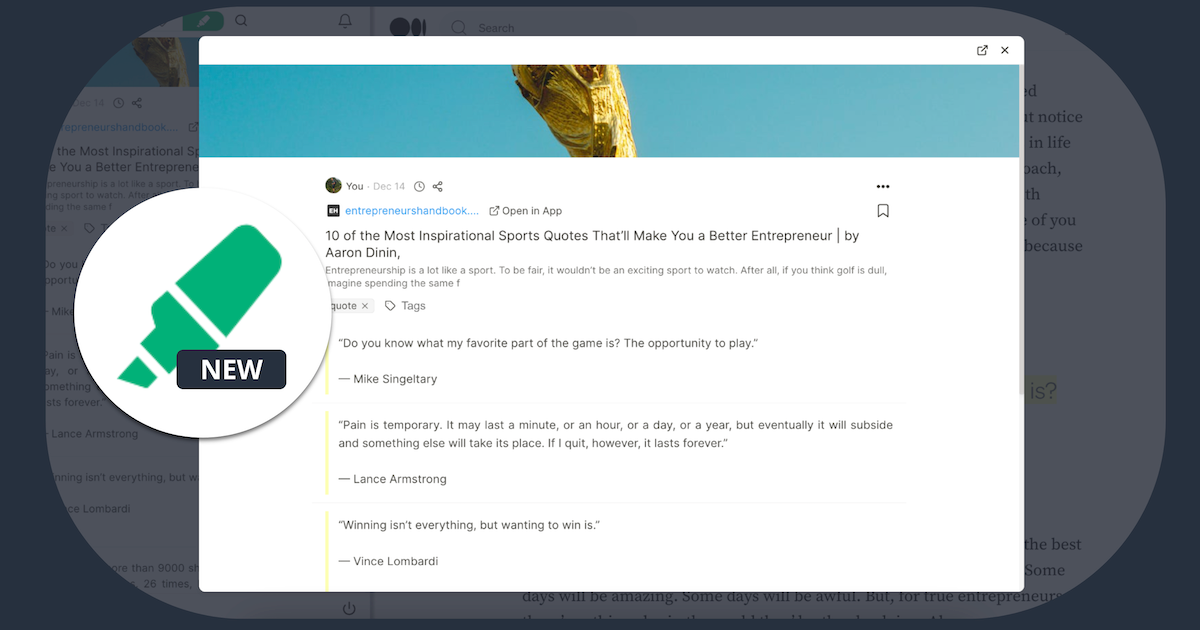
ℹ️ The latest update will be released gradually to users. If you don't have the newest version yet, please be patient.
I understand that change can be challenging, but I hope you'll come to love the new design as much as I do. Your feedback is invaluable to me, so please take a moment to fill out this form and help me enhance the app even more. I truly appreciate it!
Version 8.7.1 - Improving Tags 🏷️
🏷️ Tags editing has a better appearance now. We've introduced a more efficient method for adding and removing tags, featuring a robust autocompletion system. This new component is now part of the highlighter popup, the sidebar, and the web app.
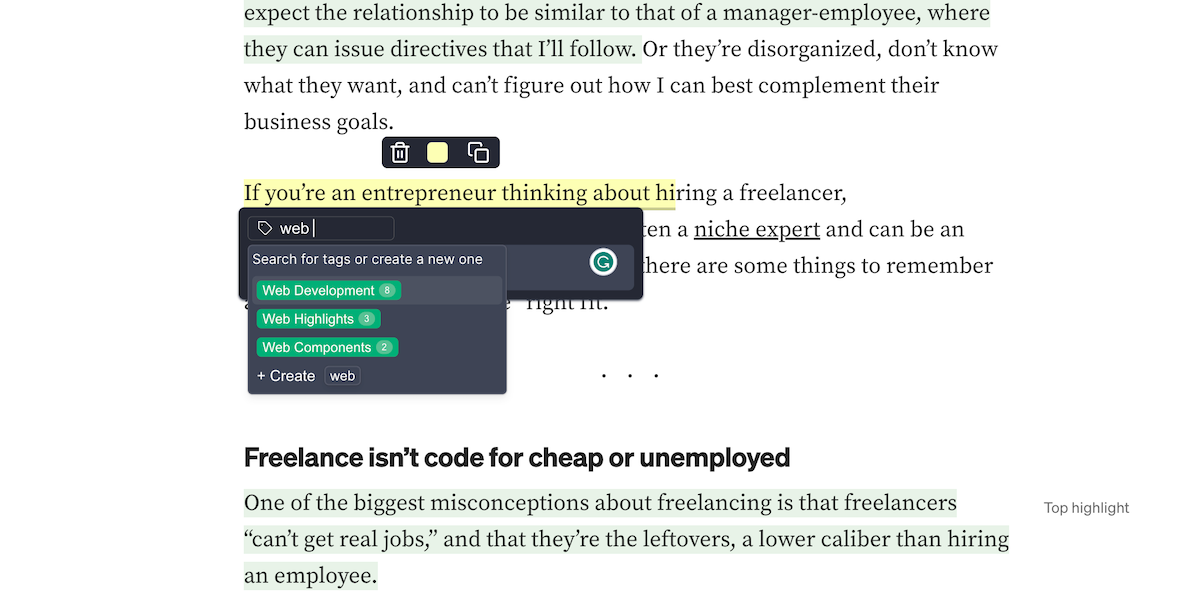
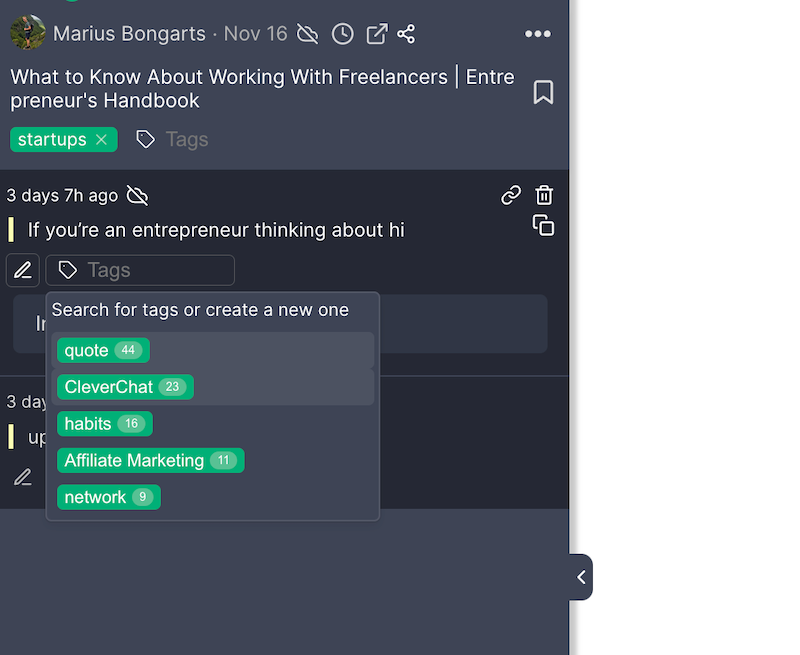
Editing tags in the popup toolbox and sidebar looks much better now
✨ Up until now, the extension was the only place where you could create and edit tags. This functionality hadn't been integrated into the web app. However, you can now manage your tags directly from the web app at web-highlights.com.
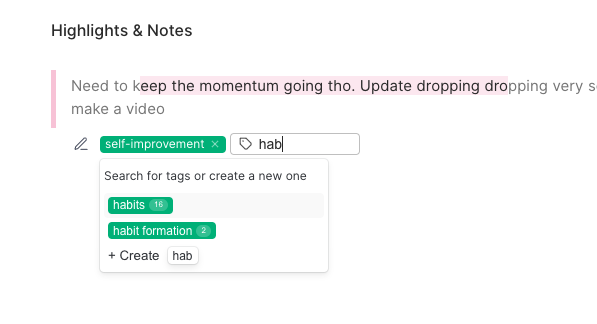
Version 8.7.1
↔️ You can now align the sidebar to the right and to the left side of the page.
✨Until now, the sidebar pushed the current website to the side. Now, you're in control now! Choose whether the sidebar should stick as it is or choose an overlay style.
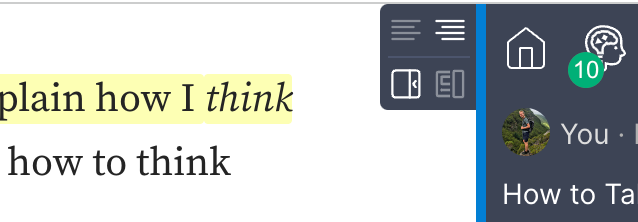
Version 8.7.0
- We've put in a lot of effort to create a cool new sidebar that gives you a clearer view of highlights, notes, tags, and website info.
- Although the sidebar isn't fully done, you can give it a spin by turning on Web Highlights' hidden experimental mode.
- Just shoot me an email, and I'll fill you in on how to activate the experimental mode. 👉🏻 hallo@marius-bongarts.de
Version 8.6.6
- We fixed an issue where highlights & notes wouldn't update properly when changing website links!
- Your pages will load faster and smoother, as highlights now appear after most browser tasks, making your browsing experience snappier.
- We've made editing notes easier by preventing accidental triggers of keyboard shortcuts on some pages.
Version 8.6.5
- Hide scrollbars on pricing container for Windows devices
- Modernize font types
Version 8.6.3
- Fix jumping of highlights when adding notes or tags: In the past, on same pages, highlighted text broke out of the current text when adding tags and notes.
Version 8.6.2
- Allow changing the folder for local PDF files: A few users noted that after moving a local PDF to another folder on their computer, Web Highlights couldn't reapply highlights & notes. Now, our highlighter just needs the PDF's filename to guarantee that highlights can be reapplied anytime.
Version 8.6.1
- Fix: Update user plan correctly when user subscription got renewed in Chrome Extension and in Web App
Version 8.6.0
- Improve PDF viewer: Web Highlights sidebar is now integrated inside the PDF viewer's sidebar
- Fix: Enable PDF highlighting for PDFs on URLs that do not end with *.pdf
- Show recent testimonials as a Wall of Love on the Landing Page: web-highlights.com
- Show Wall Of Love with all Chrome Web Store reviews on: web-highlights.com/testimonials
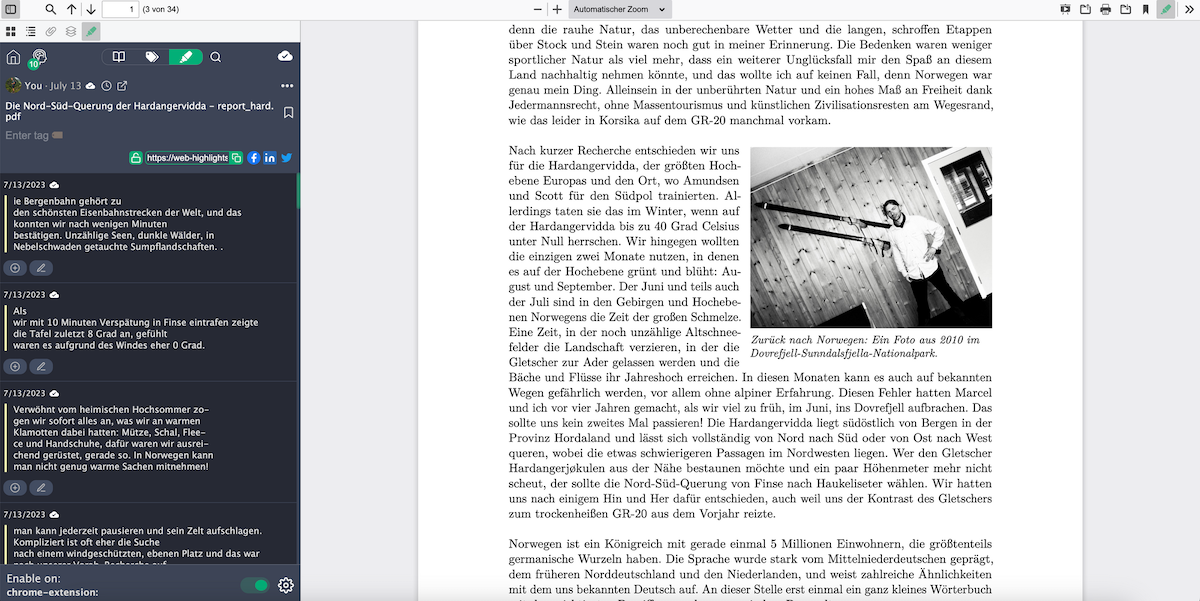
Version 8.5.7
- Fix issue of editing tags of highlight, when a tag is selected in the extension sidebar
Version 8.5.6
- Fix endless update loop for some users with low network speed
- New prompt to ask users for feedback in the Chrome Web Store
- Improve SEO meta titles and description for web app
Version 8.5.5
- Integrate Paddle as a new payment and subscription provider to handle subscriptions for Premium and Ultimate plan
- Use latest Firebase Sign Up to make Google-Authentication more robust and less error-prone
- Remove Firebase dependencies completely from Chrome extension built to make it compliant with the Chrome Web Store Remote Hosted Code policy.
Version 8.5.4
- Small CSS and design fixes
Version 8.5.3
- Performance improvements
Version 8.5.2
- Fix smaller issues for Kindle import
Version 8.5.1
- Show cover image for kindle bookmarks in learning & recap session
Version 8.5.0
- Kindle Import feature:
- Now, you can quickly move all your Kindle highlights to Web Highlights with just a click of a button.
- Now, you can go between your Kindle books on the Kindle reader website and mark your highlights and notes again using our web-based highlighter tool.
- Improve design of sidebar for creating tags and taking notes
- improved sidebar elements with chip-list and rich editor to only show rich editor when being activated
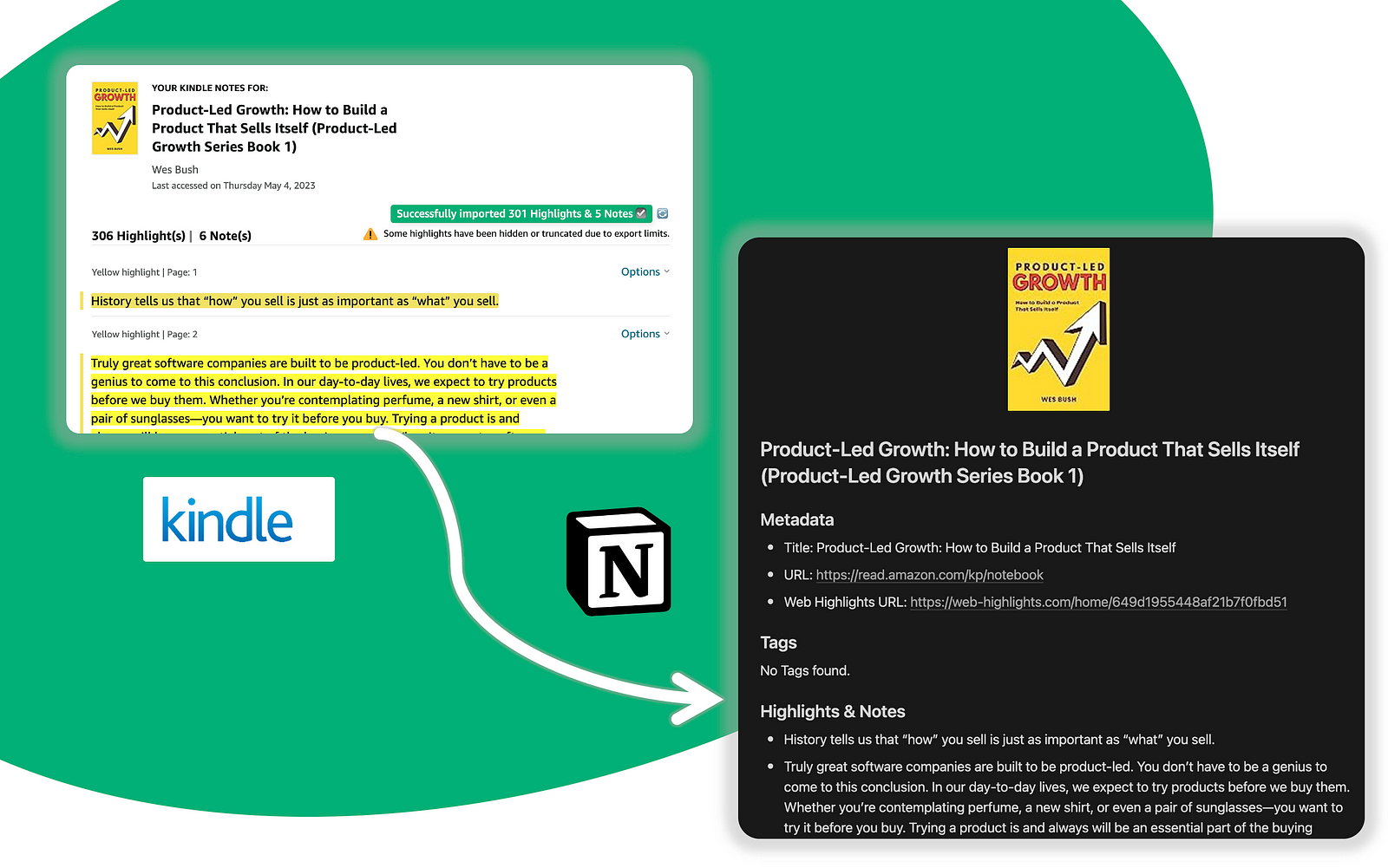

Version 8.4.2
- Include button in learning session to all highlights & notes of the current learning item
- Improve performance for learning feature
- Improve design of learning feature in web app
Version 8.4.1
- Fix timezone issue to make learning session work correctly everywhere in the world
Version 8.4.0
- Learning feature:
- Daily Highlights Recap & Learning: You can now regularly learn your selected highlights & notes. Every day, new highlights will be selected to be reviewed.
- Learning cards will be reviewed based on the spaced repetition principle to bring your learnings into long-term memory.
- The daily learning reminder can be enabled or disabled
- The learning session can be started within the Chrome Extension and also within the web app.
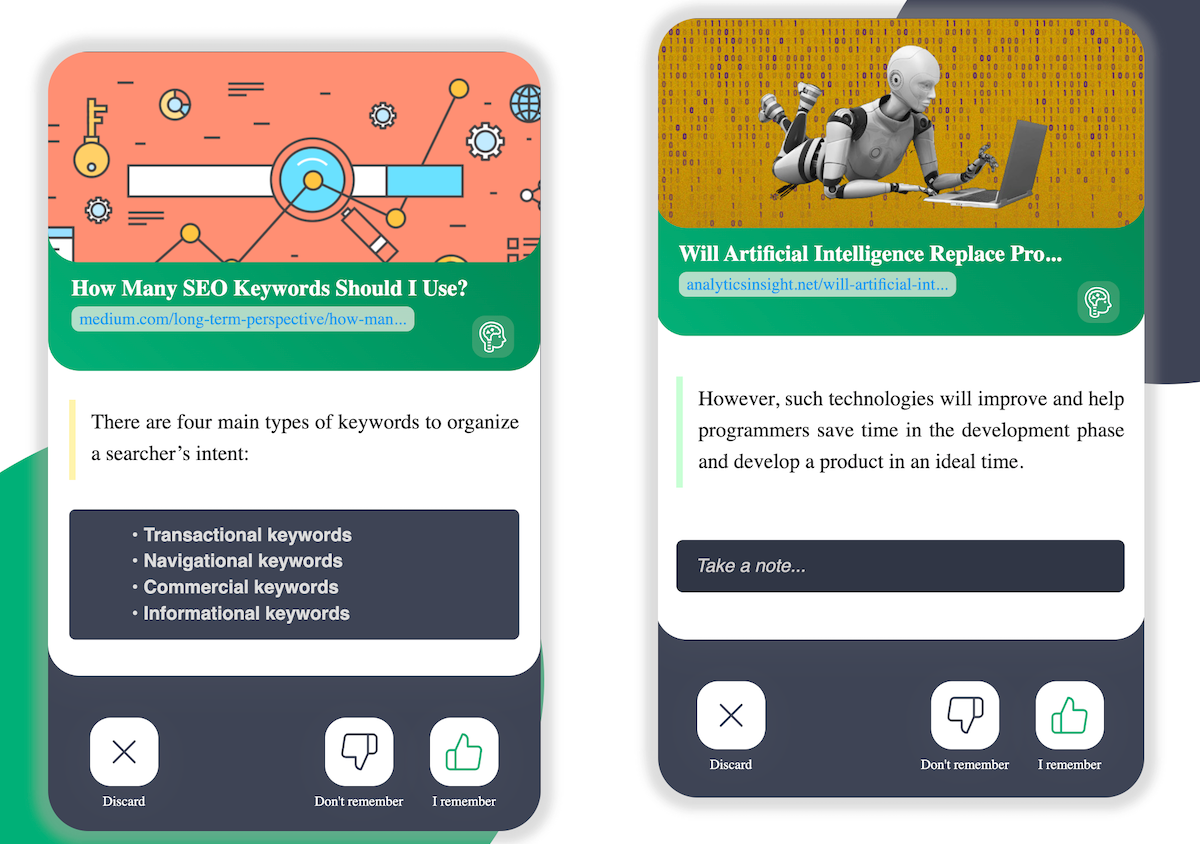
Version 8.3.0
- Improved Highlight Formatting: Previously, the highlighted text in the sidebar didn't retain the original formatting from the websites. Now, the line breaks will be maintained in the highlighted section, reflecting the format found on the website.

