Spaced Repetition: Retain Your Readings Long-Term
How to beat the “Forgetting Curve” and memorize things effectively using flashcard learning, spaced repetition and the SuperMemo algorithm
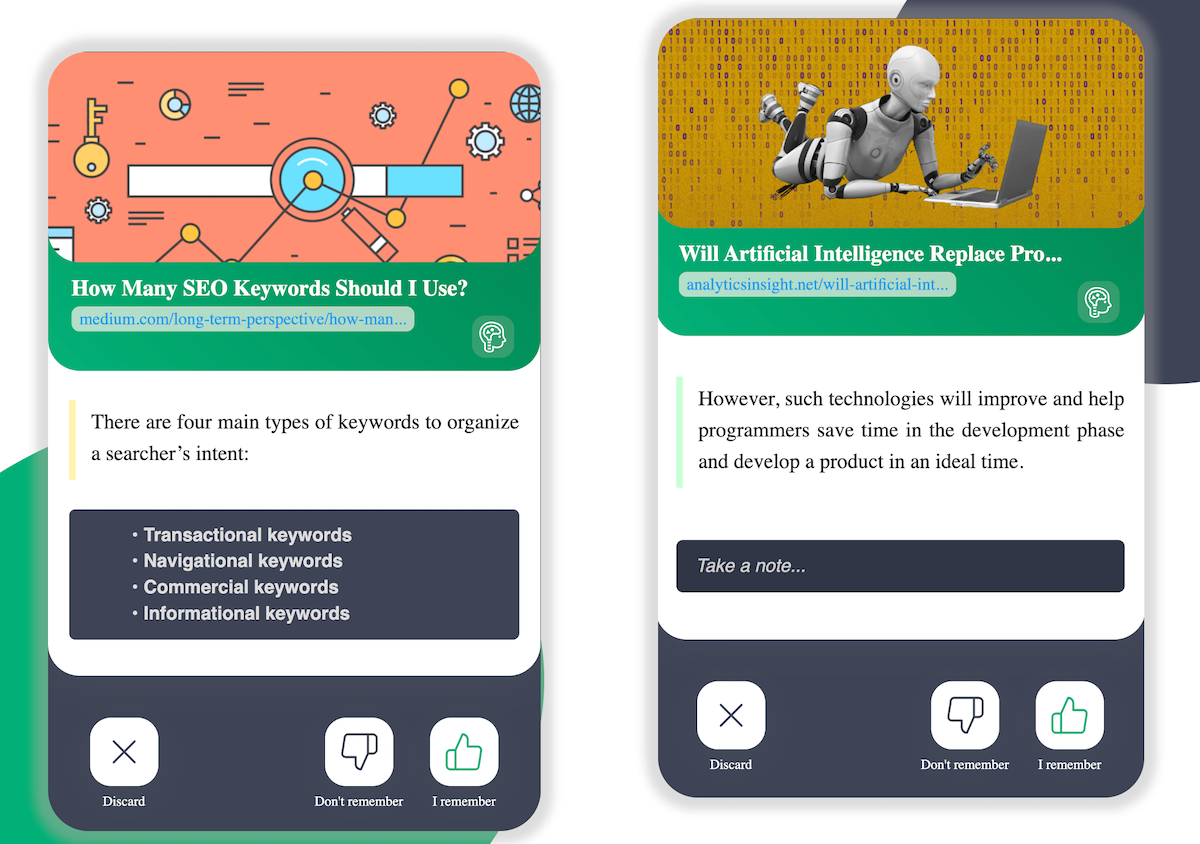
Have you ever found yourself nodding along with an article, fully convinced you’ve absorbed every brilliant word, only to realize later that your memory has decided to erase everything? It’s a common problem we all face — the tendency to forget information we don’t use daily or regularly.
We forget 80% of what we read once
The Forgetting Curve
According to a study conducted by Ebbinghaus in 1885, commonly known as the “Forgetting Curve,” it was found that we tend to forget approximately 80% of what we read once.
The forgetting curve is a chart showing that the chances of remembering memorized information decrease significantly over time:
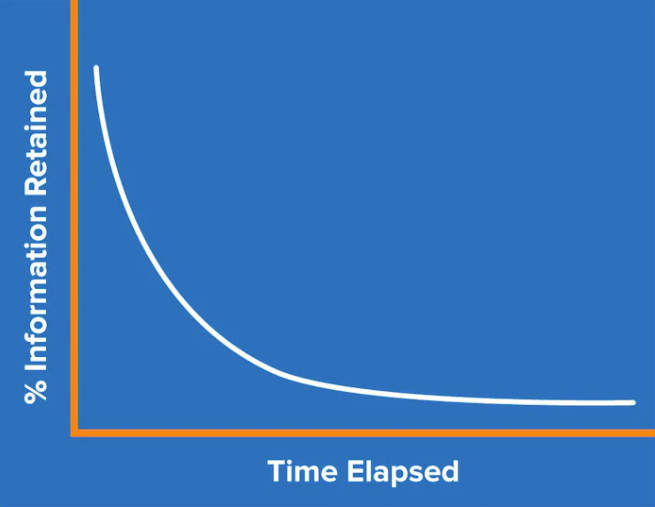
There is also good news — the study reveals that with every repetition, the ability to recall information increases. In other words: It will take you longer to forget the information again.
By consistently reviewing your learned information at the appropriate intervals, you can halt the notorious Forgetting Curve.
Spaced repetition is based on the principle that our memory is strengthened when we revisit information at strategic intervals, allowing us to combat the forgetting curve.
Using spaced repetition, the forgetting curve will now be halted for each review, and every new curve is shallower than the last one:
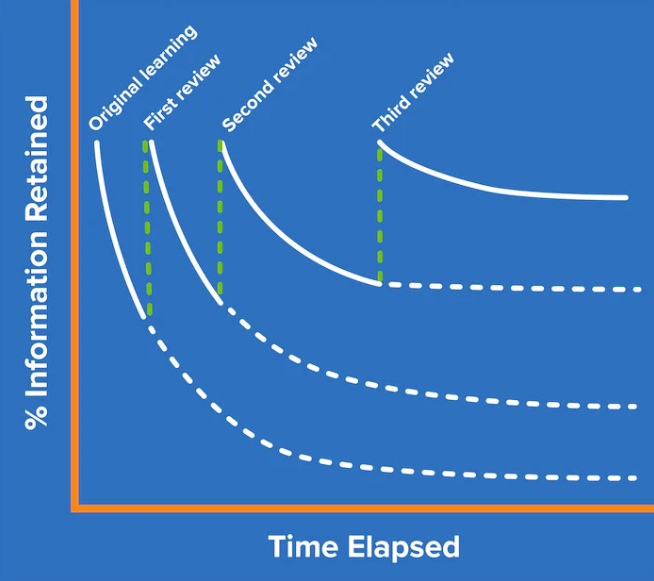
By reviewing your gained knowledge, you will significantly increase the chances of getting information into your long-term memory.
However, when applying the spaced repetition principle, crucial to strike a balance when conducting these reviews. You should revisit your learnings when your ability to recall them has significantly declined, but not so frequently that you find yourself starting from square one.
But, how do we know when to review our learnings? Let’s take a look at the SuperMemo algorithm and how Web Highlights integrated it.
Optimizing Review Timing with the SuperMemo Algorithm
As we just learned, it’s vital to find the perfect timing to review your learnings.
The so-called SuperMemo algorithm is a spaced repetition learning method created by Piotr Woźniak, who needed a better way to learn biochemistry and English vocabulary.
Think of the algorithm as a traditional flashcard learning method. Here's how it operates:
- A new learning item is introduced.
- The learning item undergoes its initial review.
- The user provides feedback on their recall of the information, indicating whether they remember or don't remember it.
- If the user successfully recalls the information, the algorithm extends the intervals before the next repetition, aiming to reinforce the knowledge effectively.
- Conversely, if the recall is weaker, the algorithm reduces the intervals to enhance reinforcement and improve retention.
Highlight Online Articles And Remember Them
Let's put the theory aside and focus on incorporating spaced repetition and flashcard learning into your daily routine.
I have been using the PDF & Web Highlighter “Web Highlights” now for years, and I really love to highlight important or interesting parts of articles. However, I realized that I rarely recall the highlighted information. Now, with the new spaced repetition feature, it’s very easy.
For example, if you read something interesting online, you could easily highlight this information using the Web Highlights Chrome Extension:
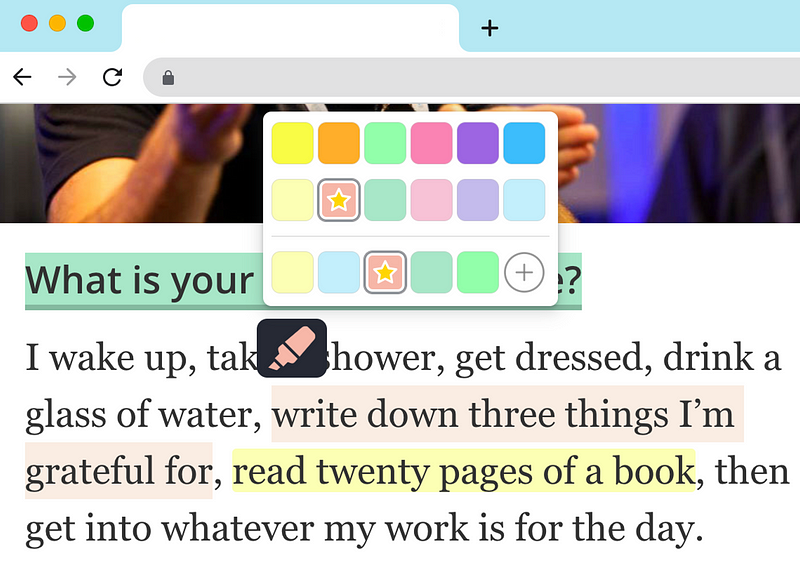
Web Highlights will automatically transform your highlights into flashcards and bring them forward to you in your daily recap. Your daily recap will contain ten highlights every day but you can always choose to learn more.
To begin your learning session, simply access the sidebar of the Chrome extension or the learning section of the web app.
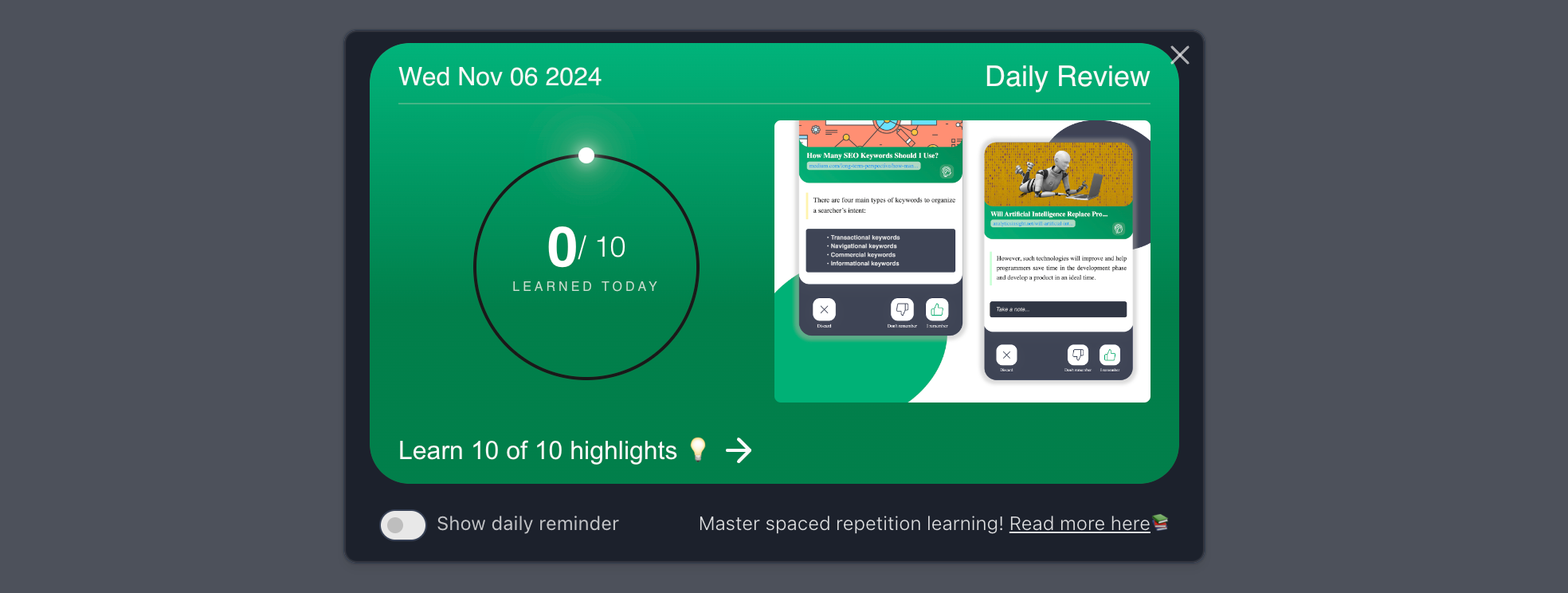
During a learning session, you have the option to provide feedback for each learning item by selecting either “I remember” or “I don’t remember”. If you can successfully remember an item, its confidence level increases, and the item will be rescheduled for the next recall cycle.
In this particular example below, we were able to remember our highlight for the first time, resulting in an increased confidence in our ability to retain it. As a result, the highlight will reappear for review in 3 days.
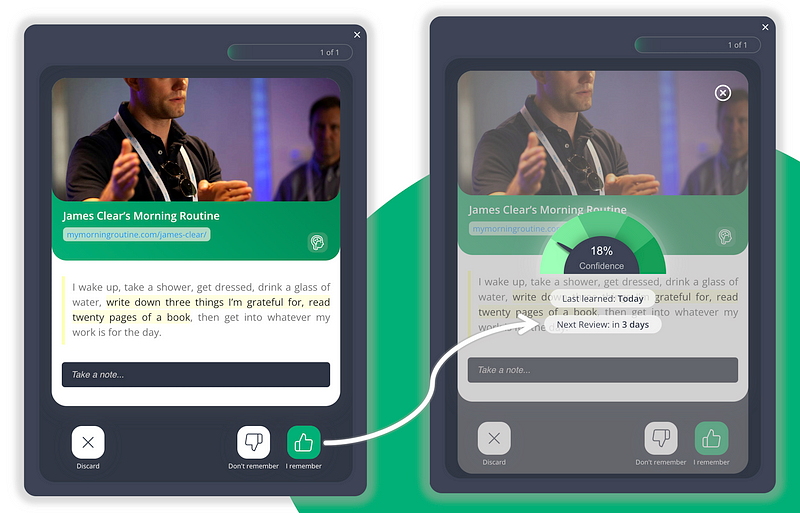
If, after three days, you can recall the significant details, it will determine a review date that is significantly farther in the future, such as ten days. Subsequently, the review cycle may extend to around 30 days, and so forth.
However, if you cannot recall an item, your certainty will decrease and the cycle will restart. In such instances, the item will be reviewed again on the following day.
After around five successful repetitions, an item is to be considered as anchored in your long-term memory by the “Forgetting Curve.”
Final Thoughts
Sometimes just reading an informative article isn’t sufficient as we tend to forget around 80% of what we read. By utilizing the PDF & Web Highlighter Chrome extension, you can not just mark noteworthy sections of online articles or PDFs, but also retrieve those highlights later to ensure they are retained in your long-term memory.
Install the extension for free, and start highlighting on any webpage or PDF, create tags, and take notes. Share your research and export it to HTML, Markdown, and PDF.
I hope you enjoyed reading this article. I am always happy to answer questions and am open to criticism. Get in touch with me via LinkedIn or follow me on Twitter. Also, check out my PDF & Web Highlighter Chrome extension if you haven’t.
