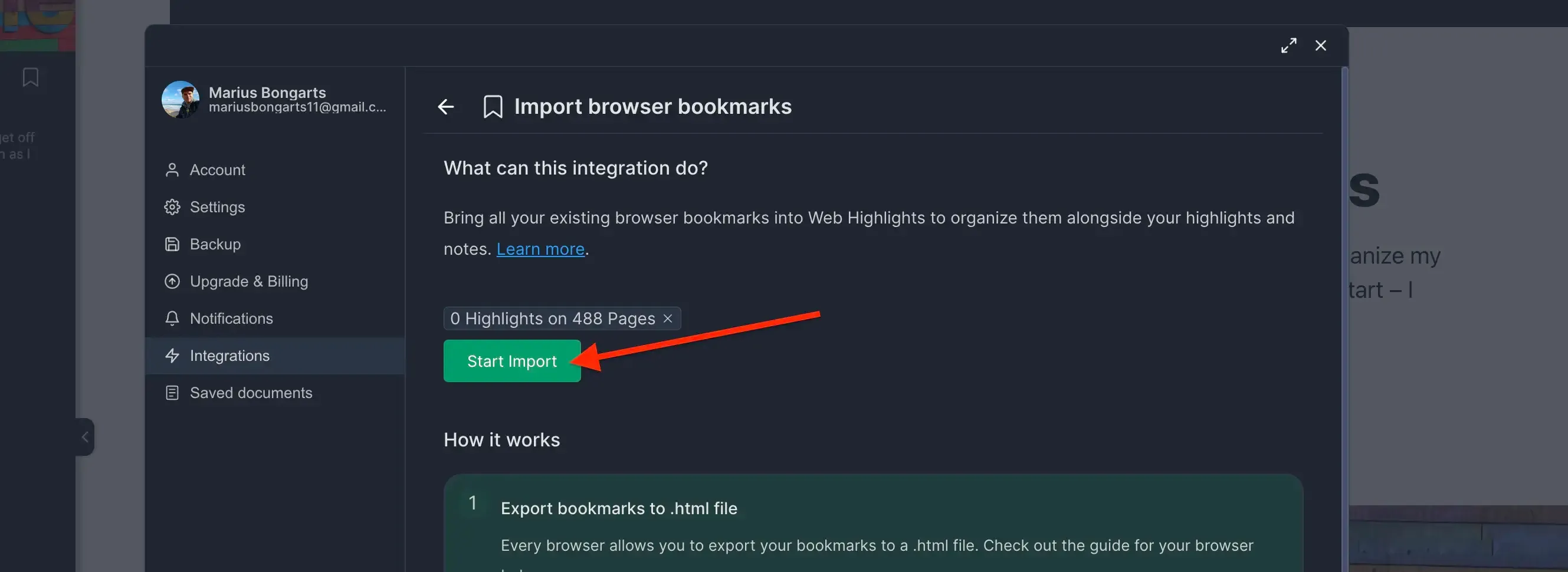How to Import Browser Bookmarks to Web Highlights
This guide will show you how to import browser bookmarks to Web Highlights. This guide assumes that you have already exported your bookmarks from your browser to a local backup file. If you haven't, here is our guide for exporting bookmarks in any browser. Here is a step-by-step guide for importing bookmarks into Web Highlights:
- Install the Web Highlights extension on your browser.
- Open Web Highlights settings.
- Go to Integrations.
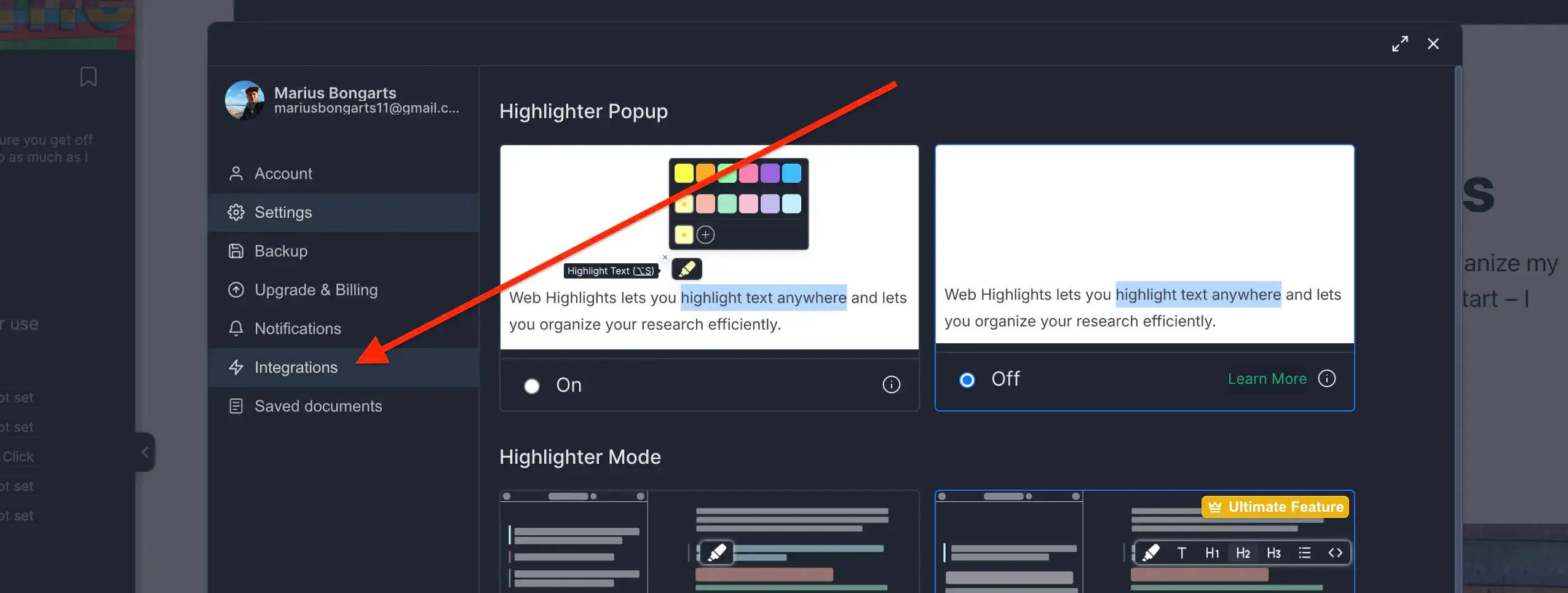
- Go to Bookmarks Import.
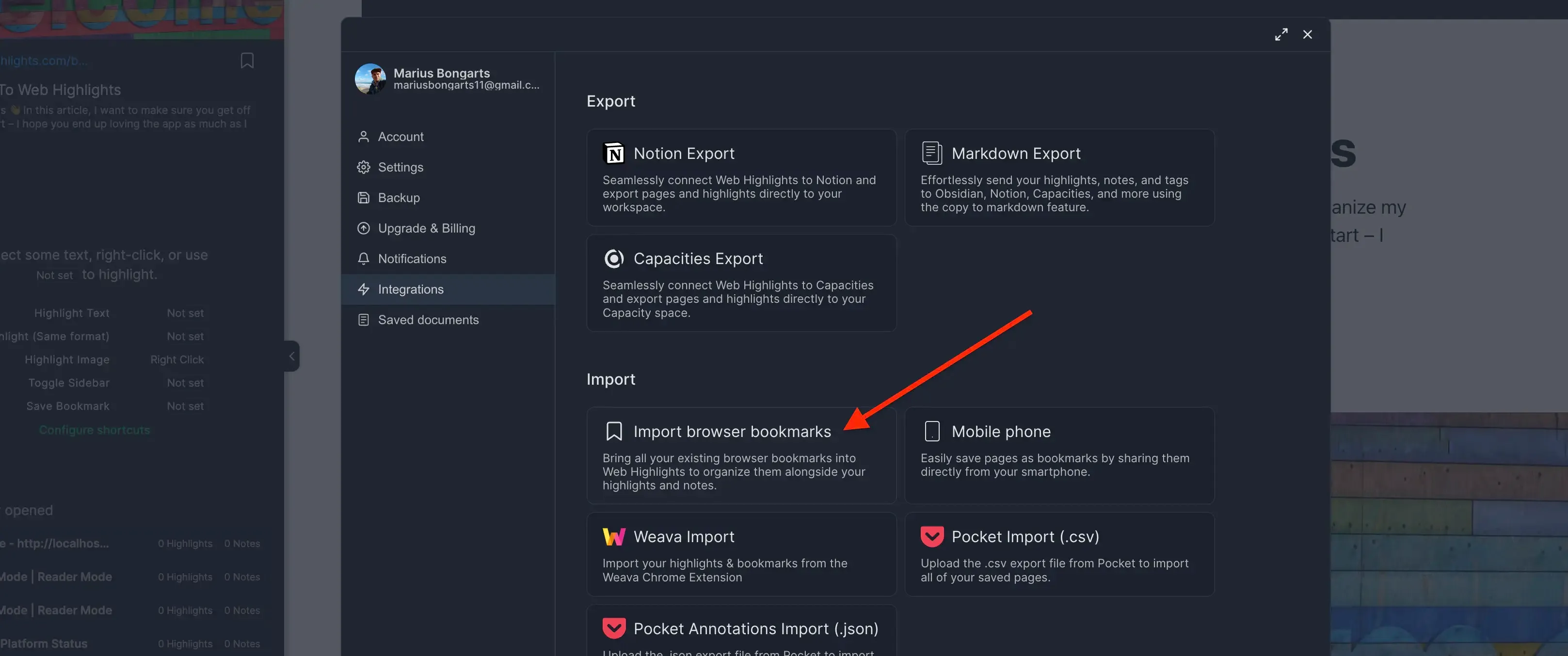
- Click Upload bookmarks file and select the HTML file you exported.
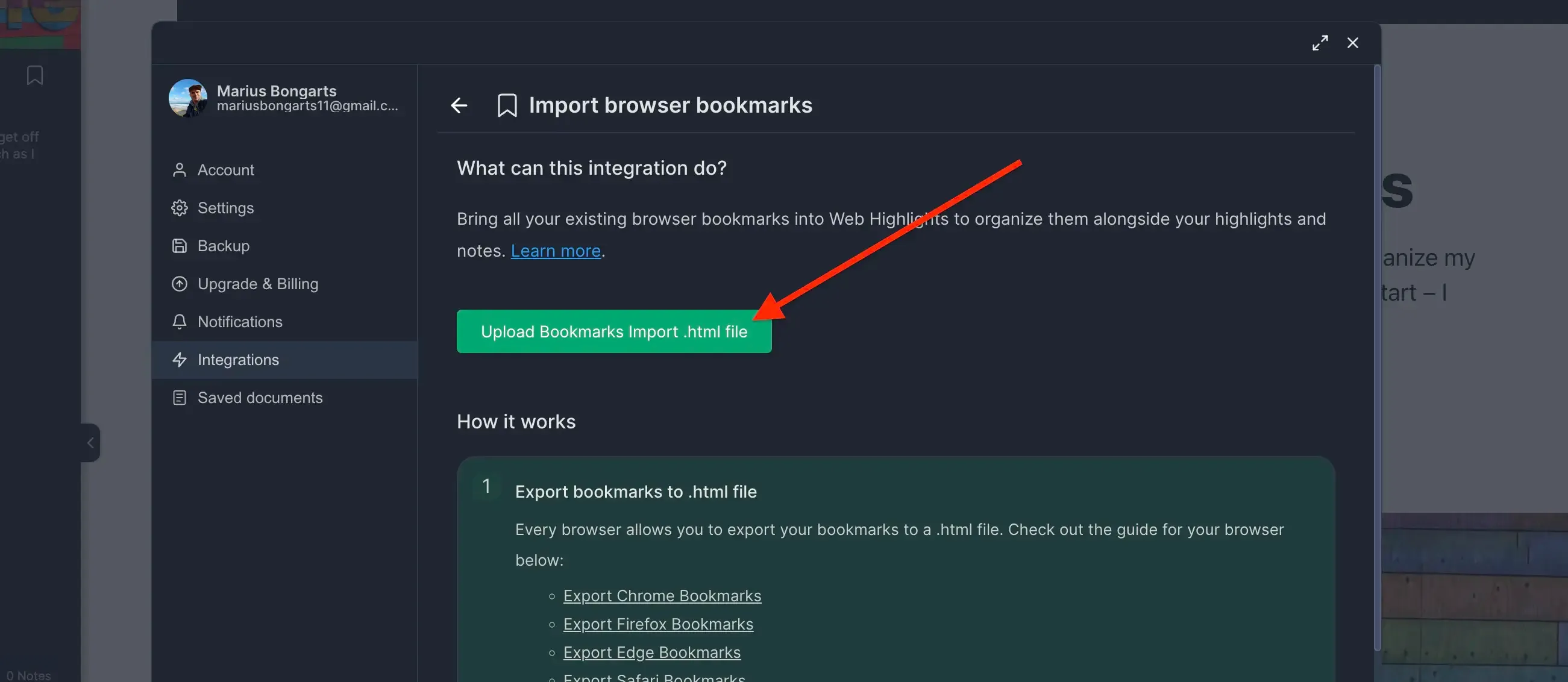
- Click Import to add your bookmarks to Web Highlights.