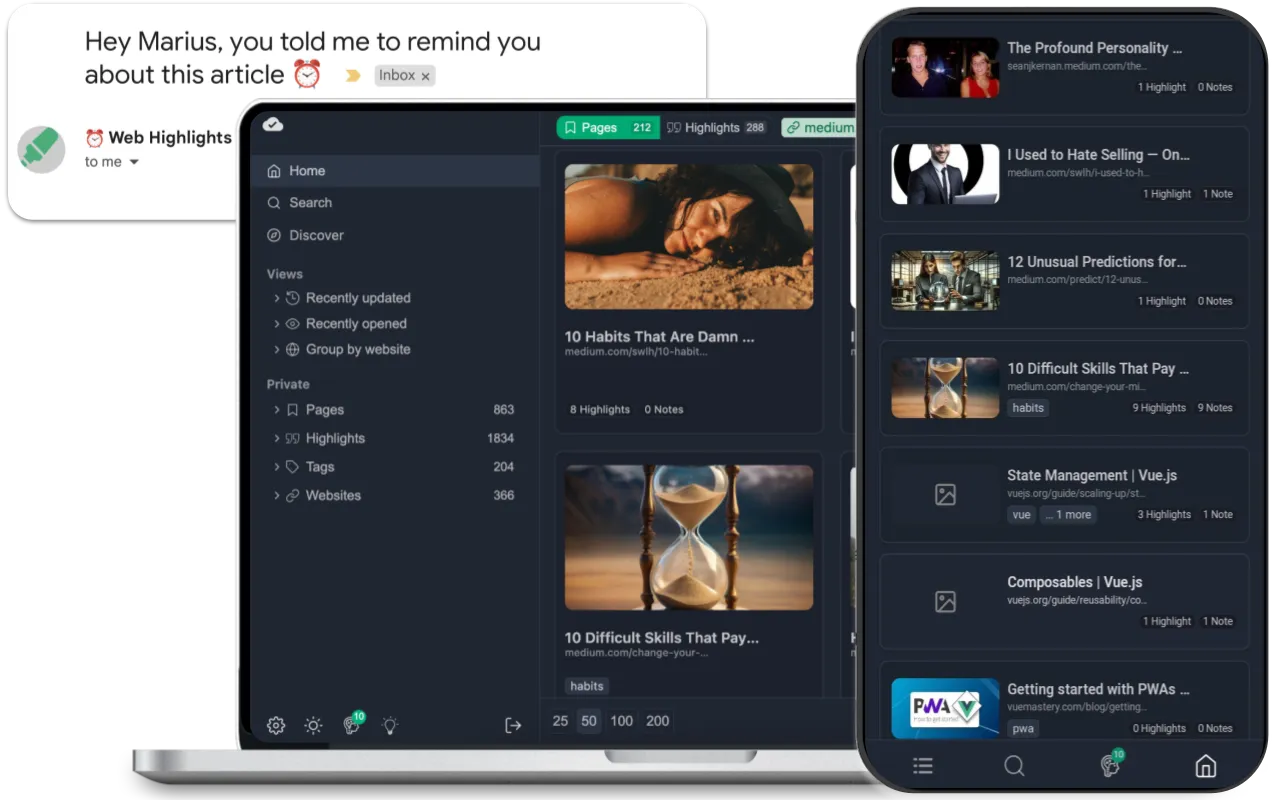The advanced highlighting feature is incredibly helpful
Law Student from Philippines
Juliene, how long have you been studying and which areas are you focusing on?
I'm currently on my first year second semester Juris Doctor program and I'm expecting it to finish in 4-5 years hopefully. I still have a long way to go, and I will be using Web Highlights during the whole program [...]. Juris Doctor is the entry level program for those who want to be lawyers. So we will be studying all kinds of laws in