Web Highlights as Weava Alternative: A Detailed Review
Discover why Web Highlights is the top Weava alternative in this detailed review, offering a secure and customizable annotation tool customized to your needs.
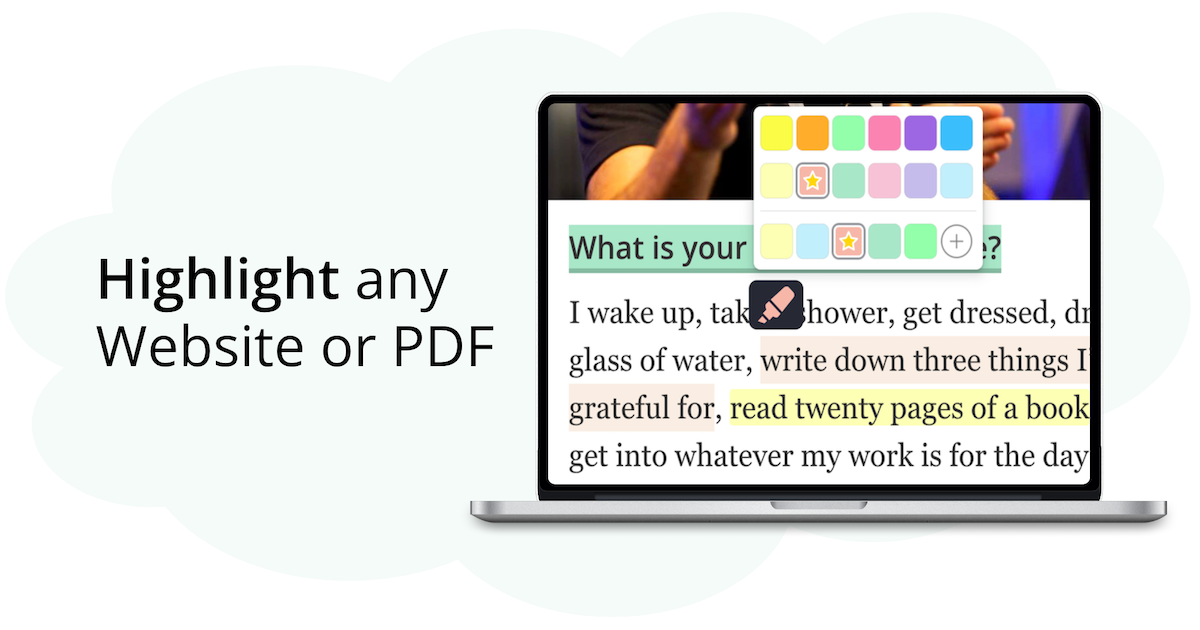
With so much online content, having the right tools to highlight, annotate, and categorize key information can make a huge difference.
Two of the most popular tools people use for annotations are Web Highlights and Weava. Both extensions let you highlight text on any website and come back to it later. They also allow you to highlight PDFs directly in your browser.
If you’ve been using Weava for your highlighting and note-taking needs but are curious about an advanced Weava alternative, then Web Highlights is a great choice. Web Highlights has a much simpler and easy-to-use interface, with most of its features available for free.
This blog will walk you through a detailed comparison, exploring how Web Highlights can serve as an alternative to Weava.
Overview of Weava
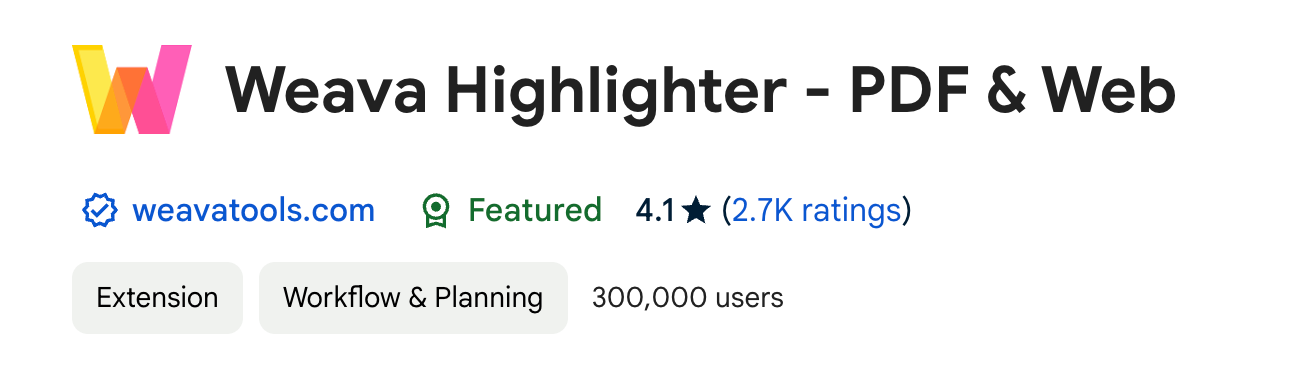
Weava is a popular online annotation tool used by students, researchers, and professionals. It helps you organize, highlight, and review different types of digital content.
With Weava, you can highlight web pages, PDFs, and other digital files, making it easier to return to important information later.
This tool is available as a highlighter Chrome extension and offers a clean, simple interface for managing personal notes, annotations, and highlighted entries over time.
Who Uses Weava?
Weava is primarily used by students and researchers who need to manage large volumes of reference material easily. It's especially beneficial for those engaged in literature reviews, academic reading, or essay planning.
Key Features of Weava
- Highlight any websites, online articles, and PDFs with Weava
- Annotate your highlighted texts for more depth
- Folder organization helps you categorize all highlights and annotations
- Folders have subfolders, which gives further options to organize your highlights under different sections
- Team collaboration can be achieved by sharing and saving your annotations
- Export notes to different file formats to save them for later access
Pros
- Includes both web and PDF highlighting
- Cloud syncing across devices
Cons
- Interface cluttered with ads
- Limited highlighting in free version
- Lacks ongoing support and updates
- Requires an account to use
- Outdated and clunky design
Weava Pricing
- Free: $0 /month
- Premium: $3.99 /month
Customer Support
- Web Support
- Tutorials
- Email Support
Web Highlights - The Superior Weava Alternative
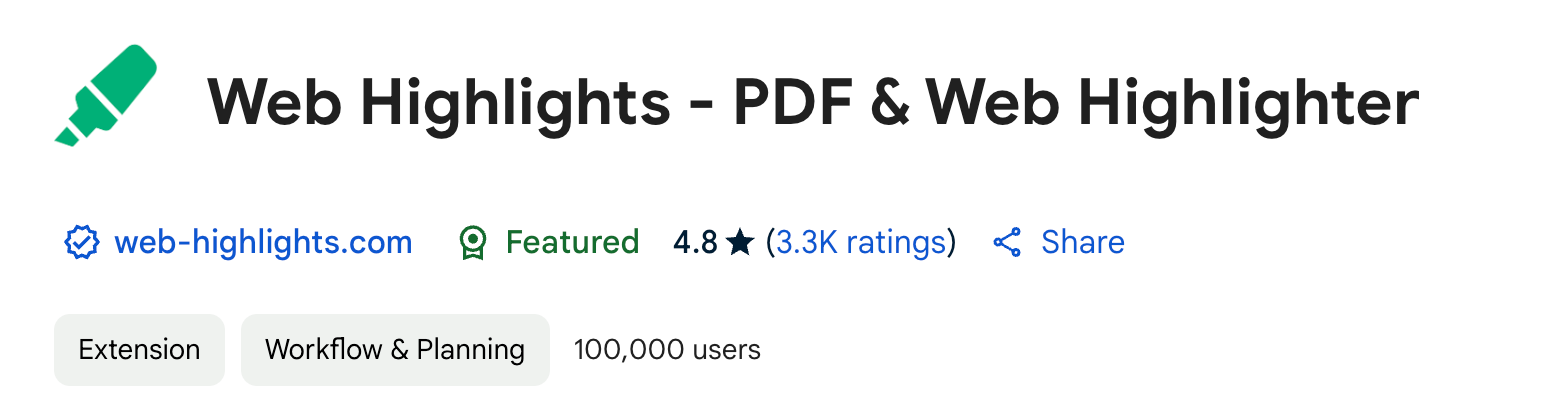
Web Highlights is a highly functional online annotation tool that allows users to highlight, annotate articles, and organize information across the web. It offers easy integration with different tools and allows you to export annotations to multiple platforms.
Its wide variety of features and easy interface make it a suitable Weava alternative. It is available as a Chrome and Microsoft Edge extension, allowing users to keep their annotations accessible across devices.

Who Uses Web Highlights?
Web Highlights is widely used by individuals working with online content. This includes students, academic researchers, teachers, and professionals who need to manage and recall large amounts of online information.
If you are studying PDFs, writing research papers, or conducting literature reviews, Web Highlights is the perfect solution for you!
Key Features of Web Highlights
- Annotate any website or PDF in just a few clicks
- Create tags to find saved annotations easily
- Formatted highlighting with headlines, bullet points, etc.
- Make notes to keep track of any additional information
- Unlimited offline highlights and bookmarks make your annotation journey unstoppable
- Easy export to Notion, Obsidian, and more formats to share content with others or save it for later
- Flashcards in Kindle
- Learning recap (10 per day) helps you develop a constant reading habit
- Import Kindle notes and highlights
- Email reminders are there to remind you of important notes and web pages
- Keyboard shortcuts save time when annotating content
- Powerful full-text search helps you find annotations instantly with any keywords that you may remember
- Sync across devices to access annotations from anywhere on any device
- Share your research and explore others’ work
- Works offline to highlight, add tags, and save bookmarks without the need for an internet connection
Pros
- User-friendly interface
- Multiple highlight colors
- Cross-device sync
- Excellent free version with numerous features
- Great tagging system
- Offline access to multiple features
- Supports multiple exporting formats
Cons
- No folders, just tags
- Loading large PDFs takes long
Pricing
- Basic: Free
- Premium: $3.99/month, $39.99/year, $139.99/lifetime (US prices)
- Ultimate: $4.99/month, $44.99/year, $144.99/lifetime (US prices)
You can find the current prices for the Premium and Ultimate plans here.
Customer Support
- Blogs
- FAQs
- Email support
- Tutorials
Feature Comparison: Why Web Highlights is the Top Weava Alternative
1. Highlighting Capabilities
Both Web Highlights and Weava offer multiple highlighting features, but they approach this core function slightly differently.
With Web Highlights, you can easily highlight text on PDFs by saving them in the Web Highlights space and on browser web pages. It allows for customizable highlight colors, helping you organize information visually.
The process is straightforward - just select the text and choose your preferred color. You can also use the keyboard shortcut “Alt + S.”
Weava also allows users to highlight text on web pages and PDFs. Similar to Web Highlights, Weava provides customizable highlight colors, which can be helpful for categorizing different types of information. Highlighting in Weava is also a simple process, done through their highlighter Chrome extension.
2. Formatted Highlighting
While Weava and Web Highlights both have highlighting options, Web Highlights offers formatted highlighting. This feature allows you to apply different text styles to your highlights (e.g., bold, H1, bullets).
Formatted Highlighting adds an extra layer of customization, making it easier to categorize and emphasize important information.
However, this feature is not available in Weava. Weava offers simple highlighting with multiple colors available to it.
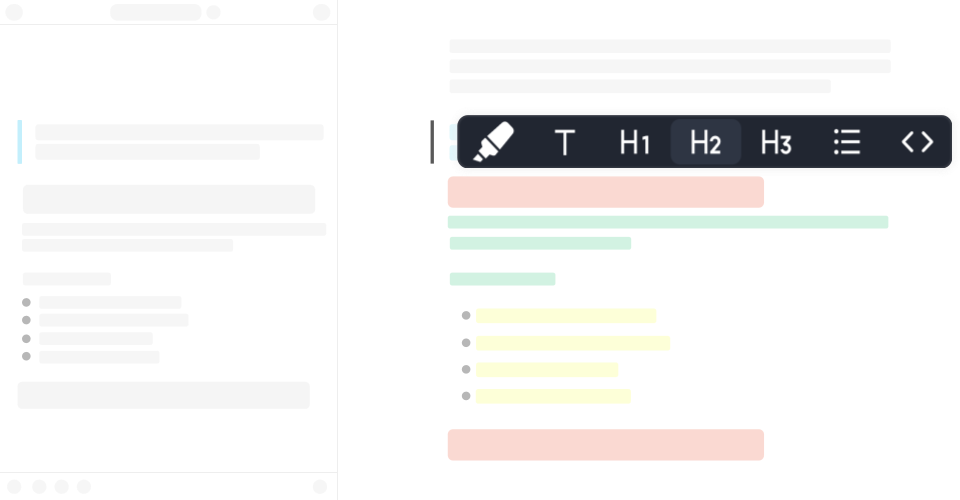
3. Unique Integrations
One of the top features of Web Highlights is its exporting and integration capabilities! It supports exporting to popular productivity platforms like Notion, Obsidian, or Capacities.
You can also export annotations to markdown and a PDF or HTML file, which are useful for creating offline records or sharing them with others. The Markdown export lets you send notes and highlights to any Second Brain or PKM tool.
The sharing process is straightforward, with options to send direct links or share via the mobile app.
Weava offers similar exporting features, including exporting highlights as PDFs and syncing with Google Drive. However, integration with other tools and platforms like Notion is not supported.
It supports sharing, with options to share highlights and notes with other users through integrated platforms like Google Docs. While the functionality is similar, some users report that the process is complex.
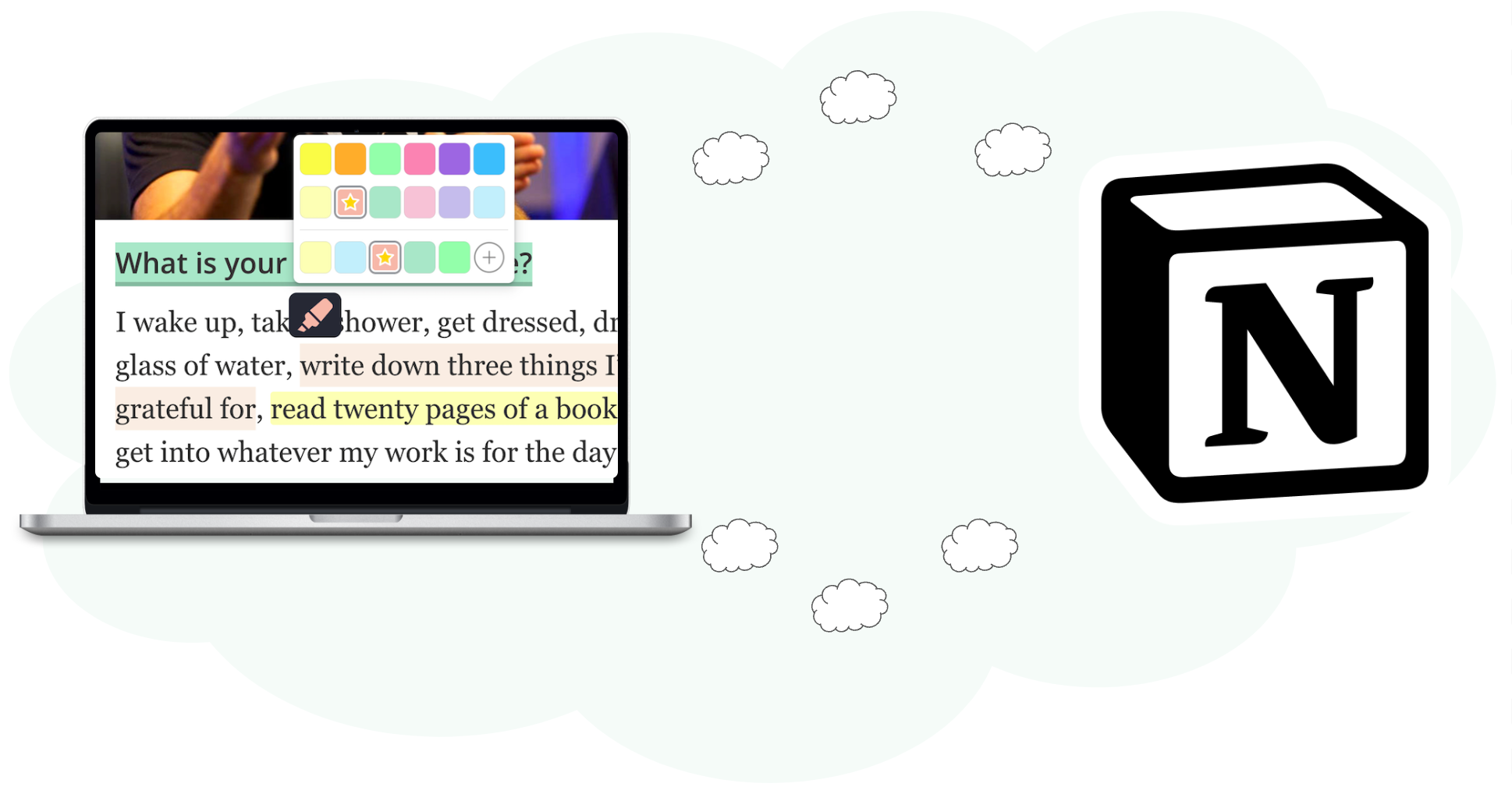
4. Email Reminders
With so much content and research to deal with, it is natural to forget or miss out on important web pages and articles. But don’t worry!
Web Highlights has a feature that allows you to set email reminders for saved highlights and web pages. This ensures that important information is revisited and not forgotten over time.
Weava lacks any such reminder feature, making Web Highlights more suitable for users who need regular prompts to revisit their research and notes.

5. Image Highlights
Web Highlights offers a unique image highlighting feature. It allows for images to be annotated and highlighted directly by saving them in the Web Highlights space while also adding tags and notes to them.
This feature helps capture and track important details in images. All the saved images can be accessed later from the web app.
Unlike Weava, which does not support image highlighting, Web Highlights provides a more advanced toolset for managing both textual and visual information.

6. Ease of Use and Flexibility
Users find Web Highlights intuitive, especially when organizing and retrieving highlighted content. The ability to sync highlights across devices adds to its flexibility, making it a reliable Weava alternative.
Weava offers a similarly easy-to-use interface. However, some users find it less flexible in terms of organization. While it does allow for customizable colors and tagging, the overall experience might feel more rigid compared to Web Highlights.
7. Note-Taking & Organizing Information
Web Highlights allows you to make personal notes directly to your highlights. You can also import notes from other platforms like Kindle into Web Highlights.
It offers tagging and bookmarks, making it easier to categorize and retrieve information later. You can also create flashcards from their notes, particularly useful for students and researchers.
Weava also allows you to add notes to your highlights. However, its organization relies heavily on folder structures, which might require extra setup time for users to get the most out of it.
8. Browser Extensions & App Support
Web Highlights offers a browser extension compatible with Chrome and Microsoft Edge, ensuring broad accessibility. It supports both web apps and mobile apps, allowing you to manage your highlights on the go.
Weava is primarily designed for Chrome users but also works on Microsoft Edge. It offers decent support across devices, including desktops and mobile.
9. User Interface & Experience
Both tools are simple and easy to use for technical and non-technical users. Web Highlights, however, is more intuitive and beginner-friendly than Weava.
It offers simple keyboard shortcuts that are short and available for almost every feature it has. These shortcuts can also be customized to your liking!
Meanwhile, the Weava keyboard shortcuts are only available for activating and disabling the extension and its features. It does not offer any keyboard shortcuts, particularly regarding the features.
10. Customizability
Customization is the key to managing digital content. Web Highlights has multiple options for tailoring your highlights and notes, allowing for personal knowledge management.
It allows you to customize highlight colors, organize your notes with tags, and even convert your Kindle highlights into flashcards for spaced repetition learning.
Weava also provides some customization features, like highlight colors, but it falls short compared to the depth and flexibility offered by Web Highlights.
For users who require a high level of customization to manage their workflow effectively, Web Highlights is the best Weava alternative.
11. Security & Privacy
Data security and privacy are important, especially for users dealing with sensitive information. Web Highlights strongly emphasizes protecting user data, ensuring that your highlights and notes are stored securely.
While Weava also offers standard security measures, Web Highlights implements more stringent data protection protocols. This gives users peace of mind, knowing that their information is secure and private.
Web Highlights' commitment to privacy, including not selling user information, makes it a more trustworthy option for those concerned about data security. Read their terms and conditions to learn more.
12. Pricing
Both the tools offer affordable paid plans, with the Premium plan pricing being the same ($3.99 /month). Weava offers a single paid plan, whereas Web Highlights has multiple plans.
Whether you're a casual user or a power user, Web Highlights provides better value and more options to fit your specific needs, making it the most suitable Weava alternative.
Quick Feature Comparison
User Feedback and Reviews
Let’s have a look at what people have to say about Web Highlights and Weava.
While Web Highlights stuns with an average rating of 4.8 stars and more than 2,500 ratings, Weava only has 4.1 stars with the same amount of ratings.
Web Highlights
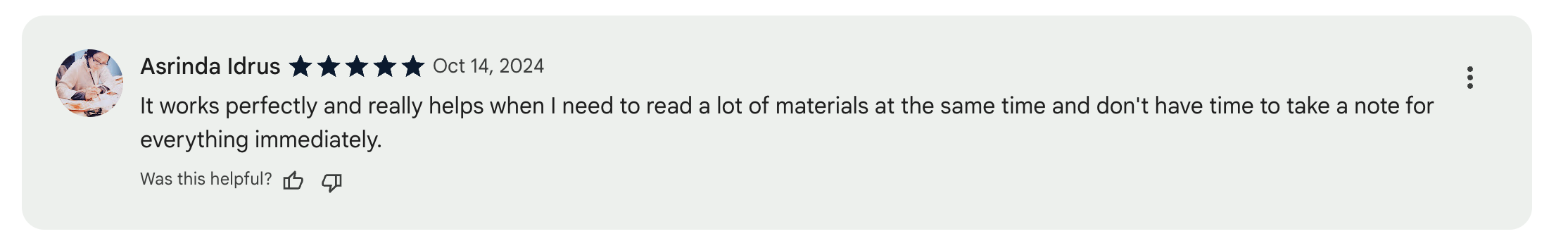
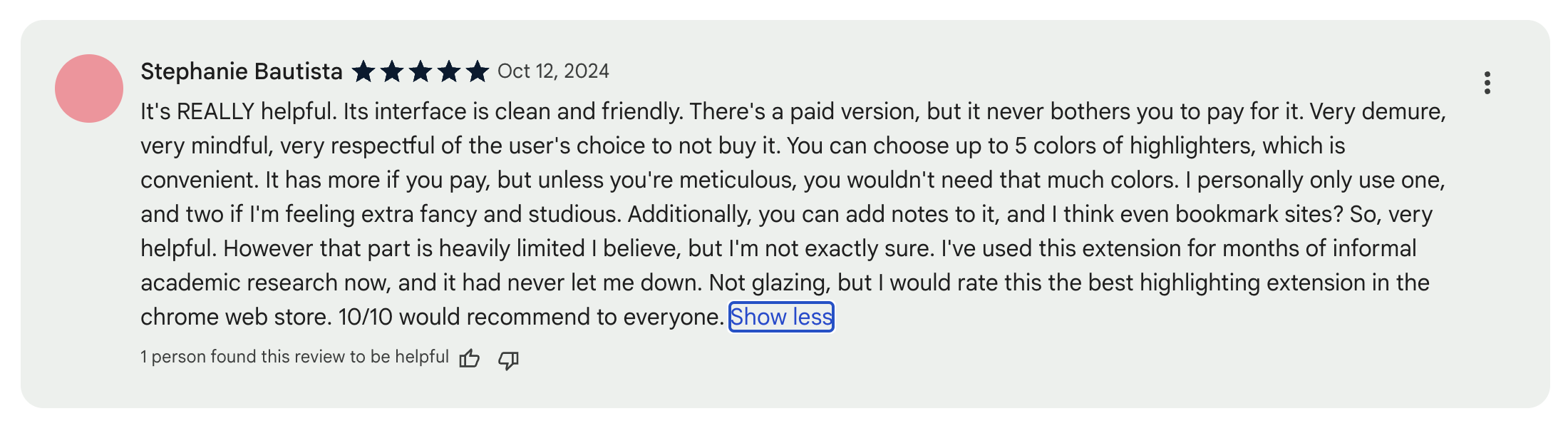
Weava
Conclusion
When comparing Web Highlights and Weava, it's clear that both tools offer valuable features for online annotation, but Web Highlights can be a superior choice.
With its intuitive interface, faster performance, and extensive customization options, Web Highlights is the best Weava alternative for beginners and advanced users.
Web Highlights' strong commitment to security and privacy ensures that user data is protected, giving users peace of mind. While Weava is a good option, Web Highlights provides a more comprehensive, flexible, and secure solution, making it the best Weava alternative.
Want to switch to Web Highlights but are hesitant to leave behind your previously annotated content from Weava? Worry not!
Here’s a detailed guide on how to import highlights from Weava to Web Highlights.
Web Highlights is available in the Chrome Web Store, Microsoft Edge Store, Brave, Vivaldi, and Opera. You can install it here.
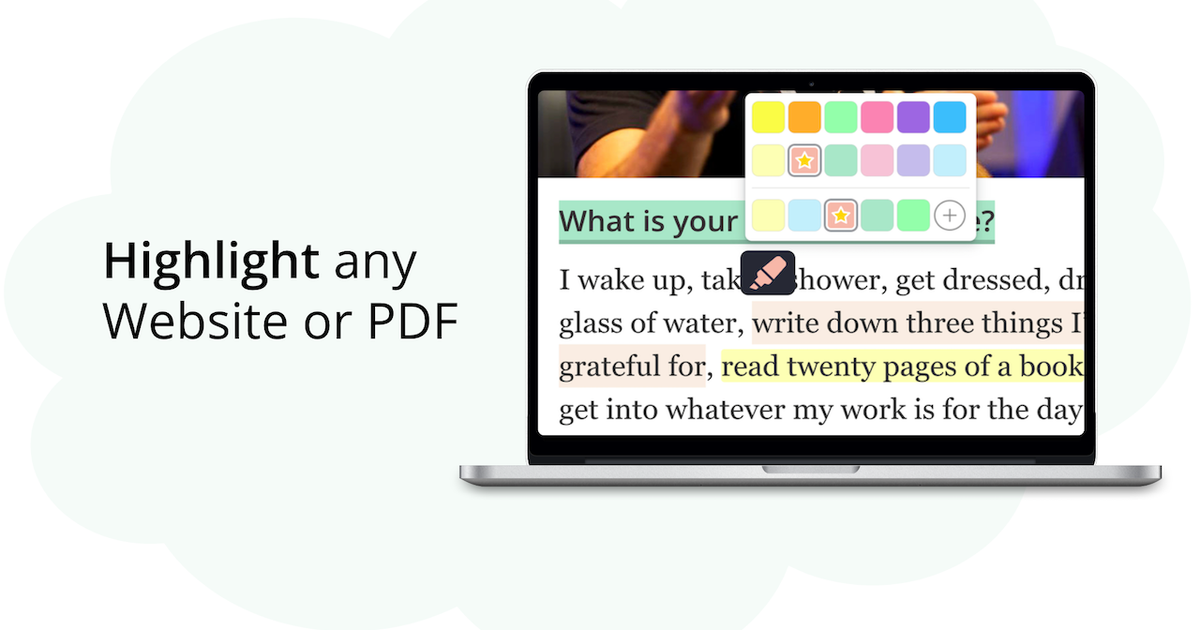
FAQs
1. What is the main difference between Web Highlights and Weava?
The main difference lies in the features and customization options. Web Highlights offers more advanced features, including flashcard creation, better integrations, and superior cross-device syncing. While effective, Weava has fewer customization options and integrations.
2. Is Web Highlights more secure than Weava?
Yes, Web Highlights prioritizes security and privacy, implementing encryption and giving users full control over their data. Their terms of service ensure that user information is not shared with third parties without consent, making it a more secure option compared to Weava.
3. Can I use Web Highlights on multiple devices?
Yes, Web Highlights supports cross-device syncing, allowing you to access your highlights and notes on desktops, tablets, and smartphones.
4. Which tool is better for students and researchers?
Web Highlights is generally better for students and researchers due to its features like flashcard creation, export options, and strong organizational tools. It offers more flexibility and tools that cater specifically to those involved in extensive research or study.
5. Does Web Highlights offer a free version?
Yes, Web Highlights offers a free basic plan with unlimited highlighting and bookmarking features. You can upgrade to the Premium or Ultimate plans for more advanced features.
6. How does the user interface of Web Highlights compare to Weava?
Web Highlights offers a more intuitive and beginner-friendly interface, making it easier for users to navigate and organize their notes. It is designed to be straightforward, reducing the learning curve for new users.
