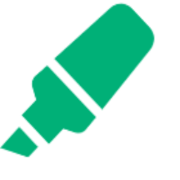Web Highlights Newsletter & Updates
Web Highlights regularly enhances the online highlighting experience of the Chrome extension and app. This newsletter ensures that users are kept up to date.

August 2nd 2023:
At the start of the year, we celebrated a major milestone, hitting 10,000 users approximately four years after launch.
Half a year later, we just doubled our user base and reached 20,000 weekly users! 🚀
Thanks to all our amazing users! Next stop: 100,000 users!
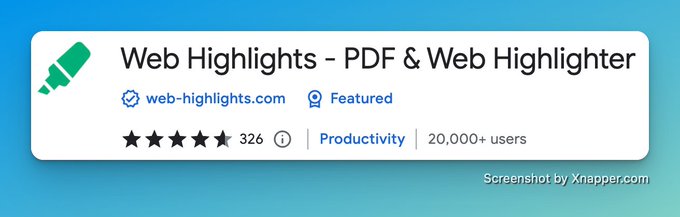
June 6th 2023:
Many users wished to have a more flexible way to select different colors. I hope you like the new implementation. Let us know what you think! 🙂
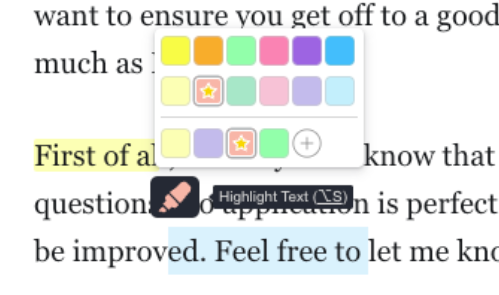
May 25th 2023:
To everyone who reads a lot online and is used to using digital/paperless notes, this might be for you! You can now highlight websites in your favorite Stabilo highlighter colors:

February 27th 2023:
When I started developing Web Highlights 4 years ago, I wasn’t overly concerned with the technology stack. It was simply a fun side project to try my hand at building a Chrome extension. Here is how my tech stack looks today:
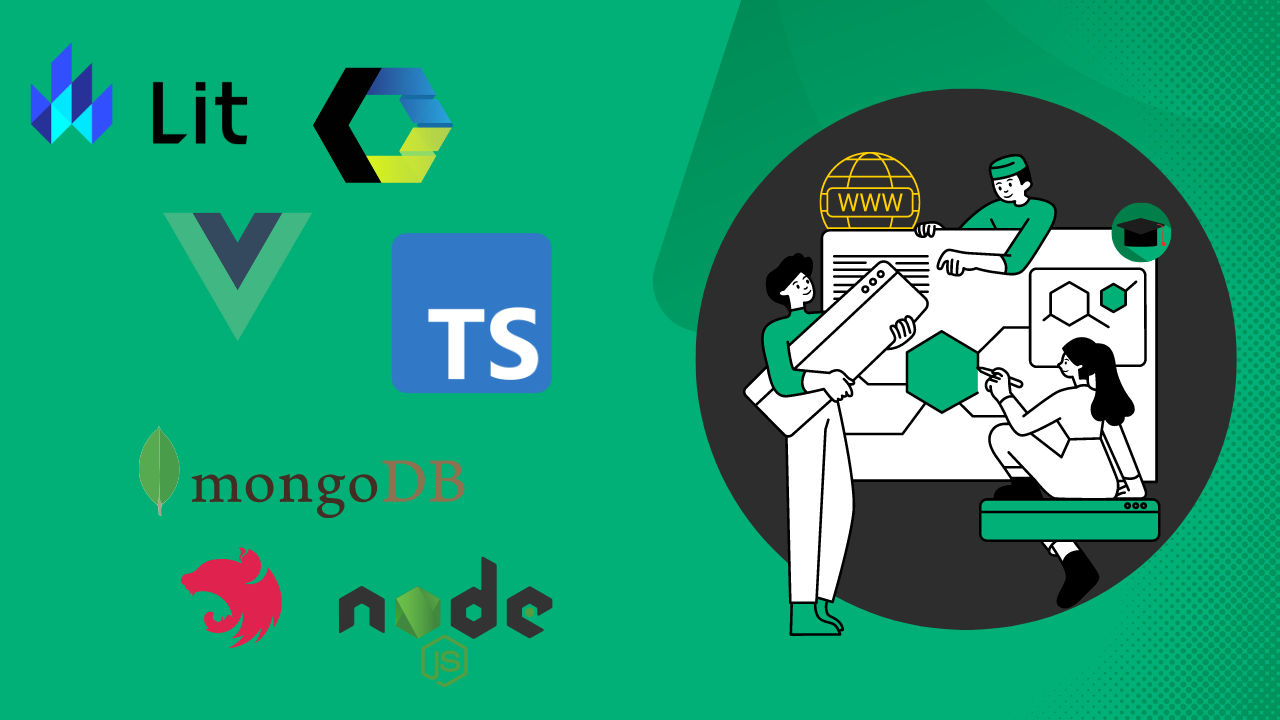
January 13rd, 2023:
The "Snooze-Reminder" of Web Highlights is finally finished and released. Set personalized email reminders to not forget about important articles ⏰
Check out this article for more information on how to use it 😊

January 17th, 2023:
I'm excited to let you know that Web Highlights is now on Twitter!
Follow us to stay updated on all the latest features, news, and tips for our Chrome Extension.
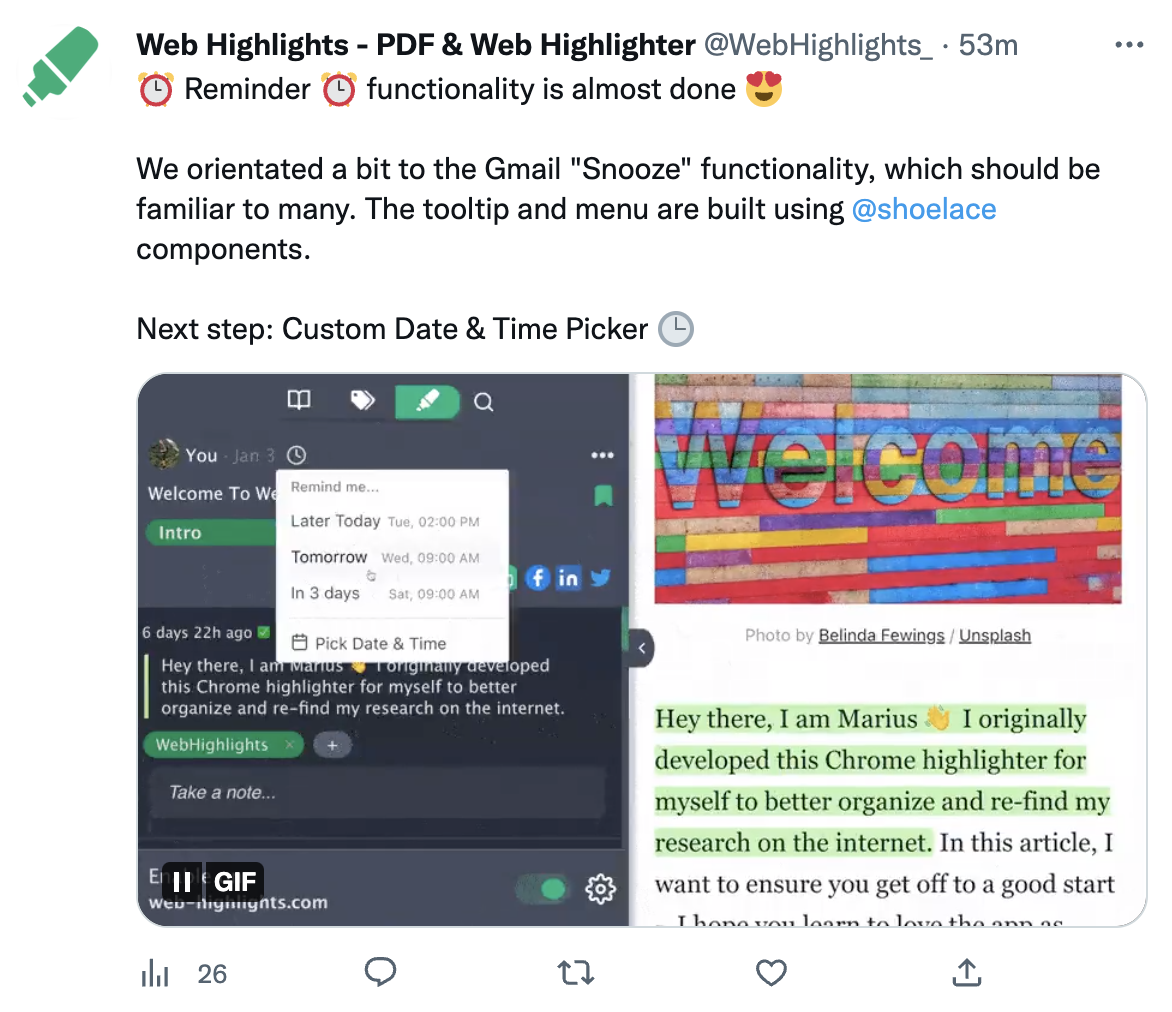
Be the first to know when the highly requested "Snooze reminder functionality" is released and how to use it.
Feedback 💡
I hope you enjoyed reading this newsletter. I am always trying to make Web Highlights better for everyone. Feel free to contact me at any time!
Nothing motivates me more than getting ⭐⭐⭐⭐⭐ in the Chrome Web Store . If you have a minute, I would appreciate it a lot 🙏
Greets,
Marius
October 31th, 2022:
📢 Introducing: PDF & HTML Exports
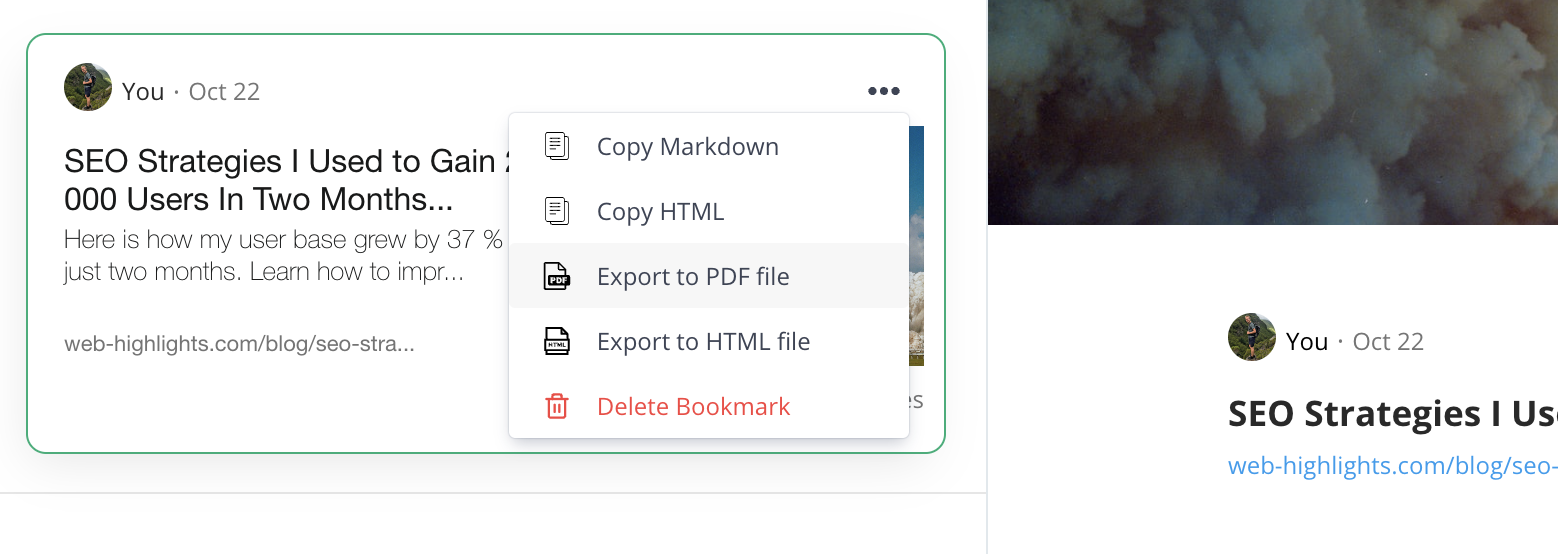
For a long time now, you have been able to copy your markups as Markdown. Copying Markup allows us to easily synchronize our highlights and notes into a tool of choice - e.g., Notion.
From now on, our Online & PDF Highlighter also supports exporting to other formats. With just one click, you can generate a PDF file that shows all highlights and notes of a page. Furthermore, you can either export to an HTML file or copy the HTML code to include your research in any webpage.
Visit the web app and try it out:
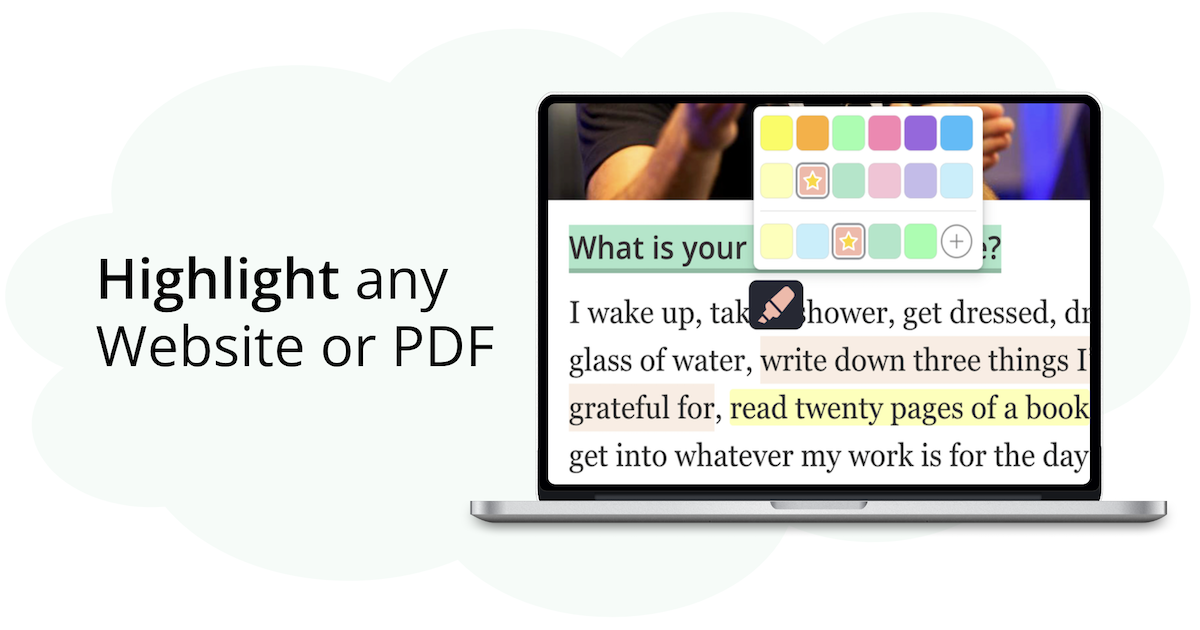
Thank you for being a loyal user of Web Highlights. Let me know if you have any feedback!
Greets,
Marius
October 17th, 2022:
🆓 Unlimited highlights for everyone
Hi everyone,
How are you doing?
This is Marius from Web Highlights 👋
A lot has happened in the last weeks, and I am very happy to announce that from now on, all users can make unlimited highlights.
First of all, I would like to thank you. When I started developing Web Highlights as a student in 2019, I never thought Web Highlights would ever have more than 5,000 active users. I appreciate every single user - Thank you so much!
What will change? 🆕
In the past, all free users were limited to making 50 highlights with Web Highlights. After that, a one-time payment had to be made. For many this fee was not affordable. That's why I decided to enable everyone to enjoy unlimited highlighting.
My goal was always to make the internet more structured for everyone. That's why from now on all users start with a 7-day trial version with all features. After the trial period is over, unlimited highlights can still be made. However, some features, such as the notes function, are limited to Premium users.
You can find more information about this in the following article, where I explain my decision in detail:
🔗 Why I Changed The Pricing Model from A Lifetime-Plan to Freemium
FAQ ❓
I am a Premium user and have made a one-time payment. Can I continue to use all features of Web Highlights forever?
All users who became Premium users of Web Highlights before October 7th, 2020 can continue using all features without any restrictions forever.
I am using Web Highlights since it was offered entirely free of charge. Can I continue using Web Highlights for free forever?
All users who signed up before July 2021 can continue using all features without any restrictions forever.
What happens when my 7-day trial ends?
After your free trial ends, your user plan is set to BASIC. With this plan, you can enjoy unlimited highlights and bookmarks forever. Furthermore, you can share your research with others, define colors for your highlights, copy highlights to clipboard, and other basic features.
Which functions are only available for Premium users?
Users who upgrade to a PREMIUM plan can enjoy all features of Web Highlights. This includes all BASIC features and PREMIUM features like creating tags, taking notes, exporting to markdown, and all upcoming features.
Helpful articles 📚
🔗 How to Highlight PDFs using Web Highlights
🔗 Efficient Research With Web Highlights
🔗 How I Use Web Highlights to Highlight Text & Take Notes on the Internet
🔗 How to Export Your Research to Notion with Web Highlights
Feedback 💡
I hope you enjoyed reading this newsletter. I am always trying to make Web Highlights better for everyone. Feel free to contact me at any time. Please fill out this Google Form to request new features or to report bugs.
I am always pleased about any positive review in the Chrome Web Store 😊
Greets,
Marius