10 Best Free AI YouTube Summary Chrome Extensions to Learn Smarter
Compare 10 free tools to summarize YouTube videos fast. Pick the best YouTube AI summary Chrome extension for notes, exports, and studying.

Drowning in hour-long tutorials when you only need five minutes of answers? You’re not alone, YouTube has the lessons, but time is the tax.
People now use YouTube for learning every day: lecture recordings, coding walkthroughs, exam prep, conference talks, design critiques, and product demos. Students, researchers, and professionals treat channels like a living library of video content.
That is why AI summary tools are everywhere. These AI-powered Chrome extensions read video transcripts, surface key ideas, and show a clean TL;DR right on the video page, so your learning process is faster and less confusing.
This guide compares the 10 best YouTube AI summary Chrome extensions that balance accuracy, speed, and exports for YouTube videos.
You’ll see how Web Highlights stands out because it’s simple, private, and works without sign-ups.
What Is an AI YouTube Summary Chrome Extension?
An AI YouTube summary Chrome extension is a browser plugin that reads video transcripts from YouTube videos and generates an AI Summary of key points using artificial intelligence (e.g., ChatGPT AI or Google Gemini). You install it from the browser store, open a video, and review the summary in an embedded window on the video page.
Common uses:
Students condense lecture video content for faster revision. Professionals scan tutorials to speed up the learning process and content analysis. Researchers extract ideas for a knowledge base without manual replication. YouTube enthusiasts and digital marketers use these AI summary tools to spot key topics before they commit to a full watch.
Many AI-powered Chrome extensions also let you highlight web content, add sticky notes, and export to other platforms or productivity apps.
Quick Steps: How it works?
Install the Google Chrome extension, open a video, and press “Summary.” Some tools accept web links or a summarization prompt. A few require an API Key; others work without Install and Sign Up. Good ones support language, exports, and timestamp notes right from the Chrome toolbar in a PC-based browser extension.
List of 10 Best Free AI YouTube Summary Chrome Extensions (2025)
1. Web Highlights
Best For
Web Highlights is best for anyone who wants to summarize YouTube videos, articles, or PDFs in one place with no extra tabs or sign-ups. It works as a Google Chrome extension and a web app, so you can use it as a PC-based browser extension or in your browser without installing anything.
Features of Web Highlights
- YouTube AI summary generator
- YouTube reader with an easy-to-read transcript right away
- Highlight YouTube video transcripts with different colors, add your own notes, and create tags
- Adjust the text size, background color, and width of the transcript window
- Works in multiple languages and generates a transcript text based on those
- Transcript syncs with video playback
- Highlight and annotate any web page or PDF inside the browser
- Add notes and tags to organize content
- Works with local PDF files after a one-time setup
- Save articles in clean reader mode for distraction-free reading
- Set email reminders and bookmarks to revisit saved highlights
- Collaborate or share highlights with others and export Chrome bookmarks
- Export highlights to Notion, Obsidian, Capacities, and Markdown
- Supports offline access and cross-device sync
- Import Kindle highlights and convert them into study flashcards
- Shareable links for collaboration
Web Highlights Top 3 Features for YouTube Summarization
1. Instant YouTube AI Summary (Free)
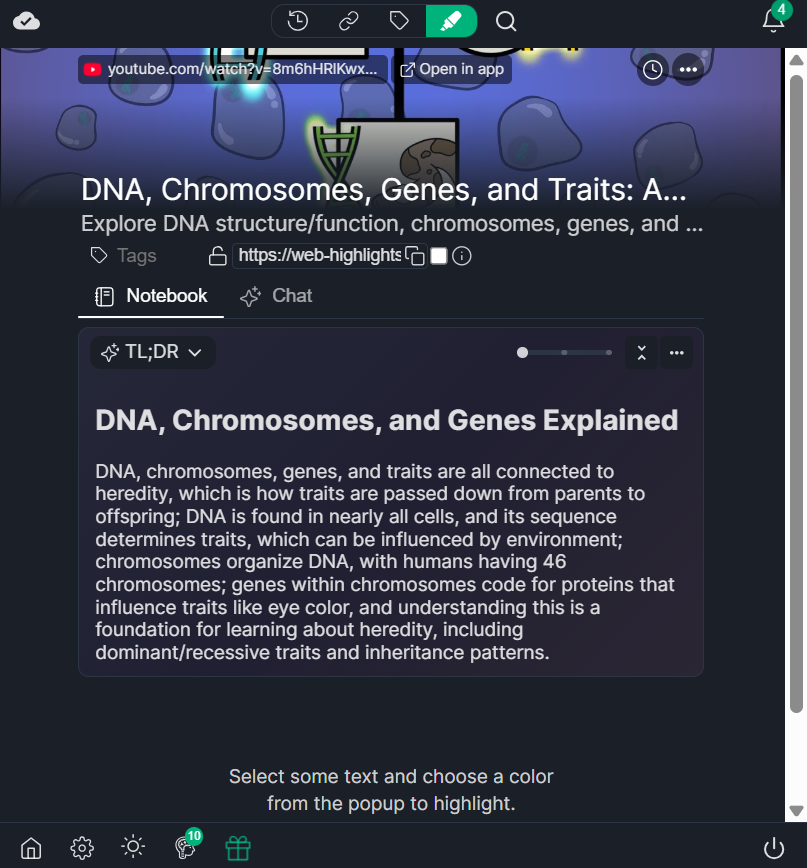
Paste any YouTube link to get a structured, AI-powered summary with timestamps and key topics. It sits in an embedded window so you can scan before you watch the YouTube video fully.
2. YouTube Transcript Reader with Highlights & Notes
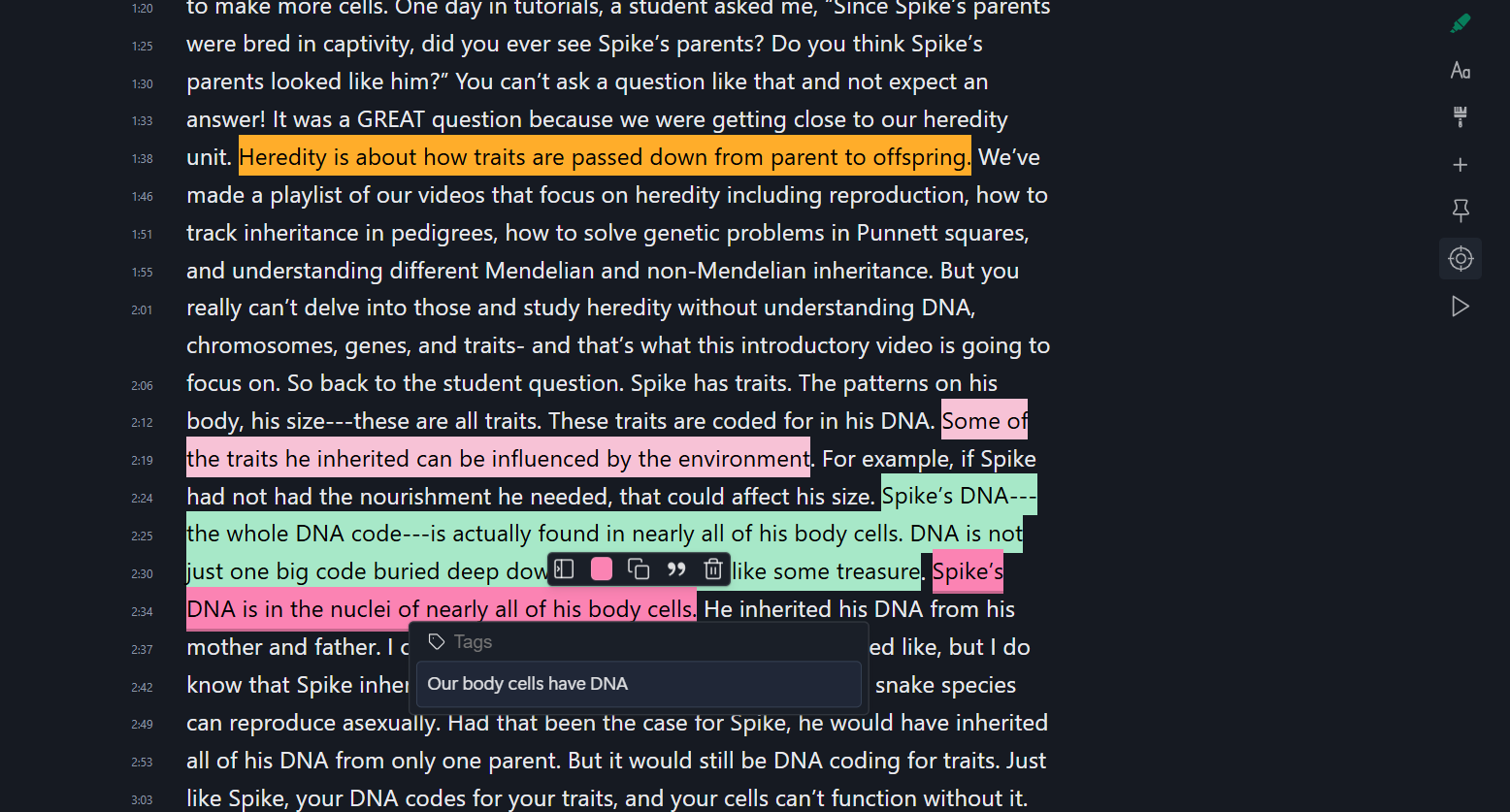
Web Highlights allows you to pen the full transcript, select lines, and add sticky notes with timestamp notes. This reduces manual replication when moving study points into your knowledge base.
3. Reader Mode + Exports for Study Packs

Web Highlights helps you send key highlights or summaries to Markdown, Obsidian or Notion in one click and keep your learning process tidy. Researchers and digital marketers can run quick content analyses and maintain a clear trail of sources.
Pros of Web Highlights for AI YouTube Summarization
- Web-based tool, so no installation is required to read the transcript
- Free transcript and AI summary
- Multi-language support for the AI summarizer works with multiple languages if the captions are available
- Privacy-focused, as the AI processing happens on your device
- Easy-to-use YouTube transcript generator
- Great for visual learners
- Great for organizing research with tags and bookmarks
- Excellent free version with unlimited offline highlights and bookmarks
- Offline access to multiple features
- Cross-device sync
Cons of Web Highlights
- Web Highlights is built around tags instead of folders. If you prefer using folders, that could be a downside.
Pricing of Web Highlights
Web Highlights is mostly free to use with three simple, affordable plans:
- Basic – Free
- Premium – $3.49/month, $34.99/year, $139.99/lifetime (US prices)
- Ultimate – $3.99/month, $39.99/year, $144.99/lifetime (US prices)
Final Verdict
Web Highlights is the easiest way to turn long YouTube videos into quick summaries and keep them organized. You get instant summaries with clean annotations on transcripts, Reader Mode for articles, and exports in a simple interface. The built-in snooze reminder emails help you come back to saved pages and highlights, so nothing gets lost. Try it now:
2. Eightify AI
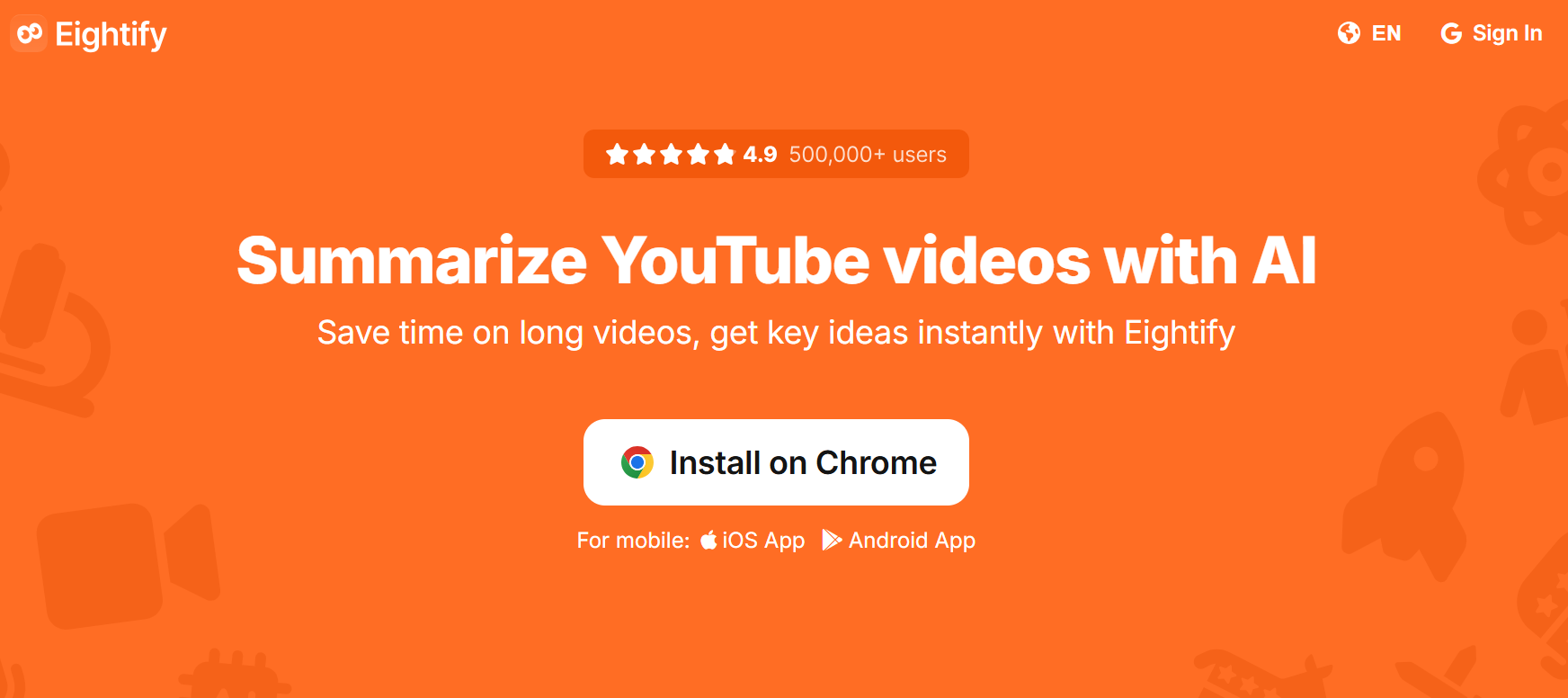
Best For
Learners who want a quick AI Summary of YouTube videos directly on the video page, with one-click use from the Chrome toolbar. It is a Google Chrome extension (also on iOS/Android) that generates concise takeaways from video transcripts using ChatGPT AI and Claude.
Features of Eightify AI
- One-click summaries on YouTube
- Works on long videos
- Share or export results
- Multiplatform access across Chrome, iOS, and Android
- YouTube transcript generator utility on its site
Eightify Top 3 Features for YouTube Summarization
1. One-Click TL;DR on YouTube
Hit “Summarize” and get a structured overview with key ideas and timestamp notes in Eightify, without any tab switching or summarization prompts needed in most cases.
2. Long-Video Support
If you study deep-dive lectures or conference talks, Eightify’s up to 10-hour handling helps you scan material fast from the Chrome Extension sidebar.
3. Shareable Summaries
Send a link or export highlights so teammates can review the summary without watching the whole video, handy for a team knowledge base.
Pros of Eightify AI
- Simple Chrome extension flow
- Uses well-known LLMs (Claude + ChatGPT AI)
- Mobile apps for learning on the go
Cons of Eightify AI
- The free plan is limited by the number of summaries and video length
- Exports are basic; formats aren’t clearly listed on the store page
Pricing of Eightify AI
Free tier with limited summaries; paid plan starts around $4.99/month (reports vary by billing).
Final Verdict
Eightify is a fast way to preview long YouTube videos from your Chrome toolbar and decide what is worth a full watch. If you need deeper annotation, exports, and cross-format study packs, use it alongside Web Highlights to build notes and send results to your knowledge base.
3. Glarity AI
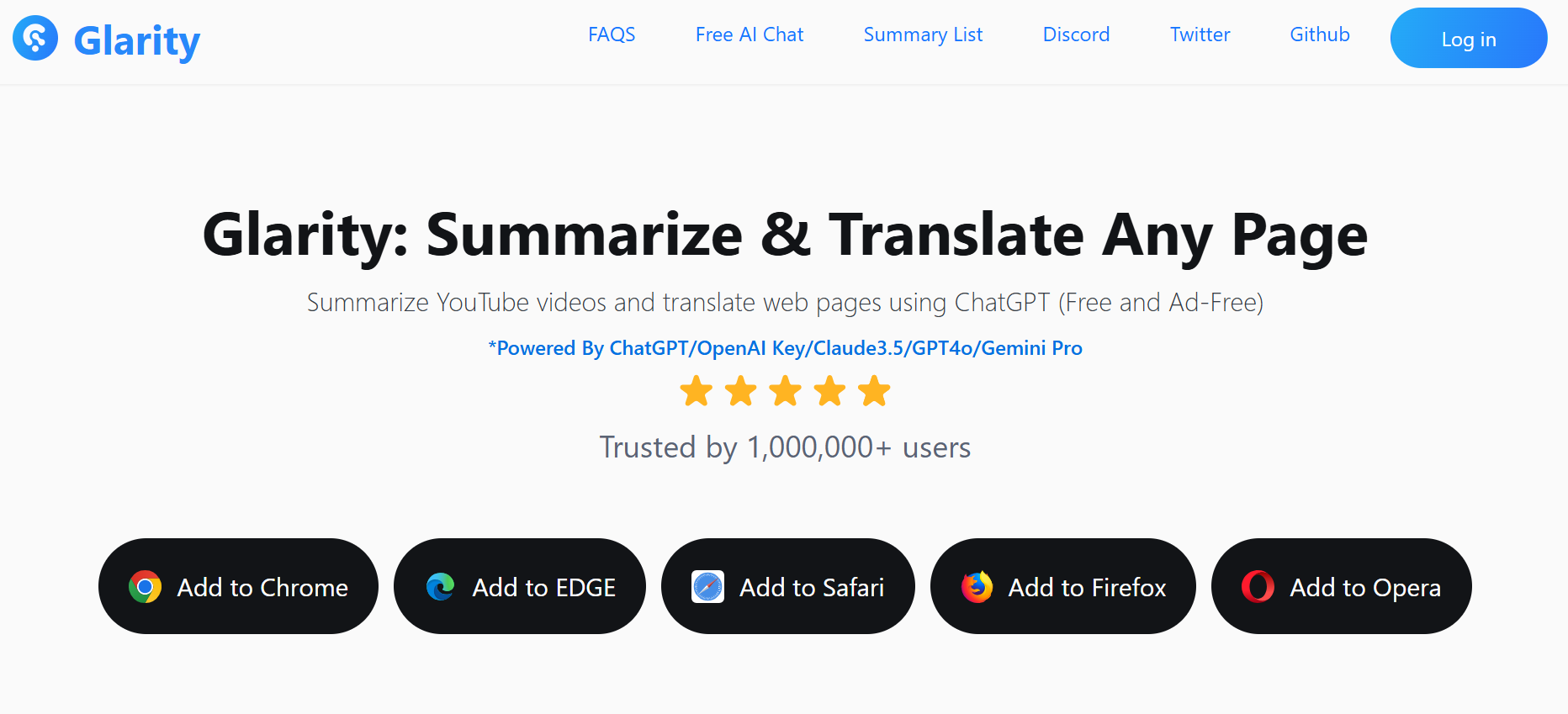
Best For
Viewers who want a quick TL;DR on the video page with a minimal UI. Glarity adds a button on YouTube and opens an embedded window from the Chrome toolbar to summarize video transcripts using ChatGPT AI, Google Gemini, or Claude.
Features of Glarity AI
- Summarize YouTube videos directly on the video page with timestamped highlights
- Multi-model support
- Webpage and PDF reader
- Translate pages and generate or translate subtitles
- Cross-browser support
- Free and ad-free
Glarity Top 3 Features for YouTube Summarization
1. Instant TL;DR
Use Glarity to see concise points in an embedded window next to the player so you can review the summary before you commit to a complete watch.
2. Translate While You Summarize
Summarize non-English videos and translate results into your preferred language. This helps students and researchers fold global video content into a single knowledge base.
3. Bring Your Own Model/API Key
Glarity allows you to use OpenAI, Claude, or Gemini via your API Key for predictable behavior and costs. Handy if your team standardizes on a specific provider.
Pros of Glarity AI
- Minimal interface; quick to use from the Chrome Extension button
- Works across browsers
Cons of Glarity AI
- Exports are basic; no native Markdown/Notion export (copy/paste required)
- Quality depends on transcript availability; long niche videos may need follow-up
Pricing of Glarity AI
Free to use.
Final Verdict
Glarity is a clean YouTube video summarizer AI for fast reads on the video page. If you also want annotations, exports, and an AI knowledge manager, send key points into Web Highlights for Markdown/Notion and organized study packs.
4. YouTubeDigest AI

Best For
Learners who want flexible output formats and easy exports. YouTubeDigest lets you pick summary style (article, bullets, layered bullets with chapters, TL;DR) and export to PDF, DOCX, or text from a PC-based browser extension.
Features of YouTubeDigest AI
- Multiple summary formats
- Save summaries as PDF, DOCX, or TXT; share a link with teammates
- Summarize in one language and translate to another for global YouTube enthusiasts
- Chrome + Firefox extension
YouTubeDigest Top 3 Features for YouTube Summarization
1. Format Control (Article, Bullets, TL;DR)
YouTubeDigest AI lets you pick the structure that fits your learning process: a single paragraph for a skim, or layered bullets with a chapter.
2. One-Click Exports
Move summaries into reports or a knowledge base without retyping. This reduces manual replication across productivity apps.
3. Shareable Links for Team Review
Send a URL so others can scan the highlights before watching the YouTube Video. Helpful for study groups and Digital Marketers planning clips.
Pros of YouTubeDigest AI
- Strong export options (PDF/DOCX/TXT) and shareable links
- Flexible AI summary tools with multiple output styles
- Works in the YouTube embedded window
Cons of YouTubeDigest AI
- Limited features compared to other tools
- No built-in annotation
Pricing of YouTubeDigest AI
Free tier available; higher usage may require custom pricing.
Final Verdict
YouTubeDigest is handy when you need customizable formats and direct file exports (PDF/DOCX/TXT) from the Google Chrome extension. It is a good pick for students and teams who want quick TL; DRs, chaptered bullets, and shareable links without extra tools.
5. Scripsy
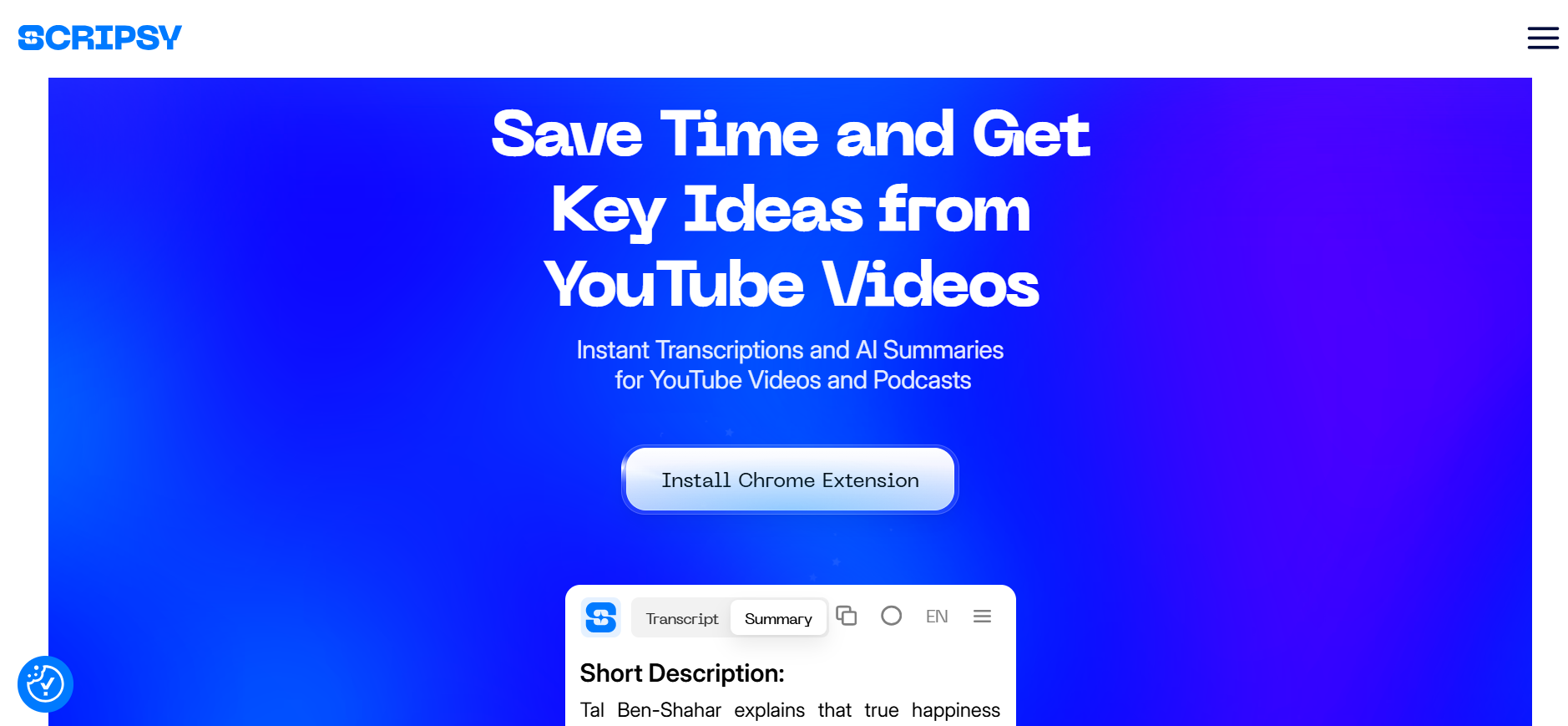
Best For
Students or researchers who want instant transcripts plus a short AI Summary in one Chrome extension. This YouTube AI summary Chrome extension is good for pulling video transcripts with time codes and scanning key ideas on the video page.
Features of Scripsy
- Get full text with time stamps and a concise summary for YouTube videos
- One-click use on desktop
- Uses ChatGPT AI for summarization (site and listings note OpenAI usage)
- Shareable results and summaries
- Transcripts and summaries in multiple languages
Scripsy Top 3 Features for YouTube Summarization
1. Time-coded Transcripts
Use Scripsy for line-by-line text with timestamps, timestamp notes, and rewatching exact parts, making your learning process simpler.
2. ChatGPT-Powered Summaries
Generate a short recap from the transcript so you can review the Summary first and decide whether to watch the YouTube Video fully.
3. Quick Start on Chrome
Install Scripsy’s Google Chrome extension and trigger from the Chrome toolbar; no complex setup or summarization prompt is needed.
Pros of Scripsy
- Transcript + summary in one place (less manual replication)
- Clear time codes for jumping around long lectures
Cons of Scripsy
- Feature set focuses on YouTube; exports are limited
- Quality relies on transcript availability
Pricing of Scripsy
Free extension listing available.
Final Verdict
If you want fast transcripts and a basic AI Summary inside a single browser plugin, Scripsy is a simple pick. It is practical for study sessions that require time-coded quotes and quick takeaways.
6. ScreenApp

Best For
Students and professionals who want quick key points from long videos, with extra tools for transcription and content analysis across platforms. It works from a PC-based browser extension and the web app.
Features of ScreenApp
- Summarize YouTube and more
- Summarize from a URL or an uploaded file
- Create searchable text notes and summaries
- Broad platform support and high accuracy for text summaries
- Video analysis and subtitle creator
ScreenApp Top 3 Features for YouTube Summarization
1. Quick TL;DR for Long Videos
ScreenApp turns hour-long talks into short notes so you can review the summary and decide which ones deserve a complete watch.
2. Flexible Inputs (URL or Upload)
Paste web links or upload recordings; handy for classes, meetings, and conference replays in one place.
3. Video Transcript + Notes
Produce text you can skim and search, useful for building a light knowledge base without switching productivity apps. ScreenApp also allows you to add notes and other annotations.
Pros of ScreenApp
- Works with YouTube and other sources, not just the video page
- Web and extension options fit different workflows
- Easy to use
Cons of ScreenApp
- Export specifics (Markdown/Notion) aren’t clearly outlined
Pricing of ScreenApp
Free tools and an extension listing exist.
Final Verdict
ScreenApp is a reliable option if you want YouTube summaries and the flexibility to process other videos and recordings. It’s useful for study recaps and quick meeting notes in one hub and is also simple to use.
7. Glasp
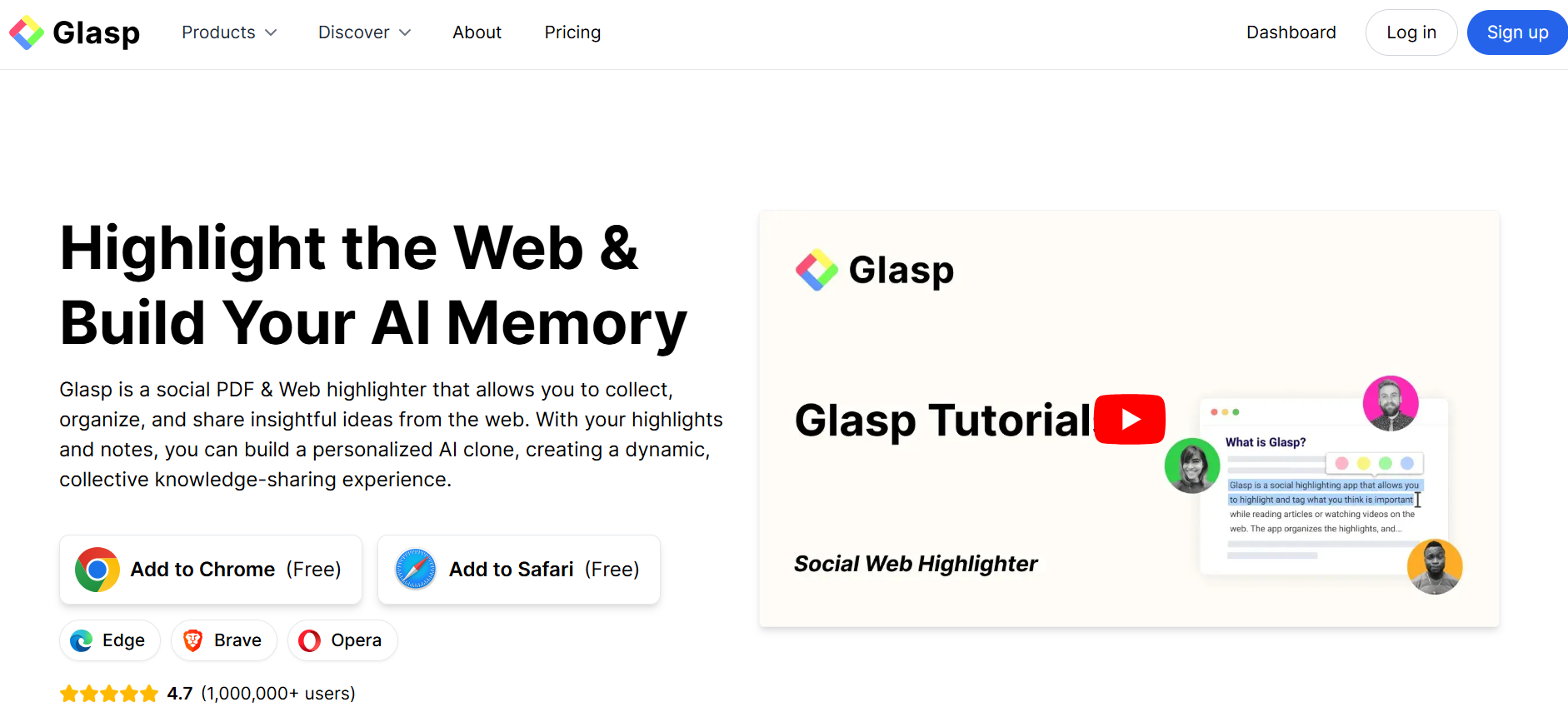
Best For
Viewers who want a minimal AI Summary on the video page with model choice. Glasp pins a box on YouTube, pulls video transcripts, and allows you to run summaries using ChatGPT AI, Claude, Mistral, or Gemini.
Features of Glasp
- On-page summaries, quick transcript access
- Adjust summary length, number of points, and optionally include timestamps
- Connect your preferred provider for control over behavior and costs
- Web and PDF highlighter
- Audio transcriber and highlights
Glasp Top 3 Features for YouTube Summarization
1. Transcript + TL;DR in a Click
Open a transcript and summary in an embedded window so you can review the summary before committing to a full watch.
2. Web & PDF Highlighter
Glasp lets you highlight websites and PDFs in your browser with color-coded notes you can later search, tag, and share. It works on Chrome, Safari, Edge, Opera, and Brave.
3. Audio Transcriber & Highlights
Drop in audio files (mp3, m4a, wav, webm, etc.) up to 300 MB or 2 hours to get an instant transcript. From there, Glasp can auto-summarize and let you highlight key lines, then copy or download the text and .srt files.
Pros of Glasp
- Minimal UI; fast to use
- Custom length and timestamps
- Model flexibility (OpenAI, Anthropic, Google, Mistra)
Cons of Glasp
- Requires ChatGPT/LLM login for some flows
- Quality depends on transcript availability on the video page
Pricing of Glasp
Glasp offers a free plan with two paid plans:
- Pro: $10/month
- Unlimited: $25/month
Final Verdict
Glasp is another YouTube video summarizer AI with adjustable outputs and model choice. It’s good for quick checks, multilingual study, and lightweight transcript skims without heavy setup. Glasp also offers tools for web and PDF annotation and highlights.
8. Noiz
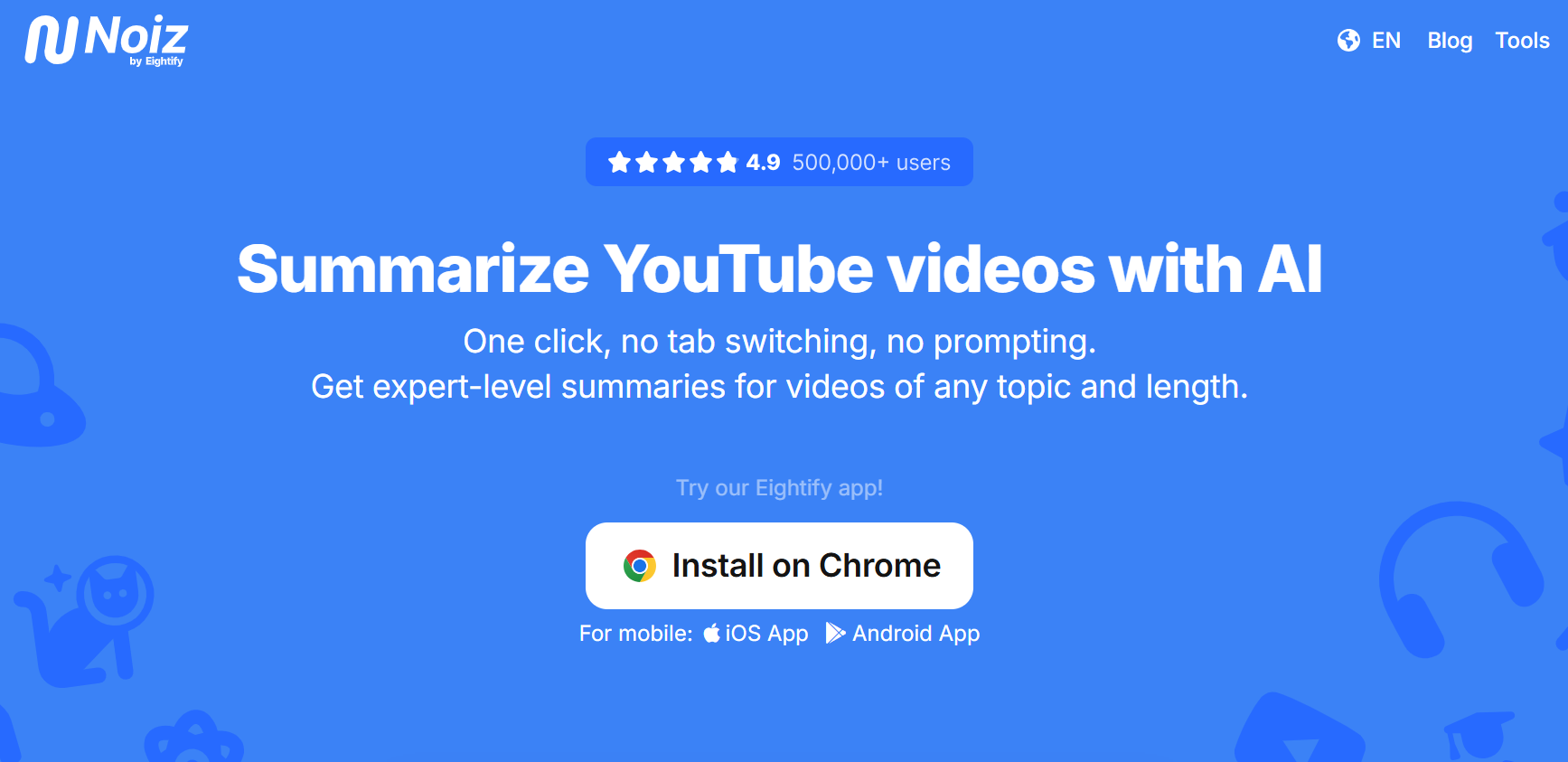
Best For
Learners who want a fast AI Summary with timestamps right on the video page. Noiz plugs into YouTube, reads video transcripts, and shows key ideas in an embedded window you open from the Chrome toolbar.
Features of Noiz
- On-page summaries with timestamps
- Convert YouTube videos to readable text and switch between summary and transcript view
- Convert video to text
- 41-language support + translation
- Copy transcripts or turn them into shareable articles and links
- Install from the browser store, open a video, hit “Summarize”
Noiz Top 3 Features for YouTube Summarization
1. Instant TL;DR on YouTube
One click reveals key ideas and timestamp notes in an embedded window, so you can review the Summary before watching the full clip.
2. Transcript + Summary Toggle
Jump between condensed bullets and full Video transcripts to copy quotes into a knowledge base without manual replication.
3. Multi-language Coverage
Noiz summarizes lectures, talks, and tutorials across 40+ languages; helpful for cross-border classes and research.
Pros of Noiz
- Fast on-page flow from the Google Chrome extension button
- Broad language support for international learners
Cons of Noiz
- Export formats are basic; heavy note-taking may need another app
- Behavior still depends on transcript availability for some videos
Pricing of Noiz
Free extension.
Final Verdict
Noiz is a quick YouTube video summarizer AI Chrome extension for skimming long YouTube clips with timestamps and transcripts. It is solid for quick study checks and language-friendly recaps.
9. NoteGPT
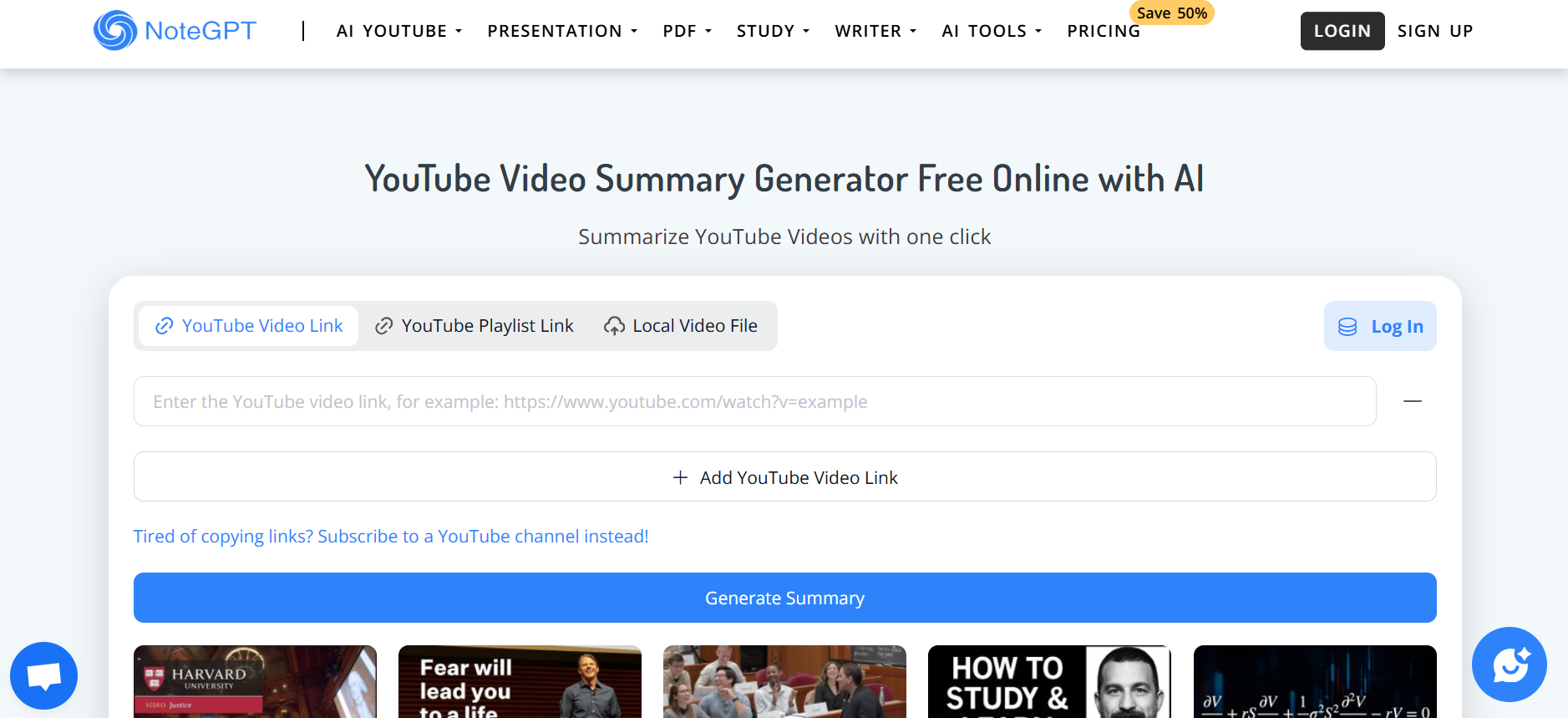
Best For
Students and teams who want summaries plus extra study outputs (mind maps, slides, podcasts). The Chrome extension works on YouTube videos, webpages, and PDFs, pulling video transcripts and generating an AI Summary with ChatGPT AI, Claude, Mistral, or Gemini.
Features of NoteGPT
- Instant YouTube summary & transcript
- Mind maps, slides, podcasts
- Batch/long-video options
- Built-in Summarization Prompt templates for different subjects
- Workspace & sync
NoteGPT Top 3 Features for YouTube Summarization
1. Transcript for Videos Without Subtitles
NoteGPT generates text for videos that lack captions (listed up to 120 minutes), then reviews the Summary before a full watch.
2. One-Click Study Outputs
Turn notes into mind maps, slides, or podcasts to speed your learning process without switching productivity apps.
3. Model Flexibility
Use ChatGPT AI, Claude, or Google Gemini; some plans may support API Key setup.
Pros of NoteGPT
- Handles long videos and no-subtitle cases
- Multiple outputs (mind map/slide/podcast) for different study styles
- Chrome Web Store listing with a clear feature list
Cons of NoteGPT
- Free plan uses monthly quotas; heavy users will hit caps
- Some advanced exports or batch features may require paid tiers
Pricing of NoteGPT
Free tier with the following plans:
- Max: $99/mo
- Unlimited: $29/mo
- Pro: $9.99/mo
Final Verdict
NoteGPT suits learners who want more than a text TL; DR. If you need transcripts (even without captions) and study-ready outputs like mind maps and slides, it is an efficient pick.
10. Merlin
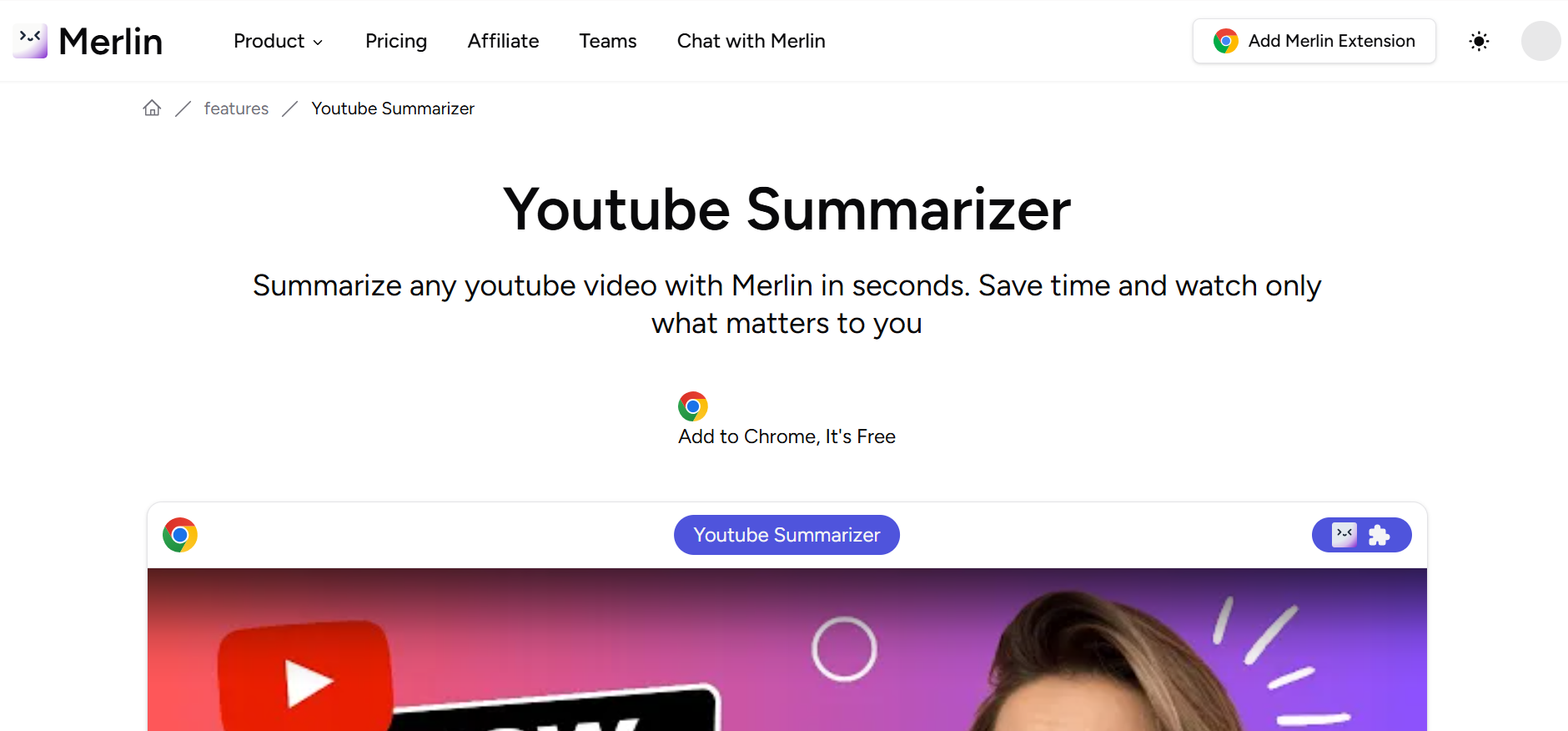
Best For
People who want a fast AI Summary inside a broader AI assistant. Merlin adds a YouTube Summary with a ChatGPT feature you can trigger from the browser plugin, then skim key ideas without leaving the video page.
Features of Merlin
- YouTube Summarizer page
- Works across websites and PDF
- Quick article summaries
- Insights from long videos
Merlin Top 3 Features for YouTube Summarization
1. Quick TL;DR Inside the Assistant
Open the Merlin panel from the Chrome toolbar and review the Summary in an embedded window before committing to a full watch.
2. Simple Install & Start
Add the Google Chrome extension from the browser store, open a video, and trigger the summary, no complex setup.
3. Generalist AI On Tap
As Merlin is an all-purpose assistant, you can run follow-up prompts on the summary for quick content analysis.
Pros of Merlin
- Straightforward “add to Chrome, summarize” workflow
- Clean way to triage video content without leaving the page
Cons of Merlin
- Export details are light; expect copy/paste
- Limited features compared to other YouTube AI summary Chrome extensions
Pricing of Merlin
Free add to Chrome
Final Verdict
Merlin is a simple way to get quick YouTube summaries inside an all-in-one assistant. It is suitable for casual summaries when you prefer a single tool for multiple browsing tasks.
Choosing the Right Tool
For Free and Fast Summaries: Web Highlights and Eightify AI
If speed matters, start with a YouTube AI summary Chrome extension that works with a single click. Web Highlights provides instant AI Summaries from video transcripts without sign-up. Eightify AI adds a summarize button on the video page for quick triage from the Chrome toolbar.
For Note-Taking and Export: Web Highlights and YouTubeDigest AI
Need tidy notes for a knowledge base? Web Highlights lets you highlight web content, add sticky notes, and export to various productivity apps. YouTubeDigest AI focuses on file exports (PDF/TXT/DOCX) from a Google Chrome extension.
For Minimal Interface: Glarity AI and ChatGPT Summary
Prefer a clean panel with no fuss? Glarity AI shows a compact summary in an embedded window and supports API Key setup for ChatGPT/Claude/Google Gemini.
For Research Integration: Web Highlights (Reader Mode + Cross-Platform Exports)
Working across articles, PDFs, and web links? Web Highlights pairs YouTube summaries with reader mode for distraction-free reading and cross-device sync. Send results to Obsidian, Capacities, or Notion, or keep timestamp notes, and build an AI knowledge manager without manual replication.
Final Thoughts
AI YouTube summarizers cut the watch time and help you remember more. You get the key ideas from long YouTube videos in minutes, not hours.
Among the free options, Web Highlights stands out. It gives you instant summaries, clean annotations, and a transcript reader in a simple interface. If you need a YouTube AI summary Chrome extension that also handles notes, highlights, and exports, Web Highlights is the easiest place to start.
Try it today.
Frequently Asked Questions
1) What’s the best free AI YouTube summary Chrome extension in 2025?
Web Highlights is the best YouTube AI summary Chrome extension that gives free, fast AI summaries from video transcripts and also allows highlights and exports.
2) Can I use these extensions without signing up?
Yes. Web Highlights works instantly (no account) for summaries and transcript reading on the video page. Glarity AI also supports quick TL;DR with an optional API Key for ChatGPT AI/Google Gemini.
3) Do these tools work for all YouTube videos?
They work best on public videos with available video transcripts. Private or auto-generated caption videos may vary.
4) Are AI summaries accurate for technical content?
Accuracy depends on transcript quality. Web Highlights and YouTubeDigest AI handle tutorials, education, and entertainment videos well and provide summaries in different formats.
5) How do I export notes to my knowledge base?
Use Web Highlights to highlight web content, annotate transcripts, then export to Markdown/Notion/Obsidian or save as a file. Build a clean knowledge base across videos, articles, and PDFs.