How to Export Bookmarks in Firefox
This guide will show you how to export your Firefox bookmarks to a local backup file. Learning to export bookmarks from Firefox helps you organize bookmarks efficiently and creates backups for safe transfer. You can then use this file to restore your bookmarks in another browser or import them into Web Highlights.
Here is a step-by-step guide for exporting bookmarks in Firefox:
- Open Mozilla Firefox.
- Click the three-line menu button in the top-right corner.
- Click Bookmarks.
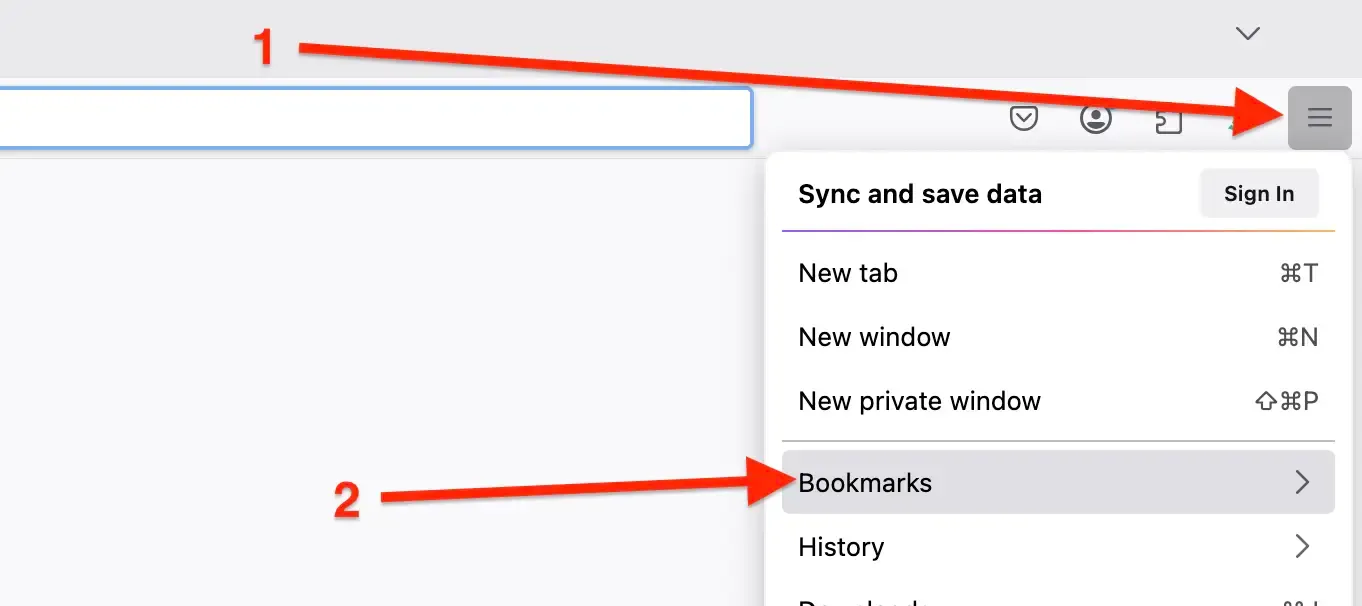
- Now click Manage bookmarks.
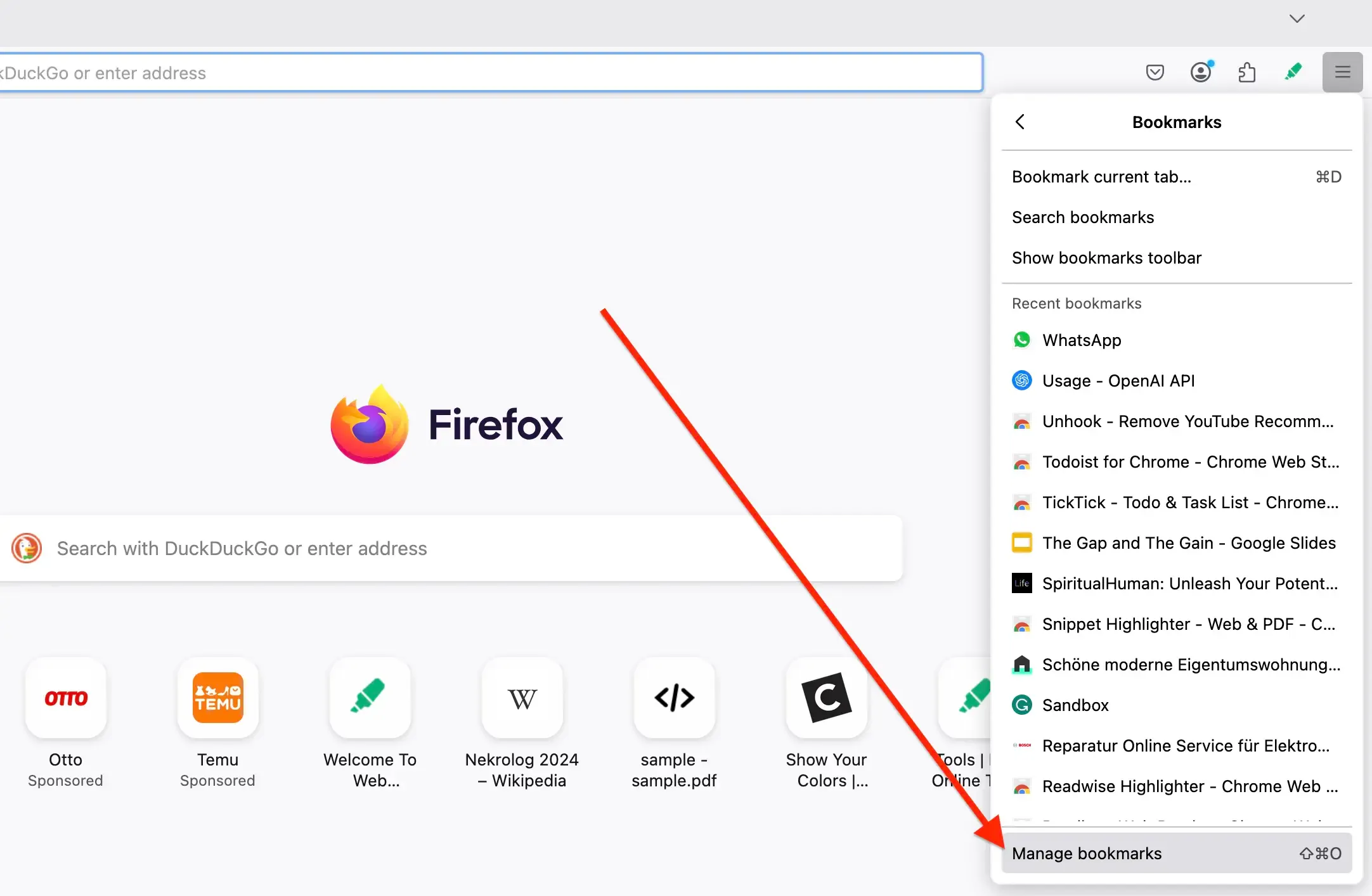
- A popup will appear. Click Import and Backup (↑ ↓) → Export Bookmarks to HTML.
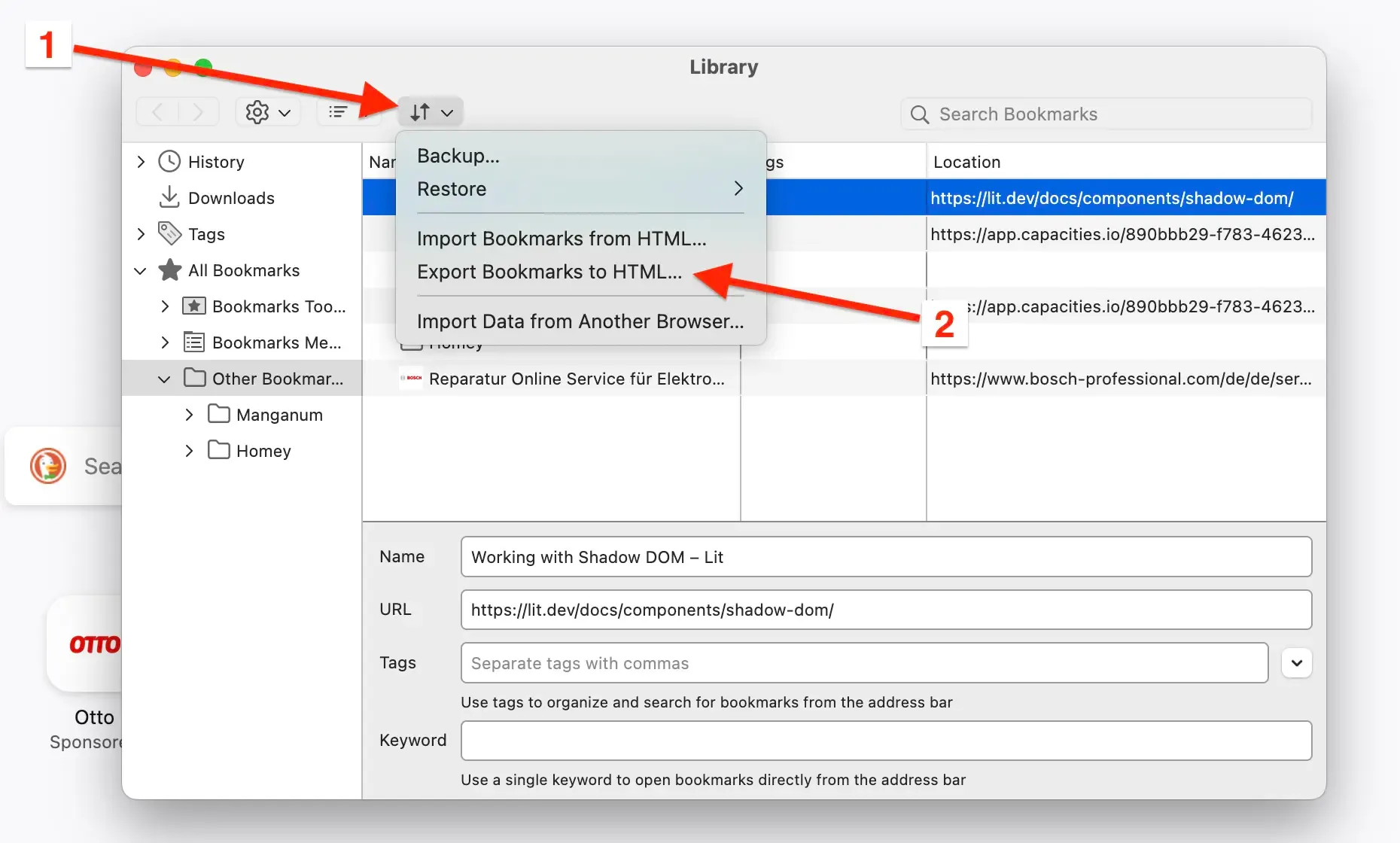
- Save the HTML file to your computer.
How to Restore Bookmarks in Firefox
- Open Mozilla Firefox.
- Click the three-line menu button in the top-right corner.
- Click Bookmarks.
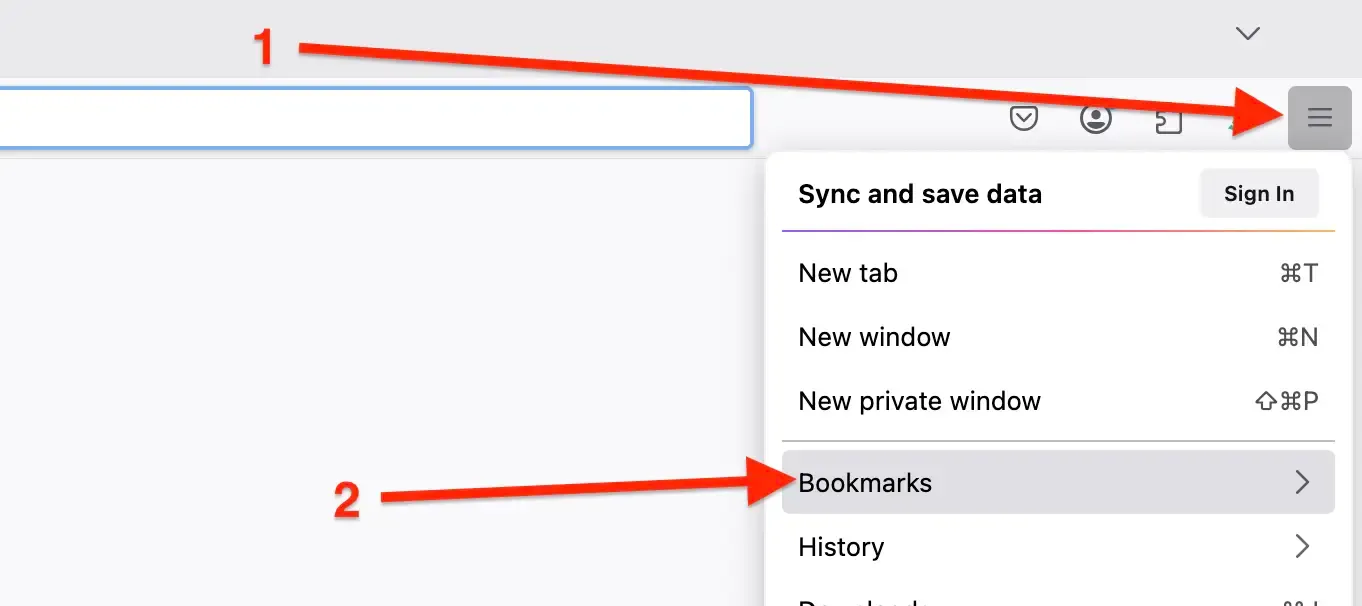
- Now click Manage bookmarks.
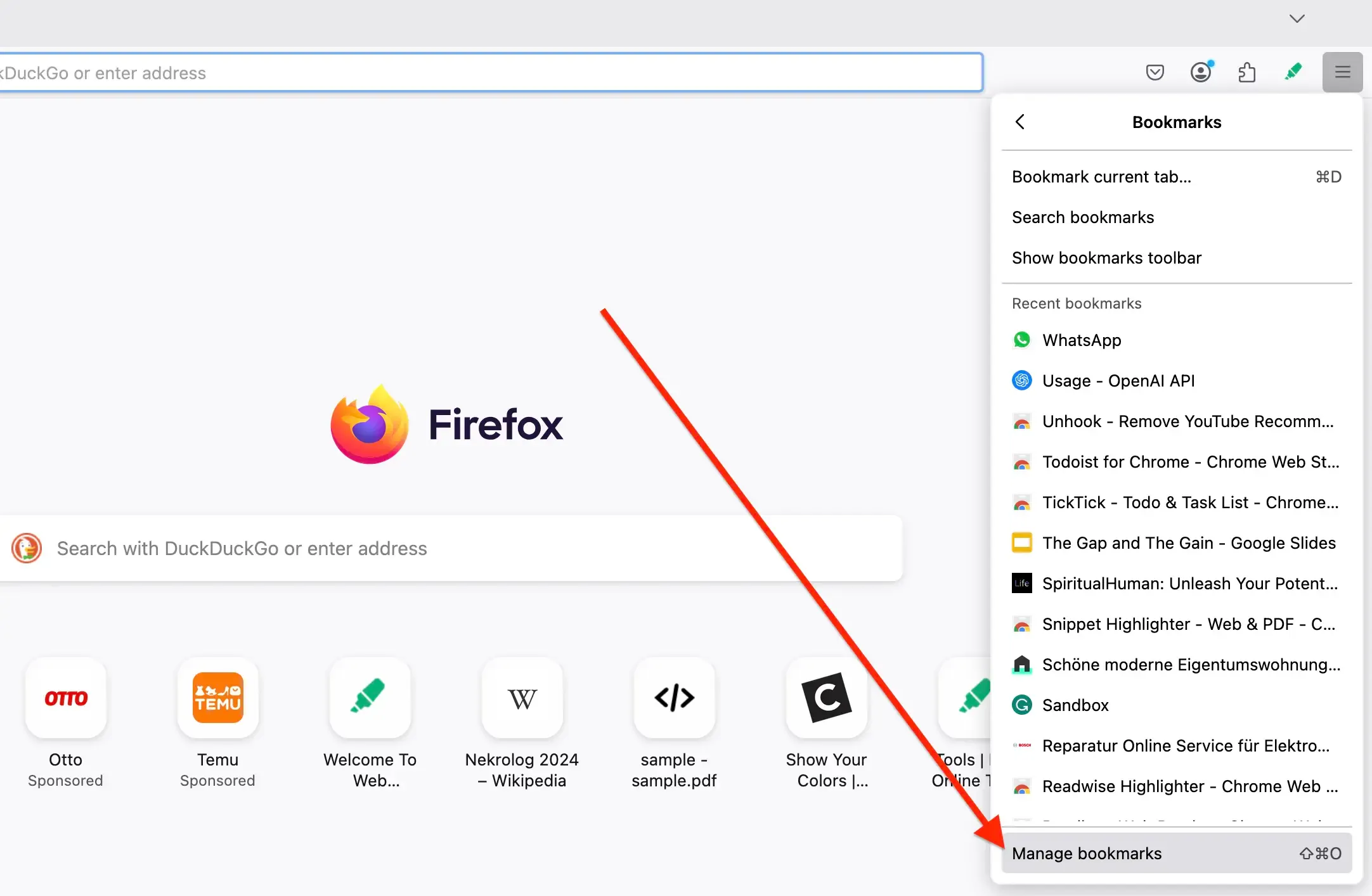
- A popup will appear. Click Import and Backup (↑ ↓) → Import Bookmarks from HTML.
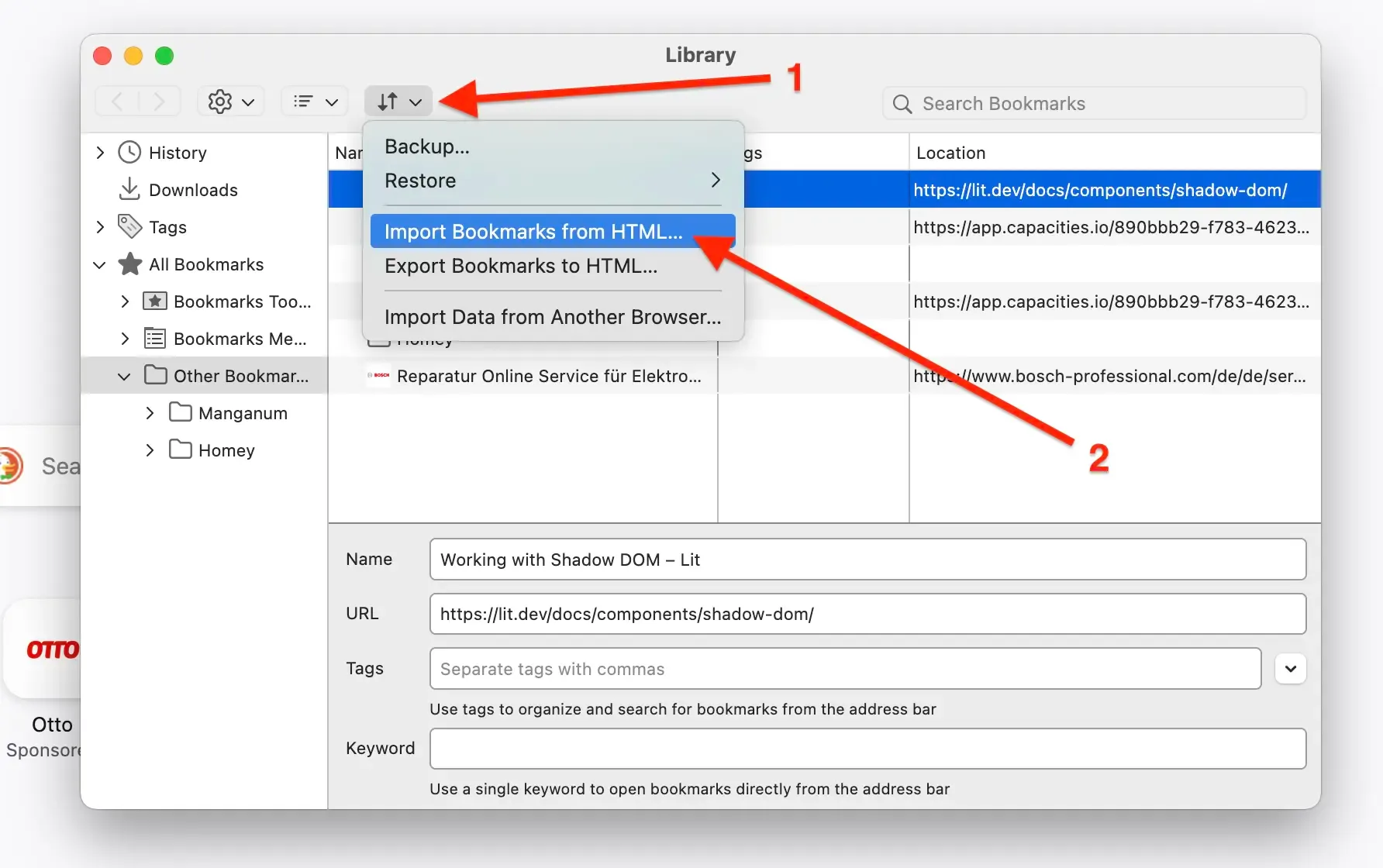
- The imported bookmarks will be added to your Bookmarks Menu. Close the Library window.
- Alternative method (Firefox 115+): Click Three Line Menu → Settings → General → Import Data → Bookmarks from HTML file.
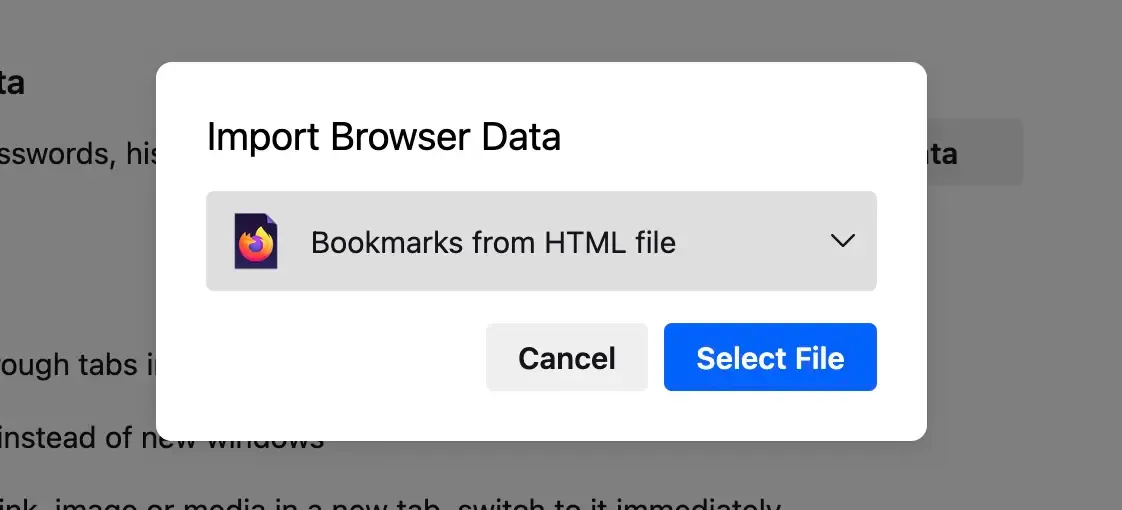
Note: Imported bookmarks will be added to your existing bookmarks (not replaced). They will appear in a "Bookmarks Menu" folder.
Import Bookmarks to Web Highlights
- Install the Web Highlights extension on your browser.
- Open Web Highlights settings.
- Go to Integrations.
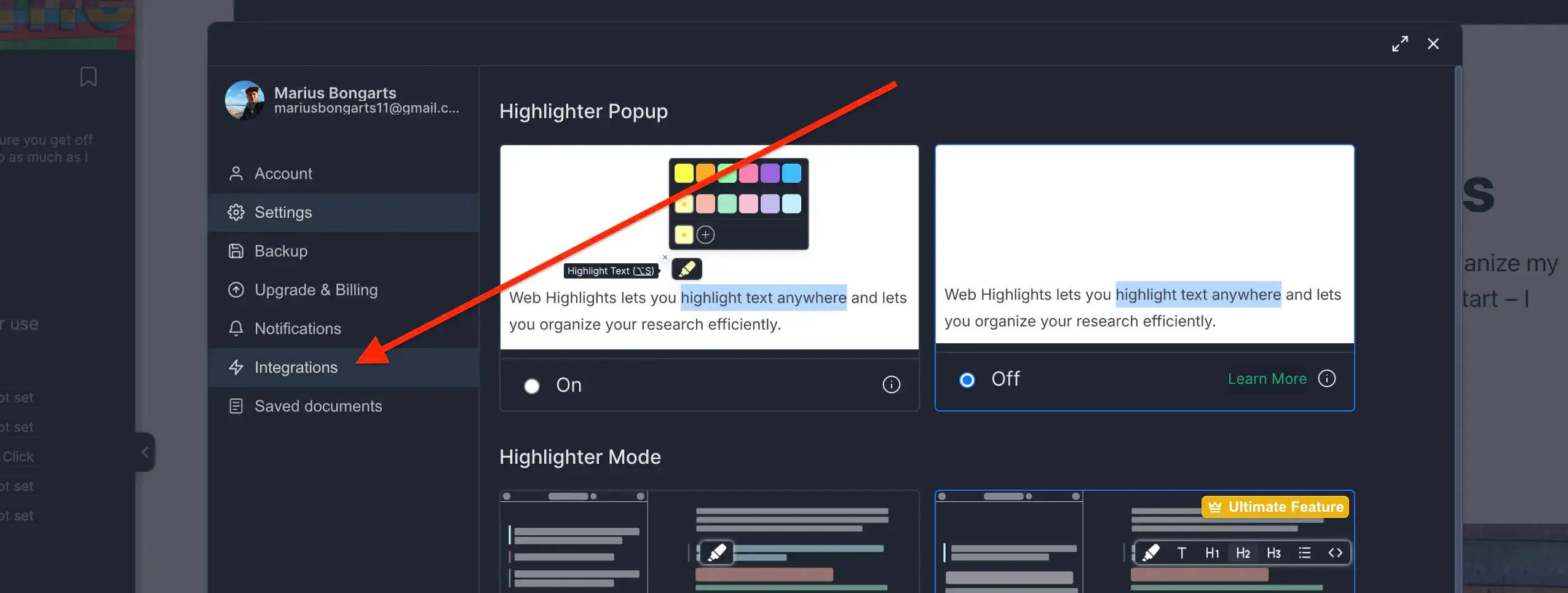
- Go to Bookmarks Import.
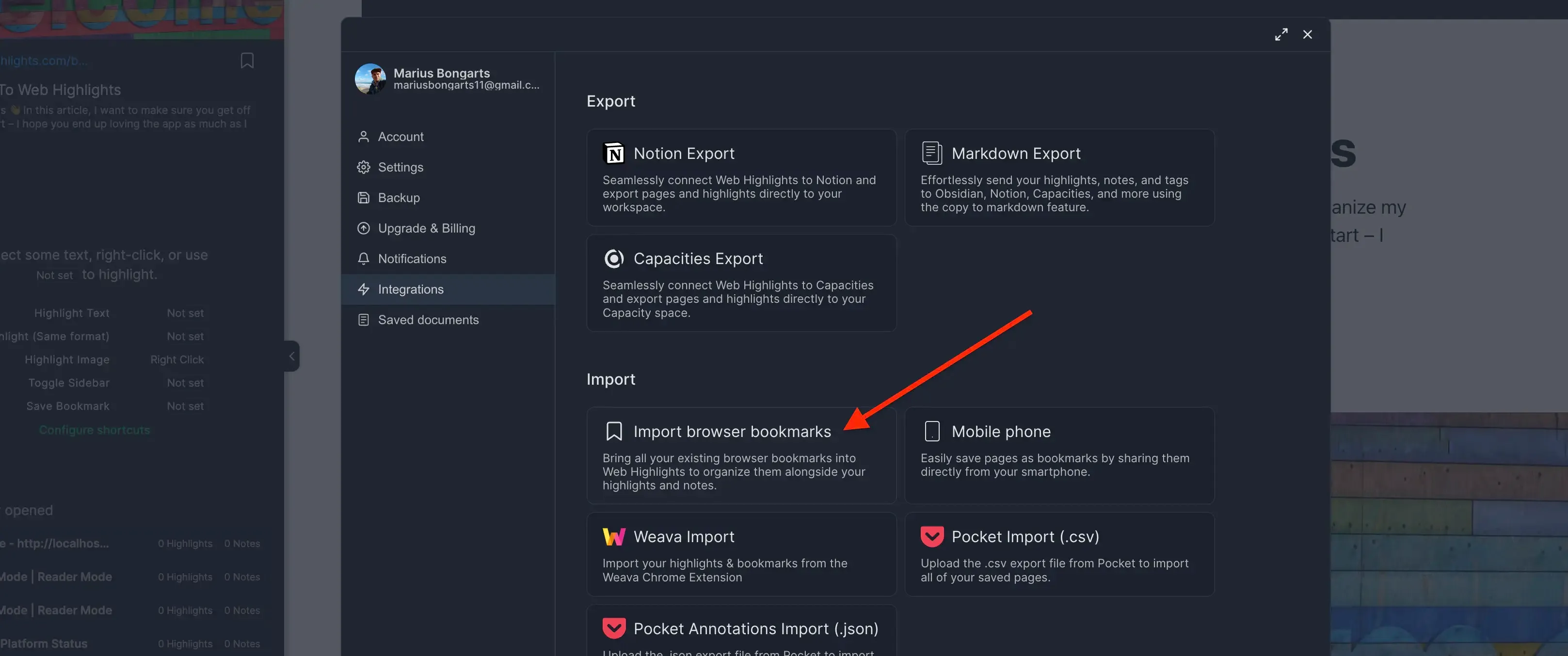
- Click Upload bookmarks file and select the HTML file you exported.
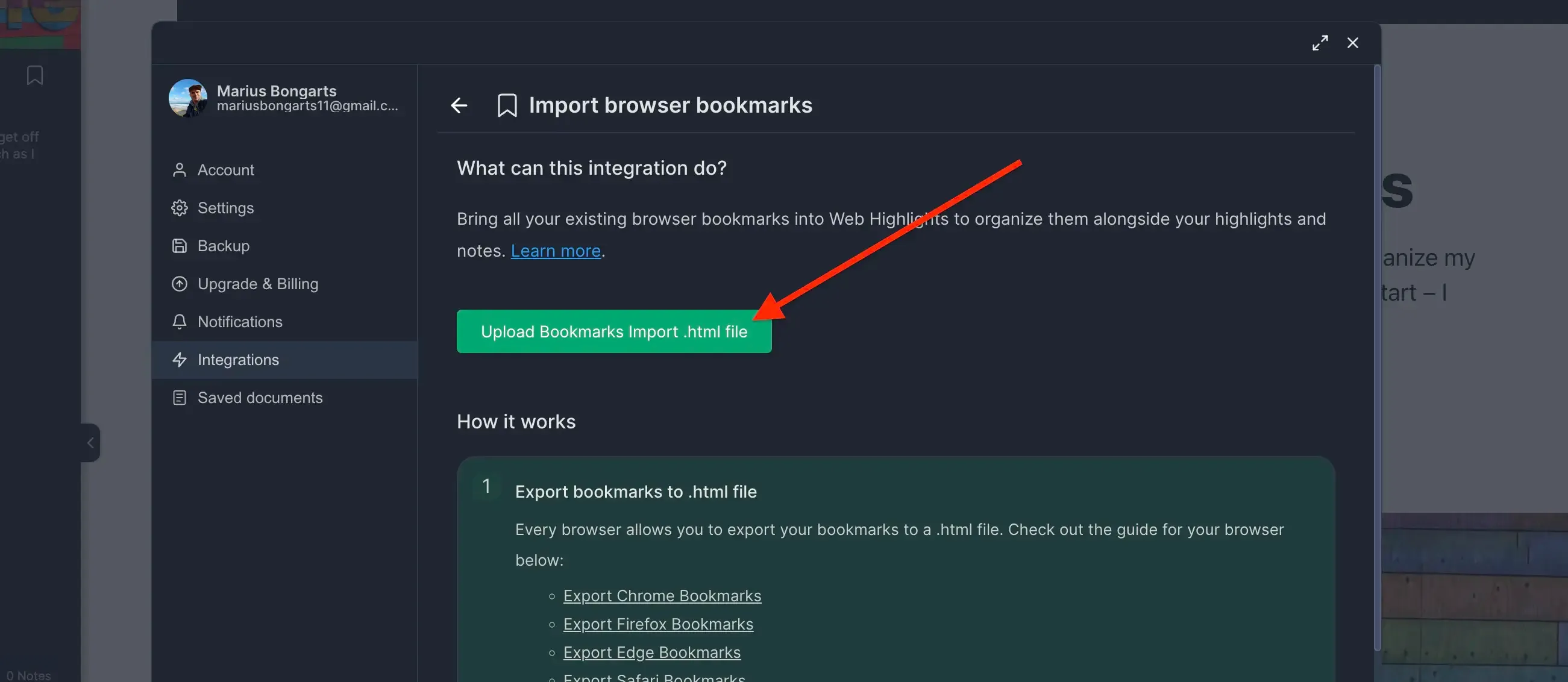
- Click Import to add your bookmarks to Web Highlights.
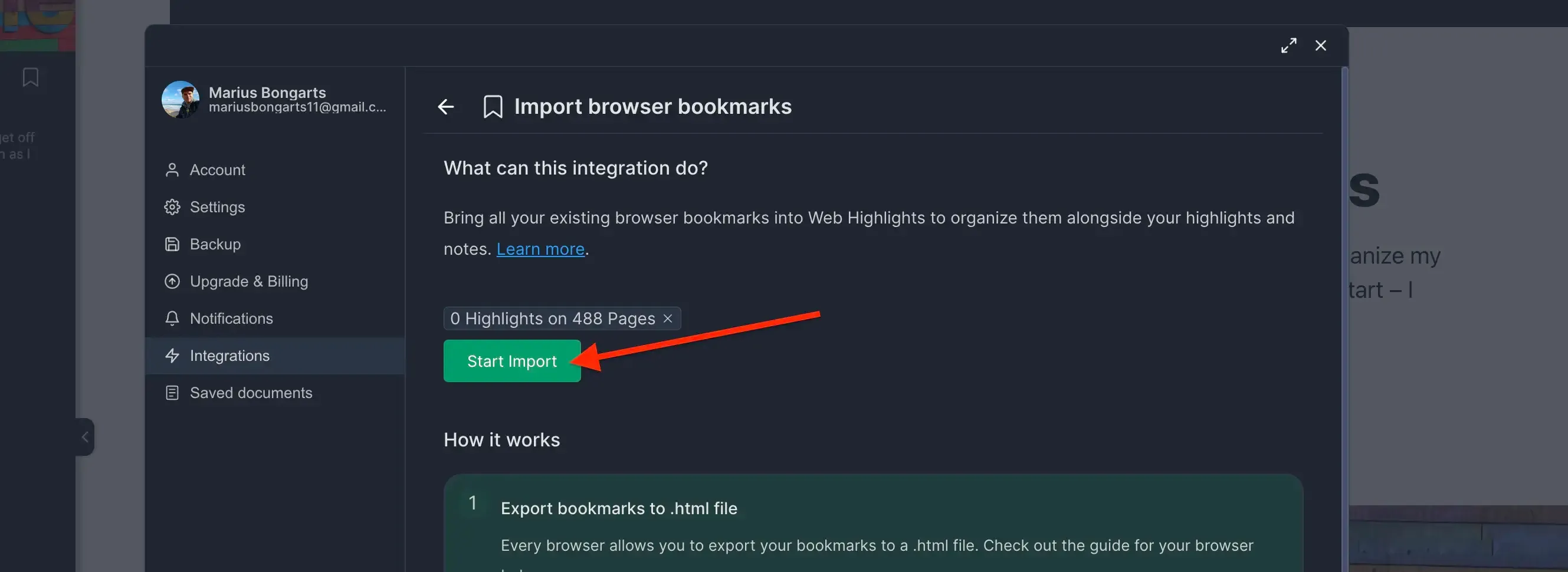
Need help with another browser? Check out our other browser tutorials.