Top 7 Web Clipper Chrome Extensions for Capturing Websites
Capture and save content with the top web clippers for Chrome. See the 7 best extensions to keep your online resources organized and accessible.

Web Clipper extensions are popular productivity tools, making it easy to capture, organize, and save online content for future reference.
I think everyone should have a web clipper in their browser to save interesting articles to read later. I’ve personally tested and reviewed a variety of web clipper extensions available on the Google Chrome Web Store to make your decision of picking the right one easier.
Here are my favorites:
List of the Best Web Clipper Chrome Extensions
- Web Highlights
- OneNote Web Clipper
- Notebook Web Clipper
- Milanote Web Clipper
- Save to Notion
- Save to Pocket
- Evernote Web Clipper
1. Web Highlights

This PDF & Web Highlighter Chrome Extension isn’t directly a web clipper, but it offers all the core features you’d expect from one.
The fact that Web Highlights solves the web clipping functionality even better than other popular solutions and at the same time offers many super practical features makes it by far my favorite web clipper browser extension.
Just open its sidebar, click the bookmark icon, and the page is added to your website collection.
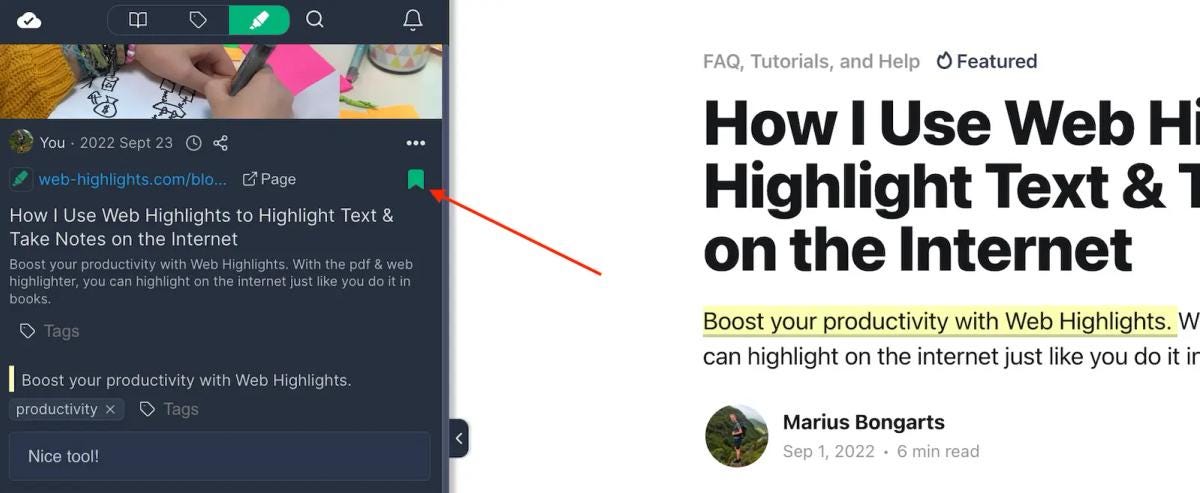
It saves websites directly in the sidebar, complete with metadata like titles, descriptions, images, and more.
If you created an account, it also gives you a nice dashboard in their web app that you can access from anywhere.
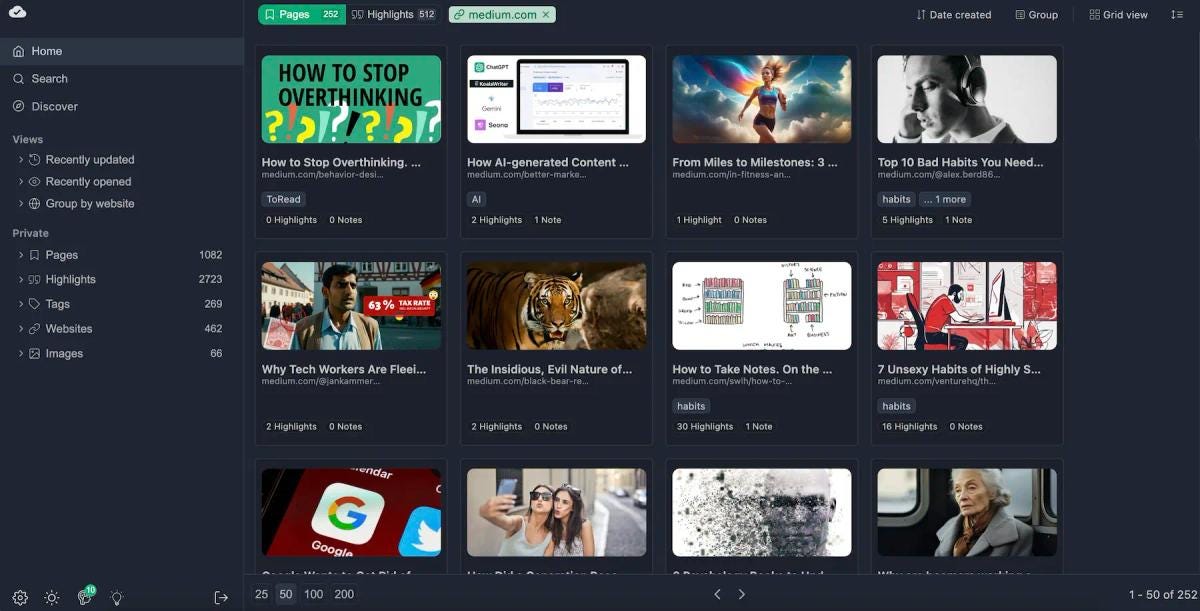
Web Highlights is fantastic because it lets you not only take notes on saved websites, but also highlight text directly on the page:
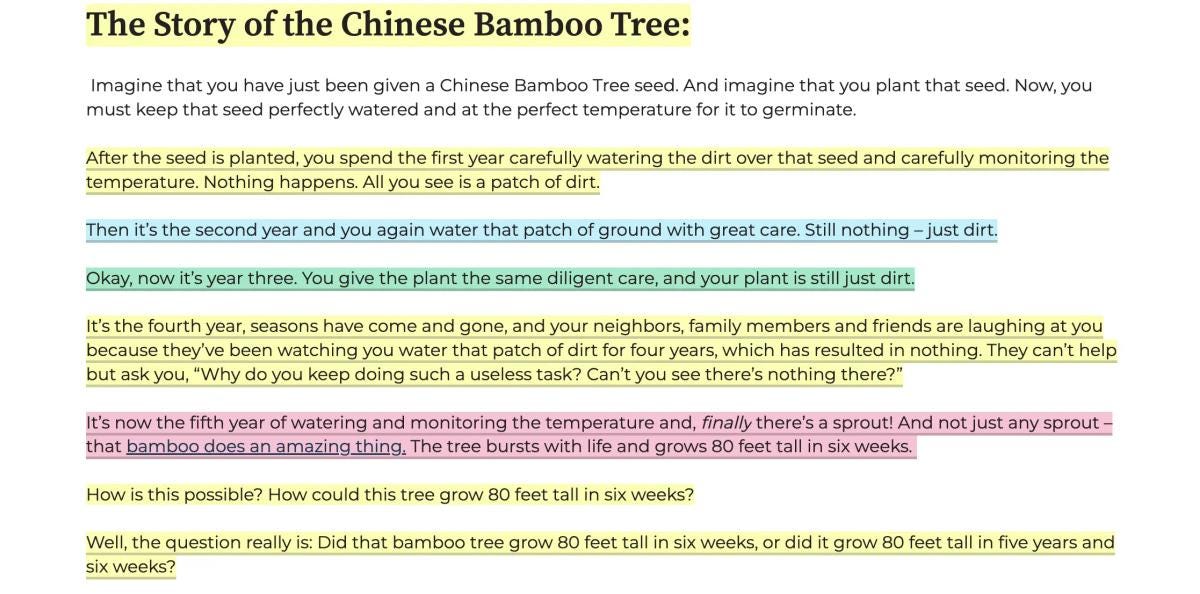
Your highlights and notes then gets added to your saved content. And you can also find them in your dashboard.
Here is how this looks like:
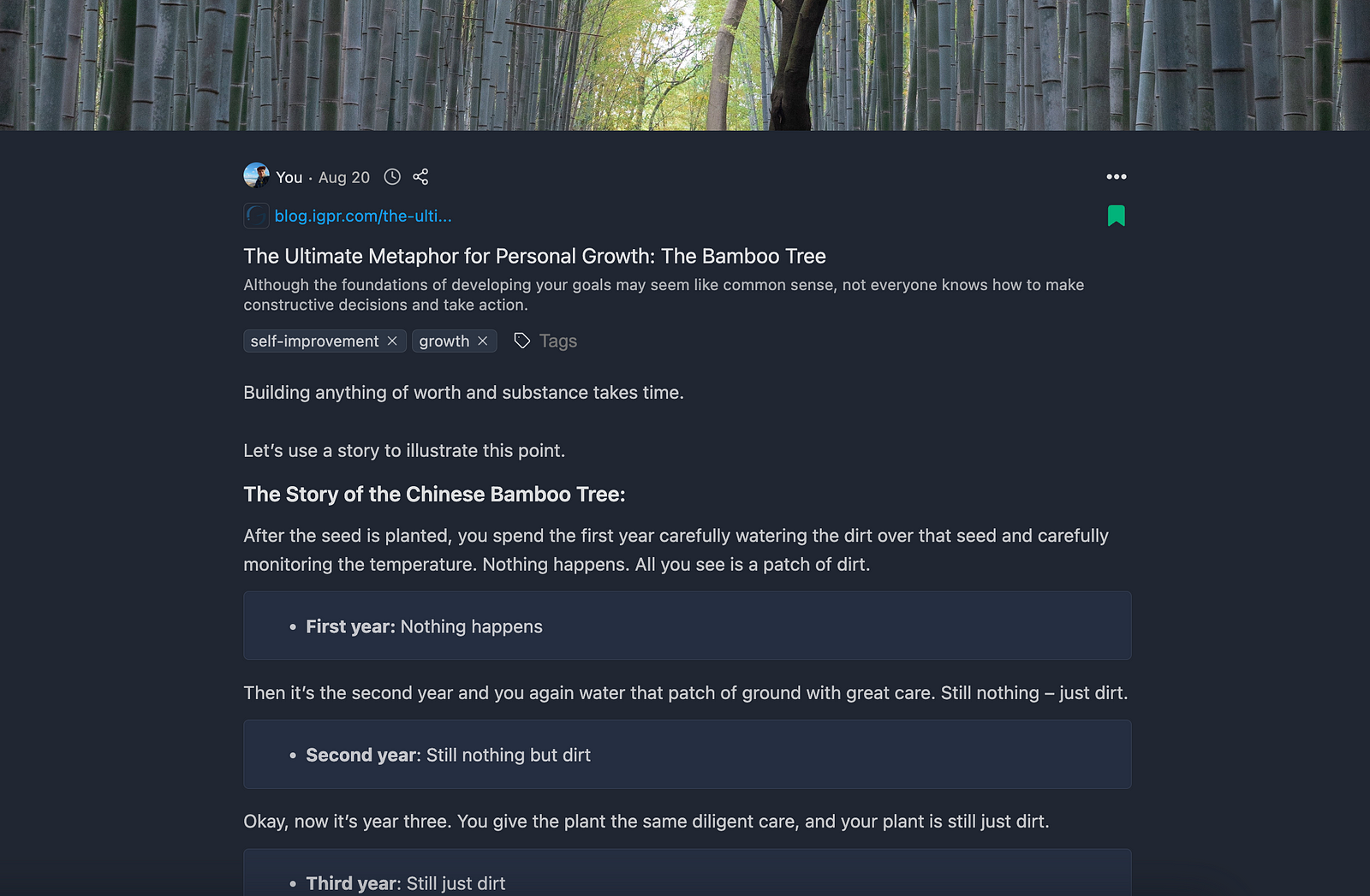
Tooltivity gave Web Highlights an outstanding score of 9.8 out of 10.

Check out their full review here:
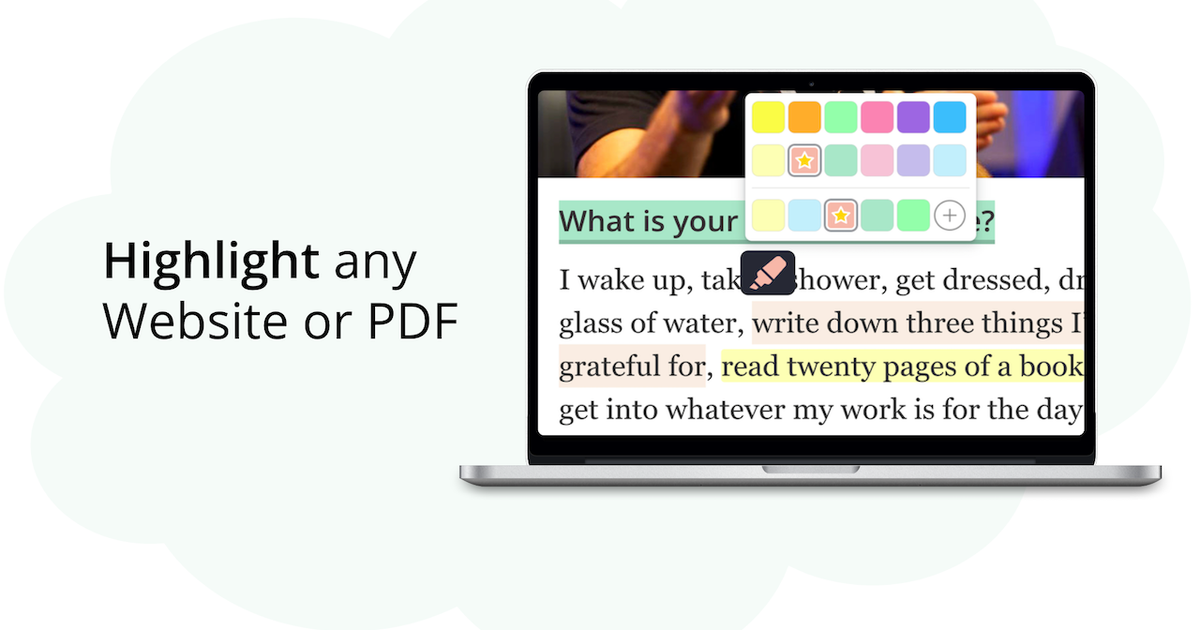
2. OneNote Web Clipper
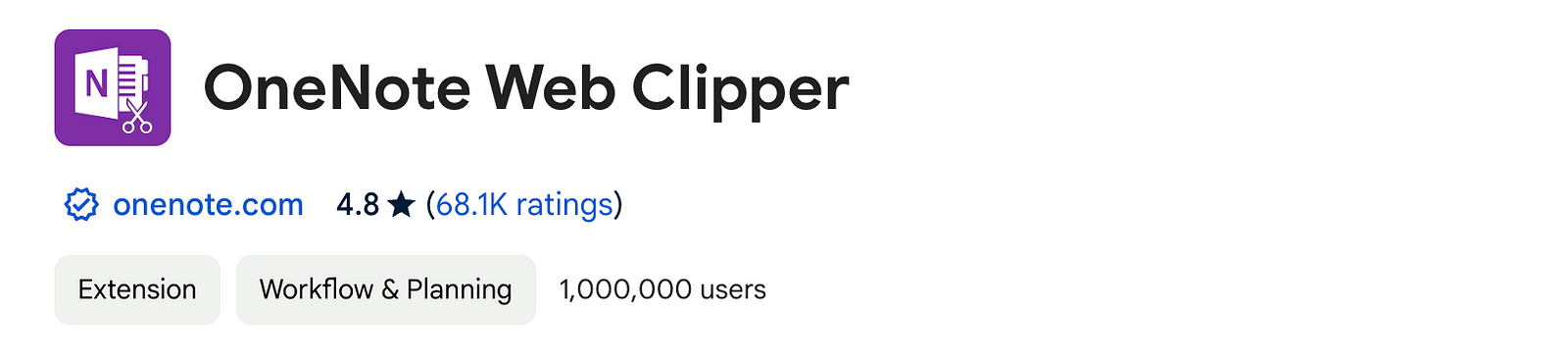
Back in university, OneNote was my favorite tool for taking notes, but I hadn’t touched it since then.
Recently, though, I discovered their super simple web clipper Chrome extension — and I loved it! OneNote makes saving websites easy, and honestly, it’s just super simple and beautifully designed.
Here’s what it looks like to save a website to OneNote:
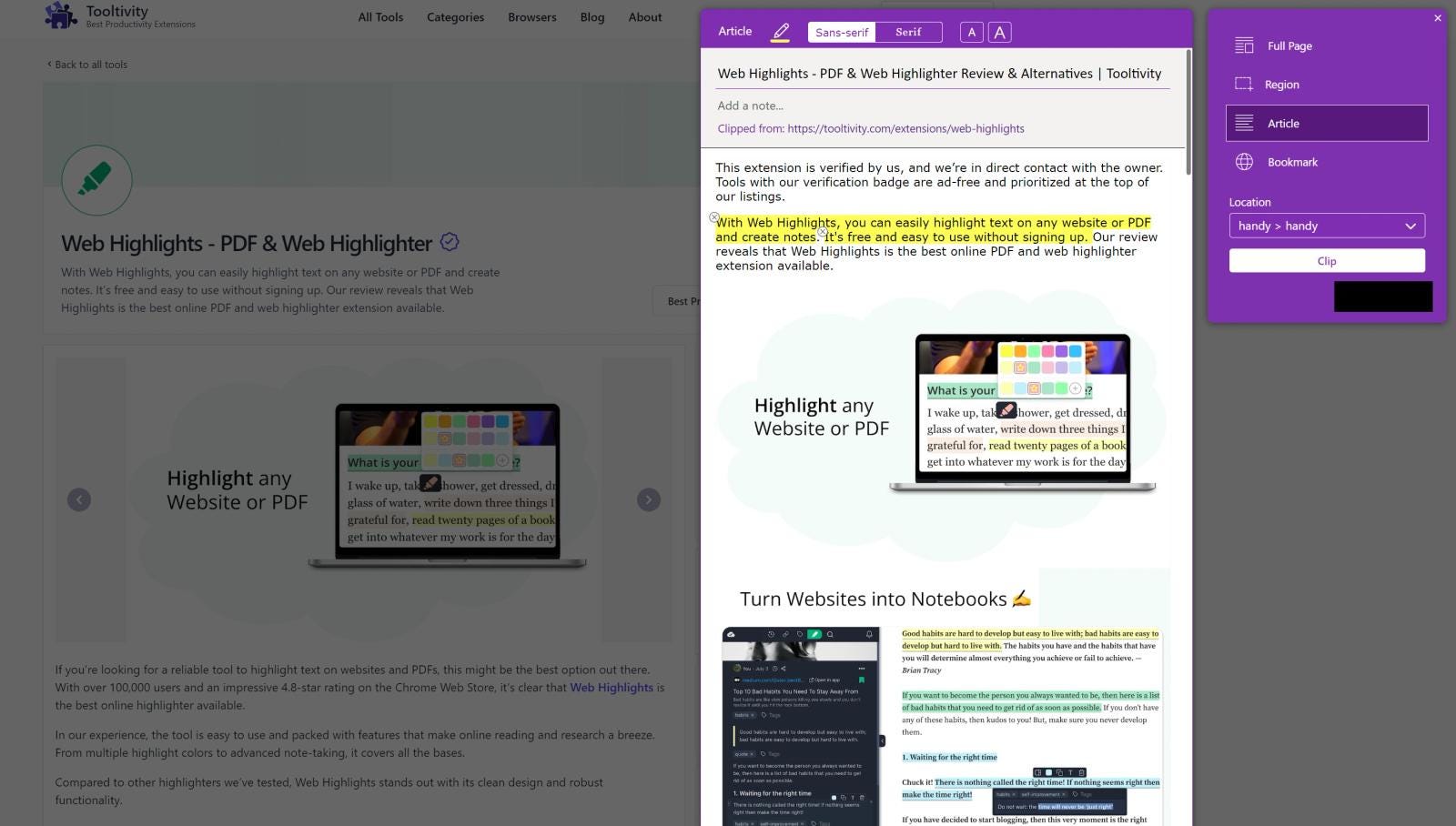
When you clip something, a preview is created right away, and you can edit it on the spot — like rewriting or highlighting text — before it syncs with OneNote.
Besides saving the whole page, you can also save specific text highlights and take full-page screenshots.
Tooltivity gave OneNote Web Clipper an impressive score of 8.8 out of 10.

Check out the full review here.

3. Notebook Web Clipper
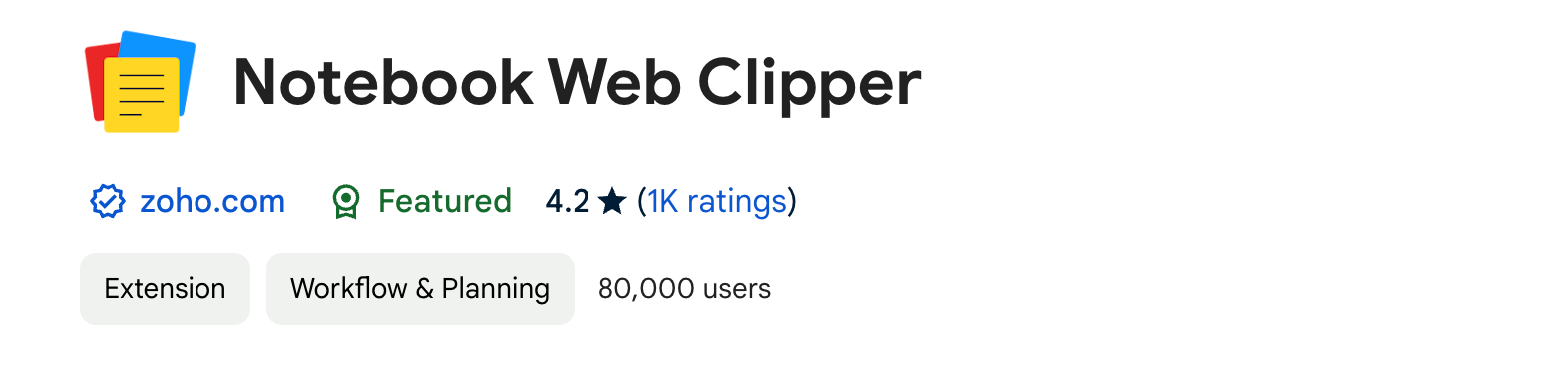
Notebook Web Clipper doesn’t have the largest user base and not even the best rating with 4.2 stars, but I really like this tool for its simplicity and great features.
The web clipping feature is simple to use and makes saving websites easy. You can also highlight sections of text or take screenshots to add to your collection.
What’s also super cool is its clean view feature that can save a website with a clean reading mode without distractions.
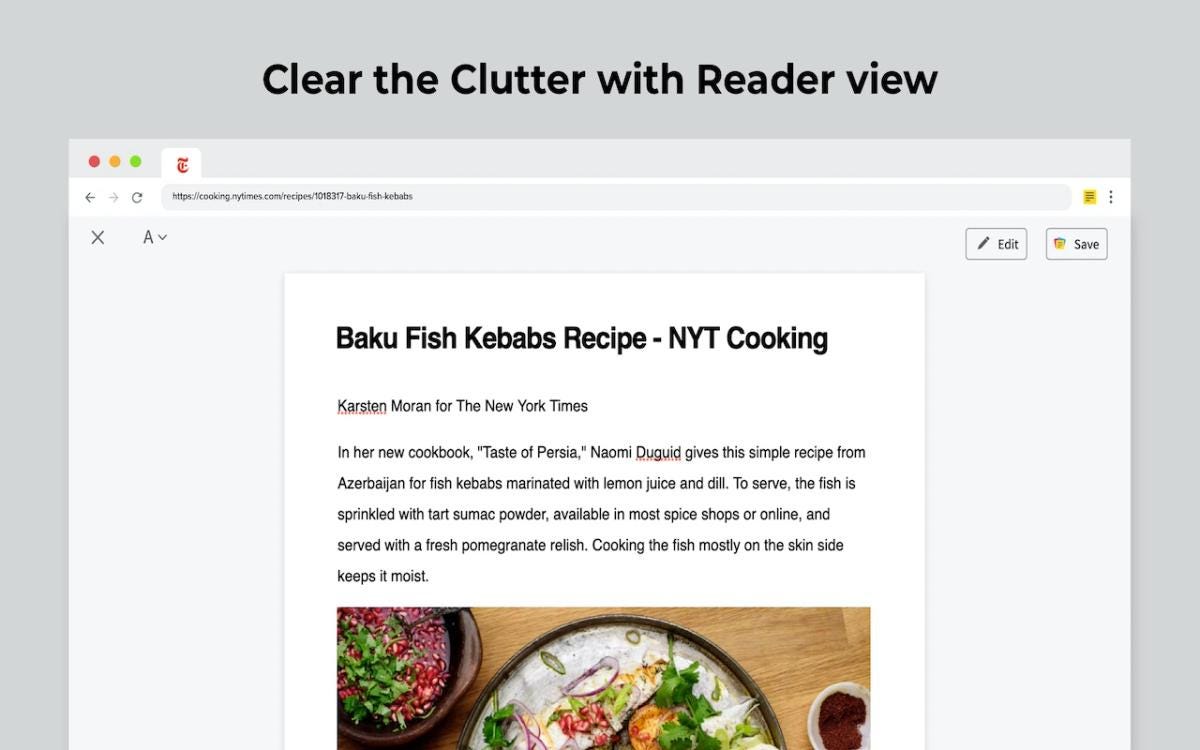
Tooltivity gave Notebook Web Clipper an impressive rating of 8.8 out of 10.

Check out the full review here.

4. Milanote Web Clipper
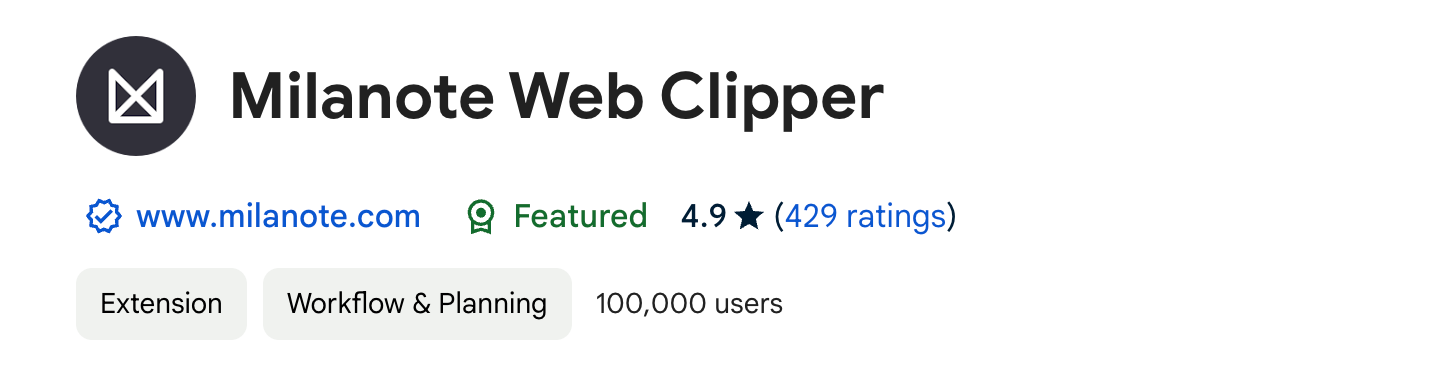
Milanote has built a solid user base with over 100,000 users and holds an impressive 4.9-star rating on the Chrome Web Store.
Although I don’t use this tool myself, I can see why it’s so popular. Along with its intuitive web clipping features for images and text highlights, it offers a well-designed dashboard that gives a great overview of all your saved content.
Here’s a look at the board within the app.
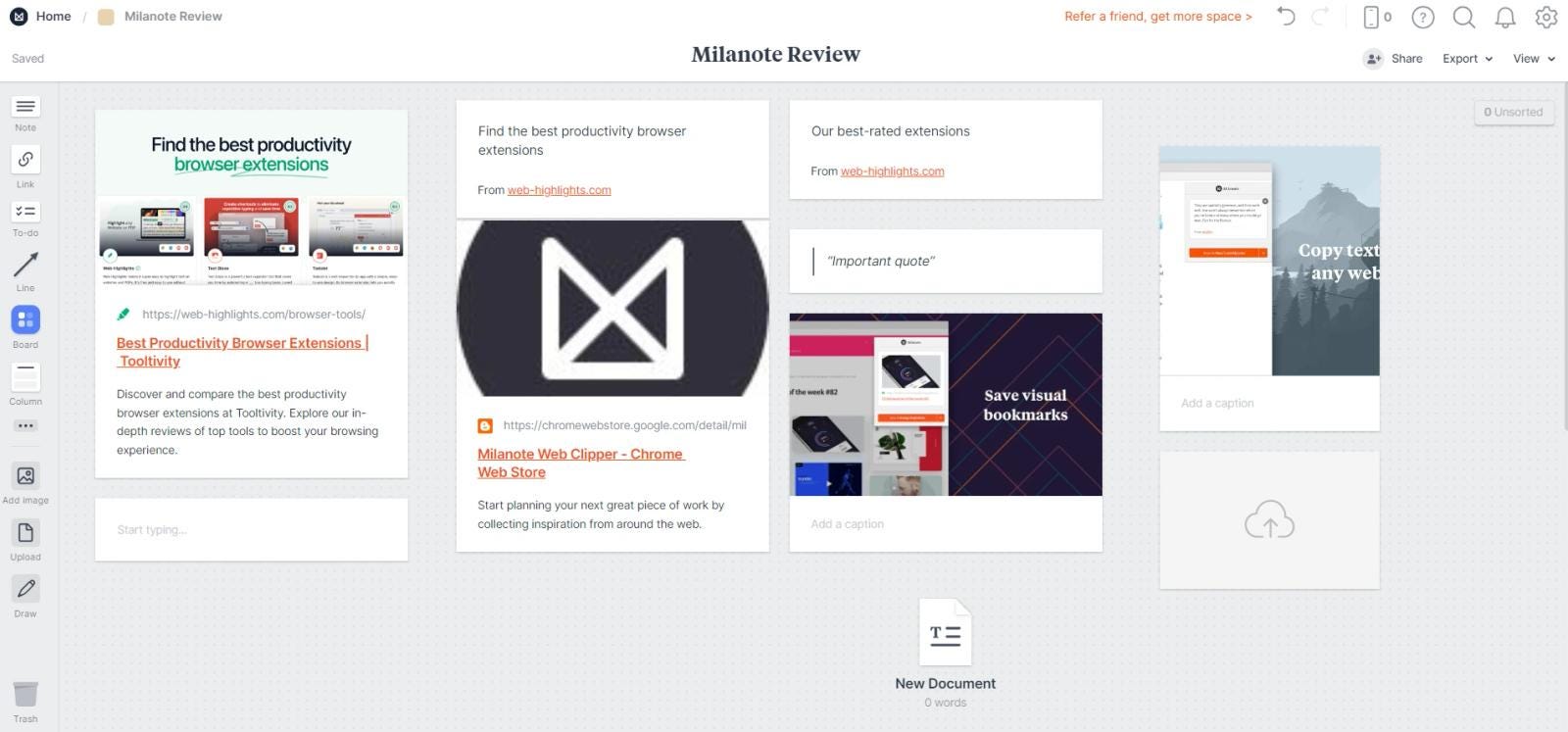
Tooltivity gave Milanote Web Clipper an impressive rating of 8.5 out of 10.

Check out the full review here:

5. Save to Notion
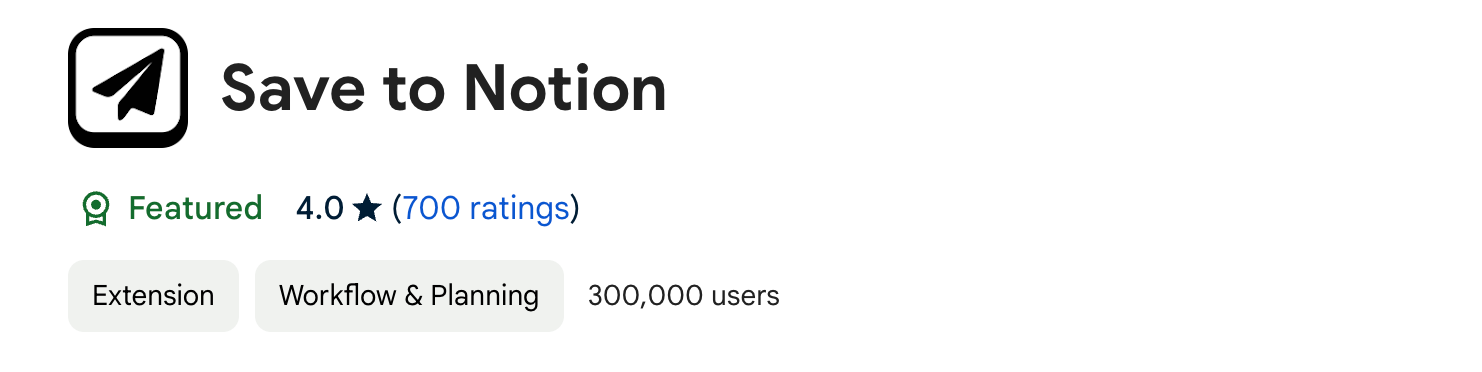
While other extensions like Web Highlights offer an integrated Notion export functionality, Save to Notion is primarily built to save content to your Notion workspace.
It has an intuitive one-click save feature that lets you quickly capture information without disrupting your workflow. Plus, with options like highlighting, tagging, taking screenshots, and organizing content, it makes it easy to find what you need later.
There are several web clippers out there helping you to save websites to your Notion workspace, and I found this one to be the simplest and best.
Tooltivity gave Save to Notion an impressive rating of 8.5 out of 10.

Check out the full review here:

6. Save to Pocket
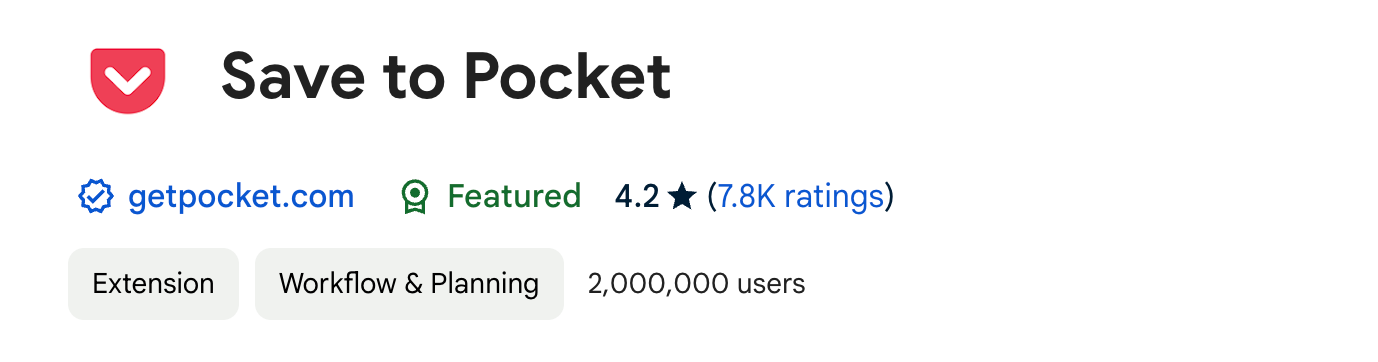
⚠️ IMPORTANT NOTE: Mozilla announced that they will shut down Pocket in July 2025. So, it's not recommended to further use this tool. You can find an alternative read-it-later app here.
Save to Pocket may not be my favorite, but with over 2 million users, it definitely deserves a spot on any list of the top web clipper extensions.
Save to Pocket stands out to me for its solid clipping features. With just one click, you can quickly save web content, and it syncs across devices nearly in real time.
It lets you easily save websites to your phone to read them later and gives you a nice overview of your saved content in the dashboard:
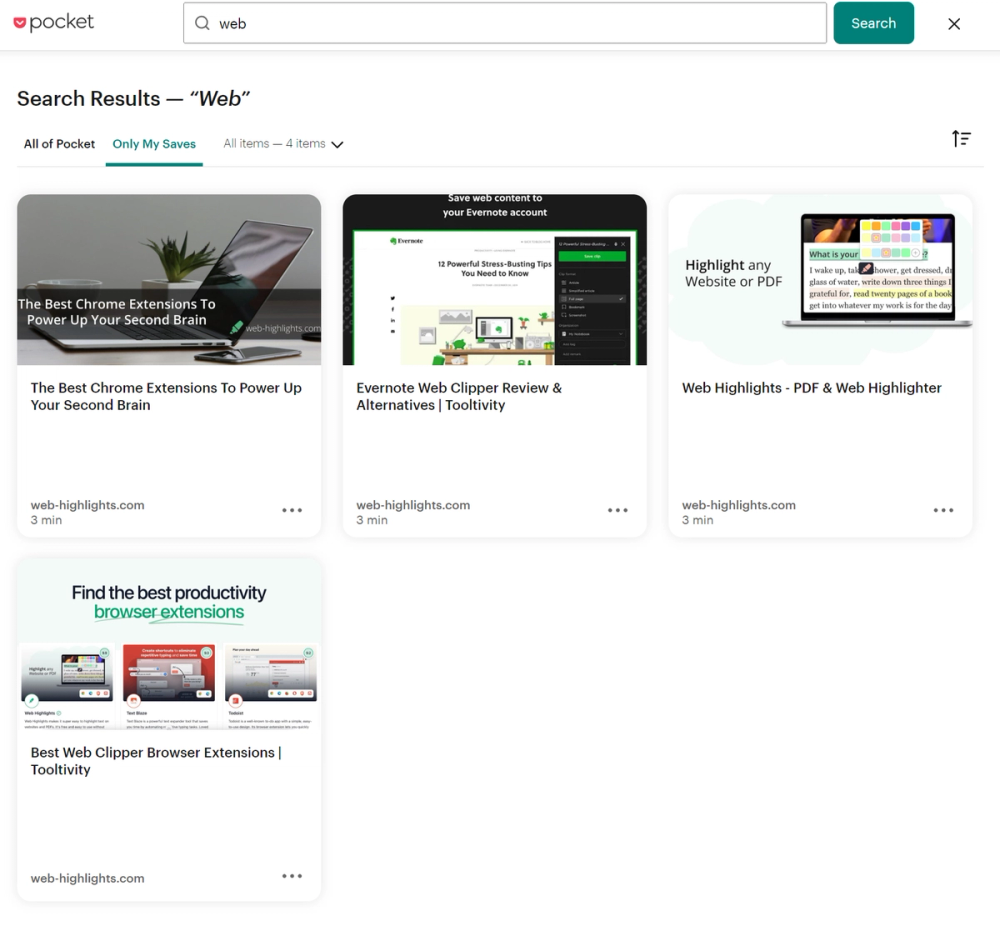
In my opinion, the dashboard could use a little polish, but for a straightforward web clipping tool, it gets the job done.
Tooltivity gave Save to Pocket a good rating of 7.4 out of 10.

Check out the full review here:

7. Evernote Web Clipper
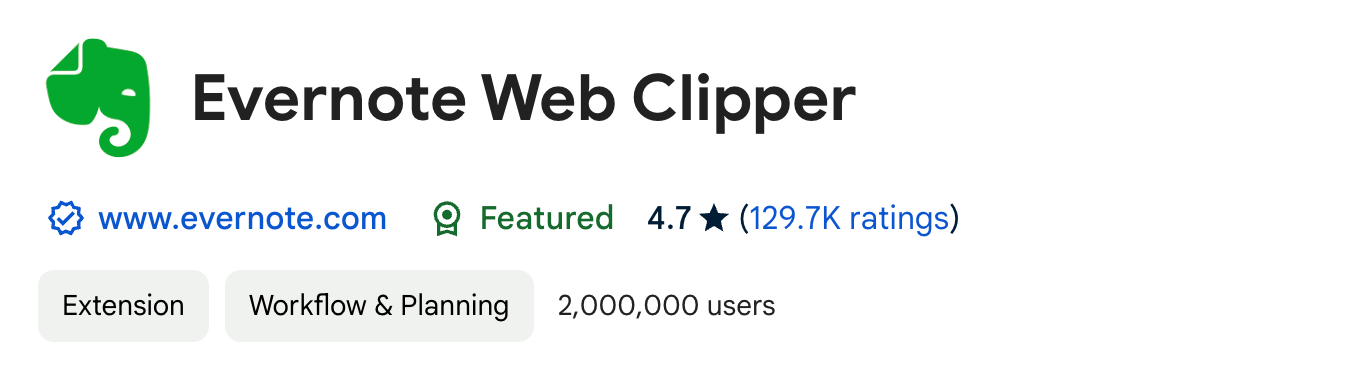
Evernote is a very popular personal knowledge management (PKM) tool which has been a key player in this area for many years.
Business Model INC. reports that Evernote has “an impressive 250 million users worldwide, with over 6,500 businesses relying on Evernote Business for collaboration.”
Given the tool’s popularity, it makes sense to have a Chrome Extension that lets you save content directly to your PKM tool. With over 2 million users and a 4.7-star rating, the extension enjoys an excellent reputation.
Evernote offers all the features I expect from a web clipper: Easy web content saving, simple bookmarking, adding highlights, creating screenshots and creating tags.
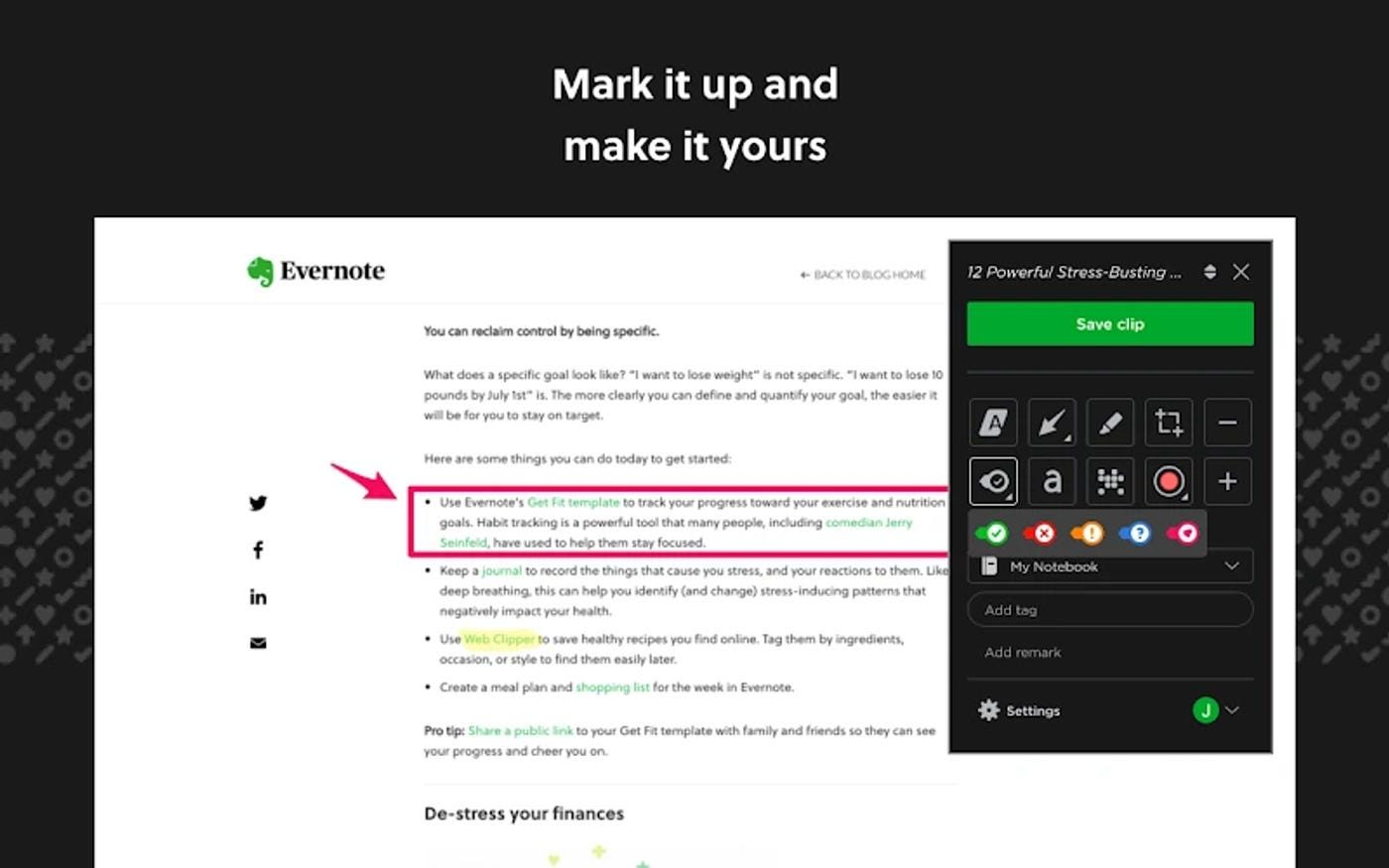
I believe that if you primarily use Evernote for your digital organization, there is no way around this extension. If you’re not an Evernote user like me, try more general options like Web Highlights.
Tooltivity gave Evernote Web Clipper a good rating of 7.4 out of 10.

Check out the full review here:

Final Thoughts
There are many web clipper Chrome extensions available, and choosing the right one often comes down to personal preference. Give a few a try and see which one feels best for you.
If you’re looking for more options, take a look at the complete list of Web Clipper extensions on Tooltivity:

Thanks for reading!
I always appreciate feedback — connect with me on LinkedIn or Twitter, or drop a comment.

