Top 9 Productivity Chrome Extensions for Students in 2023
These 9 Chrome extensions make your life as a student much easier and efficient.

Normally, almost every student today works only digitally. Some still swear by pen and paper, but these will likely die out soon.
Still, navigating the mass of information on the Internet is sometimes overwhelming. Luckily, many tools can help us to be more efficient and structured.
Here are my favorite Chrome Extensions that have been a faithful companion for a long time and help me work efficiently daily.
1. Web Highlights — PDF & Web Highlighter
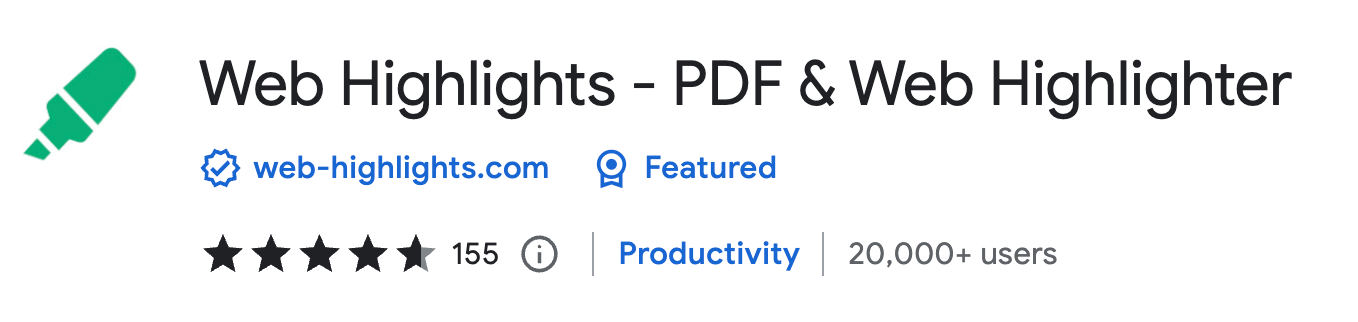
This PDF & Web Highlighter Chrome Extension solves a problem that many of you surely have encountered:
Have you ever read something interesting on the Internet and then searched for it forever in your browser history?
With this online highlighter extension, you can conveniently save text from any webpage or PDF, making it effortless to rediscover it from anywhere.
Furthermore, you have the option to organize your highlights and bookmarks by creating tags and taking notes. By signing up for an account, all your highlights will be synchronized with the corresponding web app on web-highlights.com.
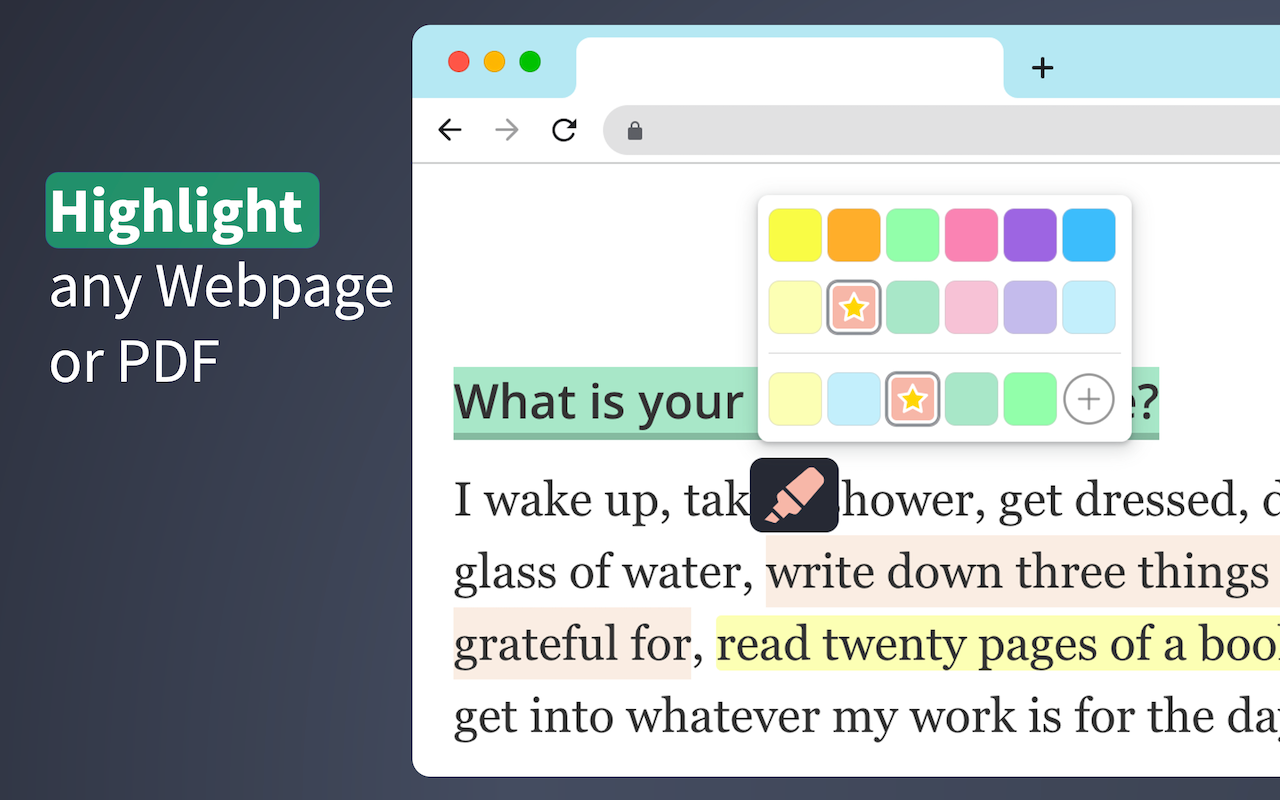
This online highlighter helps me daily to keep my research and bookmarks organized. Storing bookmarks with Web Highlights is an excellent alternative to the built-in Chrome bookmark manager, especially because you can easily access your saved pages with your phone on the web app.
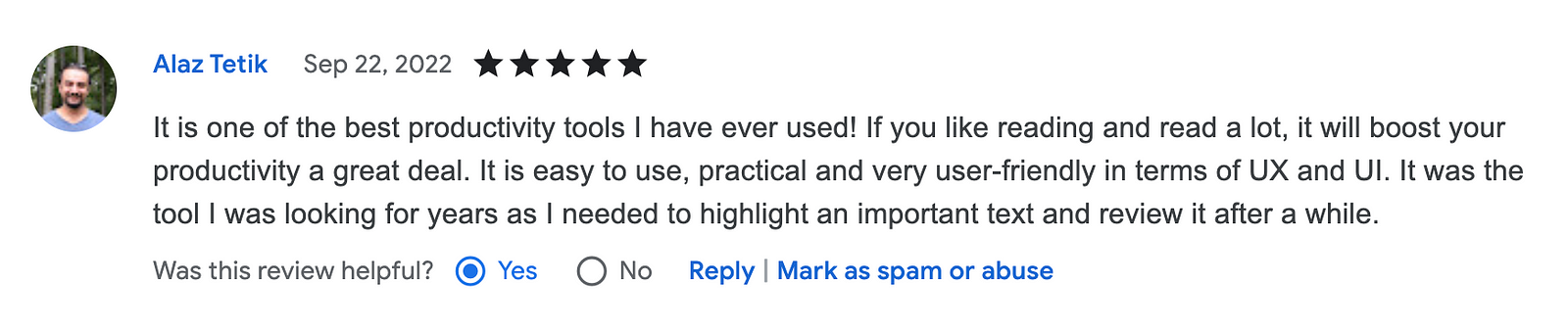
You can also export your research to PDF or HTML files and copy it to Markdown or HTML. By that, you can synchronize your work by pasting it to a tool of your choice, e.g., Notion or Obsidian.
Furthermore you can set email reminders, import your Kindle highlights and recall your highlights in a daily learning session.
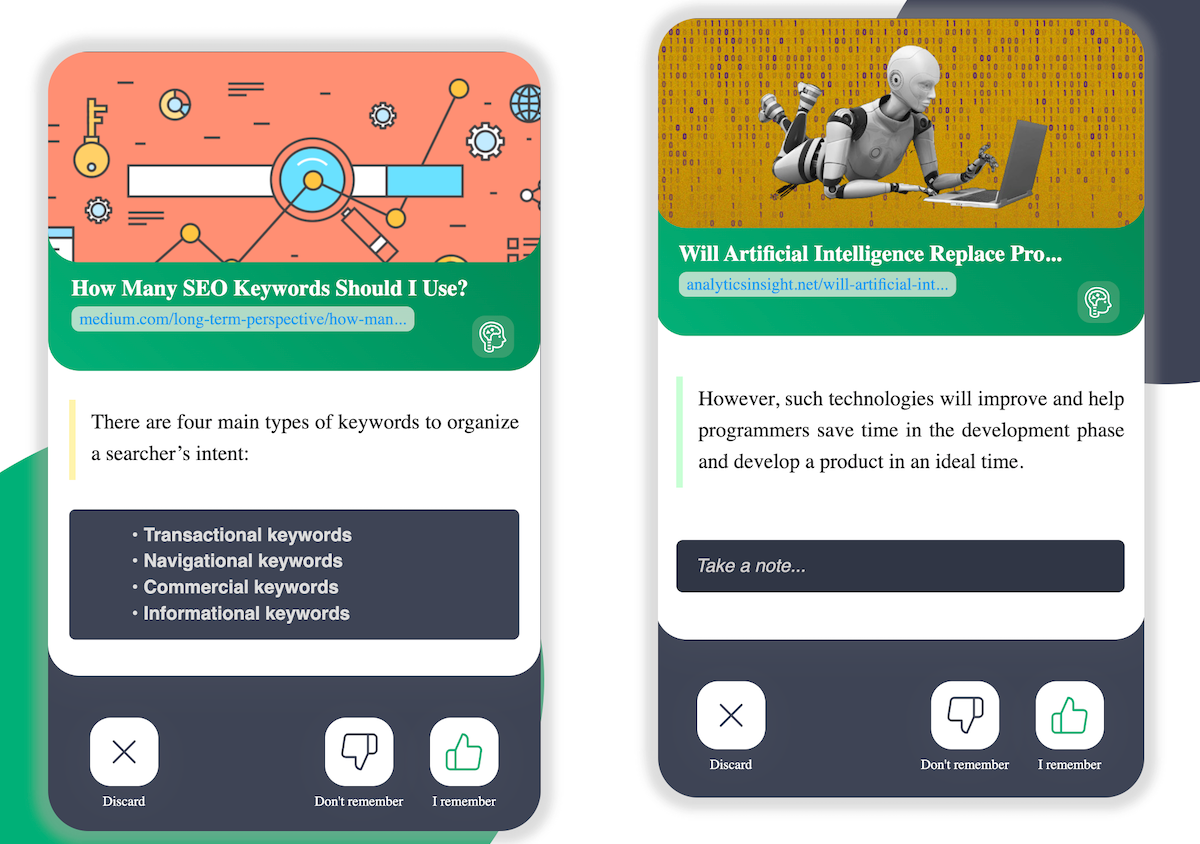
Web Highlights will automatically transform your highlights into flashcards and bring them forward to you in your daily recap. Your daily recap will contain ten highlights every day but you can always choose to learn more.
2. Grammarly
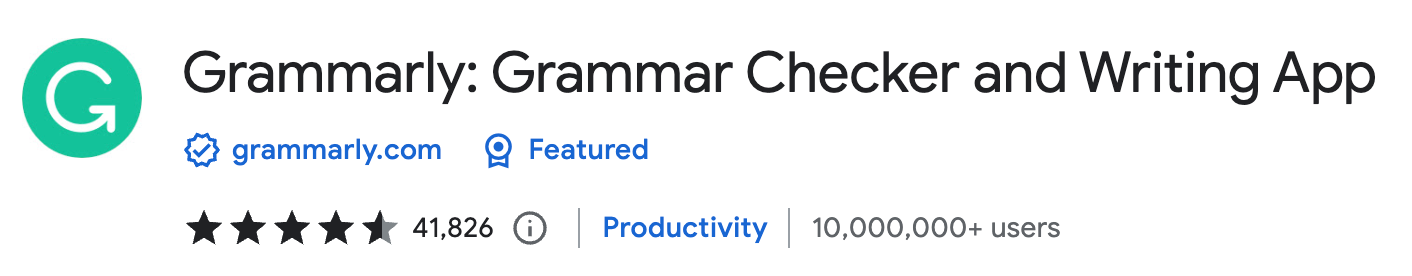
Grammarly improves your writing — including spell check, grammar check, punctuation check, and more. It offers real-time suggestions to help you write your best online, no matter what you’re working on in your browser.
I have been using Grammarly for years, and I am already in my second Premium year. It’s not the cheapest option, but I have tried many of its competitors and somehow always returned to Grammarly.
3. Text Blaze
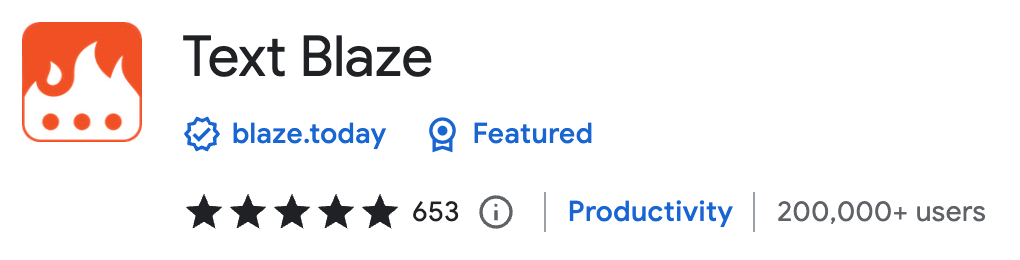
Writing repetitive phrases is time-consuming. Text Blaze is a nice extension that saves you so much time by creating keyboard shortcuts for repetitive text templates.
You can simply create templates and assign keyboard shortcuts to it. Then, you can simply include them wherever you want when using your Google Chrome browser.
While the free version of Text Blaze works great, the premium version will enable more features and more available snippets. If you love it as much as I do, you can get a 50% DISCOUNT by signing up using this link.
4. RightInbox: Email Reminders, Tracking, Notes
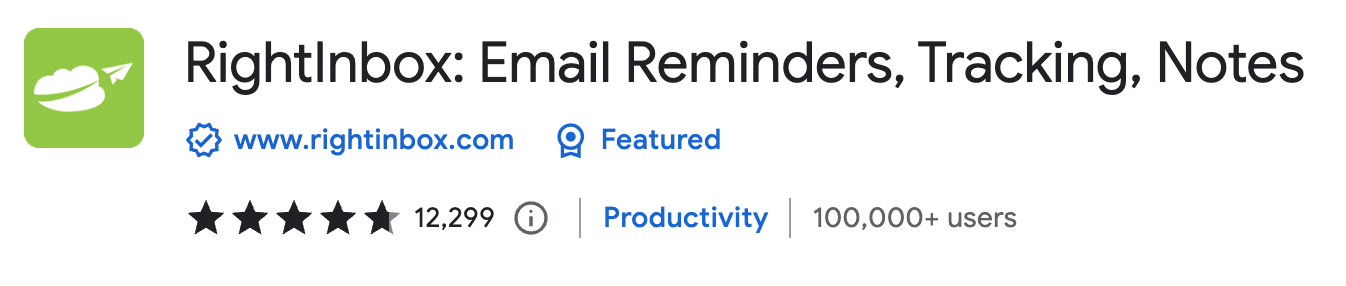
If you are sending many emails using Gmail, this extension is a must-have. Using the RightInbox extension, you can send emails later, recurring emails, notes, follow-up emails, templates, signatures, CRM & more.
More than 250,000 users are using this tool for next-level email productivity. I found that I spent a lot less time in my email inbox since I have installed this tool.
5. Clockify Time Tracker
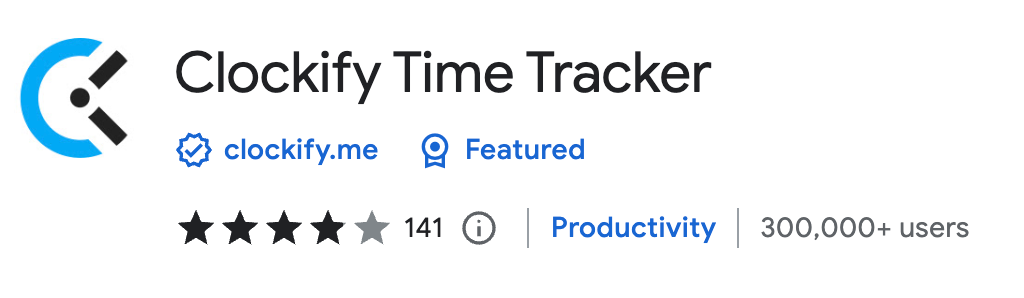
If you’re struggling with staying focused, this extension is for you.
With the Clockify extension, you can study using the Pomodoro timer and be reminded to take breaks from studying and resume new study sessions at regular intervals.
For example, you can set “50 minutes” for your study sessions and “5 minutes” for your breaks after study sessions — and then be reminded to commit to both with a sound alarm.
6. Screencastify — Screen Video Recorder
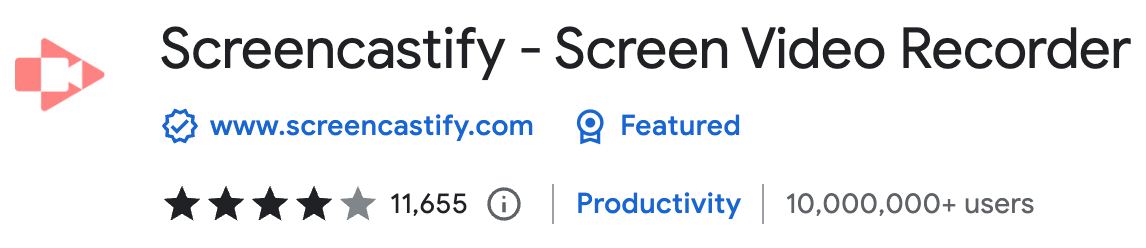
I have been using Screencastify for years, and it’s the best screen recording extension I know of.
With Screencastify, you can create, edit, and share videos in seconds. To create the perfect video, you can record either your desktop, browser tab, and/or your webcam to showcase your presentation, ideas, and personality.
7. LanguageTool
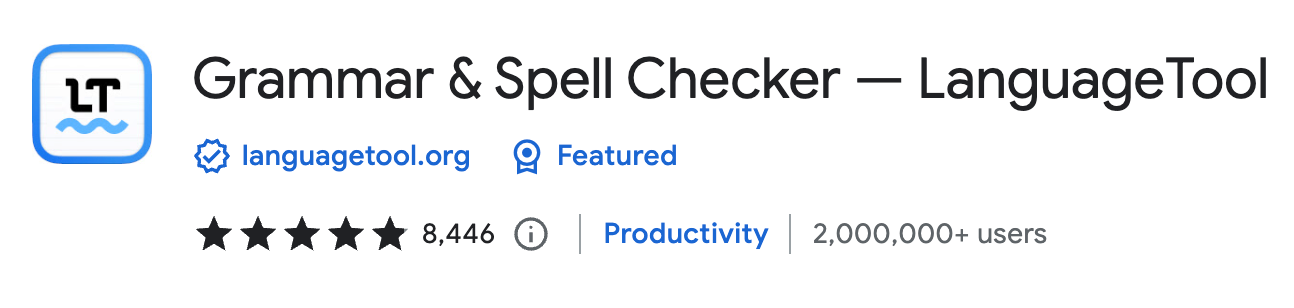
This extension works very similarly to Grammarly. What I like about it is that it supports different languages. While I have a premium Grammarly membership, I also use LanguageTool if I have to write in german (Which is quite rare in my daily work, even though I am German).
I already tried the premium version of LanguageTool, but then switched back to Grammarly. In my opinion, Grammarly still brings a few better suggestions in English.
Nevertheless, I will try LanguageTool Pro again after my Grammarly Premium year has expired, among other things, because it is significantly cheaper.
8. Speechify Text to Speech Voice Reader
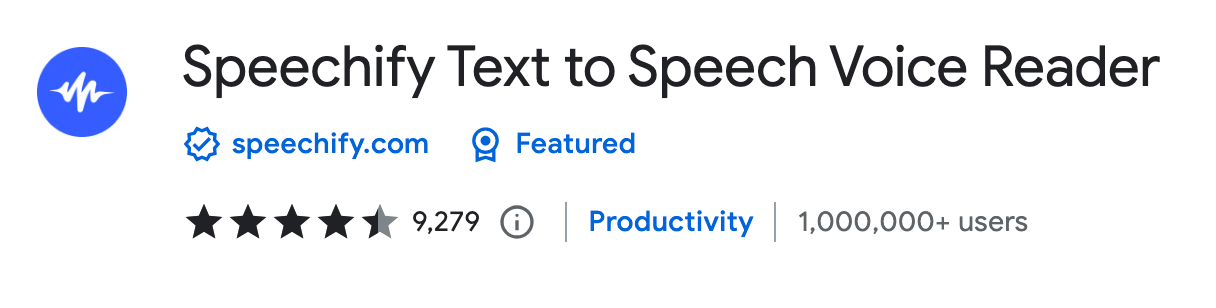
If there are occasions when you favor listening to an article rather than reading it, Speechify is an ideal tool for you. As you may be aware, the brain retains information more effectively when it is presented in various formats. To enhance your recollection of important content, it can be beneficial to initially listen to an article and subsequently listen to it again.
The text-to-speech Chrome Extension from Speechify lets you listen to docs, articles, PDFs, email, and other formats. It's amazing how natural the voices sound.
Personally, Speechify helps me a lot to memorize important articles. The possibility to listen to any speed up to 4.5x makes it very efficient. Another use-case I am using it for is to listen to my prepared emails or important messages. By listening to my written message, I am sometimes realizing that it sounds weird so that I can improve it.
While the free version of Speechify works great, the premium version will enable more voices and more features. If you love it as much as I do, you can get a 30% OFF FOREVER DISCOUNT by signing up using this link
.9. QuillBot: AI Grammar and Writing Tool
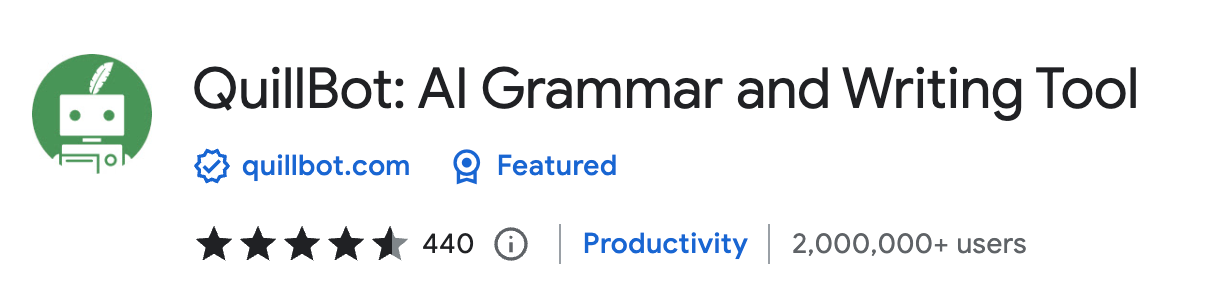
QuillBot is a great alternative to Grammarly and lets you write faster, smarter, and better.
It will not only help you improve your grammar, but it can also rephrase whole sentences using AI.
Here is what QuillBot can help you with:
- Checks your writing for grammar and punctuation errors
- Includes a powerful spell checker to help you double-check your spelling and avoid misusing words
- Gives your written work a final polish—even when you don’t feel like doing it
The free version is already great, but the Premium version enables you to enjoy all benefits of Quillbot. Sign up by using this link and apply the coupon ANNUAL40 to get a 40% discount.
Final Thoughts
I hope you enjoyed reading this article. I am always happy to answer questions, and I am open to criticism. Feel free to contact me at any time 😊
