The Best New Tab Chrome Extensions for 2026
Discover the best New Tab Chrome extensions for 2026 to boost productivity, stay organized, and customize your browsing experience with ease.

New Tab Chrome extensions are tools that customize your browser's default new tab page, transforming it into something more useful and visually appealing.
Whether you want to boost productivity, stay organized, or simply add a personal touch to your browsing experience, these extensions offer a range of features like to-do lists, inspiring backgrounds, quick access to apps, and more.
In this article, we’ll highlight the best New Tab Chrome extensions for 2024 that can help you make the most out of every new tab you open.

Here are our favorite New Tab Chrome Extensions:
1. Presentboard - New tab dashboard
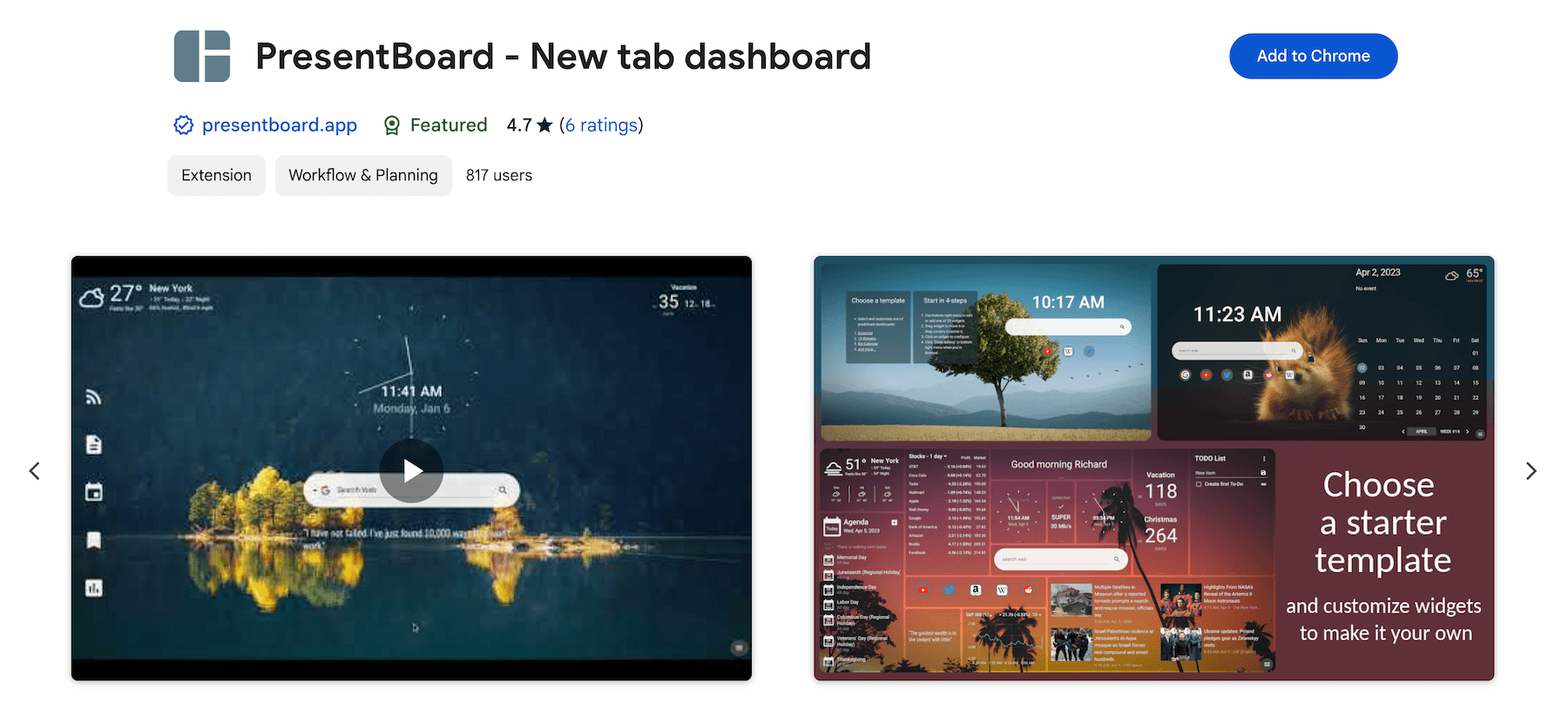
PresentBoard is a high customizable dashboard with many widgets. It's super user-friendly and powerful, and with just under 1,000 users, it’s still a hidden gem.
Presentboard is a relatively new Chrome extension, but it’s far more powerful than most popular ones, which is why it’s featured at the top of the article. If you like having all your information in one place every time you open a new tab, this tool is perfect for you.
With plenty of widget options and smooth drag-and-resize functionality, it’s super fun to create your own personal productivity hub.
Key Features:
- Customizable Widgets: Choose from various widgets like calendars, weather updates, and to-do lists.
- Enhanced Bookmarks: The bookmarks widget for lets you easily access your favorite websites.
- Calendar Integration: You can easily connect your iCalendar and Google
Check out a detailed review here:

PresentBoard is available in the Chrome Web Store, Microsoft Edge Store, Brave, Vivaldi, and Opera. Choose one of the platforms below to install PresentBoard - New tab dashboard. You can install it here.
2. New Tab Calendar with ChatGPT
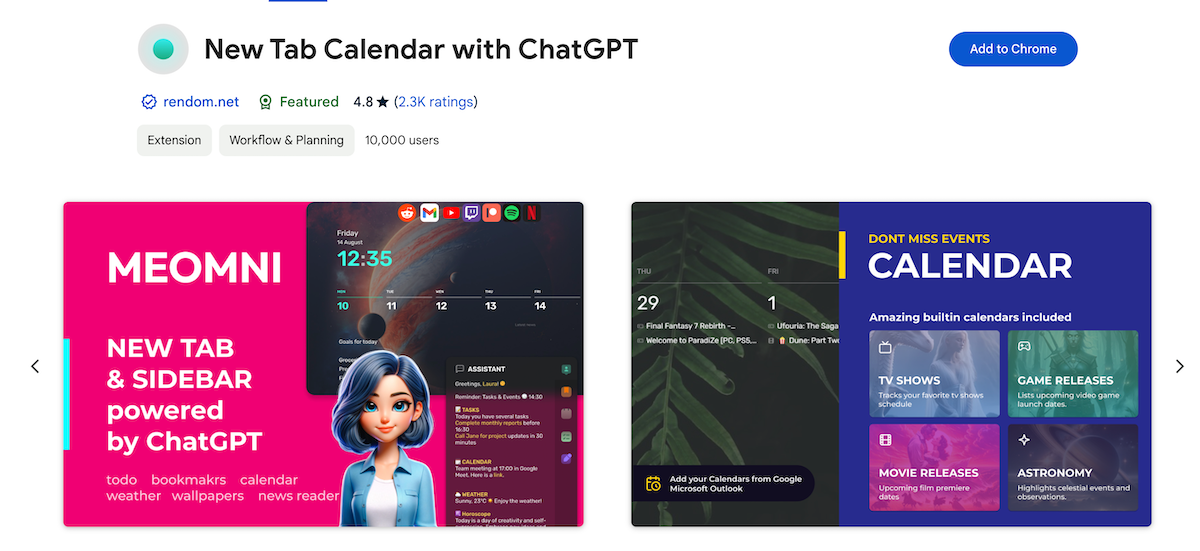
New Tab Calendar is a feature-rich new tab extension designed to boost productivity. It integrates seamlessly with tools like Google Calendar, Gmail, and ChatGPT, providing a fully customizable new tab experience with built-in to-do lists, a Pomodoro timer, and more. Its minimalist design offers both light and dark themes, making it visually appealing while improving your workflow.
Key Features:
- Advanced task management with Google Tasks, Todoist, and Microsoft To-Do.
- Calendar integration with Google Calendar and Microsoft Outlook.
- Built-in news reader, weather forecasts, and direct access to ChatGPT.
Check out a detailed review here:

The New Tab Calendar browser extension is available in the Chrome Web Store, and Microsoft Edge Store. You can install it here.
3. Humble New Tab Page
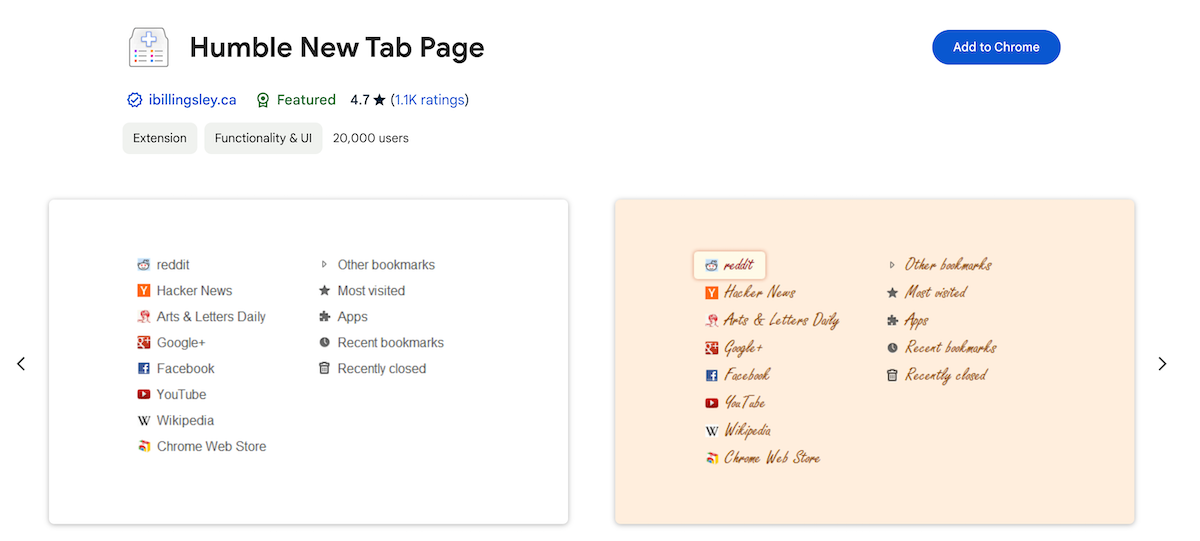
Humble New Tab Page offers a clean, simple interface for your new tab page, featuring your bookmarks, apps, and most visited sites in a customizable layout. It’s ideal for users who prefer simplicity and functionality over flashiness. The extension is also open-source, allowing users to tweak and customize it further if they wish.
The source code is available under the MIT license and can be found here.
Key Features:
- Highly customizable layout with drag-and-drop functionality.
- Fast loading and lightweight, designed to enhance performance.
- Open-source with customizable fonts, colors, and spacing.
Check out a detailed review here:

Humble New Tab browser extension is available in the Chrome Web Store, and Mozilla Firefox Add-ons Store. You can install it here.
4. New Tab Draft
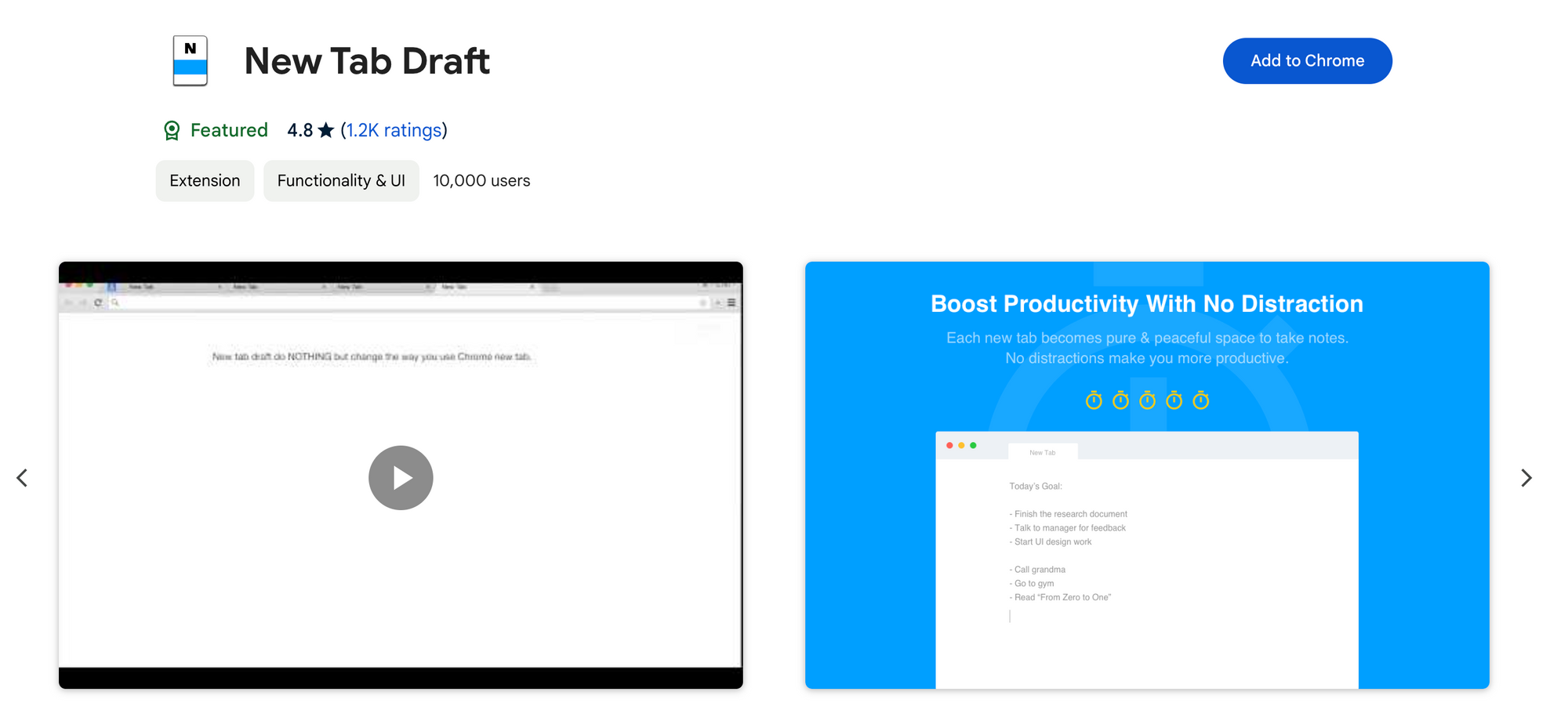
New Tab Draft transforms your new tab into a clean, distraction-free writing space. It’s perfect for jotting down quick notes, ideas, or to-dos directly on your browser's new tab page. All notes are securely stored locally on your device, ensuring privacy.
Key Features:
- Simple, clean note-taking directly on your new tab page.
- Local storage ensures privacy—no cloud storage needed.
- Additional tools like calculations, customization options, and auto-backup to a local folder.
Check out a detailed review here:

New Tab Draft is available in the Chrome Web Store, and Mozilla Firefox Add-ons Store. You can install it here.
5. Momentum
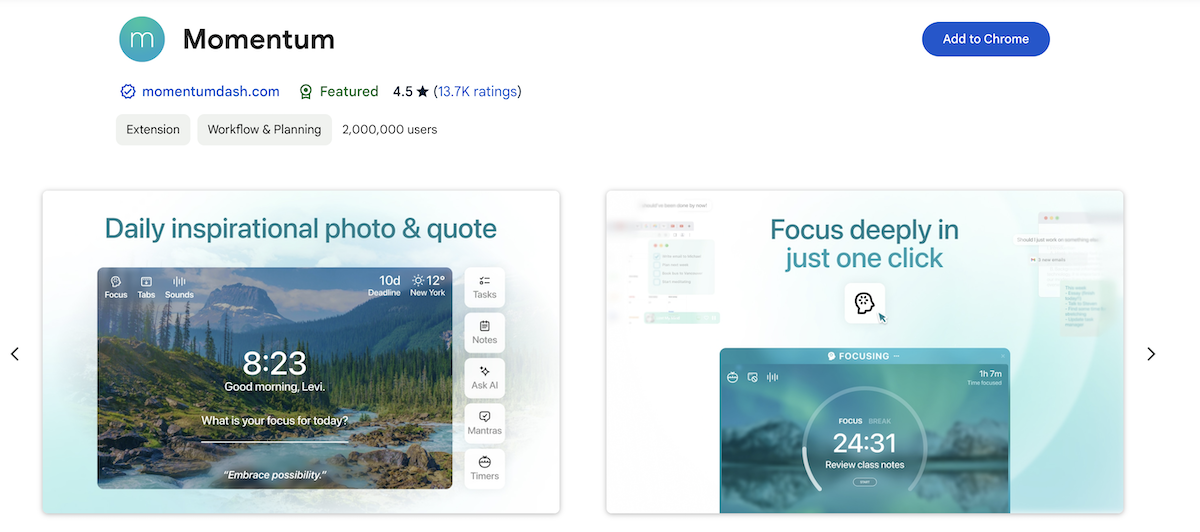
Momentum is a visually stunning new tab extension that turns your new tab page into a daily inspiration hub. It features a beautiful background, motivational quotes, and a to-do list to help you stay focused and energized throughout the day. Momentum’s user base of over 2 million users speaks to its popularity and effectiveness.
Key Features:
- Inspiring daily backgrounds and quotes to boost motivation.
- Focus Mode for better productivity and built-in to-do lists.
- Plus features include advanced productivity tools like unlimited Focus Mode, vision boards, and AI-powered notes.
Check out a detailed review here:

Momentum is available in the Chrome Web Store, Microsoft Edge Store, Mozilla Firefox Add-ons Store, and Safari Extension Store. You can install it here.
6. Infinity New Tab (Pro)
Important note: This extension may soon no longer be supported because it doesn't follow best practices for Chrome extensions.
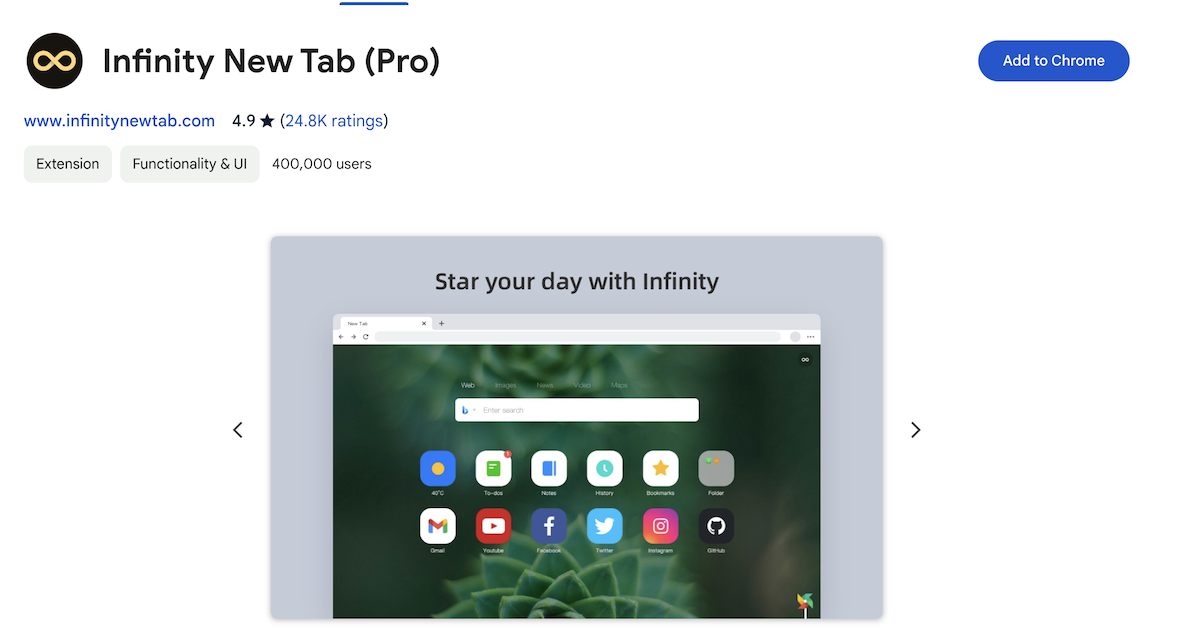
Infinity New Tab (Pro) offers extensive customization options for your new tab page, allowing you to add bookmarks, manage history, and even check your Gmail inbox directly from the tab. However, note that this extension may soon be unsupported due to non-compliance with Chrome's best practices.
Key Features:
- Customizable bookmarks, wallpaper, and search engine on your new tab page.
- Gmail integration to display unread emails and notifications.
- Additional tools like weather forecasts, to-do lists, and notes.
Check out a detailed review here:

Infinity New Tab is available in the Chrome Web Store, and Microsoft Edge Store. You can install it here.
7. New Tab Notes
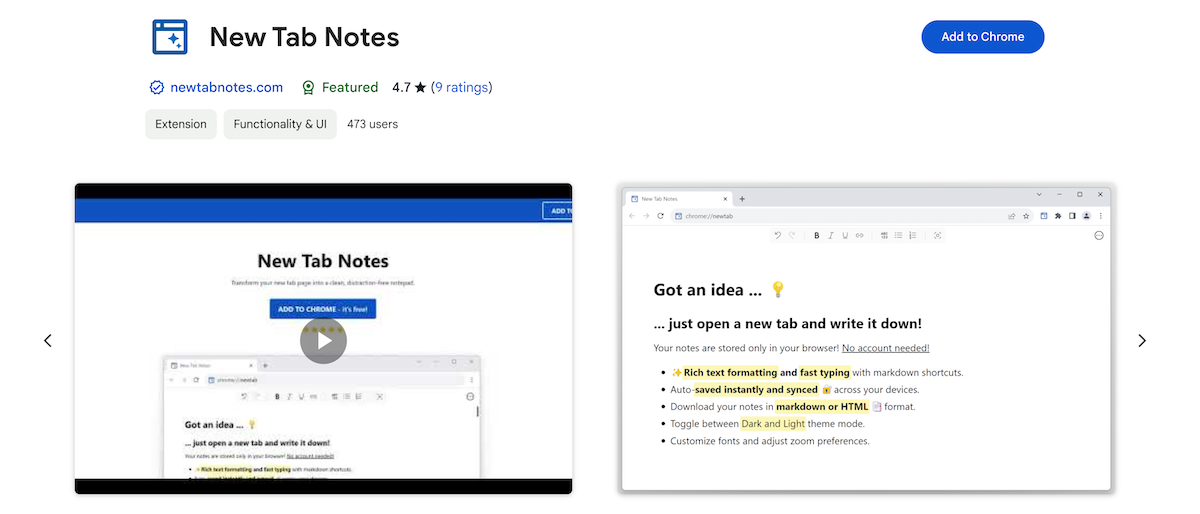
New Tab Notes transforms your new tab into a distraction-free notepad with rich text formatting, auto-sync, and customization, it's a handy tool for seamless note-taking.
Key Features:
- Rich Text Formatting: Use markdown and shortcuts for easy text styling.
- Auto-Sync: Notes are saved and synced across devices without an account.
- Customization: Adjust fonts, zoom, and toggle between dark/light themes.
- Export Options: Download notes as Markdown, HTML, or plain text.
Check out a detailed review here:

Bonus: Web Highlights - PDF & Web Highlighter
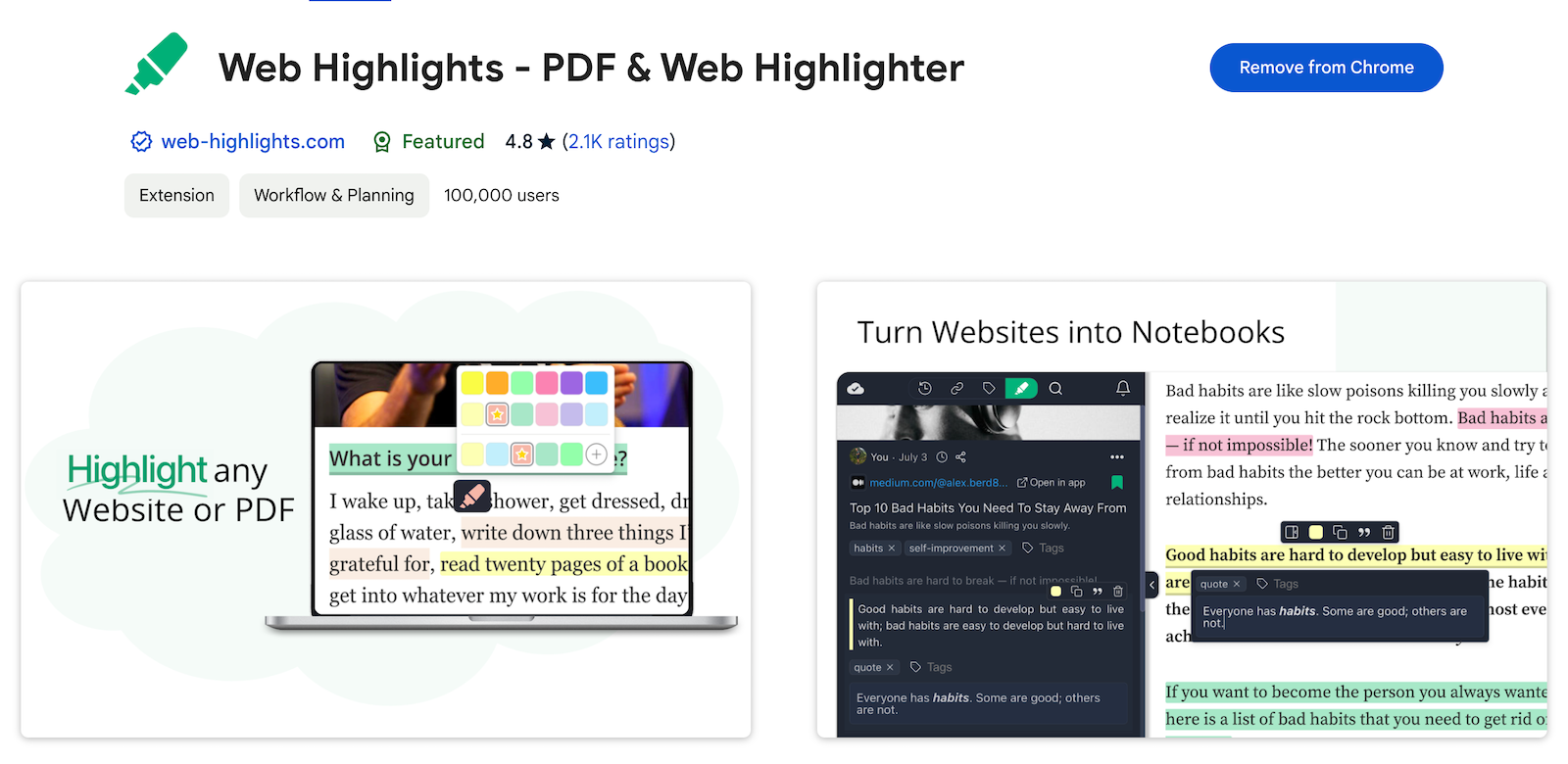
Web Highlights is a productivity-focused extension designed for avid online readers and researchers. It allows you to highlight text, take notes, and save bookmarks directly on any website or PDF, helping you stay organized. It's perfect for students, bloggers, and lifelong learners.
Key Features:
- Highlight websites and PDFs, take notes, and create tags.
- Sync highlights and bookmarks across devices with cloud backup.
- Advanced features like export to Notion, Obsidian, and automatic email reminders.
Check out our detailed review here:
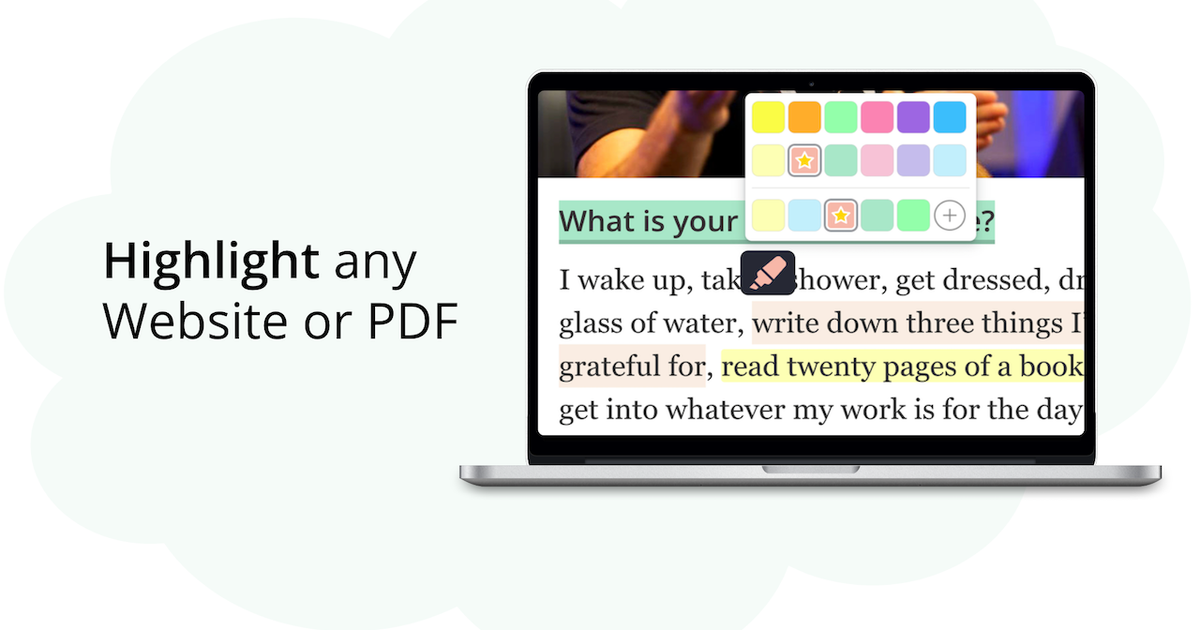
Web Highlights is available in the Chrome Web Store, and Microsoft Edge Store. You can install it here.

