Top 5 AI Website Summary Tools in 2026
Learn the best website summary AI tools. Compare Web Highlights, Scholarcy, Genei, SMMRY, and Resoomer for summarizing websites, PDFs, and YouTube videos.

The internet has turned reading into a full-time job. Between research papers, news articles, blog posts, and long YouTube videos, it’s almost impossible to keep up. That is where AI website summarizers come in — tools that can read, condense, and highlight the main ideas for you in seconds.
In 2026, these AI website summary tools do far more than just shorten text. They can handle full web pages, PDFs, lecture summaries, and even YouTube transcripts, creating quick, organized overviews that save hours of manual reading. They are no longer just article summarizer tools; they have become personal research assistants for anyone dealing with information overload.
One standout example is Web Highlights, a browser-based AI-powered summarizer that works across websites, PDFs, and YouTube videos. It doesn’t just summarize, it allows you to highlight text, take notes, export to apps like Notion and Obsidian, and even generate interactive summaries from a YouTube video link or Website URL.
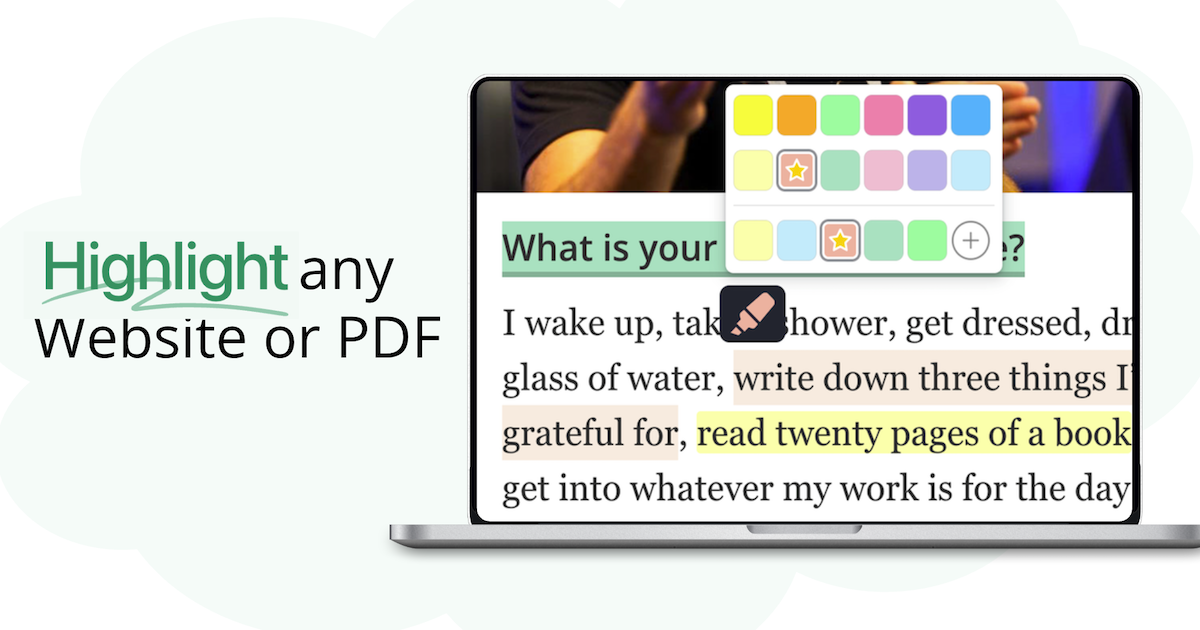
In this post, we will look at the Top 5 AI Website Summary Tools in 2026, comparing them for accuracy, AI context understanding, usability, and export options. Whether you are analyzing academic work, preparing teaching materials, or simply trying to make sense of long web pages, this comparison will help you find the right tool for your reading style.
What Is an AI Website Summary Tool?
An AI website summary tool is software that utilizes artificial intelligence and natural language processing (NLP) to extract the main ideas from online content, including web pages, news articles, research papers, and PDF files. It turns long, detailed reading material into short, easy-to-understand summaries that highlight the core substance of the text.
These tools are designed for individuals who need to process large amounts of information efficiently. This includes students summarizing academic work, teachers preparing classroom content, or professionals reviewing reports and meeting recaps. Many of them work directly as Chrome extensions or web apps, making it easy to summarize any Website URL without copying text elsewhere.
The biggest benefit is time. Instead of manually scanning every paragraph, an AI-powered summarizer gives you concise overviews that save hours of reading, improve understanding, and help you organize key takeaways in your favorite productivity apps such as Notion or Obsidian.
List of the Best AI Website Summary Tools Compared (2026)
1. Web Highlights
Best for
Web Highlights is best for anyone who wants to summarize websites, PDFs, and YouTube videos directly in the browser without switching tabs or creating an account.
Web Highlights is more than just an article summarizer; it is a browser-based research companion built for people who read, annotate, and store information daily. The tool’s AI-powered summarizer lets you turn any web page or YouTube transcript into a structured summary in seconds. It works as a Browser Extension or web app, allowing users to summarize and highlight without leaving the site.
The AI website summary feature automatically identifies the main ideas, tone, and content length. Whether you’re summarizing a research paper, condensing lecture summaries, or reviewing teaching materials, it adapts to your reading style.
Web Highlights Top 3 Features for Website Summaries
1. One-Click AI Website Summary
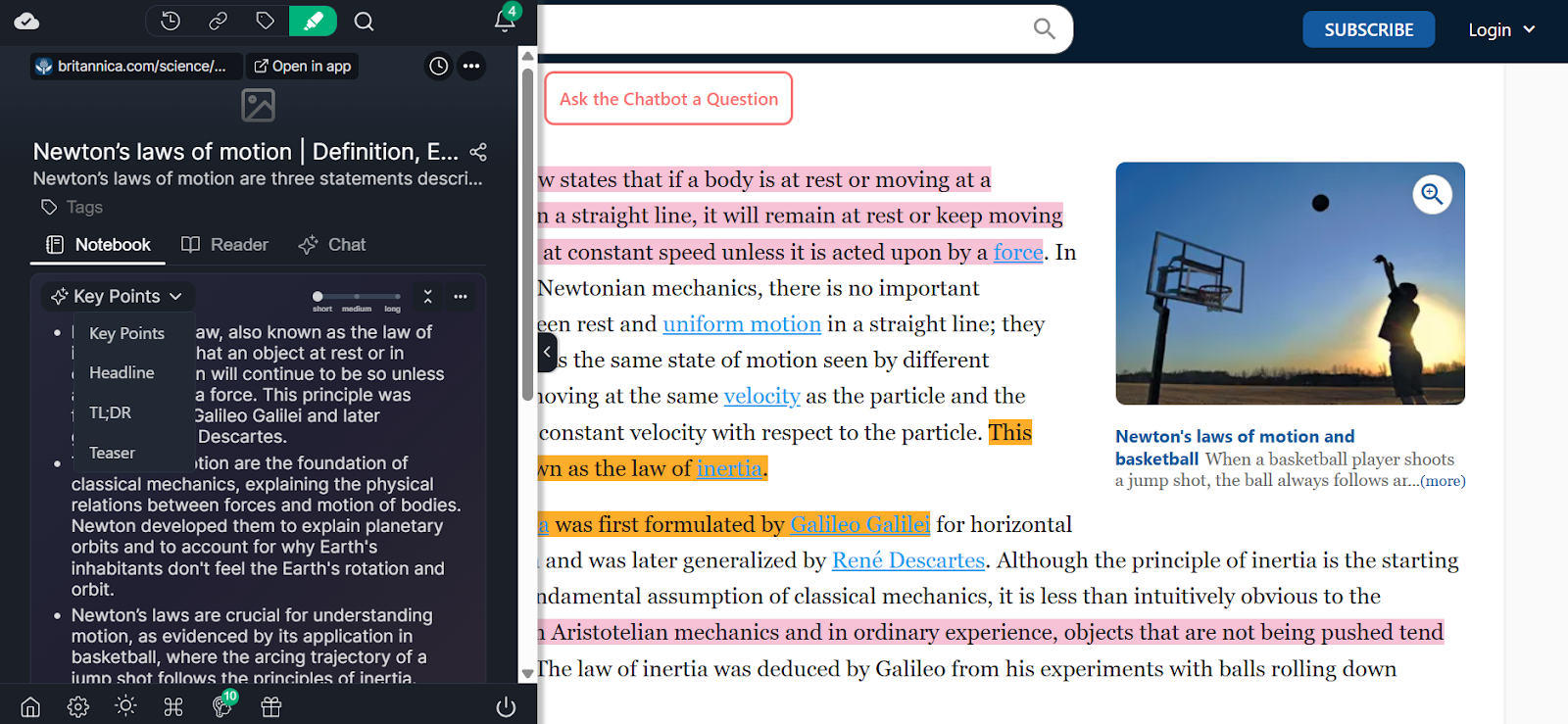
Web Highlights turns any article, blog, or Website URL into a clean, readable summary. It offers multiple summary formats, including: short, detailed, and bullet-style, and works offline, allowing you to review your saved summaries at any time.
Its AI-powered responses capture context, structure, and key information, making every summary sound natural and useful.
2. Reader Mode + Highlight Integration
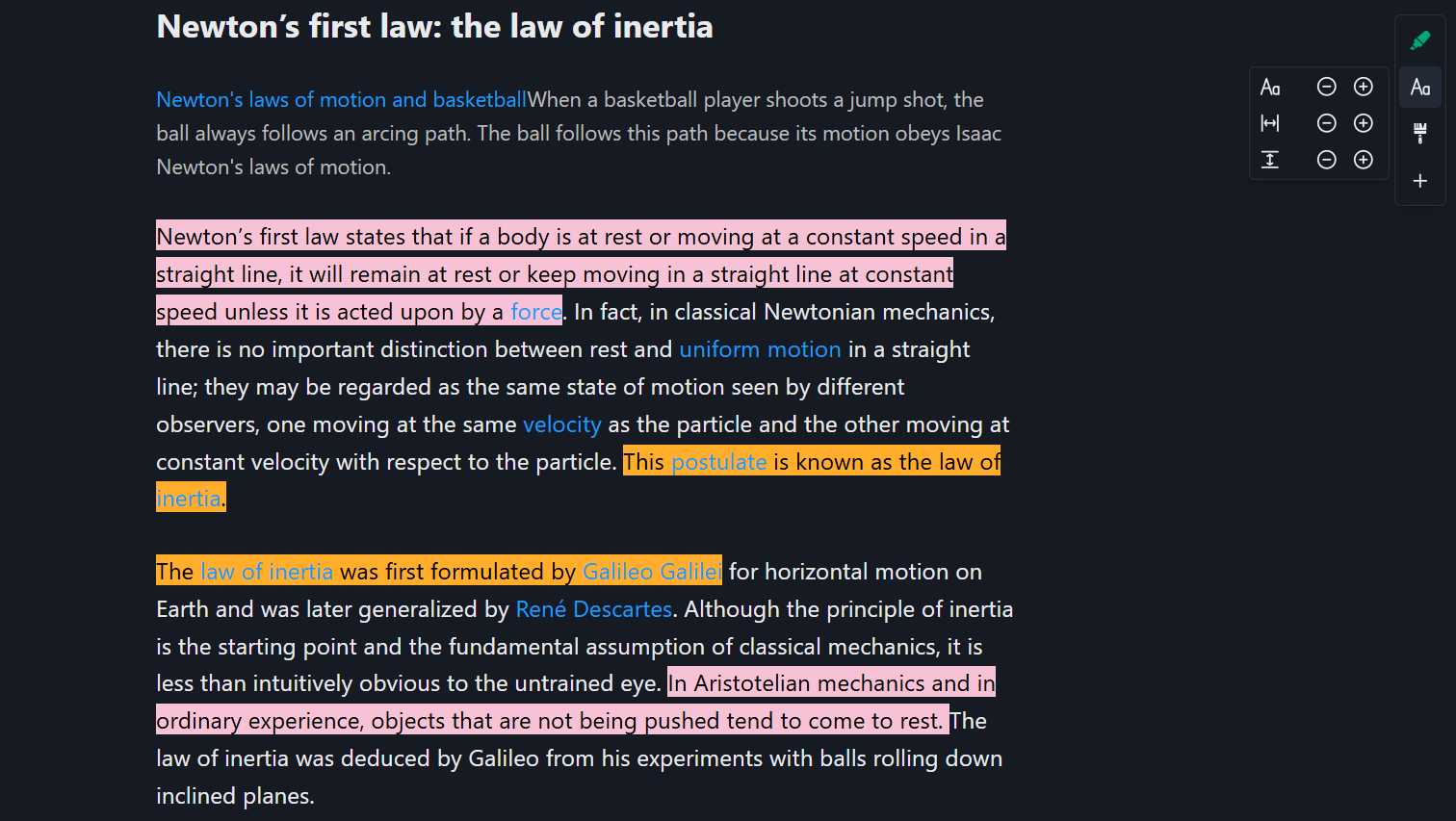
Use Web Highlights’ Reader Mode for distraction-free reading. You can highlight, annotate, and create an interactive summary in one clean interface. It’s especially helpful when summarizing news articles, academic work, or literature reviews.
3. AI YouTube Summaries
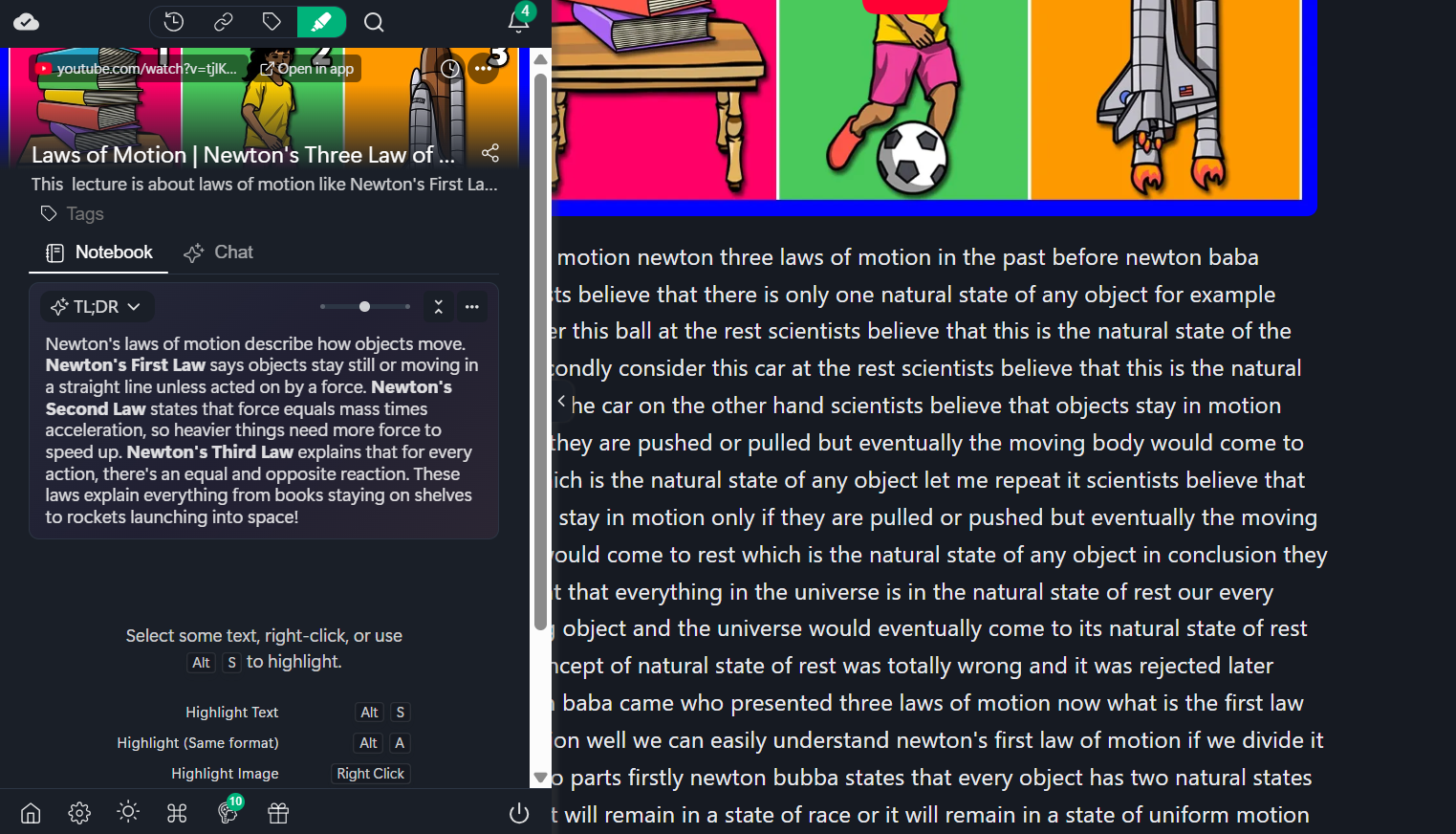
Web Highlights automatically creates short, accurate summaries of YouTube videos using their captions. It helps you grasp the main ideas without having to watch the entire video. The summarization runs on your device, keeping everything private, and you can adjust the summary length limit or format as needed.
Pros of Web Highlights
- Websites, PDFs, and the YouTube summary tool
- Web-based tool, so no installation is required to read the transcript
- Free transcript and AI summary
- Multi-language support for the AI summarizer works with multiple languages if the captions are available
- Privacy-focused, as the AI processing happens on your device
- Easy-to-use YouTube transcript generator and YouTube video annotation
- Great for visual learners
- Great for organizing research with tags and self-organizing bookmarks
- Helps students stay organized across multiple educational platforms
- Excellent free version with unlimited offline highlights and bookmarks
Cons of Web Highlights
- Web Highlights is built around tags instead of folders. If you prefer using folders, that could be a downside.
Pricing of Web Highlights
Web Highlights is mostly free to use with three simple, affordable plans:
- Basic – Free
- Premium – $3.49/month, $34.99/year, $139.99/lifetime (US prices)
- Ultimate – $3.99/month, $39.99/year, $144.99/lifetime (US prices)
Final Verdict
Web Highlights is the most complete website summary AI tool in 2026. It combines AI summarization, highlights, and note-taking in a straightforward interface that works across websites, PDFs, and YouTube videos.
The tool supports multiple languages, syncs summaries with video playback, and integrates seamlessly with your favorite productivity apps, such as Notion and Obsidian.
For anyone who reads, learns, or researches daily, it is a practical, all-in-one solution to organize knowledge effortlessly.
2. Scholarcy
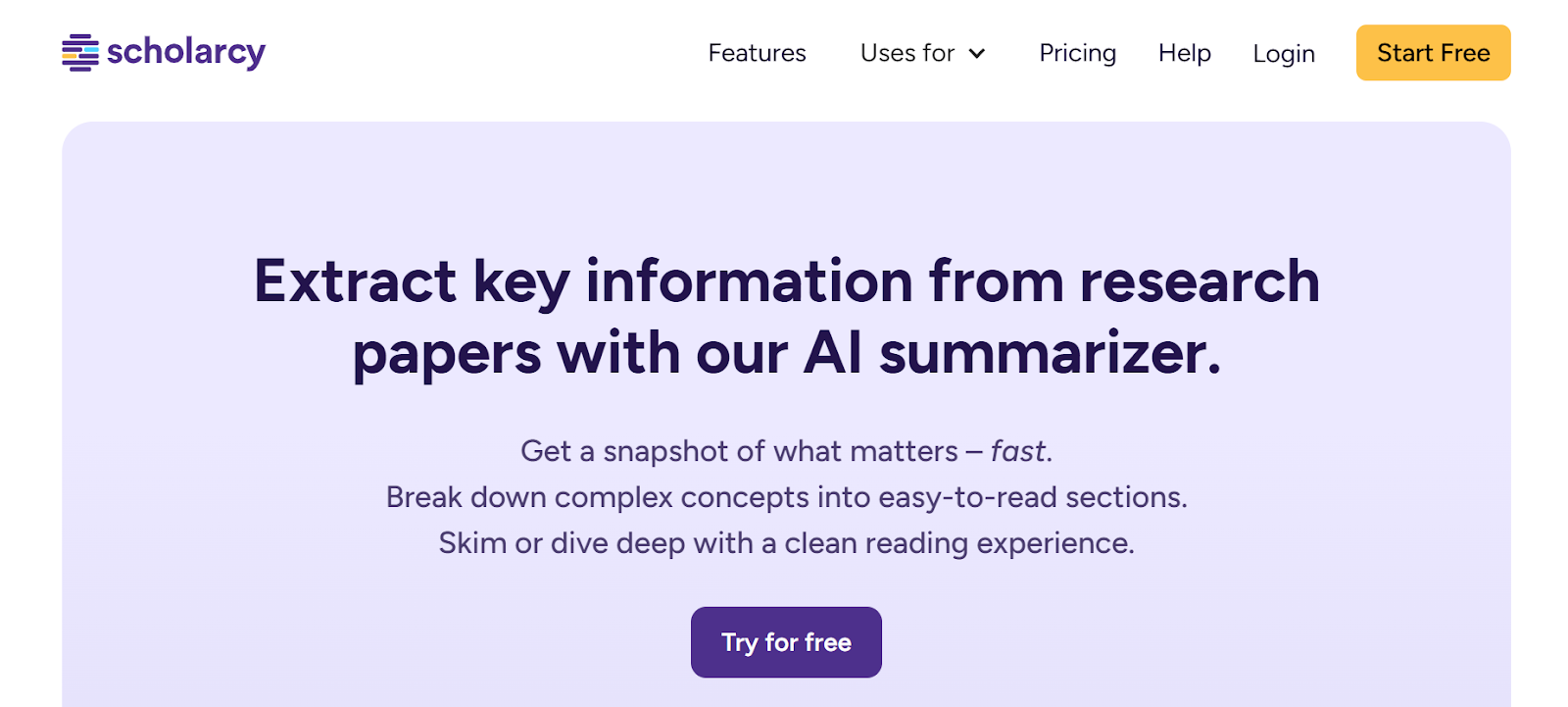
Best For
Scholarcy is best for academic settings where you’re dealing with research papers, literature reviews and need structured summaries with citations.
Scholarcy is an AI article summarizer focused especially on research papers, reports, and long articles. It transforms dense documents into interactive summary flashcards, pulling out key information, study findings, and references.
You can upload a PDF file, paste a Website URL, or import from reference tools like Zotero. The tool highlights important points, breaks down sections, and creates an easy-to-skim “snapshot” of the document.
Scholarcy Top 3 Features for Website Summaries
1. Interactive Summary Flashcards & Spotlight
Scholarcy converts content into flashcards that present the core substance, highlighting assumptions, methodology, and conclusions. Its Spotlight feature helps you jump to the most critical findings first.
2. Customizable Summary Styles
You can choose how detailed you want your summary: one-liner, bulleted list, or a researcher-level version. That helps match your reading style and time constraints.
3. Export & Library Integration
Export your summaries (flashcards) into formats compatible with Word, Markdown, or reference managers. You can also save them to your personal library within Scholarcy and organize your academic work there.
Pros
- Well-tuned for research papers and academic use
- Flashcard and summarization combo helps with retention and review
- Supports PDF files, online articles, and reference imports
- You get different summary styles suited to your speed or depth needs
- Helps you find references, figures, and important sections fast
Cons
- Doesn’t handle YouTube videos or YouTube transcripts natively
- The free plan limits how many summaries you can create per day
- No complete offline summary mode
Pricing of Scholarcy
The free plan is limited to 10 summaries. The monthly plan starts at $4.99 per month.
Final Verdict
For individuals working in academic settings, literature reviews, or research-intensive domains, Scholarcy is a strong contender. It doesn’t replace reading, but it helps you extract the main ideas and structure from complex texts fast.
3. Genei
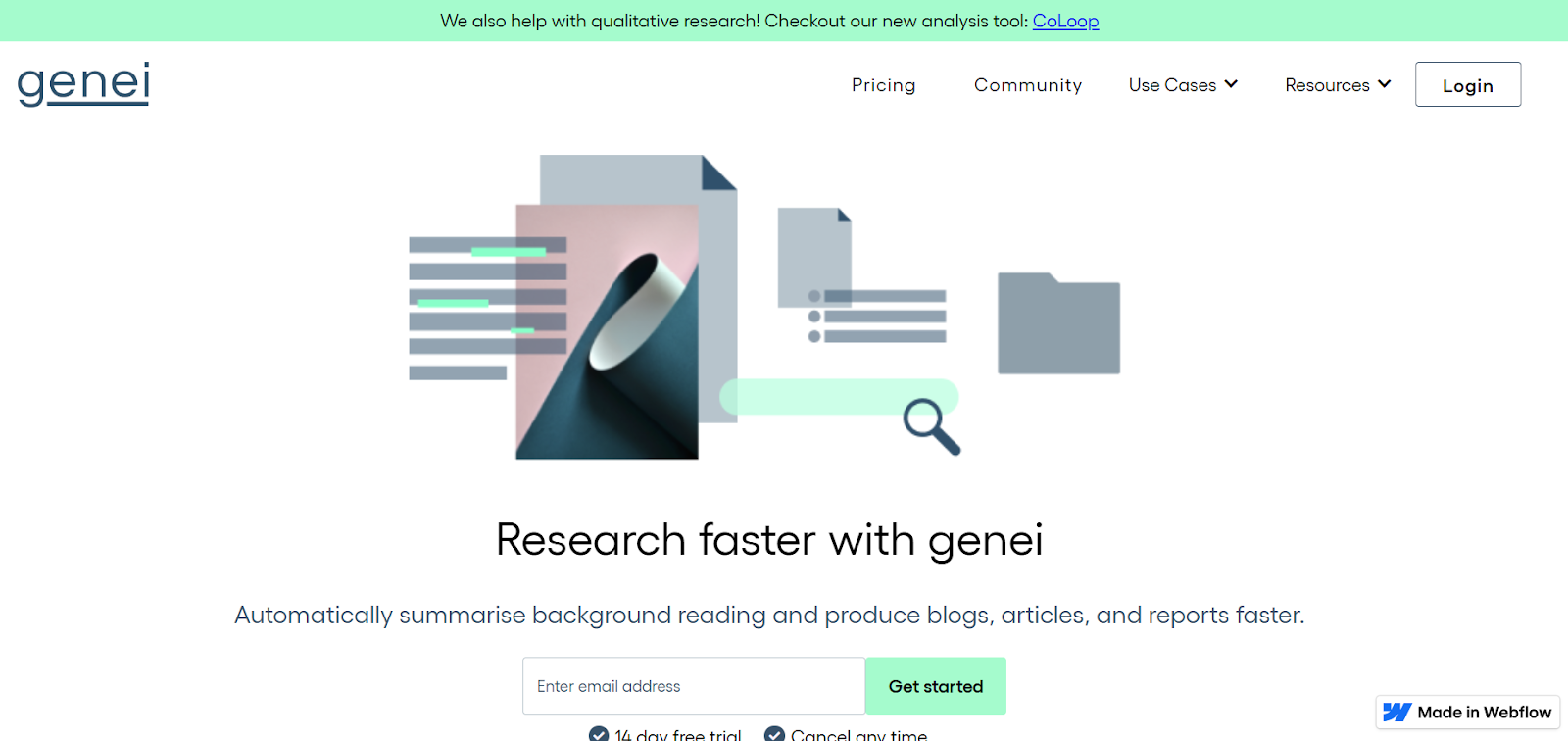
Best for
Researchers, writers, or students who juggle many PDFs and web pages at once and want a tool that can pull insights across multiple sources.
Genei is an AI research and summarization tool that processes PDF files, web pages, and documents to deliver condensed summaries, keyword extraction, and contextual insights. It offers a Chrome Extension so you can summarize a Website URL right from the browser or save pages for later.
Genei Top 3 Features for Website Summaries
1. Multi-Document Summarization
Genei Pro can pull together insights from multiple PDFs or web pages simultaneously, allowing you to ask questions across all the documents and receive synthesized answers.
2. Keyword Extraction & Topic Overviews
While summarizing, Genei also extracts key terms, topics, and phrases. That gives you a quick glance at what a document is about before diving deeper.
3. Annotation & Export Tools
Genei annotates your text or highlights passages, and then exports summaries or reference lists. It also supports managing citations, which helps when dealing with academic work or research paper reviews.
Pros of Genei
- Handles PDF files and web pages
- Useful for multi-document summarization
- Keyword extraction gives you a map of what’s important
- You can export summaries and references, aiding in workflow integration
Cons of Genei
- Doesn’t natively handle YouTube videos or YouTube transcript summarization
- For general blog posts or simple web pages, the summary might feel basic
- Complete offline mode is not present
Pricing of Genei
Genei offers 2 paid plans:
- Basic: £9.99
- Pro: £29.99
Final Verdict
Genei is a smart choice for individuals conducting research with numerous documents, particularly when comparing, contrasting, or synthesizing information across sources. It is not the easiest to use for casual blog or news reading, but for academic or deep research work, it delivers value.
4. SMMRY
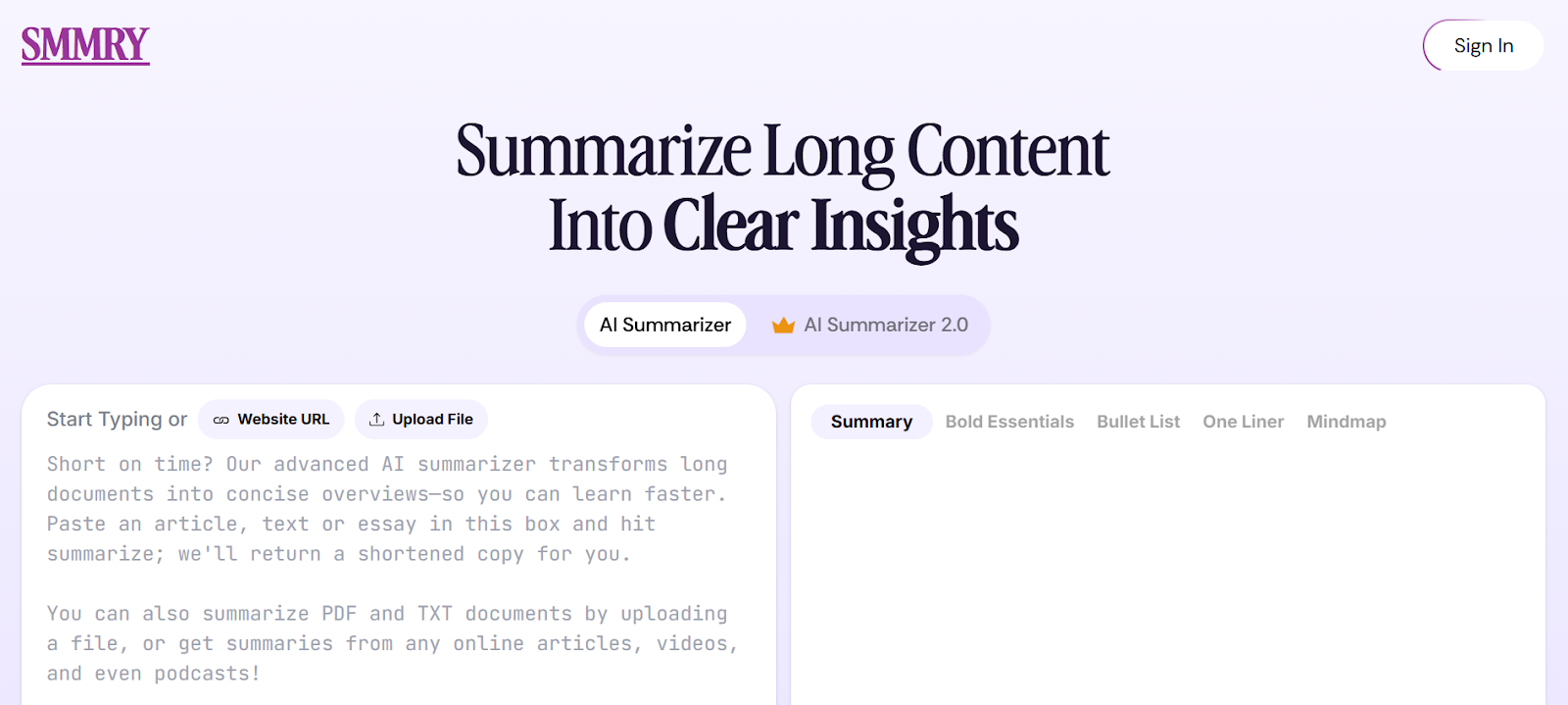
Best for
Users who need a fast, no-hassle article summarizer tool for web pages and texts without signing up.
SMMRY is another web tool that condenses text or a Website URL into a shorter version by extracting key sentences. You paste in content (or a link) and get back a summarized version focused on the main ideas.
SMMRY Top 3 Features for Website Summaries
1. Quick Summaries
With SMMRY, you can summarize any web page, article, URL, or pasted text with a click. SMMRY picks out the key sentences and presents a shorter version.
2. Custom Sentence Count / Summary Length
SMMRY allows you to adjust the number of sentences in the summary, which helps control content length and ensure you achieve the desired level of detail.
3. Developer API Access
With an API, SMMRY enables you to utilize its summarization engine as a service. You can send a Website URL, text, or PDF files and get back an AI-powered summary.
Pros of SMMRY
- Simple to use, no signup required
- Works with Website URLs and raw text input
- Free tier available for casual use
Cons of SMMRY
- No native support for YouTube transcripts
- Accuracy is limited for highly technical or contextual content
- The interface is basic, lacks highlighting, notes, and integrations
Pricing of SMMRY
SMMRY offers a free version with limited summaries per day. Paid plans expand that limit and include features like summarizing YouTube videos and higher usage.
Final Verdict
SMMRY is best when you just want a quick summary of a web article or report without signing up or dealing with extra features. It works well for simple use cases, such as quickly digesting news articles or blog posts. However, if your reading involves YouTube videos or you want to export summaries or annotate, Web Highlights provides a more comprehensive experience in one place.
5. Resoomer
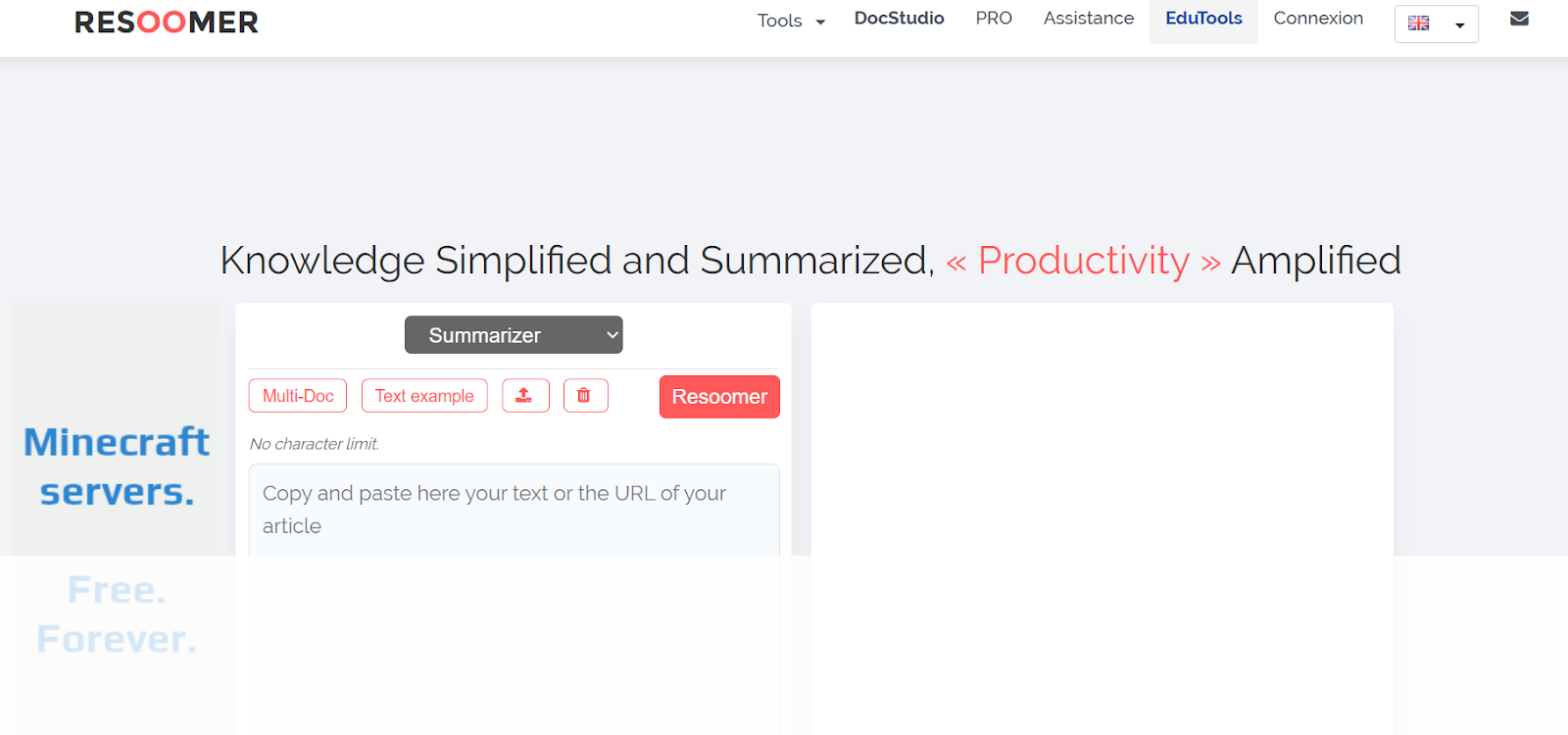
Best for
People who want a quick way to distill long articles and documents into the main ideas with minimal setup.
Resoomer is a website summary AI tool that supports web content, long texts, or document uploads and returns a condensed version focused on essential facts and concepts. You can paste a Website URL, drop in PDF files, DOCX, EPUB, or other formats, or paste raw text. Resoomer highlights key passages and generates an article summarizer result you can read, edit, or export.
Resoomer Top 3 Features for Website Summaries
1. Multiple Input Formats
Resoomer accepts PDF files, DOCX, TXT, ODT, and e-books for summary. It also supports pasting a Website URL to summarize a public web page.
2. Adjustable Summary Style & Modes
Choose from automatic, manual (by percentage), optimized by topics, or analysis mode that highlights key sentences.
3. Export & Edit Options
After the summary, you can download it in .doc or PDF format, or copy the result to your own documents for further editing. Resoomer also deletes uploaded documents after processing for privacy.
Pros of Resoomer
- Easy to use
- Works with multiple file types (PDF, DOCX, TXT, EPUB)
- Supports summarizing web pages via URL
- Offers different modes (optimized summary, manual reduction) to match reading style or task
Cons of Resoomer
- Doesn’t offer built-in YouTube video summarization or transcript reading
- Lacks deep integrations with productivity apps (e.g., Notion, Obsidian)
- No offline mode
Pricing of Resoomer
Free to use.
Final Verdict
Resoomer is an easy article summarizer tool that handles both web pages and documents. It won’t replace full reading, especially for complex texts, but it does a good job of providing a clean, condensed version.
Choosing the Right AI Website Summarizer
Finding the right website summary AI tool depends on the type of reader you are and how you process information. Each tool on this list fits a slightly different need, from academic work to everyday reading.
For All-in-One Use
If you want a single tool that does everything, like summarize web pages, PDFs, and YouTube videos, highlight key text, and export organized notes, Web Highlights is your best pick.
It also allows you to import Kindle highlights and instantly convert them into study flashcards for spaced repetition learning. With local AI processing, all summaries are generated directly on your computer, not remote servers, keeping your data fully private. It offers AI summarization, note-taking, Reader Mode, and integrations with Notion and Obsidian in a single, clean, browser-based workspace.
For Academic Research
When your focus is on research papers, effect sizes, confidence intervals, or detailed literature reviews, go with Scholarcy or Genei. Both tools handle complex academic content, with citation extraction and summaries tuned for analytical reading.
For Speed
If you only need short, readable summaries of news articles or short blogs, SMMRY is ideal. It skips the sign-up process and instantly reduces content length, giving you the main ideas without any extra setup.
For Simplicity
For users who prefer a minimal interface and want quick summaries of PDF files or web pages, Resoomer works well. It is easy to use, supports multiple formats, and gives straightforward overviews perfect for students or casual readers dealing with classroom content or long articles.
Each of these tools can improve your summarization process, but if you want something that fits into your daily reading routine, connects with your productivity apps, and works across formats, Web Highlights remains the most balanced choice for 2026.
Final Thoughts
Website Summary AI tools are changing how we read, learn, and remember information. Instead of spending hours scrolling through web pages, research papers, and YouTube videos, these tools help you get straight to the main ideas and key takeaways.
For most users, Web Highlights remains the most practical AI summarization option in 2026. Its Chrome extension allows you to highlight, annotate, and summarize any Website URL or YouTube video directly in your browser. You can even summarize YouTube transcripts, export your notes to Notion, and organize them into a clear, searchable archive with cross-device sync that makes it ideal for students, researchers, and professionals alike.
Try Web Highlights today, and make your reading time count.
Frequently Asked Questions
1. What is the best AI website summary tool in 2026?
The best AI website summary tool in 2026 is Web Highlights. It offers multi-source summarization across websites, PDF files, and YouTube videos, along with direct exports to Notion and Obsidian. Its built-in Reader Mode and AI-powered summarizer make it perfect for students, researchers, and anyone dealing with information overload.
2. Are there free AI website summarizers?
Yes. Tools such as Web Highlights, SMMRY, and Resoomer offer free plans with limited daily summaries. Web Highlights’ free version allows you to summarize an unlimited number of Website URLs and YouTube transcripts, making it one of the most generous free options available.
3. Do these AI summarization tools work on any website?
Most tools can summarize any public web page or article link. Web Highlights goes a step further by letting users summarize not only websites but also research papers, news articles, and YouTube transcripts. You can paste any Website URL, and the tool will extract and condense the main ideas into a clear, structured summary.
4. Can AI summaries replace reading?
No. AI summaries are meant to complement reading, not replace it. They help you understand the core substance of long documents faster, so you can focus on what matters most. Interactive summaries improve comprehension without removing the value of in-depth reading.
5. Which AI summarizer works best for students and researchers?
For academic use, Web Highlights, Scholarcy, and Genei are top choices. Web Highlights is an all-in-one tool for students, teachers, and researchers. It helps them organize teaching materials, generate lecture summaries, and export highlights to productivity tools. Meanwhile, Scholarcy and Genei are ideal for literature reviews, confidence intervals, and analyzing research papers that require deeper academic insight.
