
AdBlock Max - Ad Blocker
AdBlock Max is a great ad blocker designed to enhance your browsing experience by eliminating intrusive ads. With a user-friendly interface and powerful features, it stands out among competitors.
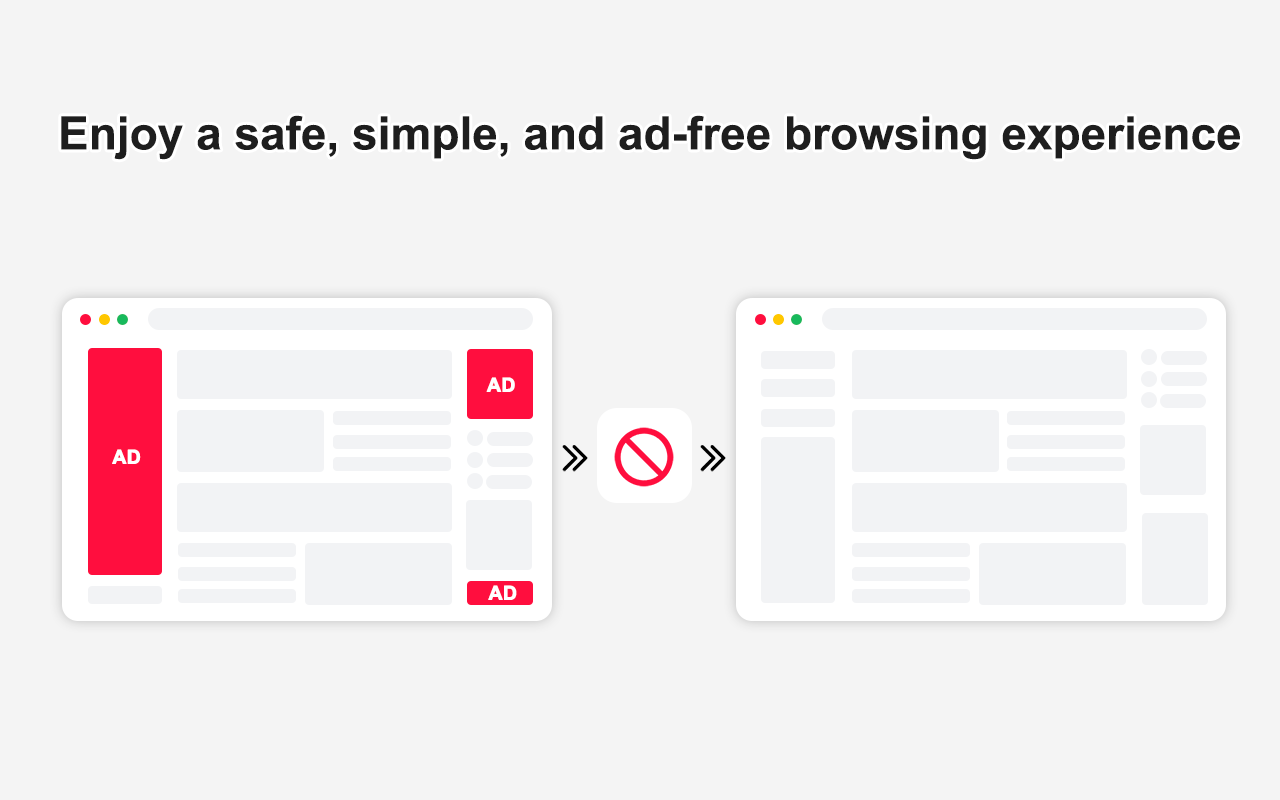
We tested AdBlock Max, a popular ad blocker with a growing user base. This tool promises to block all types of ads, including video ads, pop-ups and banners, to make browsing smoother and faster.
AdBlock Max performed well in our tests and offers a free ad-free experience on various websites. Compared to other tools we tested, AdBlock Max has solid features and ease of use but few additional features.
In this review, we examine the key features, pricing, pros and cons and provide a detailed evaluation in several categories.
Key Features
- Comprehensive Ad Blocking: Blocks pop-ups, banners, and video ads.
- Customizable Filters: Allows users to tailor their ad-blocking preferences.
- Enhanced Browsing Speed: Reduces page load times by eliminating ads.
- Privacy Protection: Prevents tracking and protects user data.
- User-Friendly Interface: Easy to navigate and configure.
Pros
- Effective Ad Blocking
- Easy customizable filters
- Enhances browsing speed
Cons
- Additional functions are a little hidden
- Browser crashes after installation
Pricing
AdBlock Max is entirely free and has no premium version.
Review
AdBlock Max - Ad Blocker earned a score of 8.6 out of 10 in our tests. This rating signifies a highly reliable tool that performs excellently in most areas.
In our review of AdBlock Max, we considered the categories Features, Design, Ease of Use, Security & Privacy, Value for Money and Performance. Each category was given equal importance and we'll dive into the details of each in the following section.
Features 9.0
AdBlock Max offers comprehensive functions for blocking advertising, including pop-ups, banners, and video ads.
Ad blocker
A slider can be used to set how thoroughly websites should be searched for advertisements, etc., to block them. Depending on the filter method, the extension must be granted more permissions.
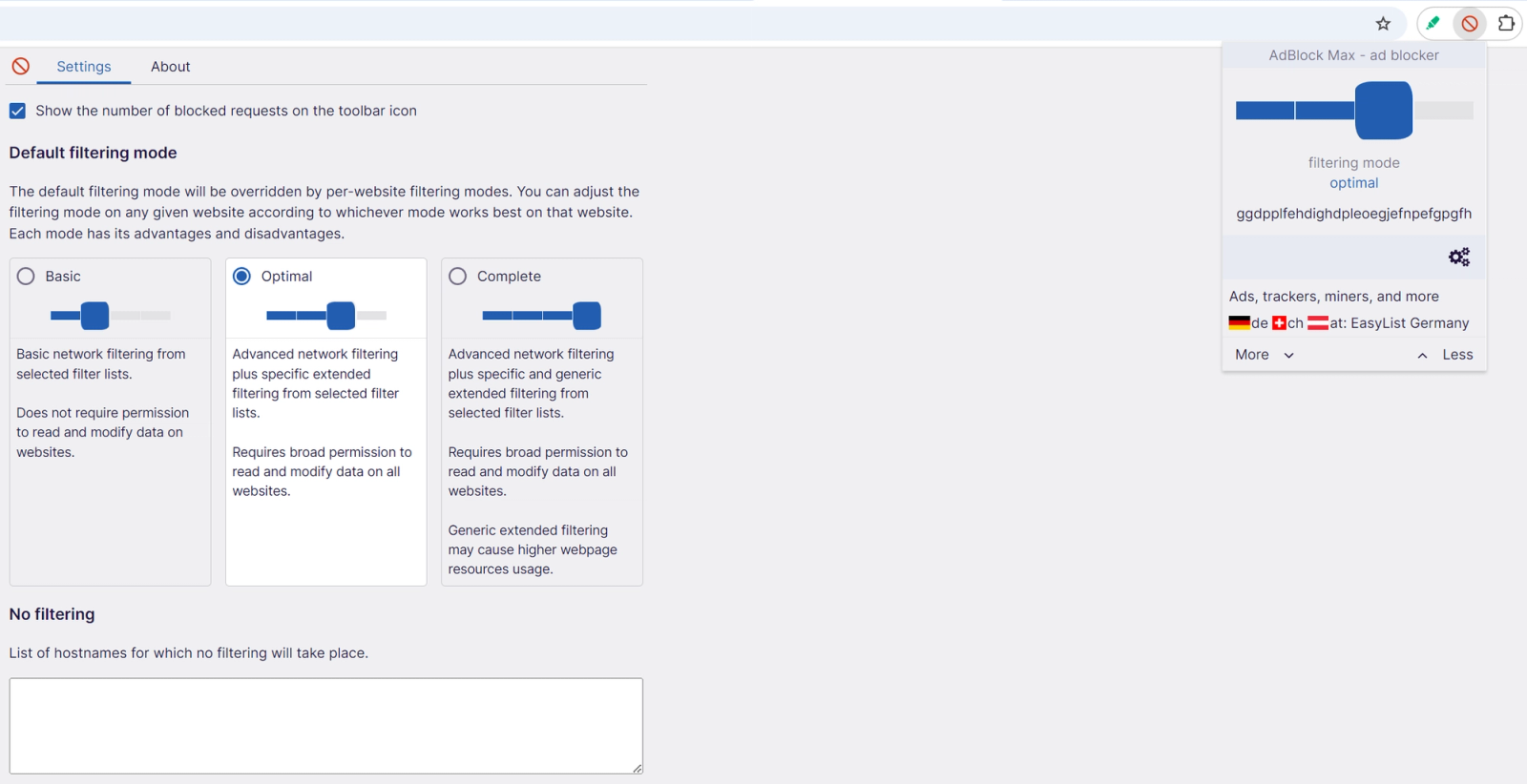
In addition to these basic functions, there are other functions such as blocking cookie notifications or increasing Internet security through tracking protection.
These additional functions are hidden at the bottom of the settings and can be activated. There is also a website whitelist on which no advertising should be blocked.
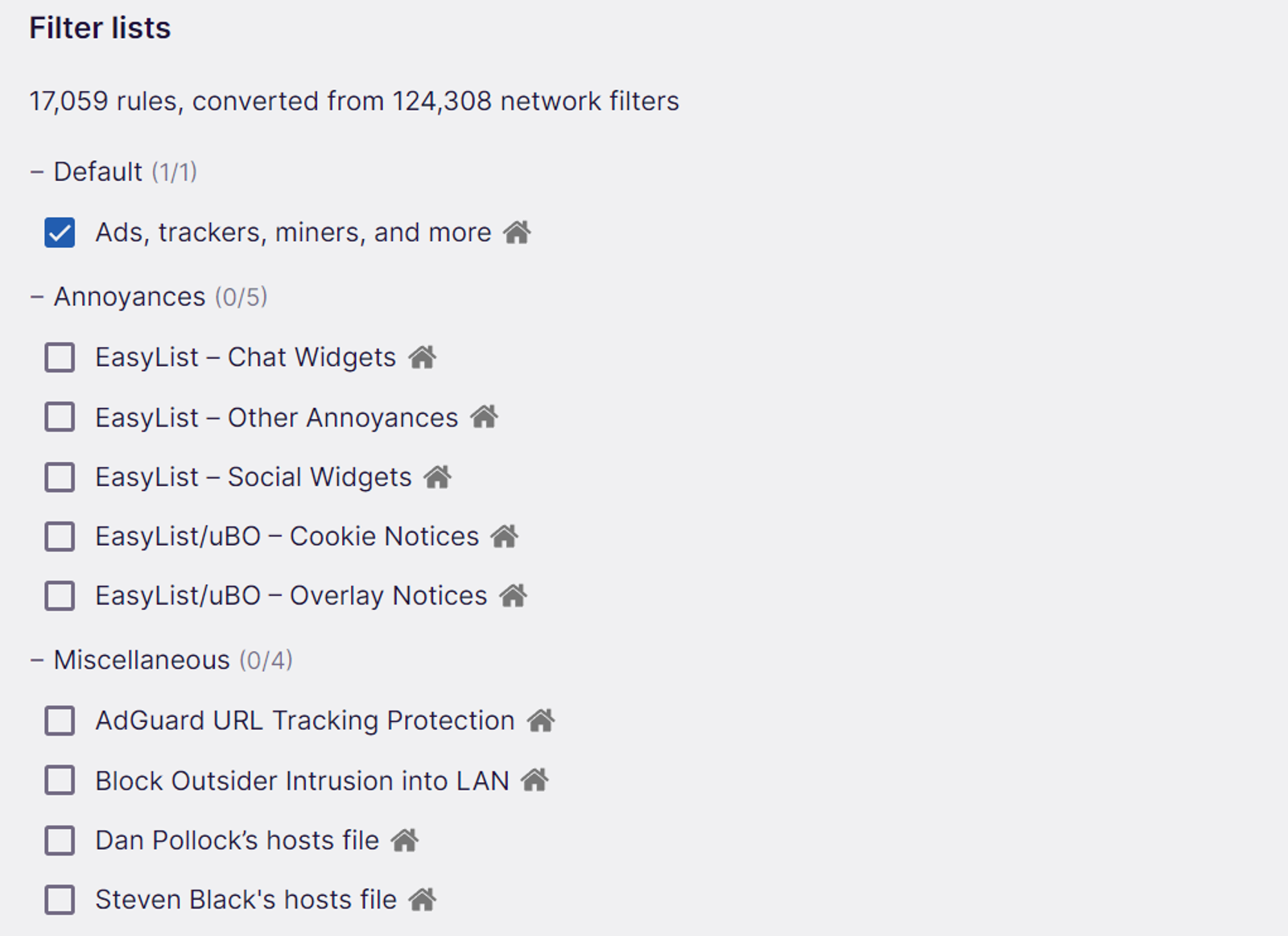
Privacy Security
Privacy protection functions automatically prevent tracking and protect user data.
Design 8.8
The user interface is clear and intuitive. In particular, the filter customization options are very clearly displayed in the extension pop-up.
Ease of Use 8.0
The tool is uncomplicated and easy to install. Due to the well-designed method of a slider for the strength of the filter mode, preferences are easy to configure for everyone.
The other functions are easy to activate, but some users may find it difficult to understand which function does what. For each function, there is a description with the corresponding filter code on GitHub.
Security & Privacy 8.5
AdBlock Max offers privacy protection through the additional function to prevent tracking. The extensions' data is protected by industry-standard measures.
Value for Money 9.0
If you take a closer look at the extension in addition to the basic functions, you will see how many additional functions are available. As a free web extension, the price/performance ratio is very good.
Performance 8.3
Basically, the extension runs smoothly without any performance problems. Page load times are shortened by blocking advertising.
Only during installation in Chrome did the browser crash once after the end of installation.
Conclusion
AdBlock Max is a good tool for anyone who wants to block advertising quickly and easily. It also has additional features for those with a little more technical knowledge. Unfortunately, these are somewhat hidden for beginners and are described via external GitHub links.
However, the extension scores well for beginners with the well-designed slider for adjusting the filter method. This is also useful for people who only want to extend a few permissions for tracking, as this authorization must first be assigned if better blocking is desired.
Sponsored
Good
In the Features category, AdBlock Max has scored an excellent 9. It includes a comprehensive set of features that cater to most needs.
- Features
- 9
In the Design category, AdBlock Max has scored a very good 8.8. The design is appealing and generally effective, with a few minor areas for improvement.
- Design
- 8.8
In the Ease of Use category, AdBlock Max has scored a solid 8. It is relatively easy to use, but may require some time to get fully accustomed to.
- Ease of Use
- 8
In the Security & Privacy category, AdBlock Max has scored a very good 8.5. It provides strong security and privacy features, though there may be a few areas to strengthen.
- Security & Privacy
- 8.5
In the Value for Money category, AdBlock Max has scored a very strong 9. It offers great value, providing a lot for its price.
- Value for Money
- 9
In the Performance category, AdBlock Max has scored a good 8.3. It performs reliably, though it may not excel in all scenarios.
- Performance
- 8.3
Categories
See all categoriesAvailable Platforms
See all platformsBest alternatives
See all alternativesFeatured Extensions
See all extensionsRead More