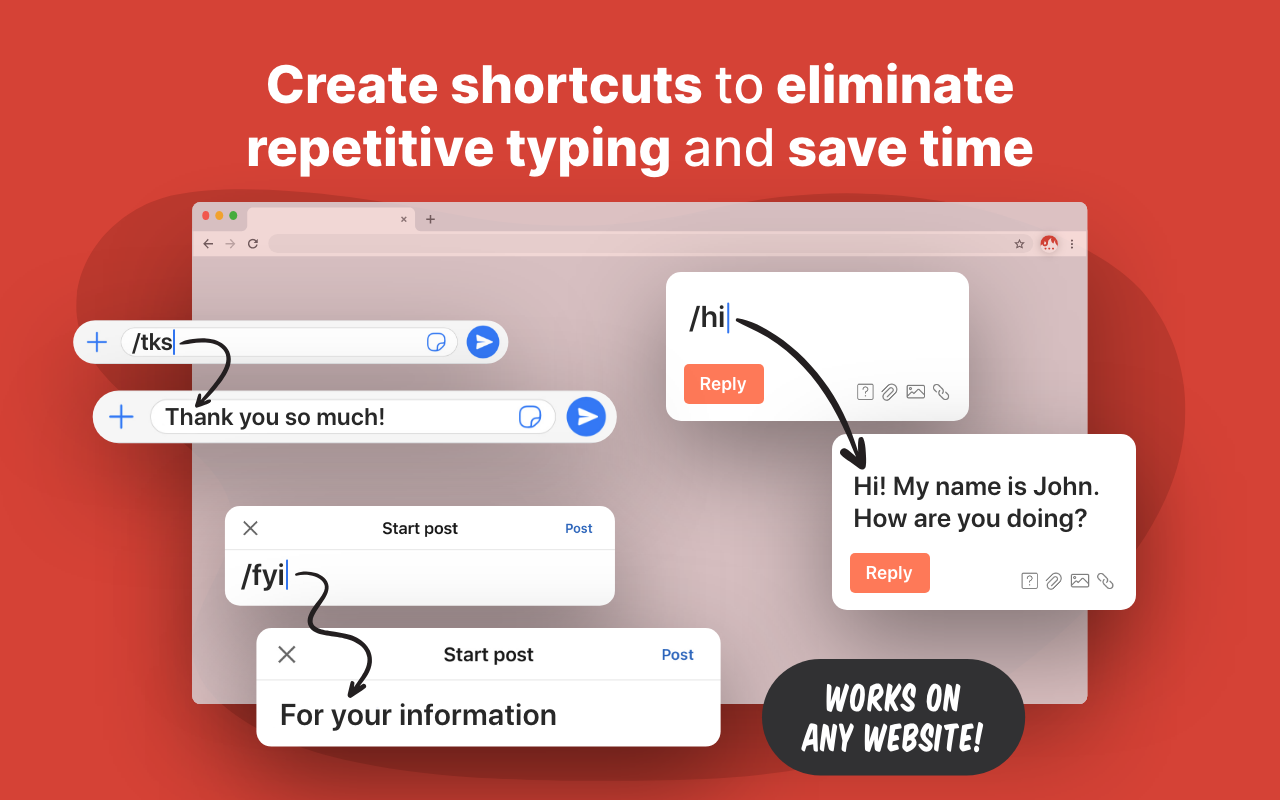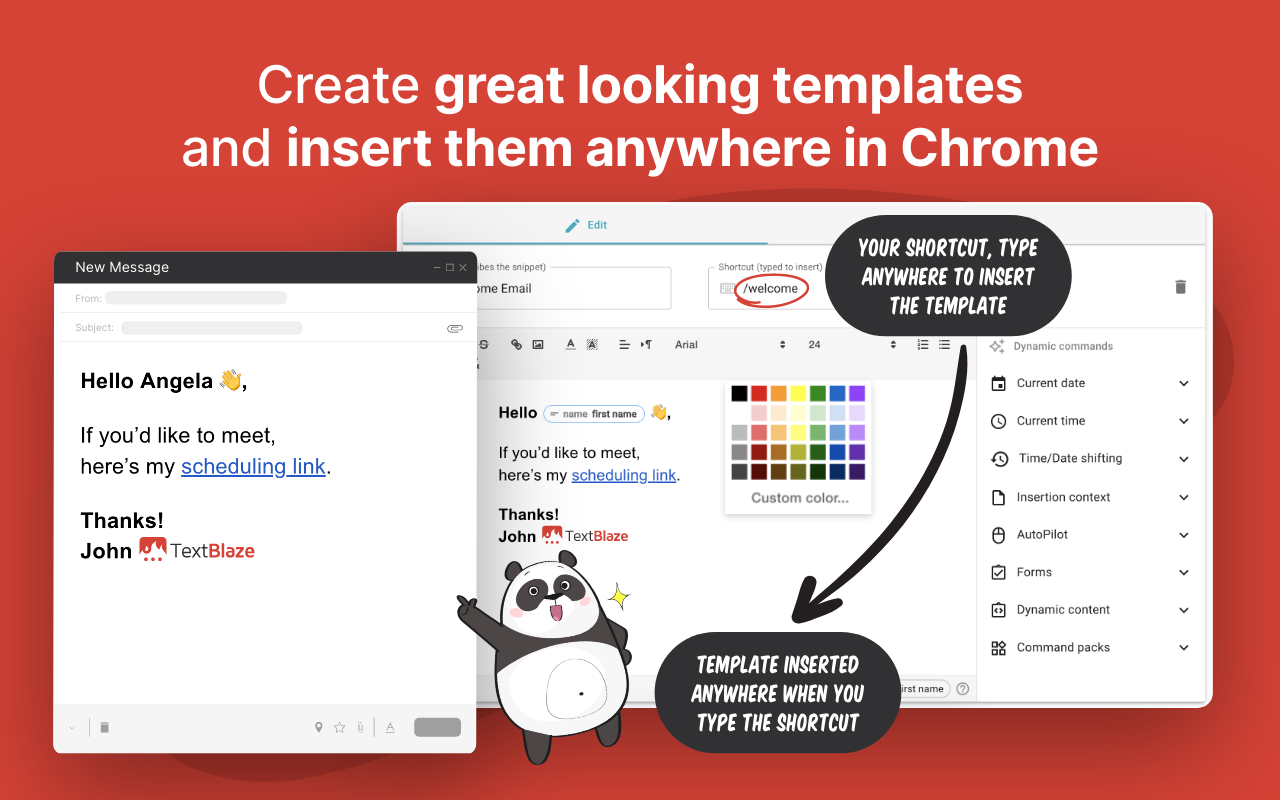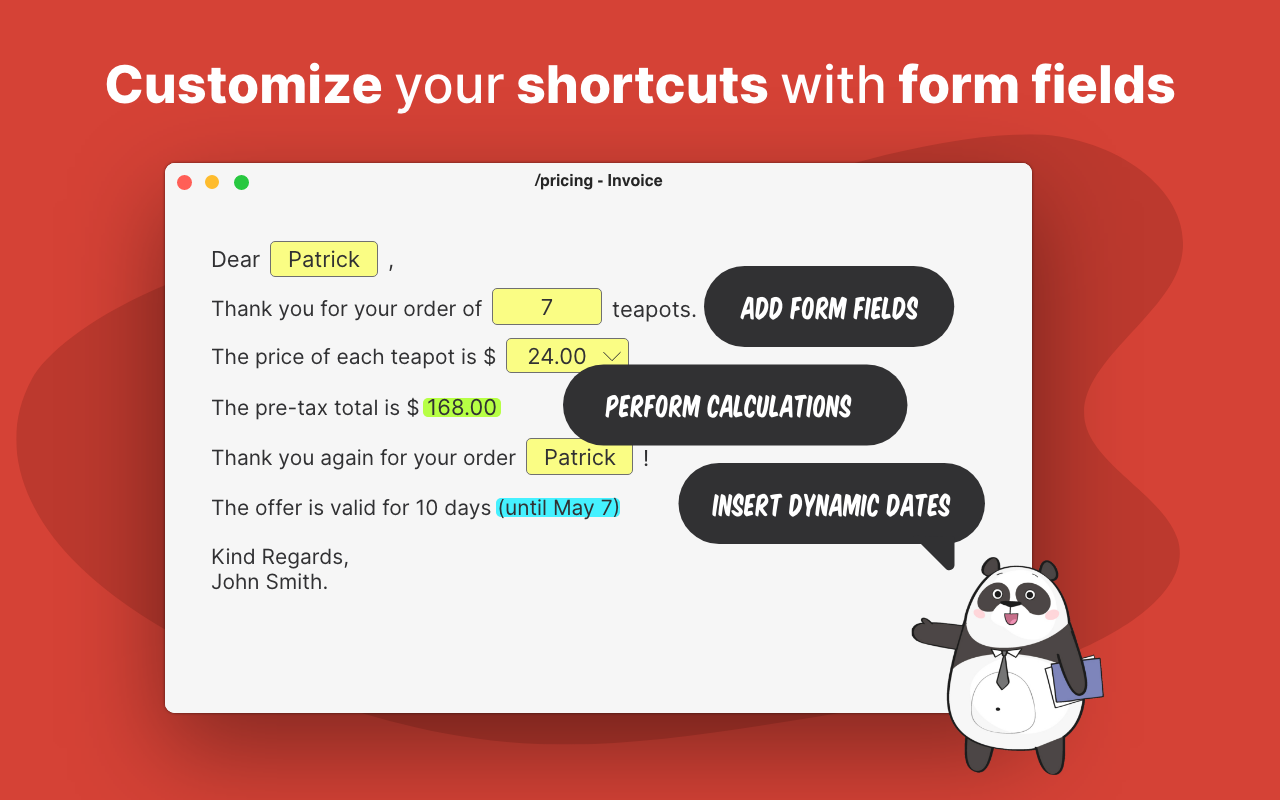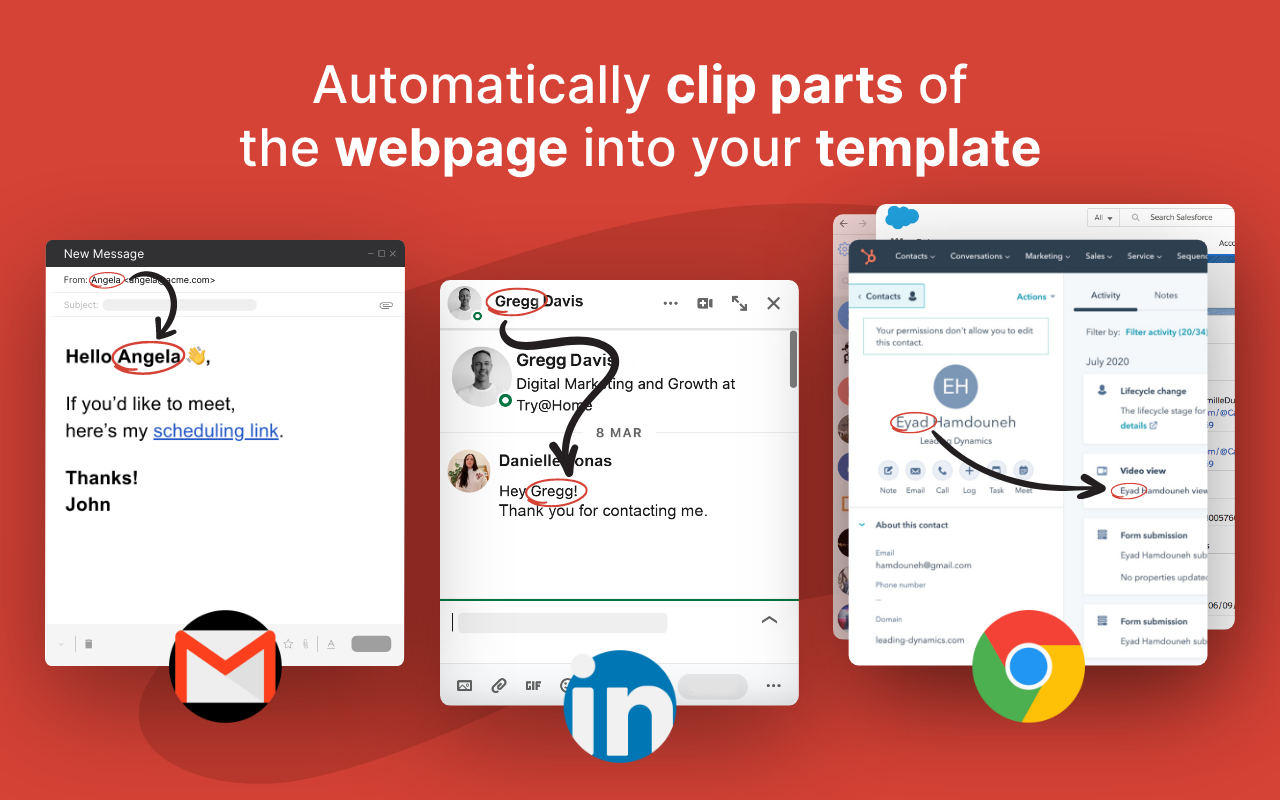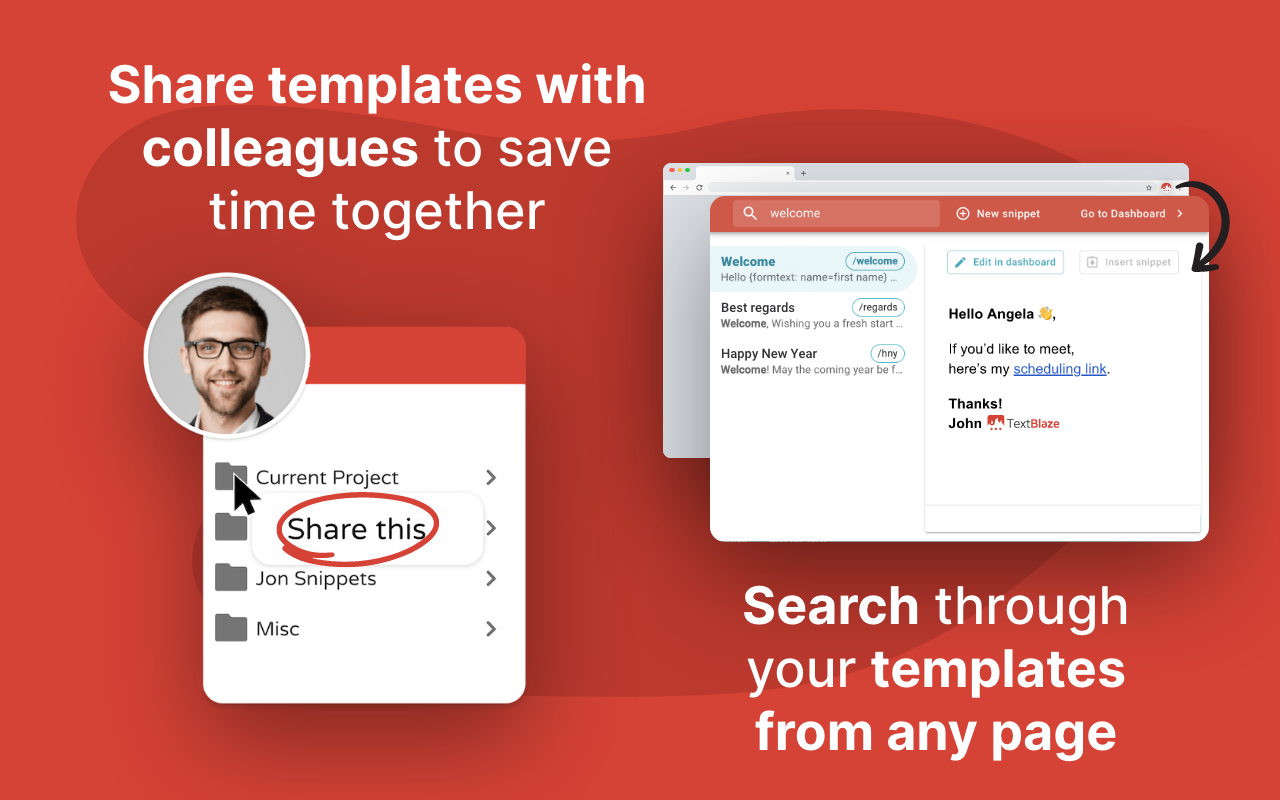Text Blaze: Streamline Your Typing
Text Blaze is a powerful text expander tool that saves you time by automating repetitive typing tasks. Loved by over 400,000 users, it's perfect for professionals across various fields.
Average Chrome Web Store rating from the last 100 reviews
Average Microsoft Edge Store rating from the last 100 reviews