
AdGuard AdBlocker
AdGuard Adblocker is a browser extension with over 14 million users, designed to block ads, enhance privacy, and protect against online threats. Read our detailed review to see how it performs.
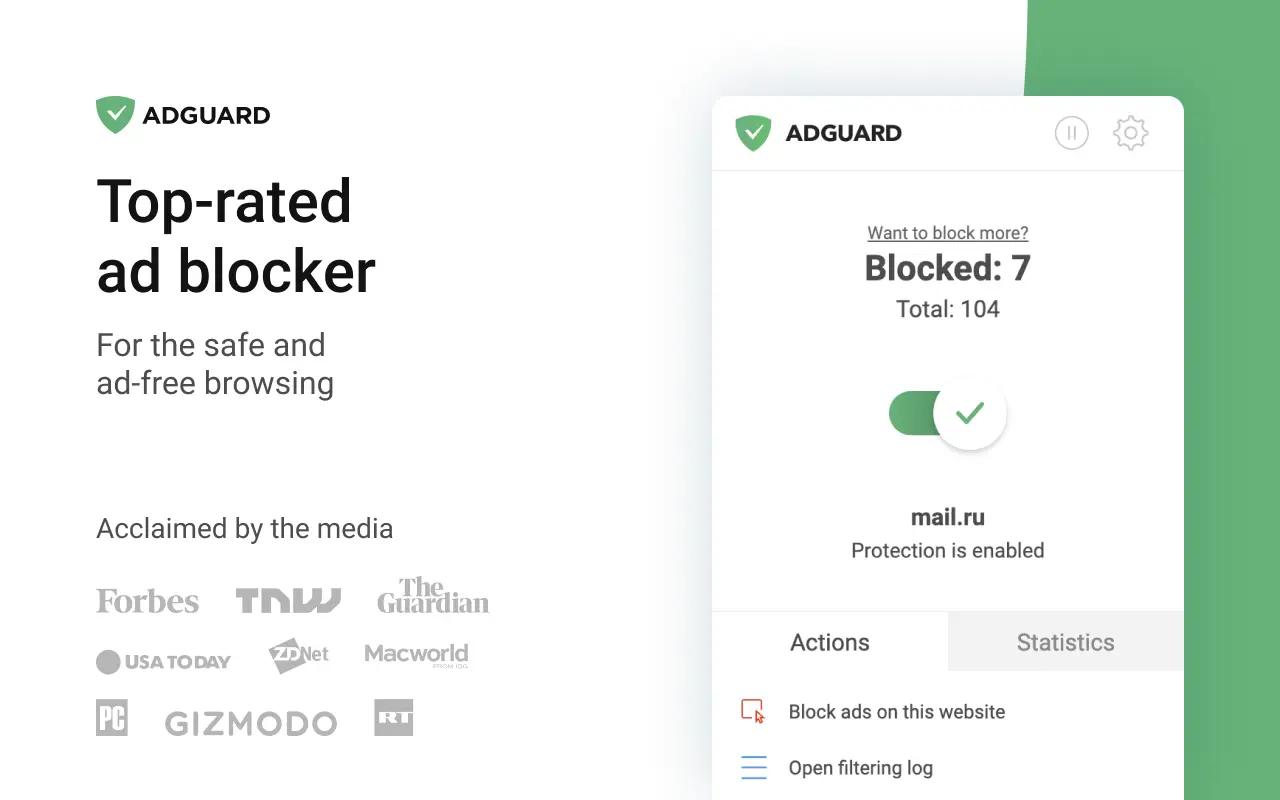
AdGuard Adblocker is a very popular ad blocker extension with over 14 million users and a 4.7-star rating out of 60,900 reviews. We tested AdGuard thoroughly to evaluate what's special about the extension and how it compares to other ad blockers.
In our tests, AdGuard effectively blocked ads, trackers and malicious websites on various platforms, including YouTube, Twitch and Facebook. The extension is very user-friendly, with easily customizable settings and an easy-to-use interface.
In this review, we'll cover AdGuard's key features, price, pros and cons, and our overall rating for different categories.
Key Features
- Block Ads: Blocks video ads, pop-ups, banners, and text ads on all websites.
- Privacy Protection: Blocks third-party trackers and protects your privacy.
- Customizable: Offers allowlists and custom user rules.
- Malware Protection: Blocks malicious websites and spyware.
- Crypto-jacking Protection: Blocks known crypto-jackers for added security.
Pros
- Effective ad blocking on websites
- Customizable settings and allowlists
- Reliable privacy and malware protection
- Full free browser extension
Cons
- Current not follow best practices for Chrome extensions
Pricing
AdGuard Adblocker is available for free as a browser extension.
- Free Version: Full ad-blocking features in the browser extension.
- Full Version (App): Paid app for Windows with additional features.
Review
AdGuard AdBlocker earned a score of 9 out of 10 in our tests. This rating reflects an exceptional tool, excelling in nearly every category with remarkable results.
In our review of AdGuard AdBlocker, we considered the categories Features, Design, Ease of Use, Security & Privacy, Value for Money and Performance. Each category was given equal importance and we'll dive into the details of each in the following section.
Features 9.3
Ad Blocker:
In our tests, ad banners and ad videos were blocked on all websites, including YouTube and Twitch. Blocked ads also include social media widgets and pop-ups, among other things.
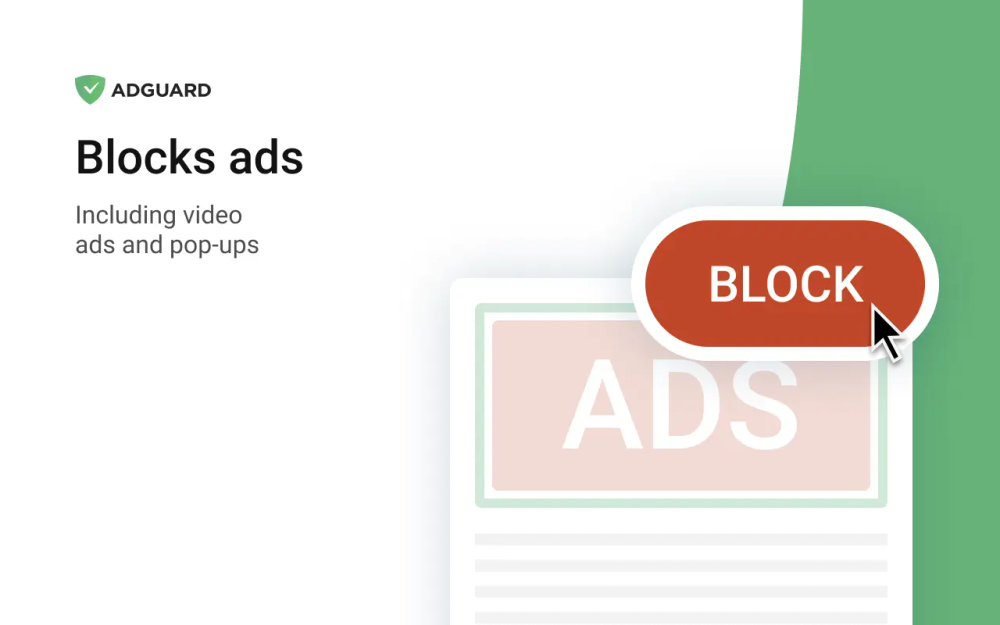
Privacy and Malware Protection:
The extension blocks tracking by blocking third-party trackers on all websites and protects your personal data. It also detects and blocks malicious websites and spyware.
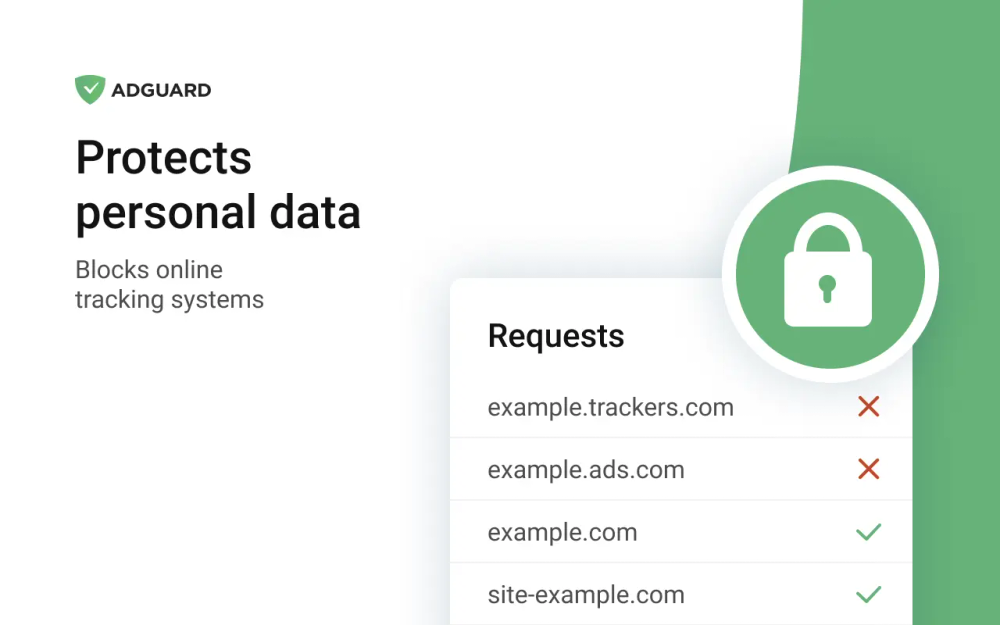
Customizable
AdGuard Adblocker offers the option of activating or deactivating all functions yourself.
It also offers an allow list and user-defined rules. This means that you can make adjustments to the rules or allow advertising on certain websites that you want to support.
Design 9.2
The design is very clear and well-organized. The display of the settings is significant for adblockers. Here, great importance has been attached to user-friendliness and highlighting the customizable settings.
Ease of Use 9.5
Installation is quick and easy. What impressed us in comparison to other competitors was that AdGuard Adblocker clearly shows which functions it offers and explains them in the introduction, and you can activate them directly if you wish. The extension therefore attaches great importance to ensuring that every user recognizes and uses the options. With competitors, some functions were somewhat hidden in the settings.
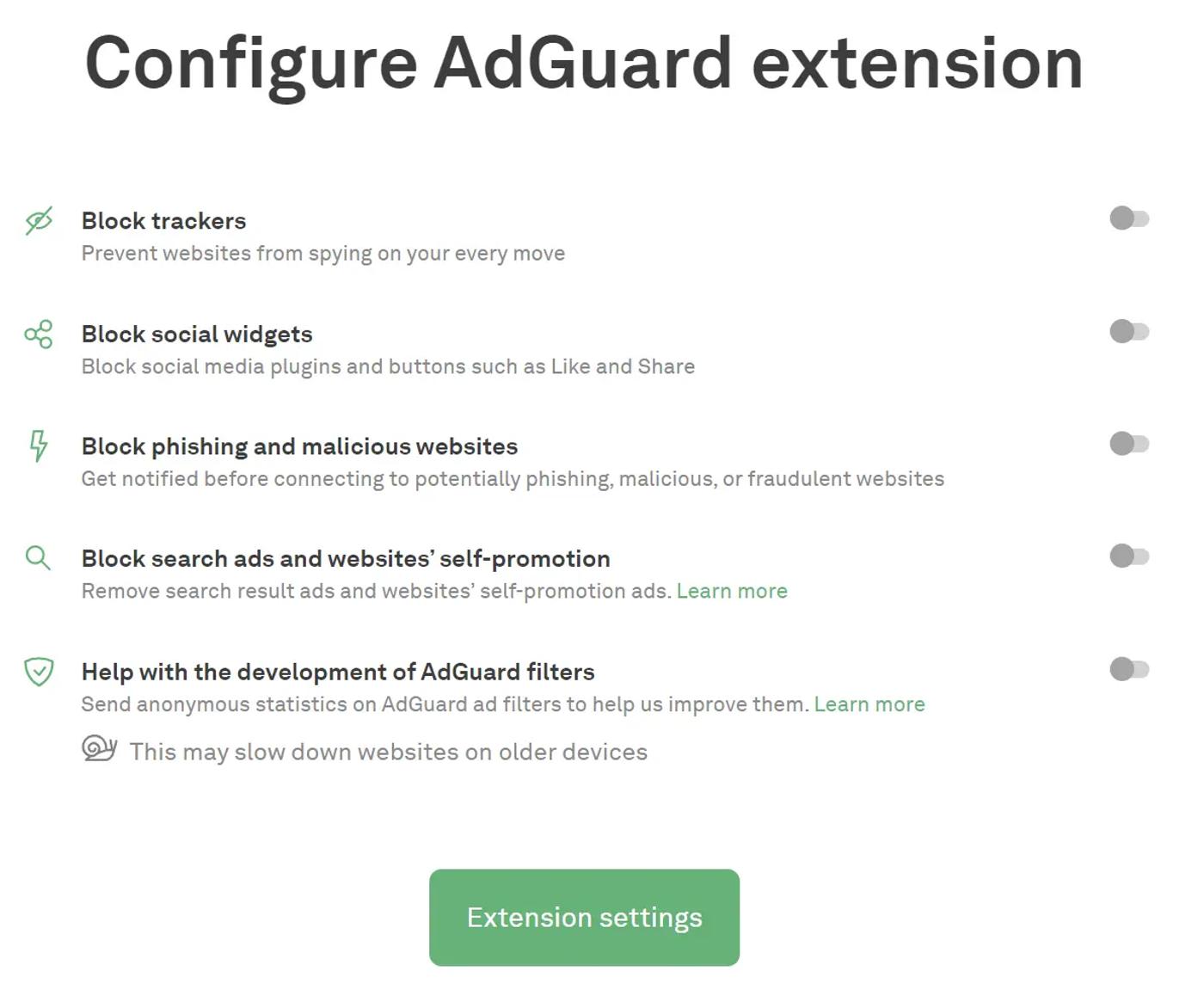
Security & Privacy 8.0
Strong privacy protection by preventing tracking. Also features malware detection and blocking, although public complaints could raise concerns.
Overall, AdGuard provides transparency in its privacy policy and limits data collection. Some practices, such as filing public complaints and reviewing website visits, should be critically questioned.
Value for Money 9.2
The free browser extension offers numerous functions that worked perfectly in the test. Compared to competitors, you get many functions here that others offer for a fee.
If further functions are required that can also be used outside the web browser, AdGuard Adblocker also offers an app that is subject to a charge. We consider the current lifetime prices to be fair for the services offered.
Performance 9.0
A recent user complained in a review that it had YouTube problems that affected the performance and speed of the website. In our test, we did not notice any performance problems. The extension generally works quickly and reliably. There are also regular updates, so the problem may already have been solved.
Conclusion
AdGuard Adblocker is, in our opinion, a very good ad-blocking tool compared to its competitors, offering a range of features in the free extension that you often have to pay for. In our test, all ads were blocked. Other ad blockers currently fail because of YouTube's advertising videos, but AdGuard currently seems to have this fully under control. Overall, it is the choice for a free browser extension with many features.
Finally, we would like to point out that our test is about the browser extension. If you work in different browsers and don't want to install a new extension in each one, or if you work a lot in apps that carry out advertising and tracking, AdGuard Adblocker offers an app for comprehensive security outside the browser.
The AdGuard app allows you to block advertising in other apps outside of your web browser, for example, and keep your data secure. Here is an overview of the additional functions:
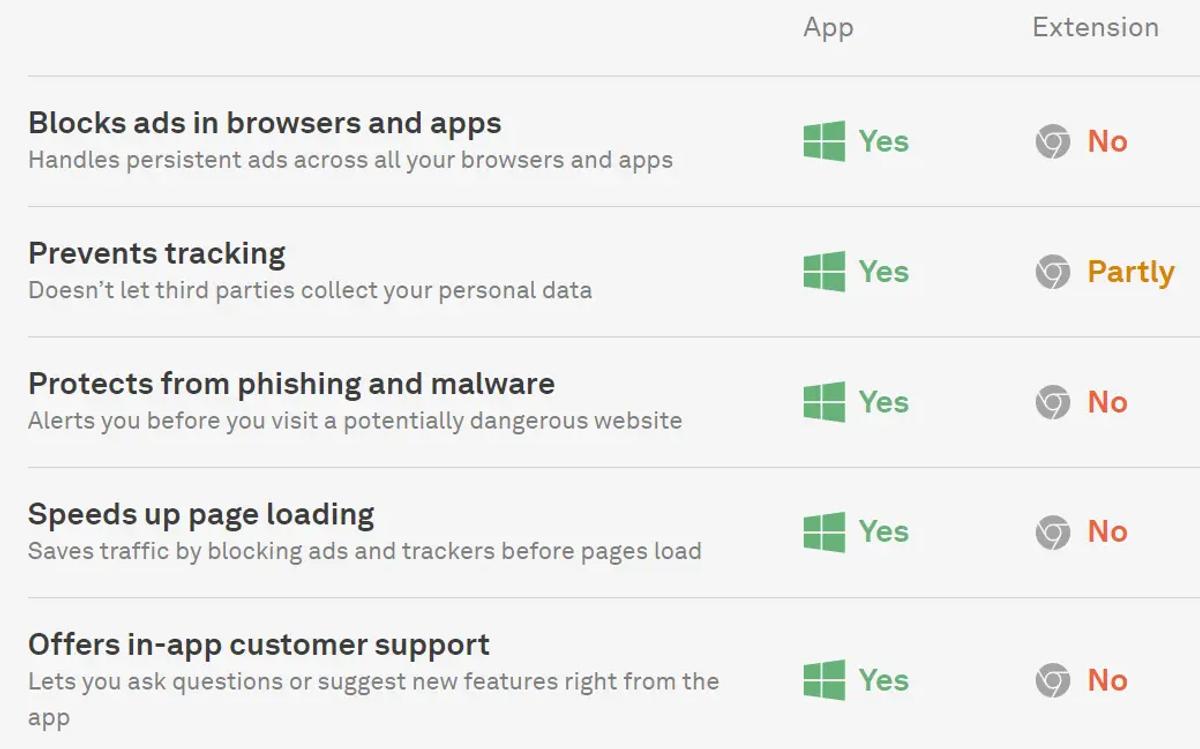
Currently, you have the opportunity to purchase the app as a lifetime plan. Here you can decide whether the app should be installed on 3 or 9 devices.
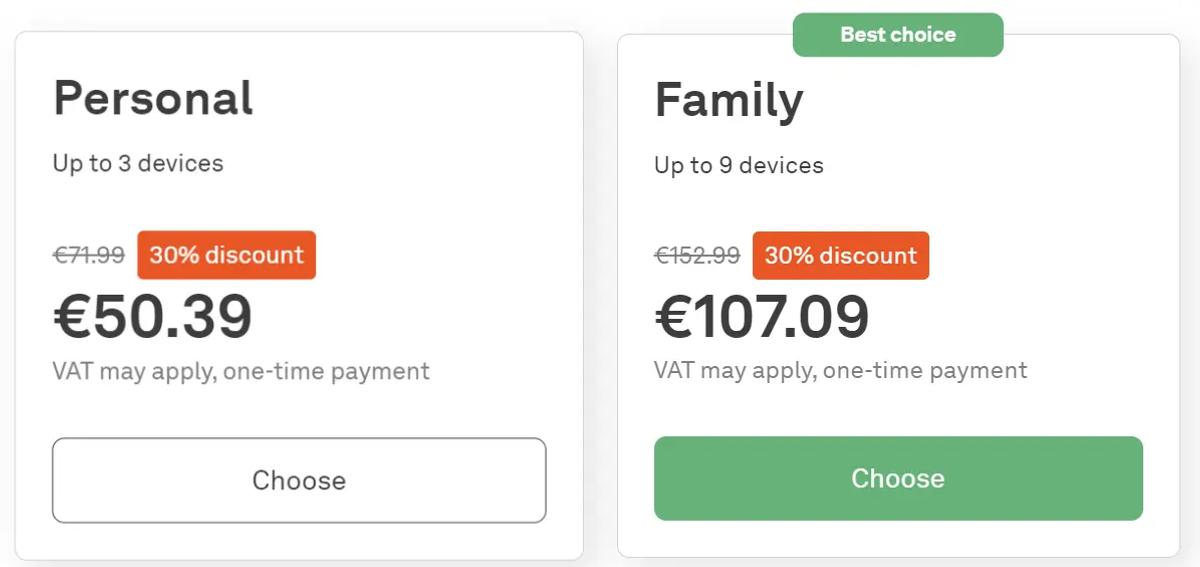
Sponsored
Very Good
In the Features category, AdGuard AdBlocker has scored an excellent 9.3. It includes a comprehensive set of features that cater to most needs.
- Features
- 9.3
In the Design category, AdGuard AdBlocker has scored an excellent 9.2. The design is both attractive and highly functional, making it stand out.
- Design
- 9.2
In the Ease of Use category, AdGuard AdBlocker has scored a superb 9.5. It is extremely user-friendly, making it accessible to users of all skill levels.
- Ease of Use
- 9.5
In the Security & Privacy category, AdGuard AdBlocker has scored a solid 8. It offers adequate security and privacy features, though there is room for improvement.
- Security & Privacy
- 8
In the Value for Money category, AdGuard AdBlocker has scored a very strong 9.2. It offers great value, providing a lot for its price.
- Value for Money
- 9.2
In the Performance category, AdGuard AdBlocker has scored a highly impressive 9. It performs very well, meeting high standards with ease.
- Performance
- 9
Categories
See all categoriesAvailable Platforms
See all platformsBest alternatives
See all alternativesFeatured Extensions
See all extensionsRead More