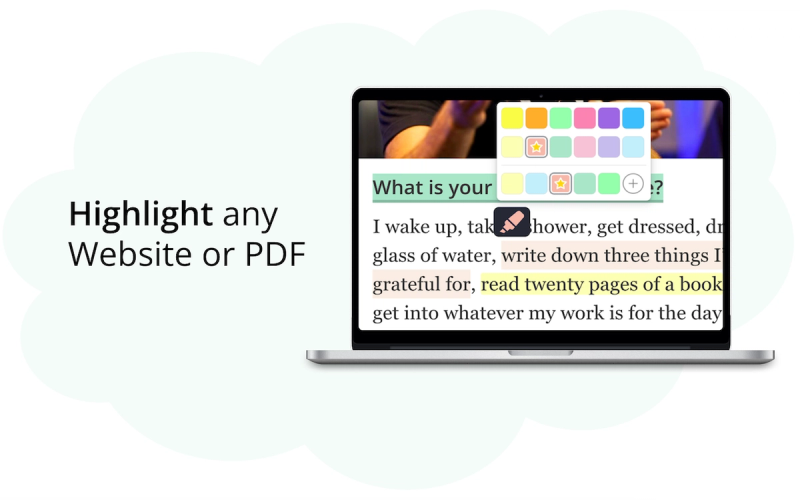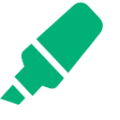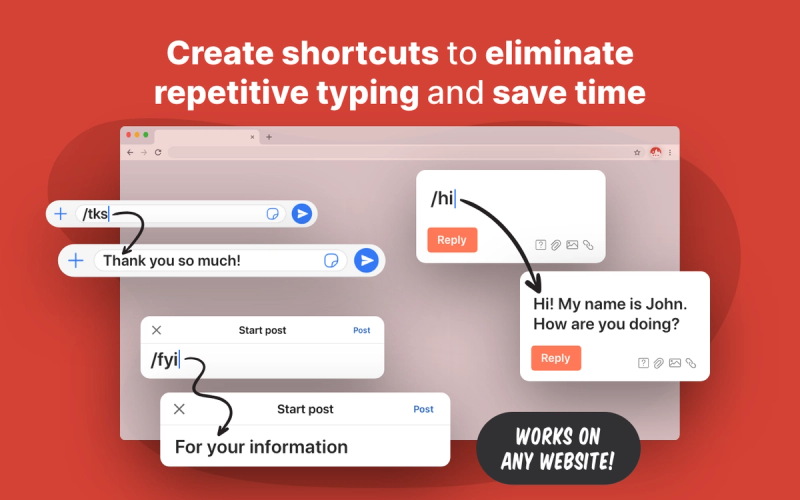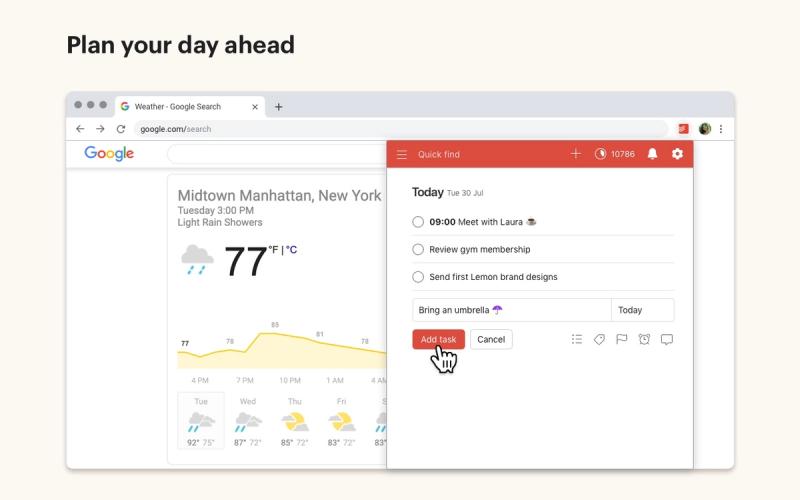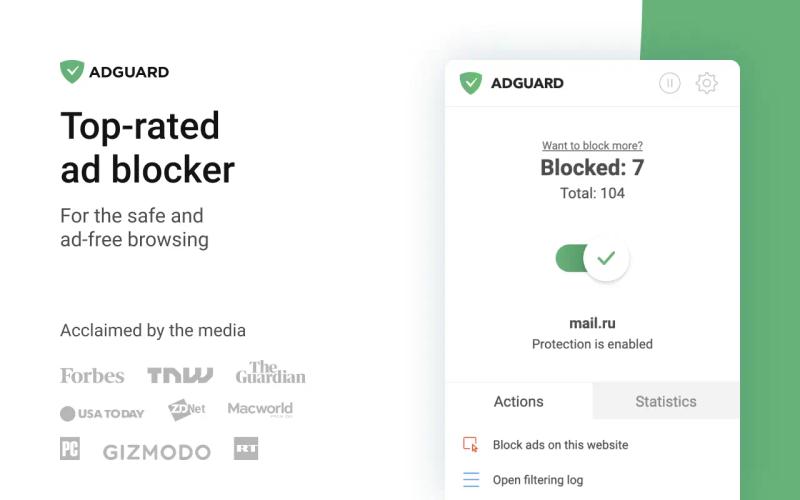Find the best productivity browser extensions
Finding the right browser plugin can be overwhelming. We make it easy with detailed reviews and rankings, helping you quickly find the perfect productivity tool.
Our best-rated extensions
View all toolsCheck out the full list of reviewed browser extensions 👉
View all toolsBrowse our categories
Writing
Explore the top browser extensions for writing tools. These apps help you craft, edit, and polish your text, making your writing process smoother and more efficient. Whether you’re drafting emails, creating content, or refining your work, these tools ensure your writing is always sharp and professional.
Todo & Task Management
Discover the best browser extensions designed to enhance your task management. These tools help you organize, prioritize, and track your tasks, ensuring you stay on top of your work and deadlines. Whether you're managing projects, tracking personal to-dos, or collaborating with a team, these extensions streamline your workflow and boost productivity.
Productivity
Find all the browser extensions for better productivity. Discover tools designed to streamline your workflow, automate tasks, and boost efficiency, helping you get more done in less time.
Open Source
Discover the best open source browser extensions that enhance your browsing experience. Open source extensions mean their code is freely available for anyone to review. This transparency offers several benefits, such as the ability to verify privacy practices and ensure there are no hidden factors at play. Whether you're focused on privacy, security, or adding new features to your browser, these open source tools provide peace of mind along with powerful functionality.
Note Taking
Discover the best browser extensions for note-taking. These apps enable you to capture ideas, organize thoughts, and sync notes across devices, ensuring you never miss an important detail while browsing.
New Tab
Transform your browser’s new tab page with innovative extensions. Discover tools that enhance your new tab experience by adding features like customizable backgrounds, to-do lists, news feeds, and quick access to your most-used sites, helping you stay organized and inspired every time you open a new tab.
Highlighter
Explore browser extensions that make highlighting and annotating web content a breeze. These tools help you emphasize important information, organize your research, and enhance your online reading experience.
Education
Explore the best browser extensions for education. These tools enhance your learning experience by helping you study more effectively, stay organized, and access valuable resources, making your educational journey smoother and more engaging.
Bookmark Manager
Explore the best browser extensions for bookmark management. These tools help you organize, access, and manage your bookmarks effortlessly, ensuring your favorite websites are always within reach and well-organized.
Ad Blocker
Explore the best ad blocker extensions that provide a cleaner, faster browsing experience. These tools help you eliminate intrusive ads, protect your privacy, and improve page loading times, ensuring a smoother and more enjoyable online journey.
Find the best productivity browser extensions 👉
View all toolsChoose your browser platform

Chrome Web Store
The Chrome Web Store is the largest platform for browser extensions, with over 137,345 options to choose from. It can be overwhelming to sort through them all and find the one that fits your needs. That's why we've taken the time to review many of these extensions to help you make your choice easier.

Microsoft Edge Store
The Microsoft Edge Add-ons store has over 12,000 extensions to choose from. Although it doesn’t have as many as the Chrome Web Store, finding the right one can still be tricky. That’s why we’ve reviewed many of these extensions to help you quickly find the best ones for your needs. And here's a tip: you can also install any Chrome extension on Microsoft Edge, so don’t worry if your favorite tool isn’t in the Edge Store.

Mozilla Firefox Add-ons Store
The Mozilla Firefox Add-ons Store offers a diverse selection of extensions to enhance your browsing experience. While it may not have as many as some other stores, Firefox’s open-source nature ensures unique and powerful options. We've reviewed many top extensions to help you quickly find the best ones for your needs. Plus, Firefox’s strong focus on privacy means you'll find plenty of add-ons dedicated to keeping you secure online.

Safari Extension Store
The Safari Extensions Store offers a curated selection of extensions to enhance your browsing experience. While it may not have the sheer volume of options found in other stores, Apple ensures that each extension meets high standards of quality and security. Finding the right extension is still essential, so we’ve reviewed many to help you discover the best ones for your needs.

Opera Add-ons Store
The Opera Add-ons Store features a variety of extensions to enhance your browsing. While smaller than some platforms, Opera’s innovative approach ensures unique tools. We review top extensions and always check if they’re available for Opera. With a focus on speed and customization, you’ll find add-ons that boost performance and personalization, keeping your browsing smooth.

Brave
Brave is a fast, privacy-focused browser that blocks ads, saves data, and delivers quicker page loads by default. It offers private search with better results and zero profiling, built-in AI features like Leo AI for answers and content generation, and a powerful Firewall + VPN to protect your entire device. Brave blocks third-party ads and annoying cookie pop-ups, ensuring a smoother, more secure web experience. Even though the Brave browser doesn't have its own add-on store, it supports almost all extensions made for Chromium. So, you can go to the Chrome Web Store and click "Add to Brave" to install your favorite extension on Brave.

Vivaldi
Vivaldi offers customization and built-in features for enhanced performance, productivity, and privacy. Available on Windows, macOS, Linux, Android, iOS, and even Android Automotive, it provides intuitive tab management, intelligent resource handling, and privacy by blocking ads, popups, and trackers. With Vivaldi, you can personalize every aspect of your browser—create custom themes, keyboard shortcuts, and more. Enjoy secure browsing with seamless device synchronization and end-to-end encryption. Vivaldi is the versatile browser that adapts to your needs while protecting your data.
Find the best productivity browser extensions 👉
View all tools