Why Was My Chrome Extension Turned Off?
Find out why Chrome turned off your extension, what it means for you, and how to choose the best alternative.
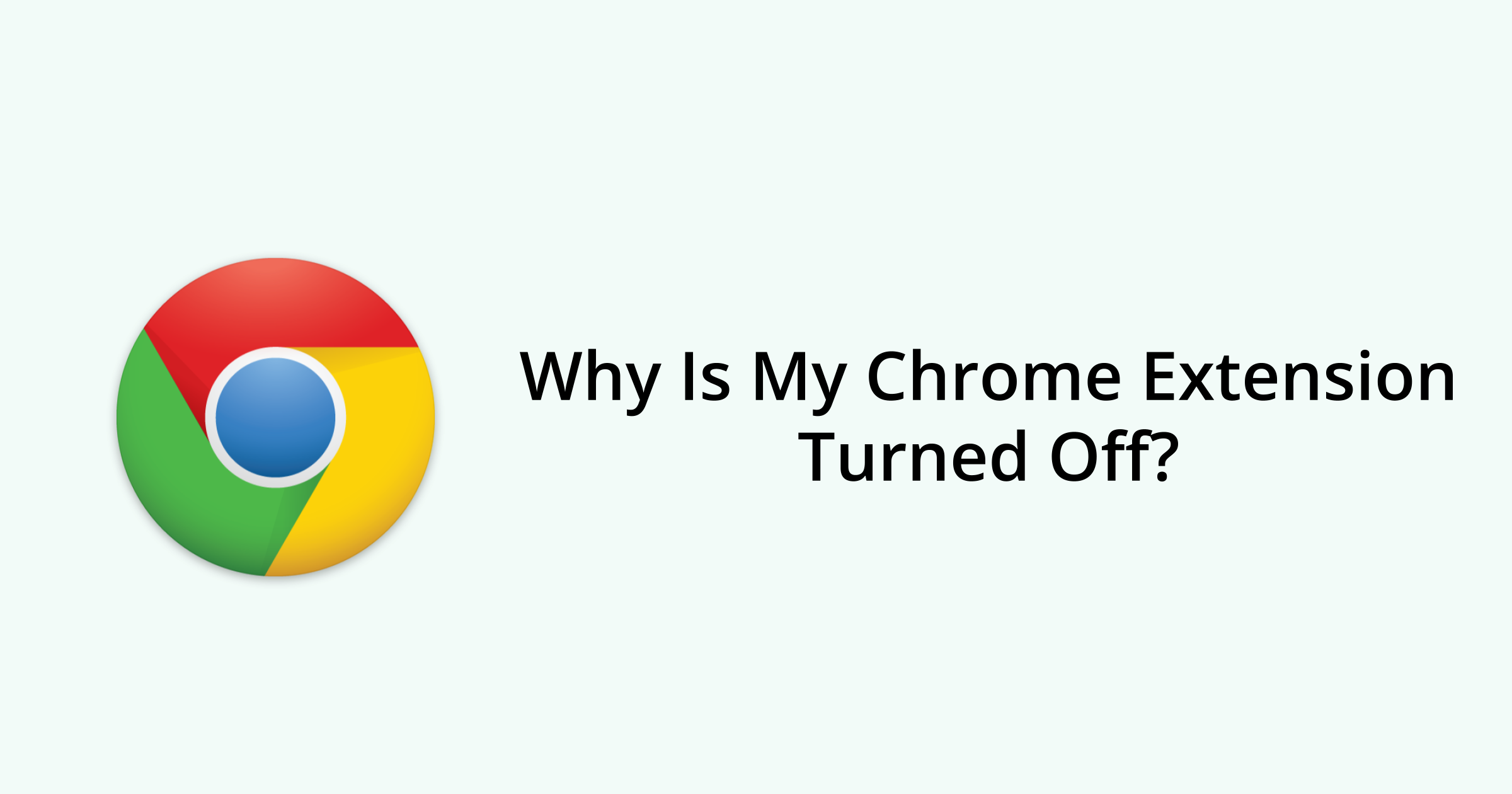
Since the latest Chrome Update, Chrome started disabling extension that do not follow their latest standards. You can still turn them on, but they’ll probably be removed from the store soon.
This action was taken after several warnings over the last months. Chrome gave extensions a lot of time to adapt to their new V3 Manifest standard, which should make extensions more secure and privacy-friendly.
"To better protect your privacy and security, Chrome and the Chrome Web Store require extensions to be up-to-date with new requirements. With this, Chrome may disable extensions that don't meet these requirements." - Chrome Web Store Help
That's why you might see the following info on the chrome extensions page at chrome://extensions/:
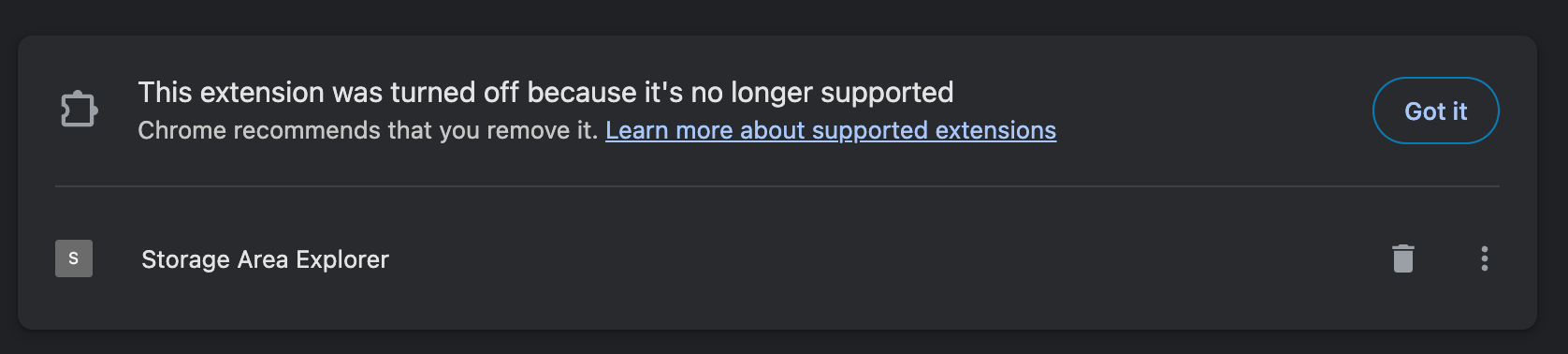
Which Chrome Extensions are affected?
To see if any of your Chrome Extensiosn are affected, you can paste chrome://extensions/ in the browser's address bar to check it out. If any of your extensions are affected, they will be listed at the top of your page in an info box.
You can also go to Tooltivity to check, if your extension is in their list of extensions that were turned off.
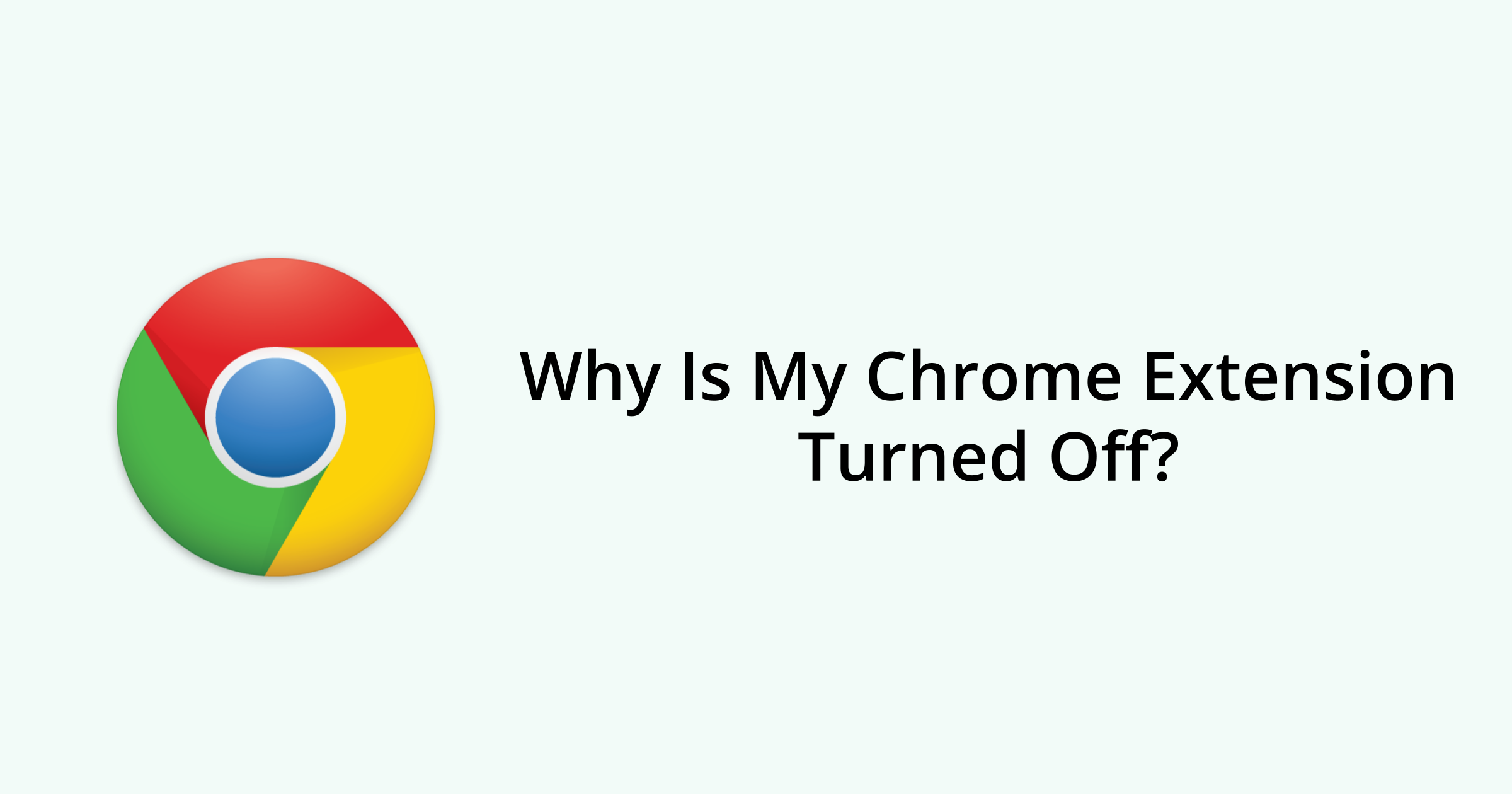
Or simply go to the details page of each extension. If your extension is affected, you will see a warning. For example, the warning of the Storage Area Explorer looks like this:
"This extension may soon no longer be supported. Remove or replace it with similar extensions from the Chrome Web Store."
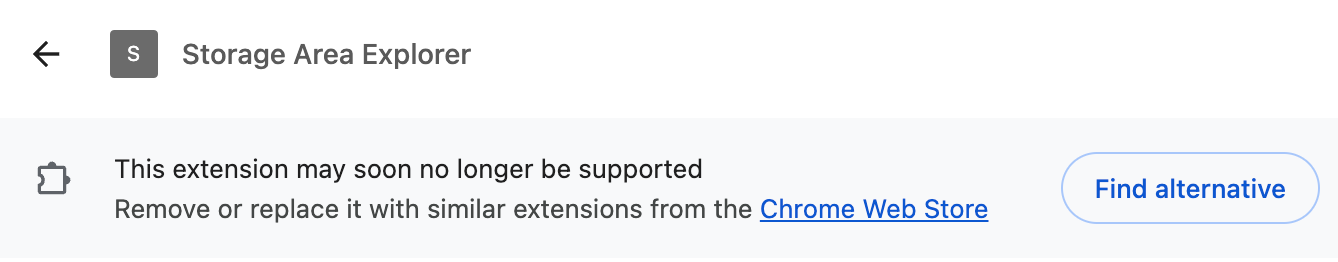
In this case, Chrome even recommends looking for alternatives to the given extension.
If you're looking for an alternative, Tooltivity.com has great extension reviews and organizes them into categories. You might find a good replacement there!

Why are Chrome Extensions turned off?
Chrome has recently updated the Chrome Web Store and its framework, introducing a new manifest version, V3.
Developers and extension owners have had several years to switch their extensions to this new version. Chrome has been warning that V2 will soon be unavailable, but now, for the first time, it’s taking action by actually disabling outdated extensions for users.
This isn’t the final step yet—users can still enable these extensions manually. But it’s only a matter of time before Chrome removes them from the Web Store for good.
So it’s best to start looking for alternatives now if one of your tools is affected.
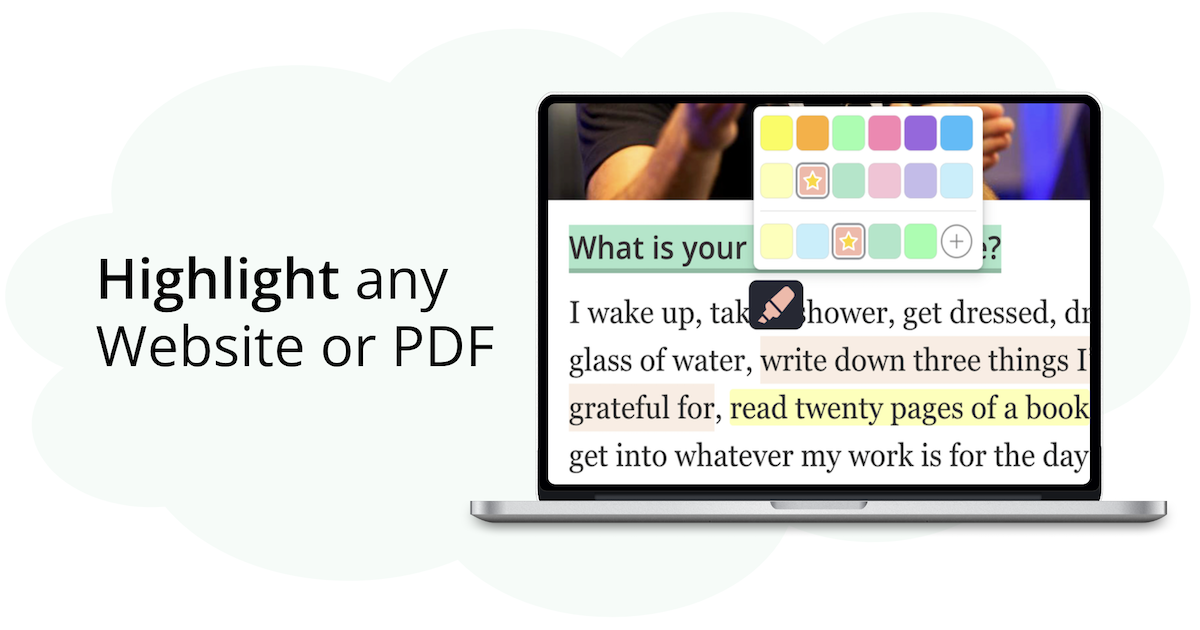
Final Thoughts
It’s great that Chrome keeps the Web Store up to date, making sure extensions stay compatible with the latest version. Developers had plenty of time to make the switch, but now the deadline has passed—extensions are disabled and will likely be removed from the store soon.
Of course, our PDF & Web Highlighter Chrome extension is up to date with Manifest V3 for a long time and will always be available.
You can install Web Highlights for Chrome and for Edge. Give it a try, it's free!





