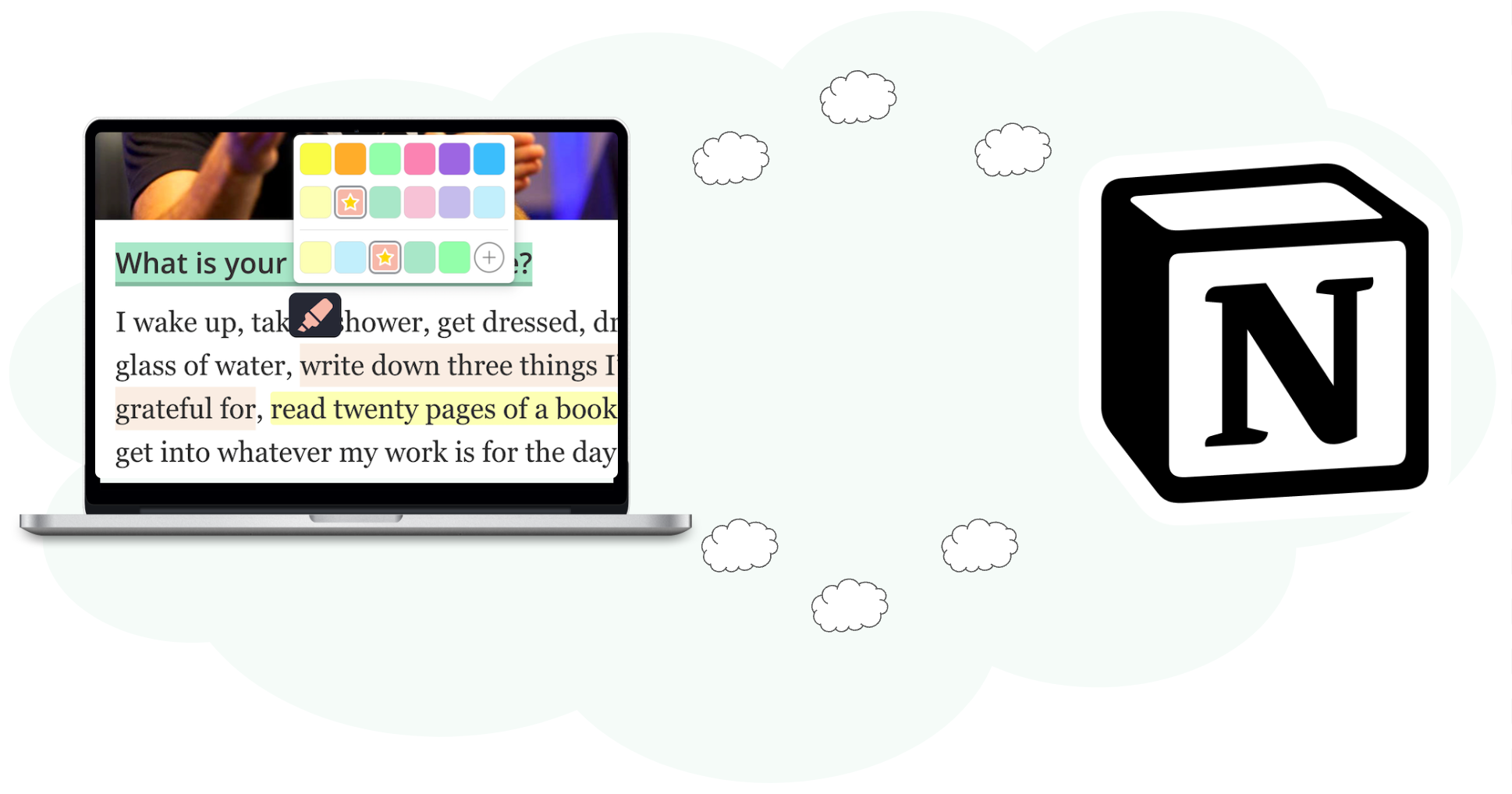Top 5 Reader Mode Chrome Extensions For Focused Reading
Discover the best Reader Mode Chrome extensions for distraction-free reading. Compare features like dark mode, highlighting, notes & customization.

Reader mode extensions are powerful productivity tools that transform cluttered websites into a clean, distraction-free reading experience.
With a single click, they remove popups, ads, sidebars, and other noisy elements that make web pages hard to read. For example, the image below shows a standard Wikipedia page (left) compared to its simplified reader mode version (right):
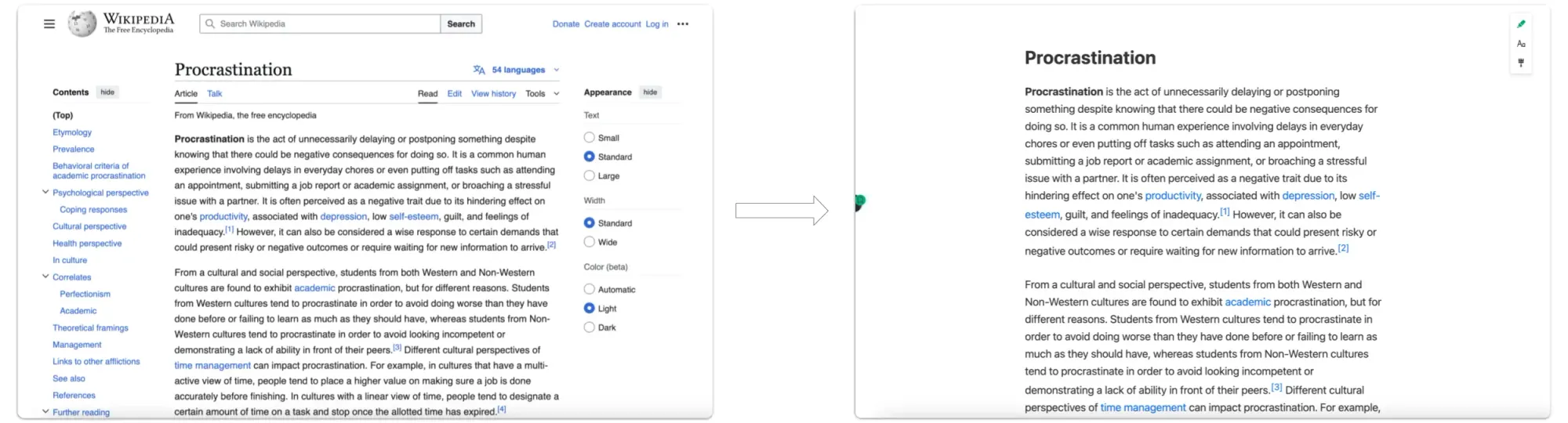
I have reviewed the best Reader Mode extensions available for Chrome. Here are my favorites:
List of the Best Reader Mode Chrome Extensions
- Reader Mode + Notes & Annotations
- Reader View
- Just Read
- Clearly Reader
- Chrome reader mode
1. Reader Mode + Notes & Annotations
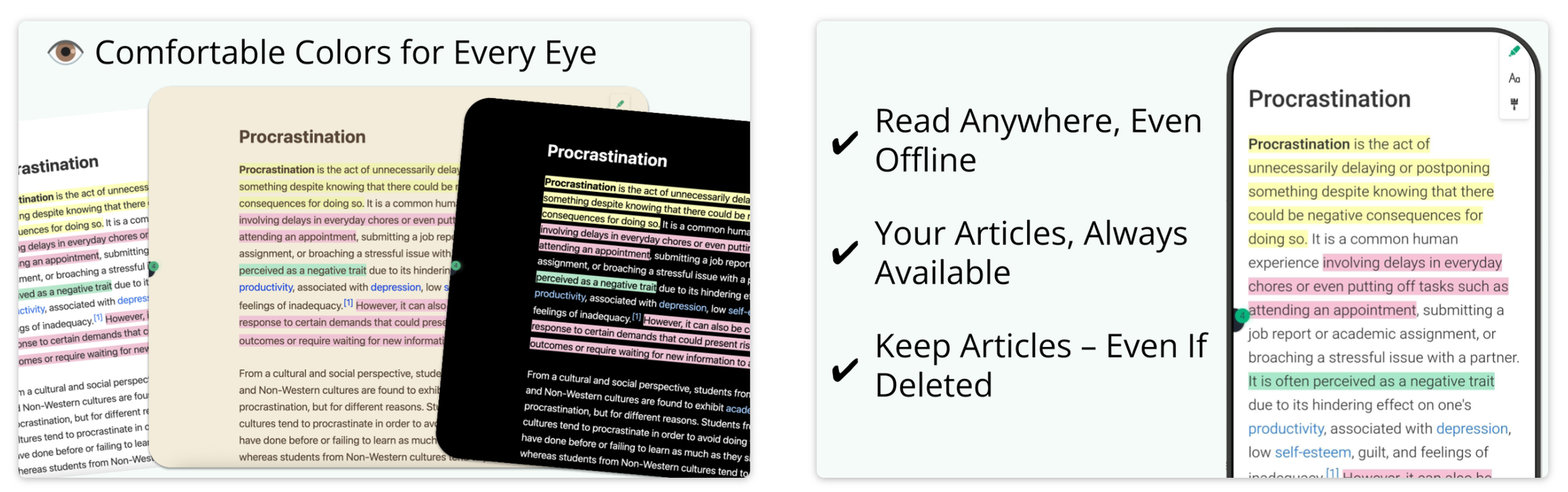
This Reader Mode Chrome Extension is built by Web Highlights and includes everything you’d expect from a great reader mode tool:
- Modern, beautiful design
- Many customization options:
- Eye-friendly color modes (light, dark, sepia, high contrast)
- Adjustable font size, line height, and reading width
It’s built on Mozilla’s open-source Readability engine and works on almost any website, turning cluttered pages into a clean, distraction-free reading experience.
But what sets it apart is what comes on top of the usual:
- You can highlight text in multiple colors
- Add notes and tags
- Export to Markdown, Notion, Obsidian, and more
- Syncs across devices (with account)
- Saves a copy of website (keep reading articles, even if they get deleted)
This Reader Mode extension helps you a lot in organizing your thoughts as you read - here is a quick tour:
Quick Tour Reader Mode: Highlight text in multiple colors
And the best part? Everything is saved locally on your computer – no sign-up needed.
If you do create an account, you’ll also get access to a central web app where you can view your saved articles from any device – even your phone.
Reader Mode can be used for free - install it here.

2. Reader View
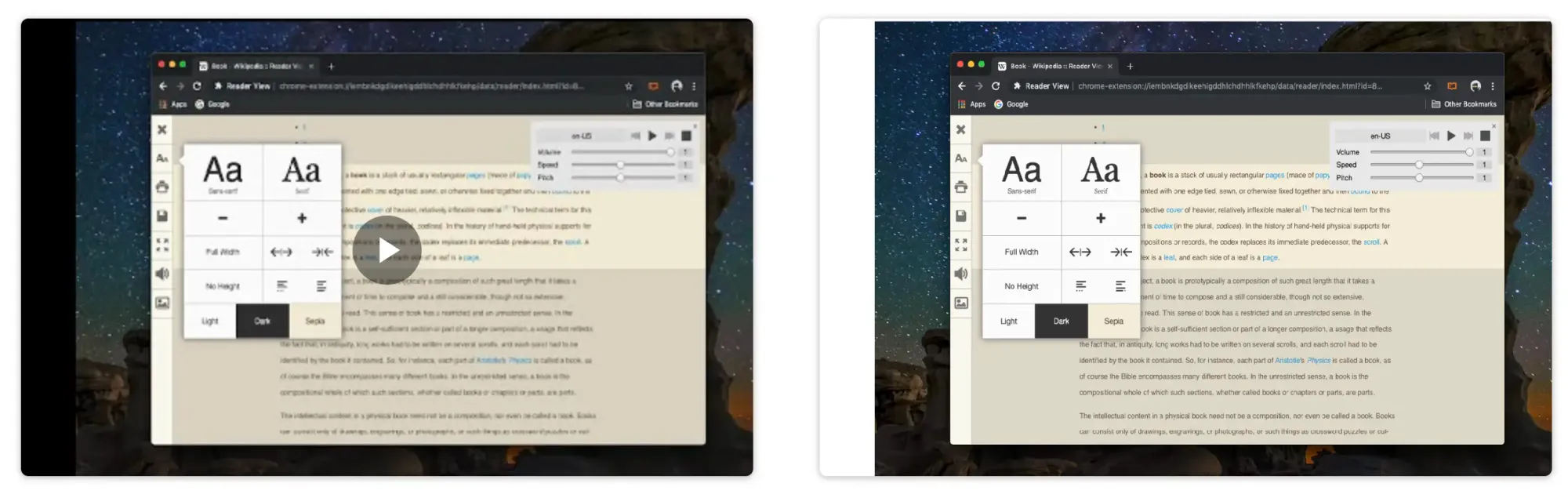
Reader View is the most popular Reader Mode extension for Chrome, with more than 300,000 users.
Same as Web Highlights' Reader Mode, it is also built on Mozilla’s open-source Readability engine and does exactly what you expect: it removes clutter from web pages and turns them into a clean, focused reading experience.
Reader View comes with a ton of customization options:
- Change font size, font family, and line height
- Adjust background and text color
- Switch between single and multi-column layout
- Resize images and tweak the width
There’s even a built-in “design mode” that lets you remove unwanted elements from the page before printing or saving.
Besides the basics, Reader View comes with a lot of bonus features:
- Highlight text and add sticky notes
- Use the powerful text-to-speech tool to read articles out loud
- Save articles as HTML, print them, or email them directly
- Supports mathematical formulas (MathJax) and Bionic Reading
While I must say that it offers a bunch of useful features, the design feels a bit outdated. The interface could definitely use a refresh. Also, I would love to at least have the option for cloud sync, so I can access my highlights and notes from any device – something that’s missing here.
Still, if you're looking for a free and privacy-focused reader mode extension with a strong feature set, this one is worth checking out.
3. Just Read
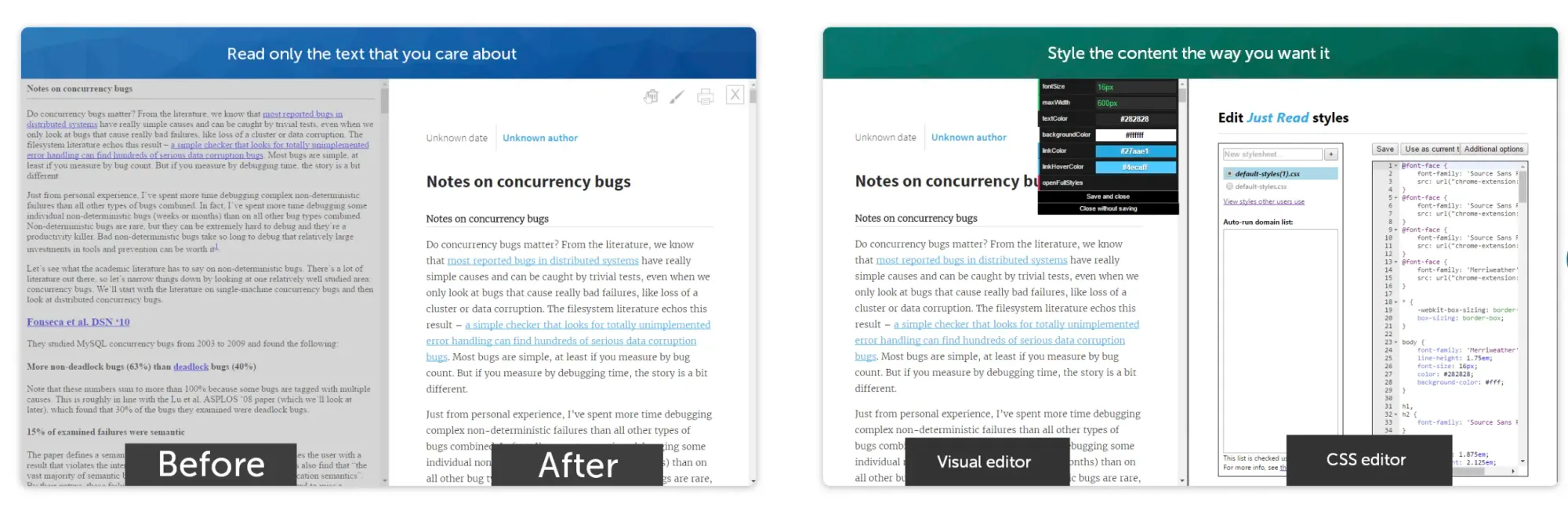
Just Read is one of the lightest reader mode extensions for Chrome. It removes all clutter from the page and gives you a clean, focused view for reading, without tracking or unnecessary permissions.
While the free version does a great job already, Just Read also offers a Pro upgrade with a few nice extras:
- Cloud syncing of styles and domain-specific settings
- Keyboard shortcuts and auto-run mode
- The ability to share a clean, hosted version of the article with others
The Pro plan is a one-time payment, not a subscription – which I personally like.
If you’re just looking for a clean, fast reader without extra features, Just Read is great. But keep in mind: there’s no built-in highlighting, tagging, or notes – so if you're looking for a more complete tool with built-in annotation and cross-device access, the Web Highlights Reader Mode is a much better fit.
Still, for a no-nonsense reading experience, this one’s a great choice.
4. Clearly Reader
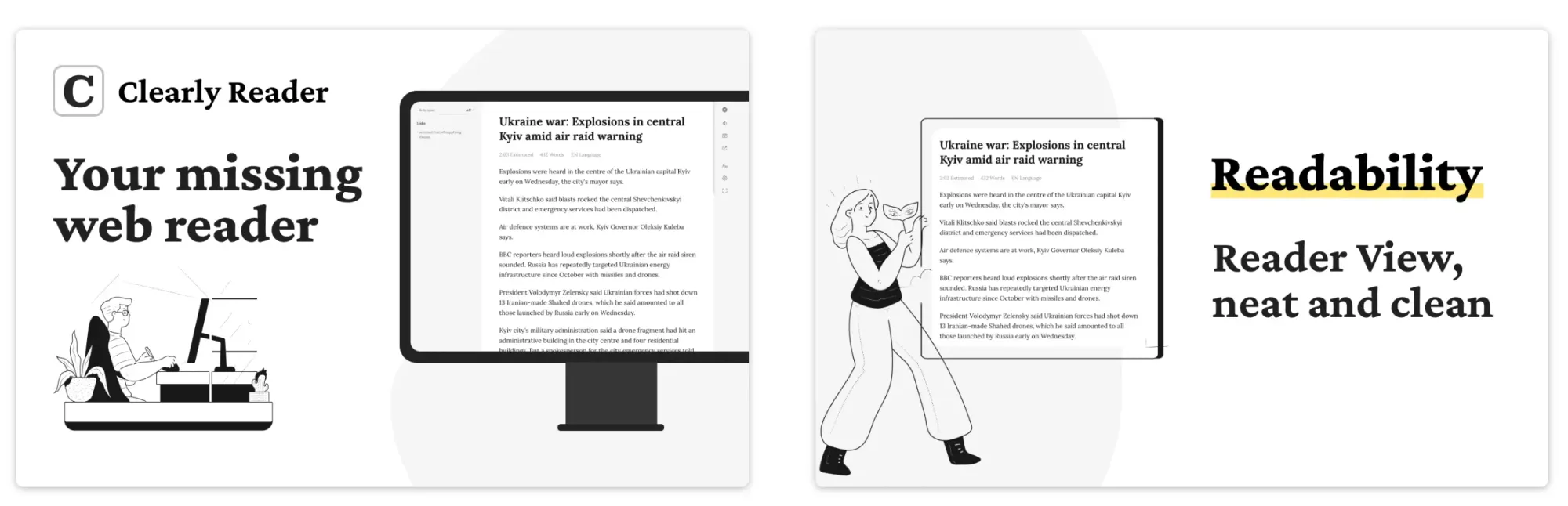
Clearly Reader is one of the most visually polished reader mode extensions out there.
It transforms articles into a clean, elegant layout and comes packed with features that go beyond the basics. It’s especially great if you value design and want something that feels modern and smooth right out of the box.
Here is what this extension brings:
- Clean and beautiful reading experience
- Supports highlighting and adding notes
- Dark, light, and sepia themes
- Export to Markdown and save as PDF
- Built-in text-to-speech
- Syncs across devices (with account)
You can also adjust spacing, font, and text size — and it works really well across most websites.
While Clearly Reader is feature-rich, most of its advanced functionality — including exporting, syncing, and even highlighting — requires a paid subscription. There’s a limited free trial, but after that, the free version becomes very limited.
If you’re willing to pay, it’s a solid option.
But if you're looking for a free tool that offers highlighting, tagging, and taking notes without requiring a subscription or even without creating an account, the Web Highlights Reader Mode offers a lot more out of the box.
5. Chrome reader mode
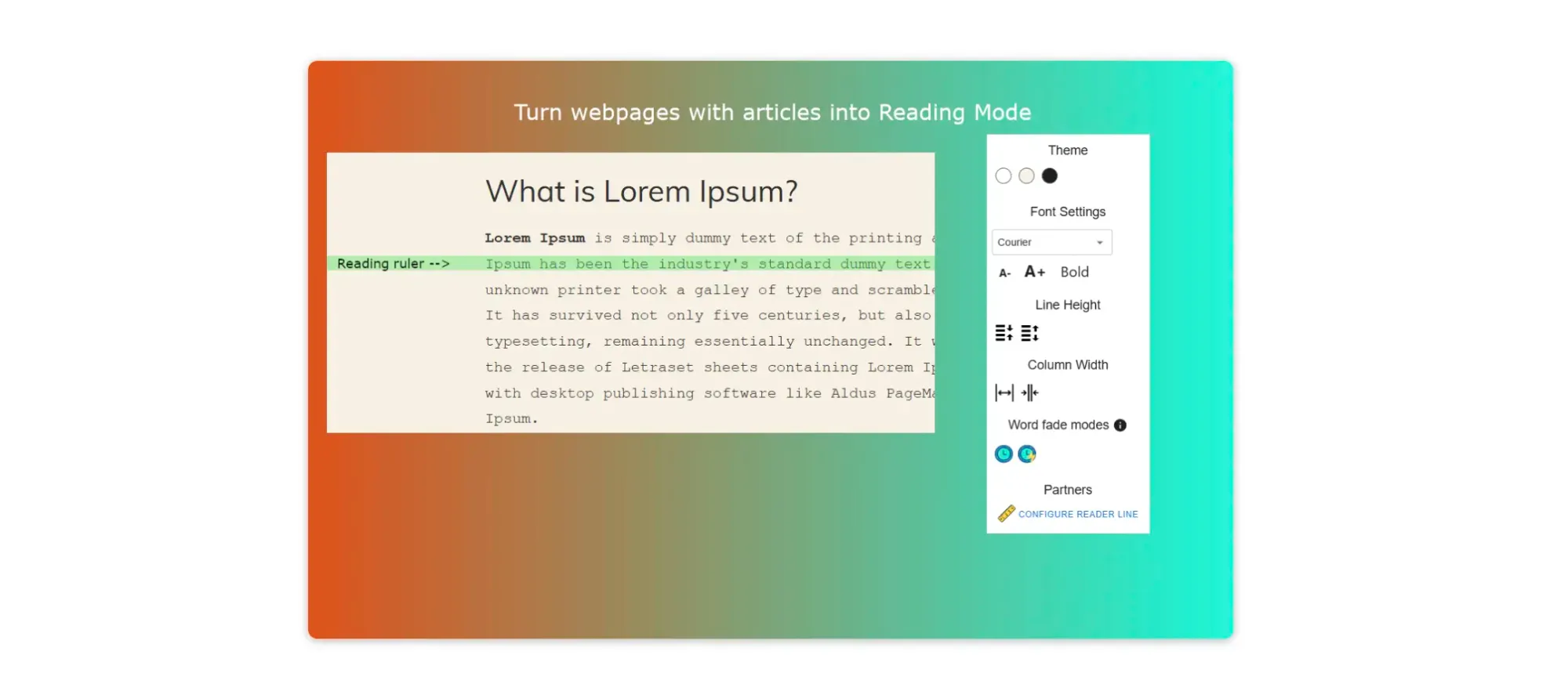
I didn’t expect much from this one — it’s not super well-known and has just a few thousand users. But after trying it, I have to say: it actually does a really solid job.
It instantly removes all the clutter (ads, popups, borders) and gives you a super clean reading view. Several users even compared it to a Kindle-like experience, and I get where they’re coming from. It just works. There’s support for light, dark, and sepia tones — and it feels super lightweight.
Here is what this extensions comes with:
- Clean layout that strips away ads and distractions
- Light, dark, and Kindle-like modes
- Works well with translation plugins
- No sign-up, fully free
- Minimal, fast, and easy to use
There are a few things that bug me though. You can’t copy text while in reading mode — which feels weird. Also, there’s no way to save the article or sync across devices. Some users also mentioned it would be nice to export as a web page.
If you just want to read in peace, it’s great. But if you’re like me and want to highlight, take notes, and revisit your thoughts later — Web Highlights Reader Mode clearly offers more flexibility.
What is the Best Reader Mode Chrome Extension?
In the end, picking the best Reader Mode extension really comes down to personal preference. All of the ones I mentioned do a great job at turning messy websites into clean, distraction-free reading views.
If you just want to read, try a few and go with the design you like best. For example, Reader Mode + Notes & Annotations has a more modern look, while Reader View offers a more old-school style with lots of customization options.
However, if you're looking for a more powerful tool that lets you highlight text, that's where the real differences start to show. The Web Highlights Reader Mode clearly stands out. It lets you highlight in beautiful colors, format your text, take notes, and add tags to organize your thoughts.
On top of that, you can easily export your research — whether to your favorite tool, a PDF, or even as an HTML file.