PARA Method: The Secret To Digital Organization
Discover the PARA-method: Tiago Forte's revolutionary approach to a clutter-free, productive, organized digital life with an unleashed creative potential

Do you ever feel like your digital world has become a “digital junkyard”?
I bet you tried many tools to get all your files, notes, and docs in order, only to realize later that your nice and tidy system has turned into a massive, cluttered mess where finding anything has become a headache.
We all seem to scatter notes and files everywhere. You might find them in various Google Docs, folders on your computer, in Dropbox or OneDrive, as PDFs, jotted down on Post-it notes, in paper notebooks, and across numerous note-taking apps like Notion, right?
According to Tiago Forte, author of the book “Building a Second Brain,” most people overcomplicate their note-taking and knowledge management systems because they don’t have a framework that helps them decide where things should go.
That’s why he invented the PARA-Method, which is “a simple, comprehensive, yet extremely flexible system for organizing any type of digital information across any platform” — fortelabs.com.
The great thing about the method, which Forte calls “The Most Popular Idea he has ever invented,” is that it’s a universal framework that functions with any note-taking tool and suits everyone.
PARA can handle it all, regardless of your profession or field, for one reason: it organizes information based on how actionable it is, not what kind of information it is. — Tiago Forte
Before we dive into the PARA method, let’s first zoom in on Forte’s broader concept of maintaining a digital second brain and why it’s a good idea to start crafting one now.
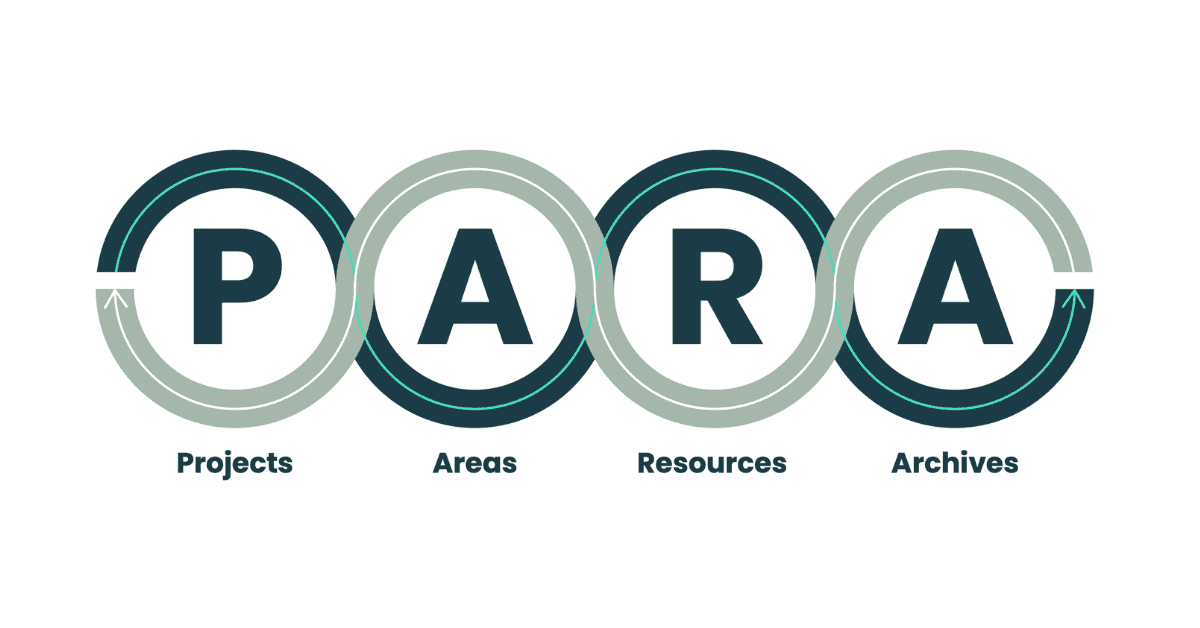
What is a Digital Second Brain?
When I first started reading “Building a Second Brain,” I figured it was just another tactic for sorting out my digital life, and I wasn’t anticipating much from it.
However, Tiago Forte goes far beyond that, and the full title of his book Building a Second Brain: A Proven Method to Organise Your Digital Life and Unlock Your Creative Potential already reveals the book's main intention.
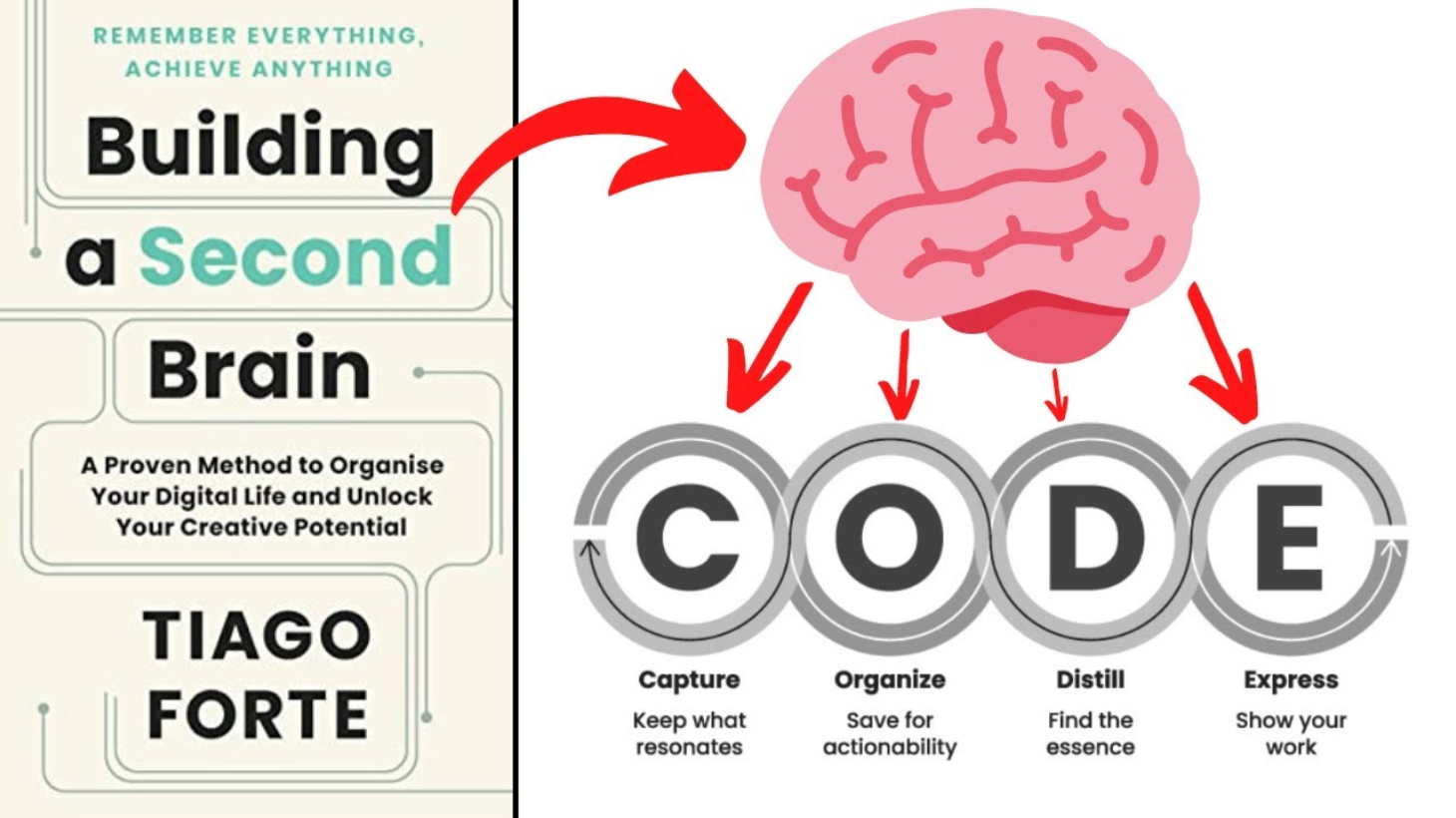
Forte continuously mentions that “building a Second Brain” is all about creativity.
He suggests that if we store all the important stuff in our digital “second brain,” it frees up our main brain to focus on being creative instead of trying to remember everything, since the “second brain” can take care of that.
The ‘CODE’ technique
Forte introduces helpful techniques to build up our second brain. One of those is called ‘CODE’.
Understanding this method will help us understand why we use the PARA-Method in organizing our second brain. The ‘CODE’ technique is a four-step approach to follow when establishing our second brain.
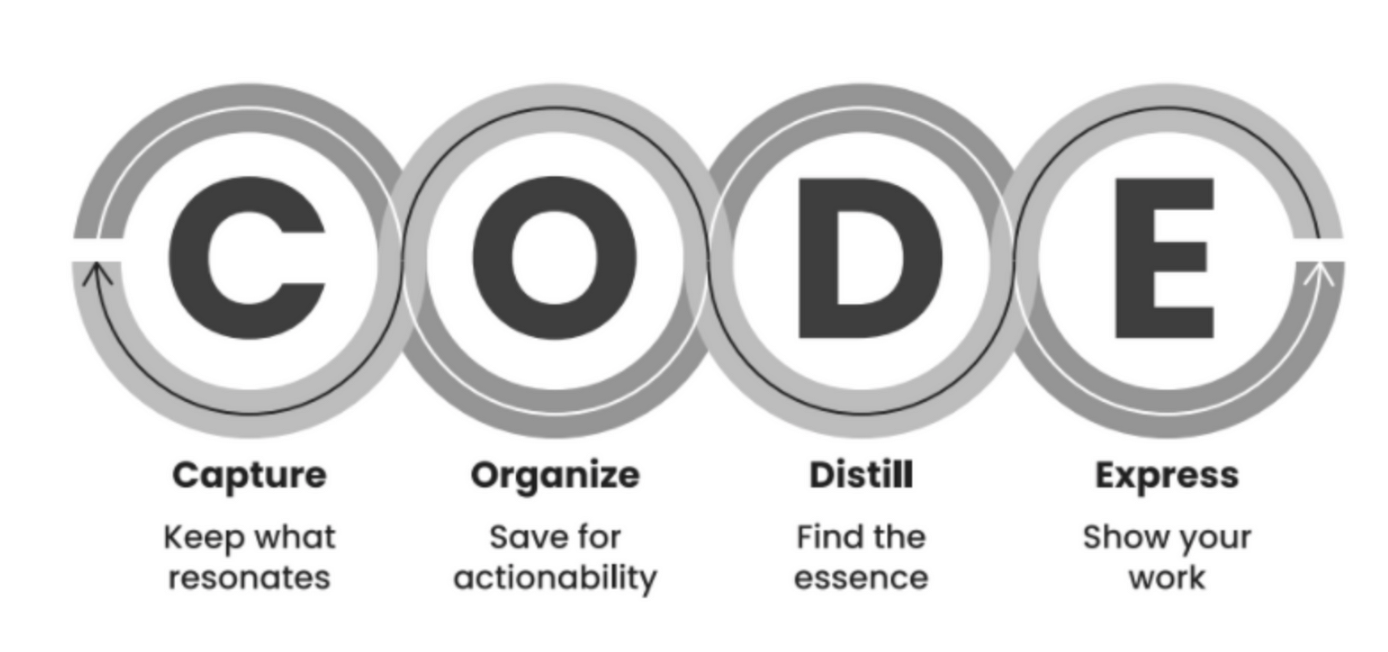
- Capture: The first step is capturing ideas and insights that are noteworthy. By capturing and storing information in one main tool, we can eliminate the worry of forgetting something and free up our minds for more creative tasks. For example, when reading online, you can use a PDF & Web Highlighter to highlight important articles to get back to them later.
- Organize: After capturing content, it’s important to organize it efficiently. Hereby, we should organize our content for action according to the projects we are working on right now. Forte invented the PARA-Method to simplify this, which we will look closer at in the next section.
- Distill: Distilling our already organized content is the third step in the ‘CODE ’ technique. In this step, we will look closer at our notes and highlights to remove non-essential things and optionally summarize the content in our own words.
- Express: The final step of the ‘CODE’ method involves sharing and displaying your work to others. Be sure to craft something from your content that can be a valuable output for others.
We will now focus on the “Organize” step among the four, where the PARA method is a big help. For details on the other steps, refer to the article Building A Digital Second Brain: The Ultimate Guide To Unlock Creativity.
The PARA-Method
To make organizing our second brain easier, Forte invented the organizing system PARA, which is an acronym for the four main categories of information in our lives:
- Projects
- Areas
- Resources
- Archives
The most important takeaway from this method is that it organizes your content for action.
The ultimate system for organizing your life is one that is actionable — fortelabs.com
Each of the four categories above can be sorted by actionability, starting with projects as the most actionable items on the list:
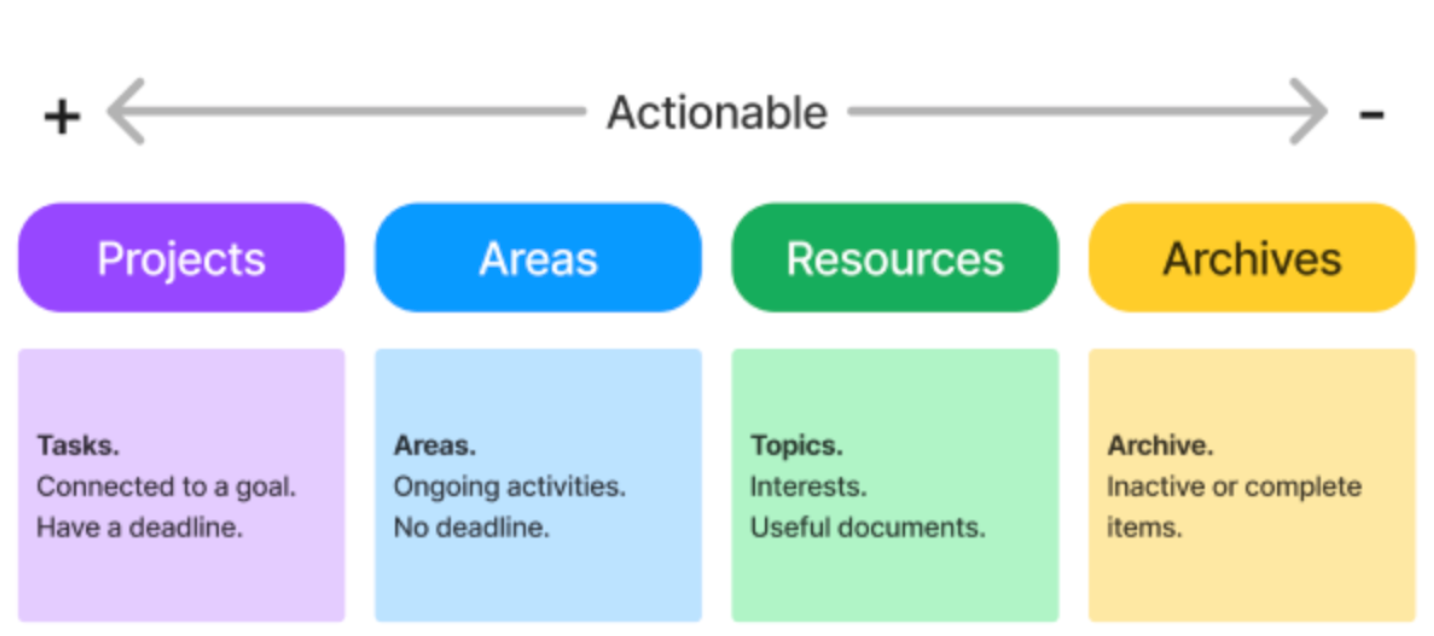
Projects
Projects are the most actionable items in the framework. So, whenever you want to store some information in your second brain, start by asking:
In which project will this be most useful?
Projects represent any outcome you’re actively committed to that requires multiple work sessions to complete.
In general, projects have two important features — They have:
- a beginning and an end with a specific time frame
- an outcome, a goal that you’re trying to reach
The main idea is that every time we save new information in our second brain, we should try to categorize it in a practical project in our life.
Projects could be anything; for instance, you might have a project for renovating your house, finding a new job, or buying Christmas presents for the upcoming year.
For example, when reading “Building a Second Brain,” I didn’t just place my Kindle highlights in broad categories like “Productivity” or “Organization”.
Instead, I created a project folder named “Write Article about the PARA-Method.”
Next, I again marked up my Kindle highlights using the Web Highlights Chrome Extension and exported them to my note-taking app. Naturally, you can opt for any note-taking app you prefer, such as Notion, Obsidian, Capacities, etc.
Using this approach, I had all the important information in one place when writing this article.
Areas
While Projects are short-term efforts in your work and life that often change, Areas are long-term responsibilities.
As important as projects are, not everything is a project. For example, the area of our lives called “Finances” doesn’t have a definite end date. — Tiago Forte
Consider Areas as continuous aspects or themes in your life. For instance, you might have a “finances” area where you manage your taxes or a “health” area where you focus on maintaining your fitness.
Unlike projects, areas can not be completed. They are vital for tracking your thoughts, information, dreams, and desires over time.
In contrast to projects, areas can not be completed. They are important on an ongoing basis, but unlike projects, they’re also important later too. While they’re not as actionable as projects are, they still need our focus to track ideas, information, dreams, and wishes over time.
Resources
If there is no project or area, we can place some information in a so-called Resource. Resources are not directly actionable at the moment, but might be helpful for actionable projects in the future.
The third category of information that we want to keep is resources. This is basically a catchall for anything that doesn’t belong to a project or an area and could include any topic you’re interested in gathering information about. — Tiago Fort in Building a Second Brain
Resources tend to align with what many of us are used to — sorting information into broader categories and topics such as “Productivity”, “Note-Taking”, “Studying”.
Those resources may not demand immediate action, but they’re always there to revisit. They stand as ever-ready references, helpful to support future projects or areas that might require more direct action.
Archive
The archive holds items that are either finished or no longer in use. Typically, projects are the things we archive most since they have a clear end date. Resources are also often archived.
[…] there’s no reason to delete anything these days just archive it — Tiago Forte in
On the other hand, areas are seldom archived because they represent long-term topics — though it can occur, say, if you undergo a significant life change or choose to alter your priorities.
The great thing about the archive is that it’s still searchable and available for later access. In a digital world, it’s not necessary to delete anything completely. You will never know whether future projects can benefit from archived items.
The archives are an important part of PARA because they allow you to place a folder in “cold storage” so that it doesn’t clutter your workspace, while safekeeping it forever just in case you need it. — Tiago Forte
Forte describes the archive as a cold storage containing items that are almost completely unactionable just waiting there in case you need to find or reference them sometime in the future.
Final Thoughts
Looking at the four different attributes of the PARA-Method allows us to derive the following checklist of questions to determine where to place any content:
- Start by asking: In which project will this be most useful?
- If none: In which area will this be most useful?
- If none: Which resource does this belong to?
- If none: Place in archives.
You should now be familiar with the key concepts of the effective PARA-method. Give it a try in your life to witness how it can enhance the organization of your digital world.
Thanks for reading! 😊 I always appreciate feedback. Connect with me on LinkedIn, Twitter, or drop a comment.
If you are just starting to build your second brain, check out my online PDF & Web Highlighter Chrome Extension to capture important content on any website or PDF. Give it a try; it’s free!


