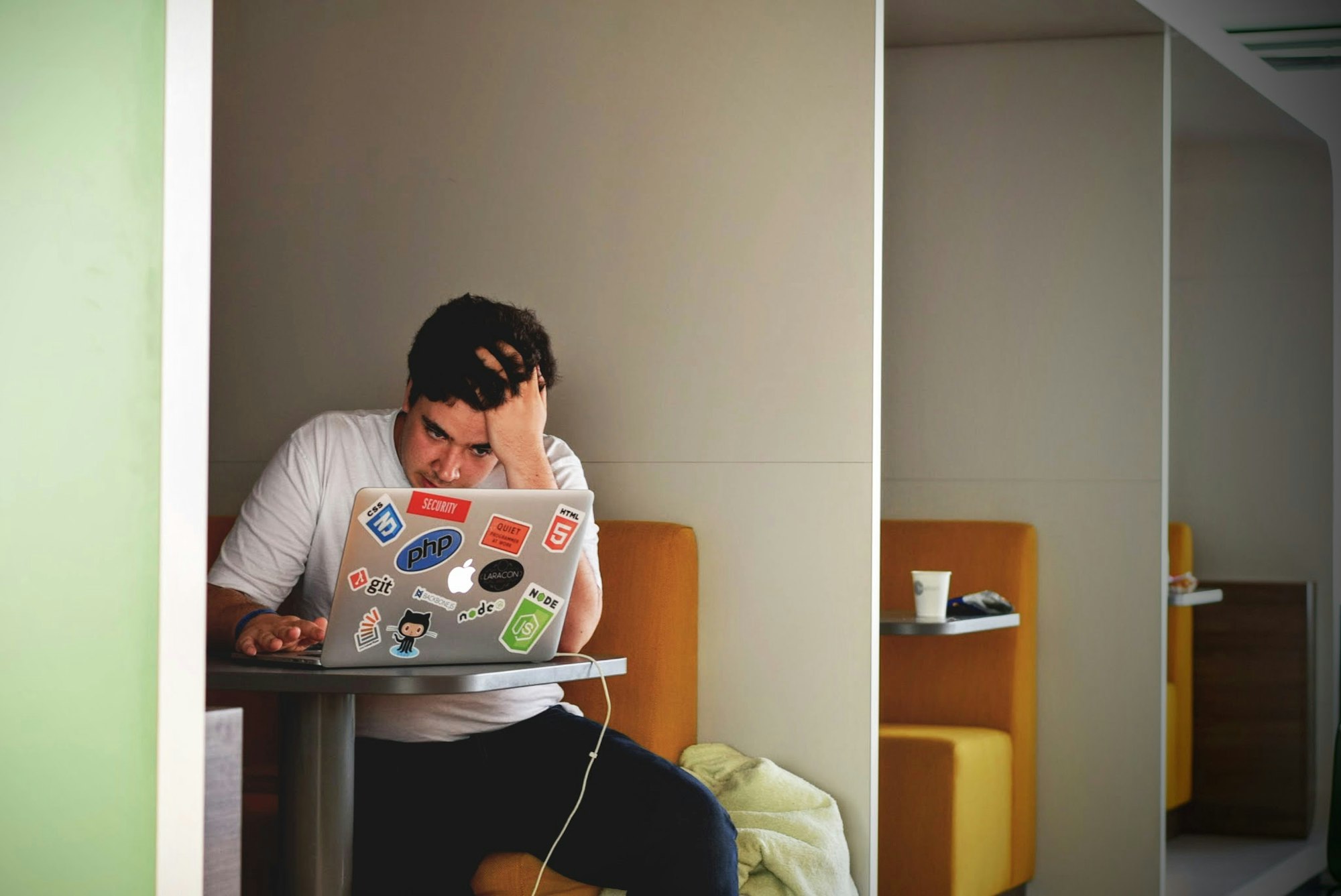My Simple Strategy for 3,268 5‑Star Chrome Extension Reviews
Get 37x more reviews than Grammarly with this simple strategy. Learn the Win-Ask Method to boost your Chrome extension ratings and user engagement.

Around 3.7% of my 100,000+ users leave a review for my Chrome extension — that’s 37 times higher than giants like Grammarly (0.1%) or AdGuard (0.4%).
The 4.83 average rating is way above normal, and the amount of reviews is so unusually high that some people even think my reviews must be fake or bought — spoiler: they’re not.

Recently, someone asked me how I manage to get so many reviews. That’s why I wrote this article to walk you through my simple strategy and show you how to apply it to your own software business.
In short, it all comes down to one simple idea:
Ask at the right time.
The Win-Ask Method
In their book Software as a Science: Unlock Limitless Recurring Revenue Without, Dan Martell, Johnny Page, and Matt Verlaque explain their “Win-Ask Method,” which is based on a simple human behavior:
People are much more likely to help others if they’ve just experienced a small positive moment.
To prove this, they ran an experiment asking strangers for help on the street. In the first test, only 4% agreed. But in the second test, they secretly made people find a dollar just before asking — and this time, 84% said yes!
Using this insight, they created the “Win-Ask” method: you ask your customers for something only after they’ve had a positive experience with your software.
If you can identify a milestone in the customer journey that correlates to a customer winning, you also have an opportunity to ask the customer to share that win with the world. — Software as a Science
My Strategy
Even though I had already developed my strategy before discovering the Win-Ask Method, it revolves around the same idea.
1. Find a User Win
The first thing you need to do is to find a moment where your users are experiencing a win. This can be anything where you provide value for your users.
For example, users of my highlighter extension experience a win every time they use the web highlighter to highlight some text on a page. For writing‑assistant add-ons, like Grammarly, that win could be when a user accepts an auto‑completion suggestion.
So, first, ask yourself: At what point in the customer journey do your users feel like they’ve achieved a win?
2. Find the Sweet Spot
Finding a situation where your users experience a win is only the first part of the strategy. The even more important question is when exactly to ask for a review.
The main idea is that we only want to ask happy users for a review; the unhappy ones should never be asked.
That’s the sweet spot to find.
Some users might test your app for a day, try the main features, and then realize it’s not what they wanted. In the worst case, they might even hate it. Asking those users for a review would only lead to more 1‑star ratings. Most of the time, those users either forget about your app or uninstall it.
Instead, you want to focus on users who actually use and enjoy your tool. Find the right moment — a point where you know they’re actively using your product and experiencing wins regularly. That’s the perfect time to ask for a review.
For Web Highlights, I don’t ask for a review right after someone creates their first highlight. That would include almost everyone who’s just trying out the app and might uninstall it right after. Instead, I wait until they’ve highlighted their 12th website. By that point, most unhappy users have already left, and the ones who reach it are usually happy with the tool.
So the second question is: When do my happy users experience wins, while unhappy users usually drop off before reaching this point in the journey?
3. The Prompt
Finally, it’s time to ask for a review. There aren’t really strict rules for this — the main thing is to show a pop-up that your users can’t ignore.
Here’s how I do it in Web Highlights:

The pop-up shows up right after a user creates a highlight on their 12th website. And even though it’s pretty self‑explanatory, here are a few things worth pointing out:
- Keep it personal: I think users appreciate that I’m building Web Highlights on my own, and they’re more likely to leave a review than if a big company asked them.
- Make them feel bad: To close the dialog, users have to click “No, I Don’t Want To 😔.” There’s no X‑button, and clicking outside the dialog won’t close it either. When I first set this up, I wasn’t sure how it would go, but my goal was to make them feel just a little bad for not supporting me. And what can I say? It works surprisingly well.
- Show it only once: Don’t annoy your users by asking them over and over. Each user should see the pop-up just once — showing it too often can easily backfire.
4. Build a great product
I know this should be obvious, but I wanted to bring this up to say that this strategy doesn’t get you anywhere if your product isn’t good.
My goal — and hopefully yours too — is always to create something users genuinely love. The review pop-up should just be a small reminder for those who already like your product but normally wouldn’t leave a review.
That’s really the main idea: most users won’t leave reviews unless you ask. We just need to give them a friendly reminder, and maybe we’ll get some well-deserved feedback from people who otherwise wouldn’t have shared it.
Asking for More Favors
You can use this strategy in more ways within your SaaS business.
Here are a few ideas:
- Ask for an upgrade: If your product offers a Pro plan, encourage your users to upgrade to a paid subscription right after they experience a success.
- Ask users to share on social media: This is a powerful way to drive growth because word‑of‑mouth remains one of the most effective marketing methods. If a close friend recommends a product, you’re likely to consider it — because you trust them. That trust naturally extends to the product they endorse.
- Ask for feedback: Listening to your users is the best way to improve your product. Just ask them to fill out a simple Google Form to learn what they want — then use that feedback to make things better.
Final Thoughts
Many good reviews are the best social proof you can get.
However, most users will never leave a review unless you ask them to. We’ve learned that humans are more likely to help others if they’ve just experienced a win. So, identify those winning moments in your customer journey, filter out unhappy users, and actively and kindly ask your happy users to leave a review.
Given that your product is providing real value, your users will be happy to share their feedback.