Top 5 Productivity Chrome Extensions (4.8+ ⭐, 100K+ Users)
There are 137,345 Chrome Extensions, based on TrueList. I’ll show you the top-rated with over 4.8 stars and more than 100k active users.

There are 137,345 Chrome Extensions, based on TrueList. In this article, I’ll show you the top-rated ones with over 4.8 stars and more than 100,000 users.
While it’s simple to find Chrome Extensions with a perfect 5-star rating in the Chrome Web Store, these often have fewer users, making their ratings less reliable. The real challenge lies in finding those with ratings of 4.8 or 4.9 and over 100K users.
Below, you’ll find my top picks for Chrome Extensions, all rated 4.8 stars or higher with more than 100k users:
1. Web Highlights — PDF & Web Highlighter
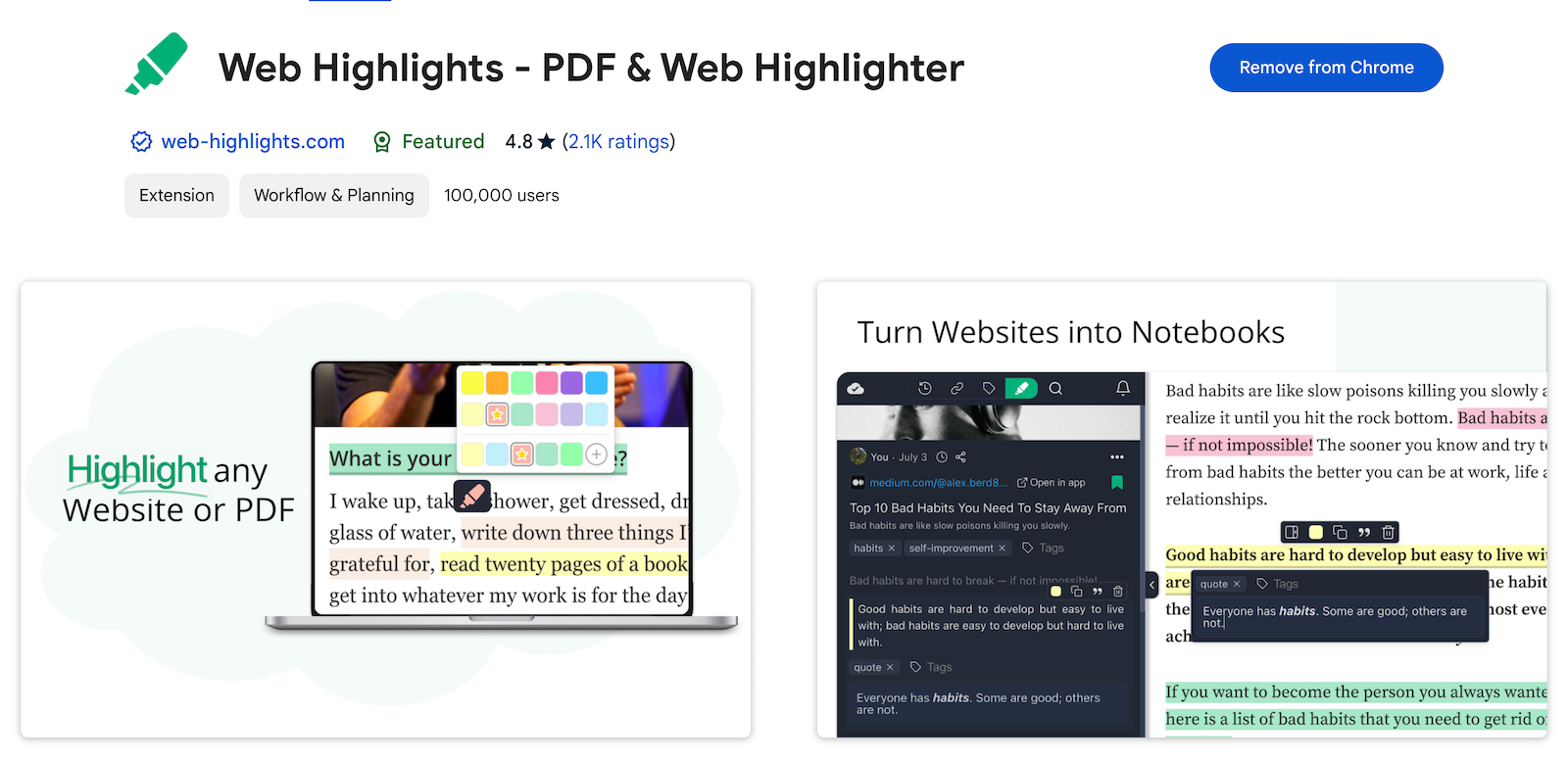
Have you ever felt that something you read is important, but you don’t know yet why?
Web Highlights can help you with that by highlighting text and images on any website or PDF right in your browser. When you return to the site, your highlights will still be there. Also, you can easily find them in the sidebar or on the web app at app.web-highlights.com.
It’s a great tool for anyone who reads a lot online and wants to organize their digital content and research more efficiently. From all the highlighter tools in the Chrome Web Store, this one is the best.
Web Highlights is also available for the Edge browser.
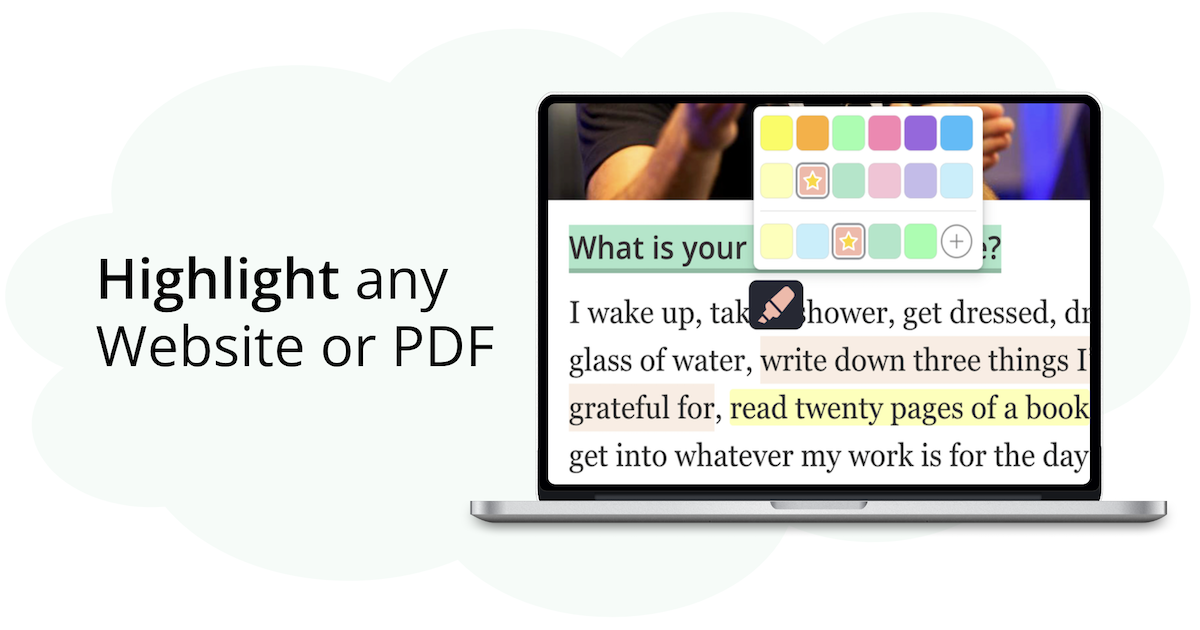
2. Scribe: AI Documentation, SOPs & Screenshots
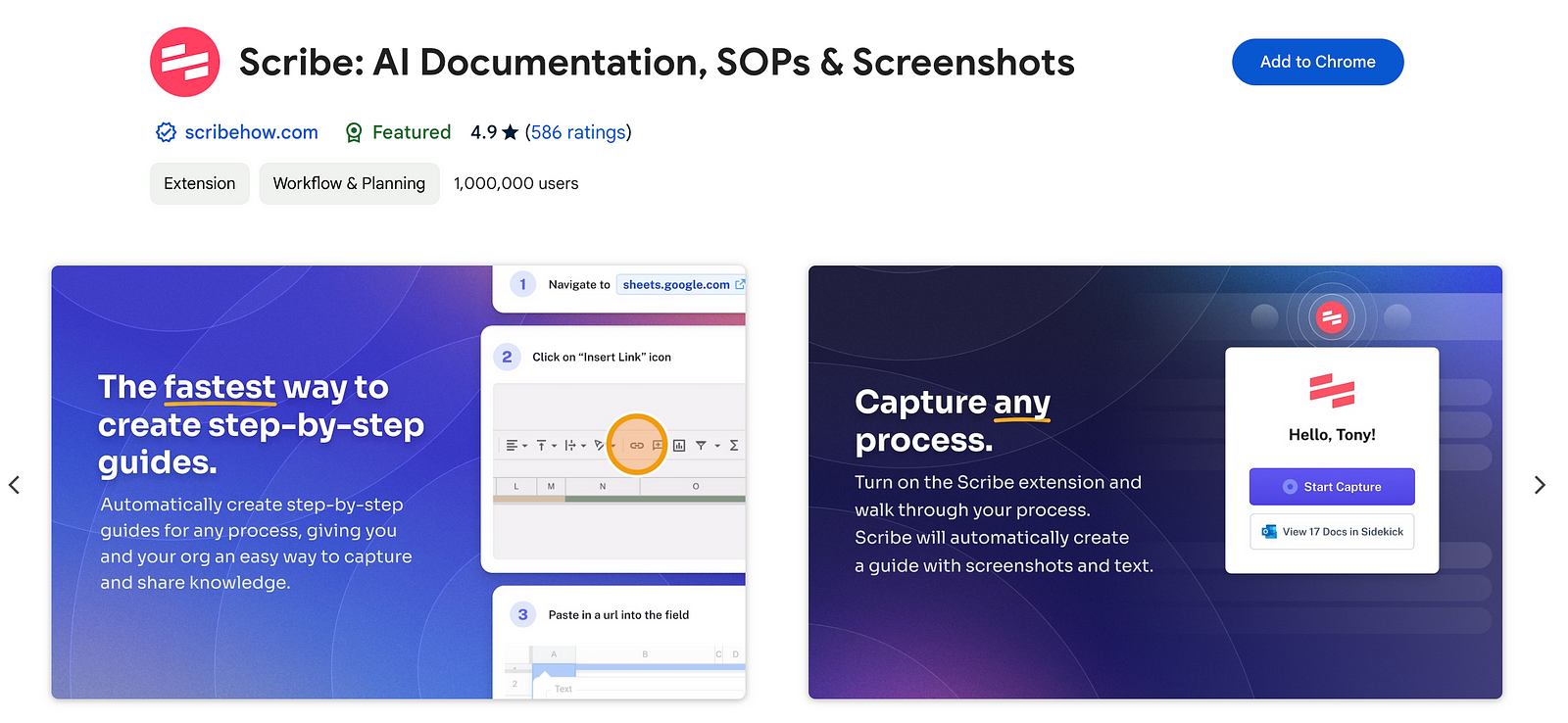
4.9 stars and over a million users says everything: This tool is super helpful and makes you much more productive when creating documentation.
Especially for solo entrepreneurs, it’s a time-saver for crafting business documentation. Just record your process, and it automatically creates a detailed guide for others to follow.
⚡ The Scribe Chrome extension turns any process into a step-by-step guide, complete with text, links and annotated screenshots. — Scribe
If you’re thinking about delegating tasks to your coworkers, you definitely need this tool.
3. Web Paint — Page Marker & Editor
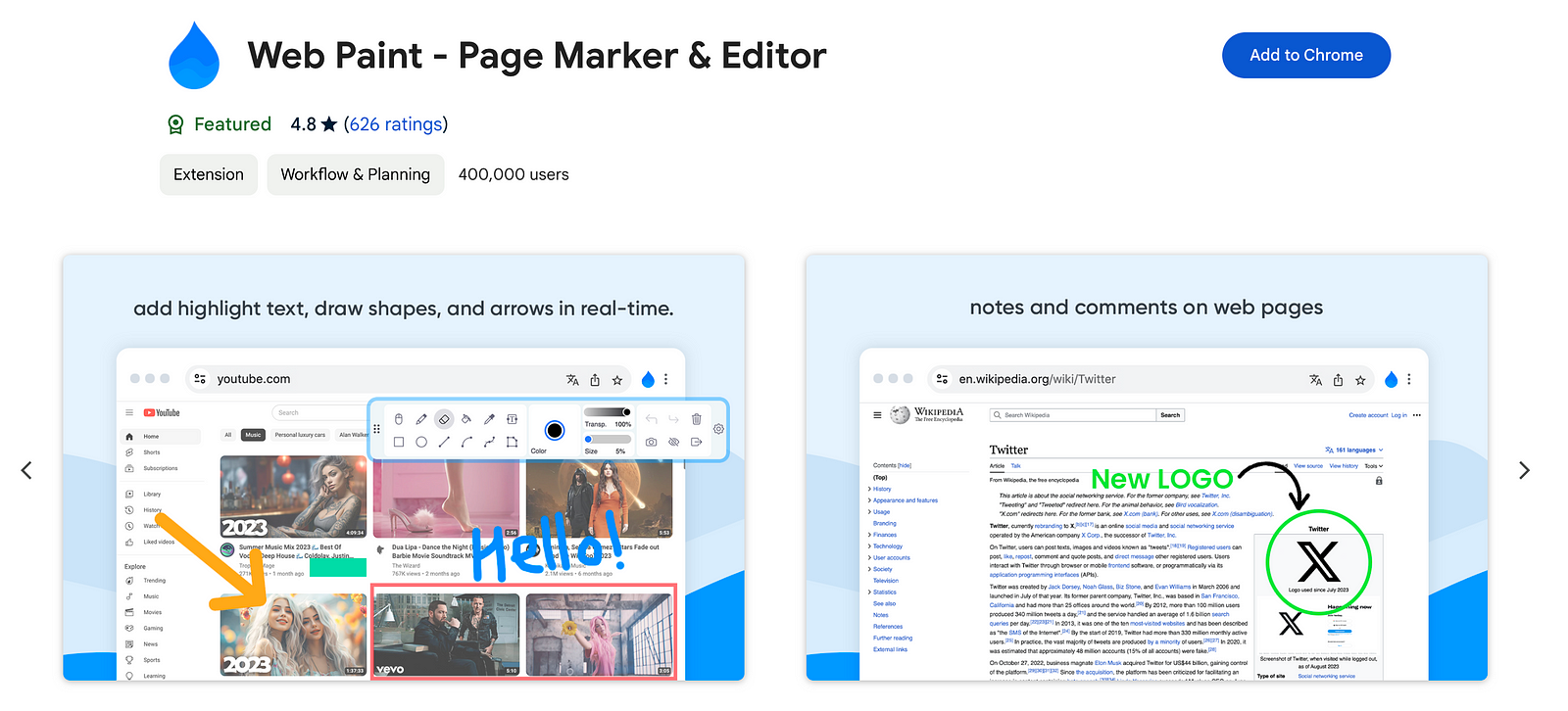
If you’re like me, you take many screenshots and then use tools to add visual elements like arrows, text, etc.
Why not skip this step and directly paint in the browser?
Web Paint — Page Marker & Editor enables you to make annotations and modifications on websites. It allows you to draw, add text, insert lines, and highlight content directly on web pages and PDFs.
4. Sider: ChatGPT Sidebar
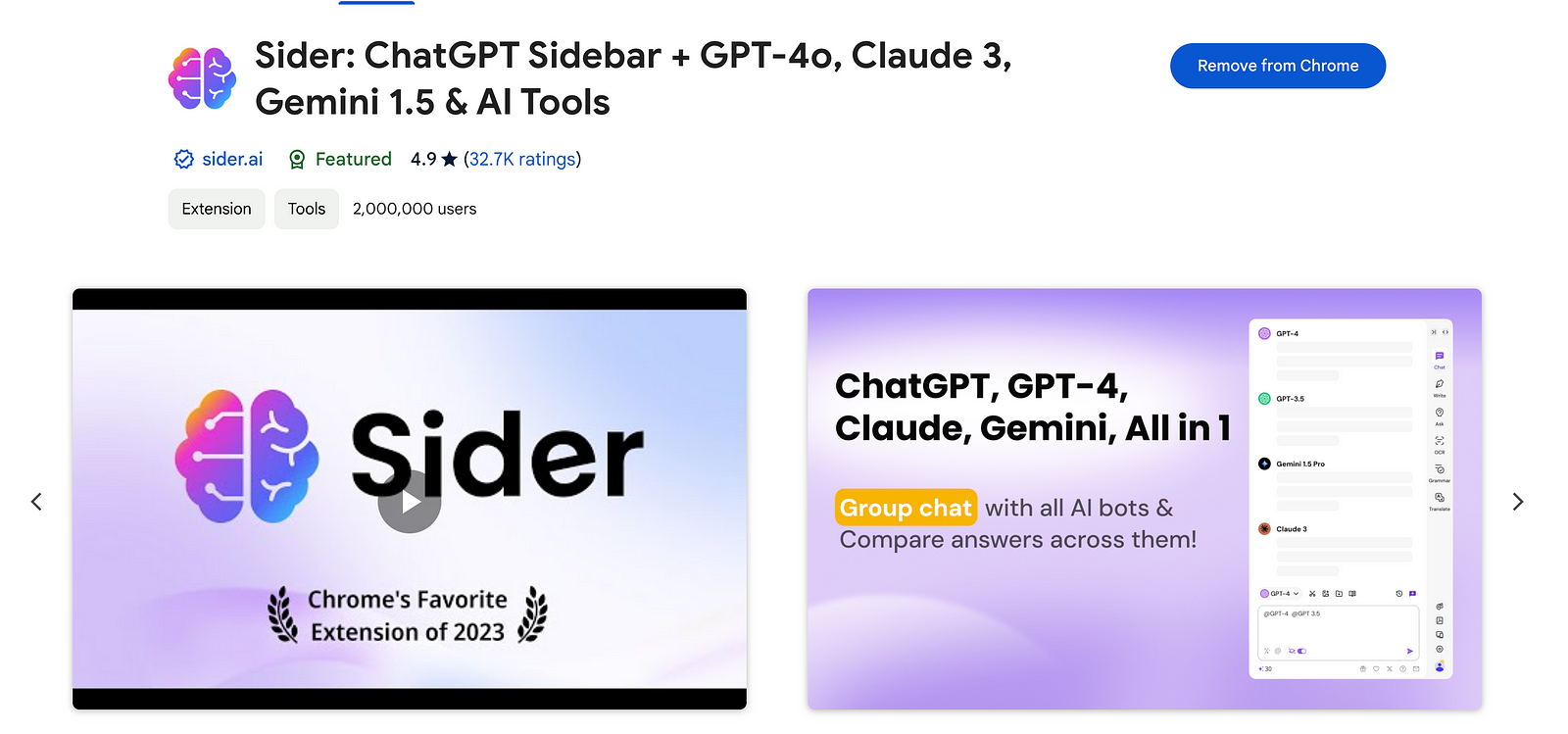
As Chrome’s Favorite Extension of 2023, Sider definitely deserves a spot on my list.
It seems to have outshined other AI Chrome Extensions and offers a fantastic sidebar that lets you interact with all the top language models.
With an AI toolbar that’s always accessible, I’m much more productive, and Sider is my top choice.
5. StayFree — Website Blocker & Web Analytics
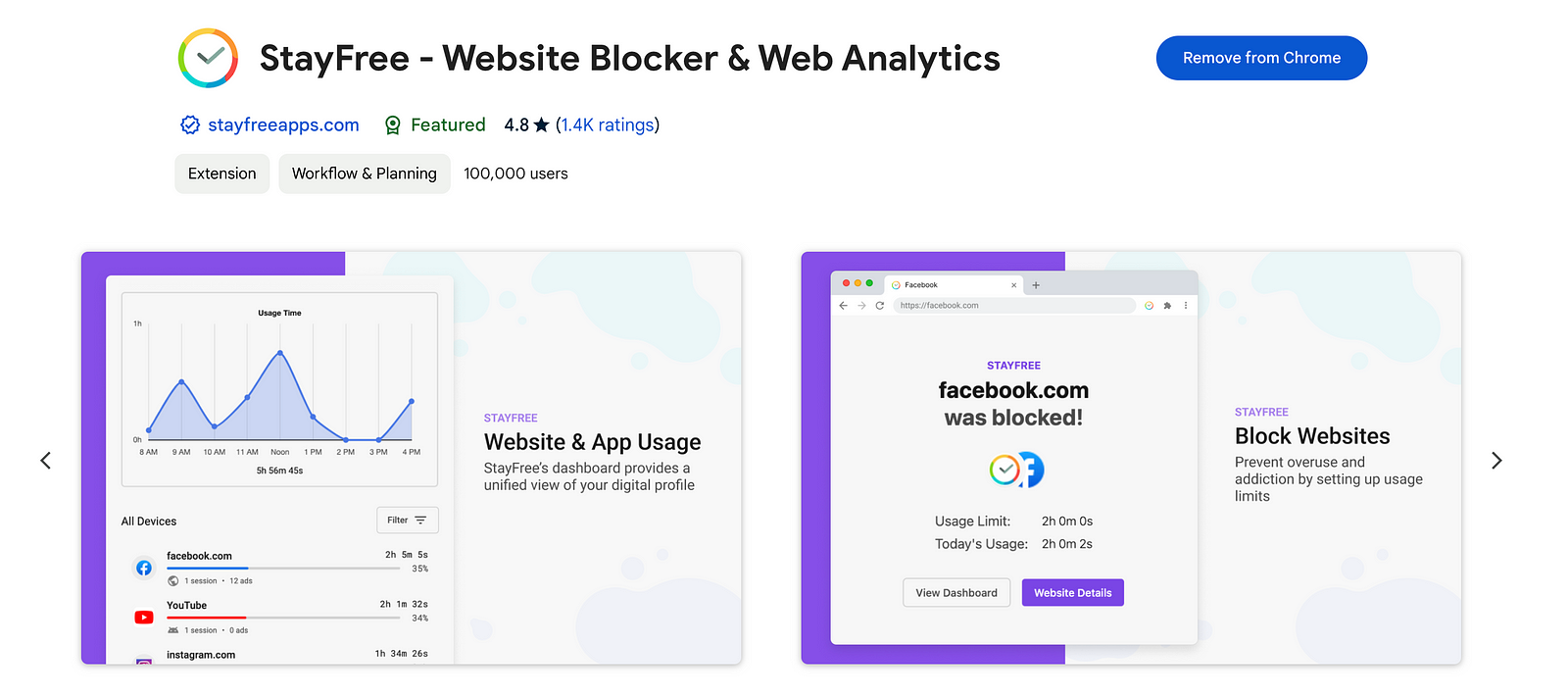
You probably know the situation: you want to be productive, and before you know it, you lose control for a moment, and you’ve already wasted another 30 minutes on social media. Unfortunately, this happens to me all the time, which is why I use StayFree.
StayFree helps you concentrate by limiting your access to distracting websites and offers customizable controls for watching YouTube. It also gives you analytics to help you understand and manage your internet usage.
The best part: You can sync it with your mobile phone and other devices!
Thanks for reading!
Want to learn more about how I scaled my Chrome Extension to 100K+ users as a solopreneur? Subscribe to my stories or follow me on LinkedIn and Twitter.
