
New Tab Draft: Simple Note-Taking
New Tab Draft transforms your new tab into a distraction-free writing space, perfect for quick notes and to-dos. It's simple, effective, and completely free, but lacks advanced features.
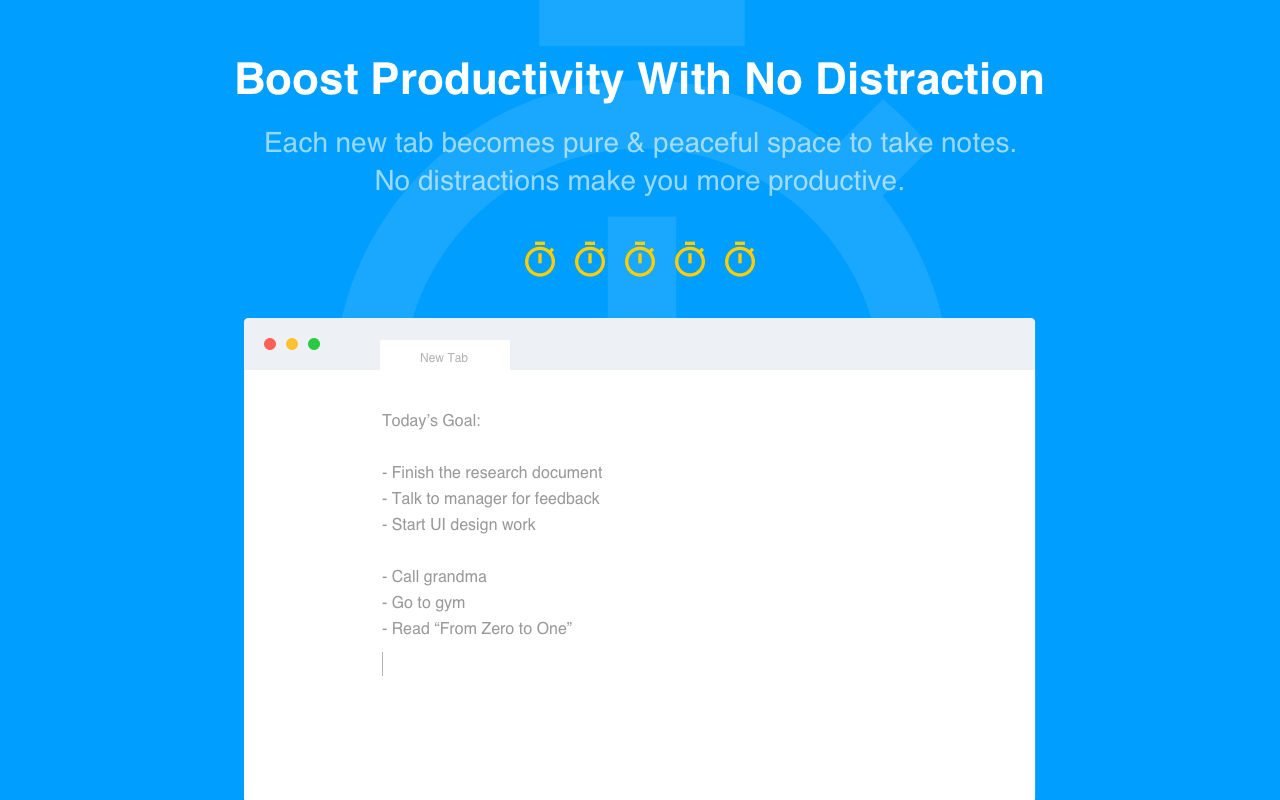
New Tab Draft is a browser extension that turns your new tab into a clean, distraction-free writing space. With over 10,000 users and a solid 4.8 rating on the Chrome Web Store, it has gained quite some following and loving users.
The extension offers a simple and effective way to take notes directly on your new tab page, with all data stored locally for privacy. However, it lacks some advanced features found in other note-taking tools.
Key Features
- Simple Note-Taking: Create, pin, and lock multiple notes directly on your new tab page.
- Local Storage: Ensures privacy by saving notes locally, not on the cloud.
- Customization: Options to customize font and background.
- Additional Tools: Includes calculations, auto-backup, and more.
- Privacy Protection: No data is uploaded to any server.
Pros
- Simple and clean interface
- Local storage ensures privacy
- Completely free
- Customizable fonts and backgrounds
Cons
- Lacks advanced features like rich text formatting
- No cloud sync options
- Some users find the backup process awkward
- Limited customer support
Pricing
New Tab Draft is completely free to use.
Review
New Tab Draft: Simple Note-Taking earned a score of 8.2 out of 10 in our tests. This rating suggests a tool that performs very well overall, standing out in its category.
In our review of New Tab Draft, we considered the categories Features, Design, Ease of Use, Security & Privacy, Value for Money and Performance. Each category was given equal importance and we'll dive into the details of each in the following section.
Features 6.0
New Tab Draft offers basic note-taking functionality, local storage for privacy, and some customization options. However, it lacks advanced features like rich text formatting and cloud sync.
Design 7.5
The design is simple and clean, with options for customization. However, it's not particularly aesthetic or modern.
Ease of Use 9.0
The tool is very straightforward with a minimal learning curve. Its simplicity is both a strength and a limitation.
Security & Privacy 9.5
All notes are stored locally, ensuring high privacy. There are no concerns about data being uploaded to the cloud.
Value for Money 8.5
As a completely free tool, it offers good value for those who need basic note-taking features.
However, even though it's free, we don't see too much value in this tool. As there are similar free New Tab extensions out there, we can not give the highest rating.
Performance 8.5
The extension is fast and efficient, with minimal lag or performance issues.
Conclusion
New Tab Draft is great for those who prefer a simple, no-frills note-taking tool. While it may not offer much beyond basic note-taking, its privacy features and ease of use make it a solid choice, especially since it's free.
User reviews are very good with an average of 4.8 stars in the Chrome Web Store. Many users love its simplicity and effectiveness. However, it might not provide enough value for those looking for more advanced features.
In our tests, we weren't fully convinced and found ourselves leaning toward more aesthetically pleasing New Tab Extensions that offer a few basic features.
Sponsored
Good
In the Features category, New Tab Draft has scored a poor 6. The features are basic and may not meet the needs of most users.
- Features
- 6
In the Design category, New Tab Draft has scored a decent 7.5. The design is functional but may not appeal to everyone aesthetically.
- Design
- 7.5
In the Ease of Use category, New Tab Draft has scored a fantastic 9. It is very easy to use, with an intuitive interface that facilitates a smooth user experience.
- Ease of Use
- 9
In the Security & Privacy category, New Tab Draft has scored an outstanding 9.5. It provides top-tier security and privacy features, ensuring user data is exceptionally well protected.
- Security & Privacy
- 9.5
In the Value for Money category, New Tab Draft has scored a good 8.5. It offers solid value for the price, though it may not be the best deal available.
- Value for Money
- 8.5
In the Performance category, New Tab Draft has scored a strong 8.5. It performs well in most situations, with reliable and consistent output.
- Performance
- 8.5
Categories
See all categoriesAvailable Platforms
See all platformsBest alternatives
See all alternativesFeatured Extensions
See all extensionsRead More