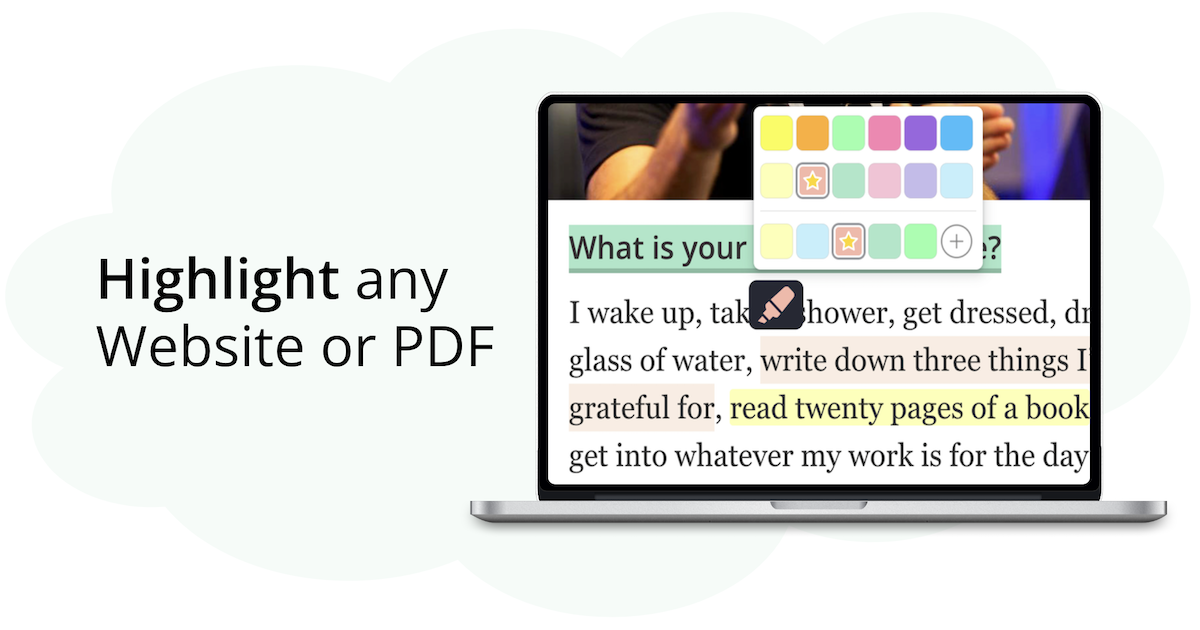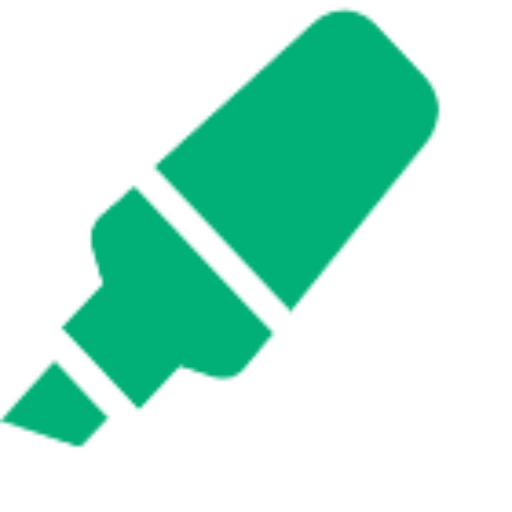Why Are My Highlights Not Visible on The Page?
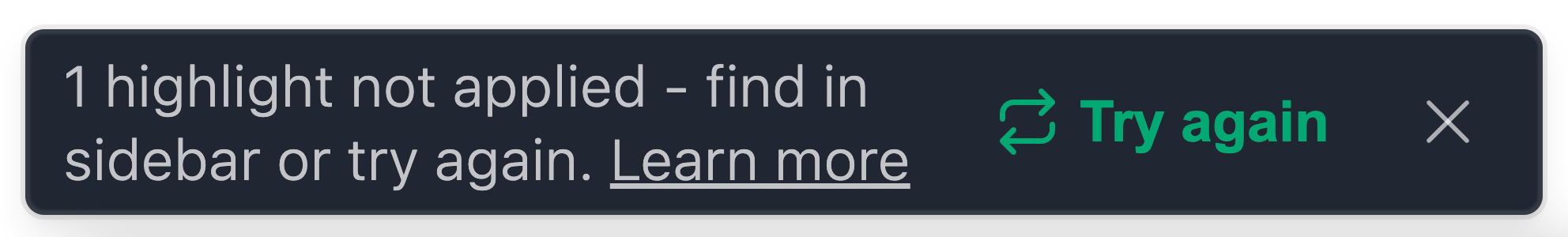
If you’re here, you probably saw the info message above and are wondering why your highlights aren’t showing up on the page.
I totally get how frustrating that can be.
Web Highlights tries its best to recreate your highlights on any website — but unfortunately, that doesn’t always work.
You can click "Try again" to have the extension try reapplying them. However, sometimes it’s just technically impossible.
As a solo developer, I’m working hard to make Web Highlights more reliable across different websites. Still, some technical limitations are tough to avoid.
Here are a few reasons why your highlights might not appear:
- Dynamic content: Some websites have content that changes dynamically and is not static.
Example: On social media platforms like LinkedIn, the content of your news feed changes constantly. If you highlight a post that later gets deleted or buried under new posts, the highlight won't show up again - Lazy loaded content: Some websites load content only when you scroll down or interact with the page, instead of loading everything at once.
Example: On websites like YouTube or Twitter, new posts or videos are loaded as you scroll. If your highlight was on a section that hasn’t loaded yet, Web Highlights won’t be able to apply it right away. In these cases, scrolling down or waiting a moment might help the content appear — and then the extension can try to reapply the highlight. - Website redesigns: When a website undergoes a redesign, changes in layout or structure can make it difficult to locate the original highlight.
Example: Websites like CNN or BBC may undergo redesigns, changing their layout and structure. This can make it difficult for the extension to find and recreate your highlights in the new design. - URL changes: If the website's URL has changed, the link to the page where the highlight was created might no longer be valid.
Example: Blogs or article pages on websites like Medium might change their URLs as they update or reorganize their content, making the original link to your highlight invalid. - Technical problems: Sometimes, websites implement technical details that block the Web Highlights extension from accessing and recreating the highlight.
Example: Websites may implement technical updates or security measures that block extensions from accessing and modifying the page content, preventing Web Highlights from functioning. - Website code conflicts: While Web Highlights works on most websites, some sites have conflicting code that prevents the extension from functioning correctly.
Example: A website like LinkedIn often updates its codebase. If you highlight a job post or a status update, the internal changes to LinkedIn's code might prevent the highlight from appearing when you return to the page.
I understand how frustrating this can be, and I'm constantly working to improve compatibility. For more information and troubleshooting tips, please check out our FAQ.
Thank you for your patience and understanding.
Frequently Asked Questions
Here you can find answers to the most common questions about Web Highlights and our browser extension & online tools.