10 Best Highlighter Extensions for Chrome
Looking for the best Chrome highlighter? Explore our top 10 picks to highlight text, add notes, and manage highlights. Organize your work today!

Highlighting text online has improvised the way we study, research, and organize information. From students to professionals, the shift from highlighting physical documents to marking up digital content has made information management more dynamic and accessible.
With the right highlighter extension for Chrome, you can mark important details, save them for later, and stay organized.
Here are the 10 best highlighter extensions for Chrome. These extensions can help you make the most of your browsing experience by offering features like cloud storage, collaboration, and more.
Read on to find out which one fits your needs best!
List of the 10 Best Highlighter Extensions for Chrome
- Web Highlights
- Weava Highlighter
- Highlighty
- Helpbird
- Glasp
- Highlight This!
- Diigo
- Scrible
- Snippet
- Hypothes.is
1. Web Highlights
Web Highlights is a must-have Chrome and Microsoft Edge extension for anyone who needs a powerful tool for highlighting text on web pages and PDFs.
With over 100,000 users and an impressive 4.8-star rating on the Chrome Web Store, it's clear that Web Highlights is the best online highlighter available. - Tooltivity.com
The latest update includes features like a sidebar with a cover image, light and dark modes, editable titles, organized history, and popover views for highlighted websites.
It supports offline and cloud-sync modes to access your content anywhere. You can highlight PDFs and search highlights, all offline. Your documents and highlights stay private and secure, visible only to you unless shared.
Features
- Highlight text on any webpage/PDF
- Organize with tags
- Take notes
- Export to Notion, Obsidian, and more
- Import your Kindle highlights
- Use Keyboard shortcuts
- Set email reminders
- Bookmarks
- Learn and recall your highlights with spaced repetition
- Share your research
- Explore & discover what others shared
- Powerful full text search bar
- Works Offline
- Sync across devices
Top 3 Features of Webhighlights
1. Highlight text on any webpage/PDF
Web Highlights lets you use different colors to highlight text. By using various colors, you can quickly see what is important, making it simpler to review and study your notes.
2. Export Highlights to Other Formats
With several export features, you can easily transfer your research to Markdown editors such as Notion, Obsidian, and other PKM tools. This allows you to conveniently store all your research in the centralized tool of your preference.
You can also export to PDF and HTML files. Plus, Web Highlights integrates fully with Notion and Capacities, so you can directly export your research to those platforms.
3. Bookmarks
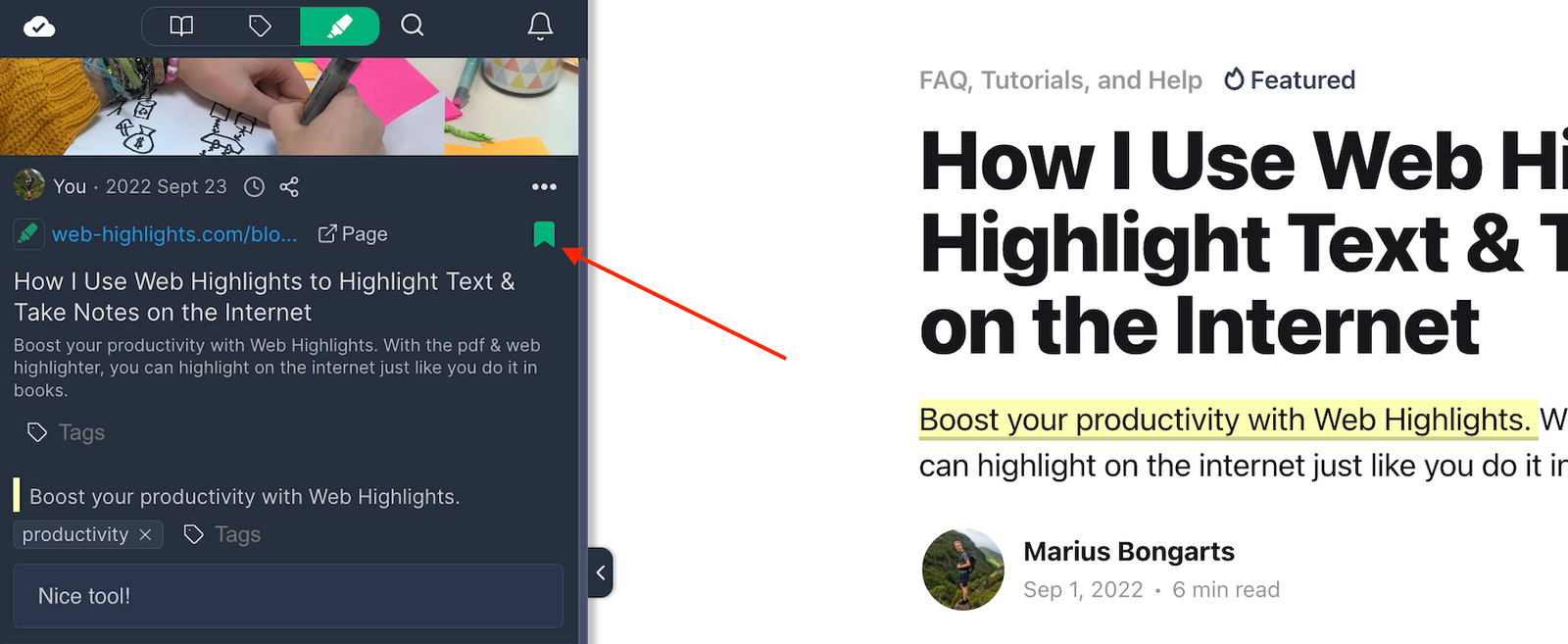
Web Highlights has a handy bookmark feature that lets you save web pages quickly. You can tag and organize these bookmarked pages, making it easy to find important articles or content later. This keeps all your favourite web pages in one place and accessible whenever you need them.
Pros
- Excellent free version with numerous features
- User-friendly interface
- Multiple highlight colors
- Cross-device sync
- Great tagging system
Cons
- No folders, just tags
- Loading large PDFs takes long
Average Rating
Pricing
Web Highlights offers the following pricing options:
- Free version with many features
- Premium: $3.99/month, $39.99/year, $139.99/lifetime (US prices)
- Ultimate: $4.99/month, $44.99/year, $144.99/lifetime (US prices)
Customer Support Options of Web Highlights
Final Verdict
Web Highlights is an excellent Chrome extension for highlighting and organizing text on web pages and PDFs.
It's easy to use features like colors coding, tagging, bookmarking and note-taking options, make it ideal choice for students, researchers, and professionals.
Web Highlights is available in the Chrome Web Store and in the Microsoft Edge Store. You can install it here.
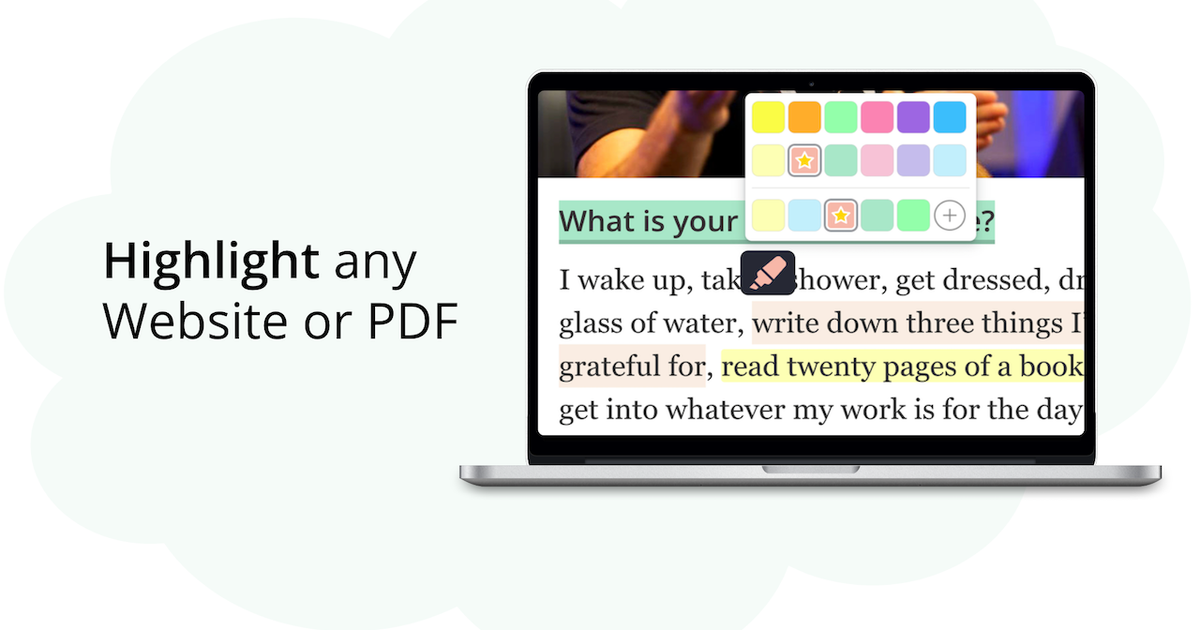
2. Weava Highlighter
Weava is a go-to Chrome extension for staying organized and efficient online. It lets you highlight, annotate, and organize your research all in one place.
Save time by reducing browser tabs and auto-saving your work, making it accessible from any device. Weava increases productivity and saves hours each week.
Features
- Highlight
- Annotate
- Organize
- Collaborate
- Auto-save work
- Access work from any device
- Customize highlight colors
Top 3 Features of Weava Highlighter
1. Highlight Websites and PDFs
With Weava, you can highlight text on any website or PDF. Choose different colors to customize your highlights and make important information stand out.
2. Organize Research into Folders
Weava allows you to save your highlights and organize them into folders. This makes it easy to keep your research structured and find what you need quickly.
3. Collaborate with Your Team
Weava lets you share folders with your team, making it simple to work together on research projects. Everyone can add and view highlights and notes in one place.
Pros
- User-friendly interface
- Collaboration options
- Syncs across devices
- Customizable
Cons
- Highlight colors customization requires a subscription
- Many ads are disturbing user experience
- Some features are limited to online use
- Limited support
Average Rating
Pricing
Weava offers the following pricing plan:
- Free Plan: $0.00/month
- Premium Plan: $3.99/month
Customer Support
- Email support
- Knowledge base
- Live chat
Final Verdict
Weava is excellent for highlighting and organizing your research with features that boost productivity. It’s especially useful for tagging and managing information.
However, advanced features like colors customization and full PDF support are only available in the premium version, which might be a limitation if you need these options.
Check out our detailed review here:
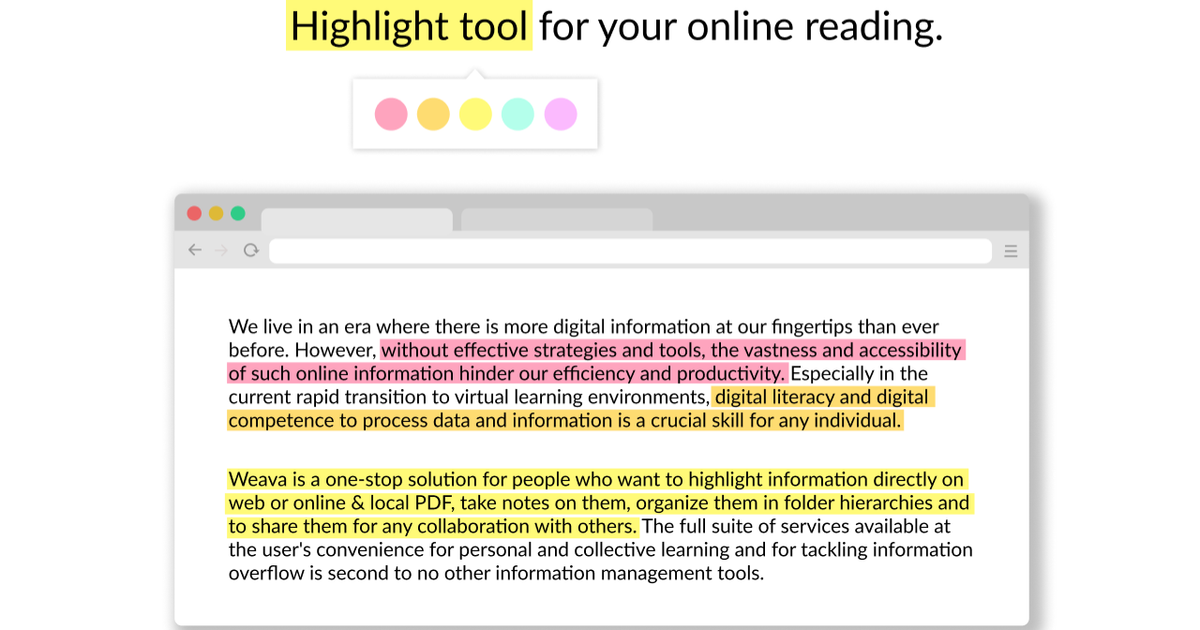
Weava is available in the Chrome Web Store, Microsoft Edge Store, Brave, Vivaldi, and Opera Add-ons Store. You can install it here.
3. Highlighty
Highlighty is a user-friendly Chrome extension that simplifies browsing by allowing you to highlight, find, and navigate text on any website.
Its features like multi- colors highlighting, customizable searches, and instant notifications, help you stay organized and productive online. It's perfect for students, researchers, and professionals who want to save time and increase efficiency.
Features
- Multi- colors highlighting
- Customizable searches
- Functional customizability
- Keyboard shortcuts
- User-friendly interface
- Instant search results
Top 3 Features of Highlighty
1. Multi- colours Highlighting
Highlighty lets you choose from an infinite range of colors to highlight text on any website. This makes it easy to categorize and organize information visually.
2. Instant Search Results
Highlighty provides instant notifications for searched terms on every page you visit. It automates text searches and adapts text colors based on WCAG 2.0 specifications. You can disable notifications with hotkeys if needed.
3. Keyboard Shortcuts
Highlighty helps you highlight text quickly using keyboard shortcuts, making it faster to save important information. This is great for users who want to optimize workflow and avoid using the mouse.
Pros
- Very easy to use
- No account needed
- Customizable colors
- Offline functionality
Cons
- Limited advanced features
- No cloud sync
Average Rating
Pricing
Highlighty offers the following pricing plan:
- Free: $0/month
- Pro: $3.69/month (VAT excluded)
- Enterprise: Custom pricing
- Student: 100% discount (FREE)
Customer Support
- Limited to online FAQs and community forums
Final Verdict
Highlighty is a helpful tool for highlighting and searching text on websites with customizable colors and instant results.
It's great for students, educators and professionals looking to save time and stay organized. However, it may be overwhelming for casual users who only need basic highlighting features.
4. Helperbird
Helperbird is an all-in-one accessibility tool that makes browsing, reading, and writing on the web easier. Offering features like text-to-speech, dyslexia support, and customizable reading settings.
So if you’re reading, writing, or just browsing, Helperbird helps make your online experience better.
Features
- Highlight
- Customization (fonts, colors, spacing, borders, images)
- Picture Dictionary
- Text-to-speech
- Voice typing
- Spelling and grammar checker
- Word prediction
- Note-taking
Top 3 Features of Helpbird
1. Highlighter
The Highlighter tool allows you to mark and save key points from any web page or document. It's perfect for organizing your notes and making sure you don’t miss any key details. You can highlight different sections in various colors for easy reference.
2. Note Taking
Helperbird's note-taking feature allows you to quickly jot down important information, ideas, or thoughts while browsing the web. It helps you keep all your notes organized and easily accessible in one place.
3. Custom colors
Adjust font, background, and link colors to improve your online experience and make websites work for you.
Pros
- Wide range of accessibility tools
- Customizable features
- Supports multiple browsers
Cons
- The full feature set can be expensive
- Some features might take time to fully understand
- It can be resource-intensive on older hardware.
Customer Support
- Contact via website or email
- Sales assistance available
- Quick response, usually within an hour
Average Rating
Pricing
Helpbird offers the following pricing plans:
- Free Plan: $0/Monthly
- Helperbird Pro: $30.00/Yearly
- Pro Unlimited: $1500/Yearly
- Pro Unlimited +: Contact Sales
Final Verdict
Helperbird is a useful tool for improving online accessibility and productivity. It offers a variety of customizable features, making it suitable for users with different needs, including those with dyslexia or visual impairments.
The support team is responsive and helpful, which is a plus. However, the full feature set might be expensive for many users.
5. Glasp
Glasp is a handy tool for highlighting and organizing quotes and notes from websites and PDFs.
It lets you highlight text, add personal notes, and view highlights from others with similar interests. You can also export your highlights to your favorite note-taking apps effortlessly.
Features
- Highlight PDFs & websites
- Organize highlights & notes
- Collaboration
- Export highlights & notes to note-taking apps
- Import Kindle highlights
- Accessibility
Top 3 Features of Glasp
1. Highlight PDF
With Glasp, you can easily highlight text on any website or PDF directly from your browser. It also allows you to add notes to your highlights.
2. Organize Your Highlights & Notes
Glasp lets you organize your highlights and notes efficiently using tags and authors. This makes it simple to search your highlights and notes later.
3. Export Highlights & Notes
You can effortlessly export your highlights and notes to popular note-taking apps like Notion and Obsidian.
Pros
- Accessibility-focused
- Wide range of features
- Customizable
- Offline functionality
Cons
- Privacy concerns
- Some features require a subscription
- Can be complex for basic users
Average Rating
Pricing
Glasp offers the following pricing plans:
- Free Plan: $0 per month
- Pro Plan: $12 per month
Customer Support
- Email support
- FAQs and knowledge base
- Live chat
Final Verdict
Glasp is a tool for highlighting and organizing text from PDFs and websites. It makes your research and note-taking efficient and accessible, especially with features like tagging, exporting to various note-taking apps, and smooth integration with Kindle.
The downside is that its advanced features might not be affordable for all.
6. Highlight This!
Highlight This! is a browser extension for Chrome that highlights words you choose on any webpage. You can create and manage word lists, assign colors, and set specific pages for highlighting.
Customize your settings for a smooth browsing experience. This tool is ideal for anyone who wants to quickly find and highlight important information online.
Features
- Export and import options
- Assign colors
- Specify pages
- Sync lists
- Import word lists
- Set styles
- Highlight in editable fields
Top 3 Features of Highlight This!
1. Highlight in Editable Fields
Highlight This! allows you to highlight words, even in editable fields, like email bodies or text boxes. This feature makes sure that your important terms are always visible, no matter where you are working.
2. Export and Import Options
It supports exporting and importing settings and keyword lists. This feature allows users to back up their data and transfer it between different devices or share it with others.
3. Assign colors
You can assign different colors to your highlighted words. This helps to easily distinguish between various categories of terms and makes your browsing experience more organized.
Pros
- Custom word lists
- Assign different colors
- Sync across browsers
Cons
- Initial setup time
- Admin restrictions
- Import problems
- Limited free version
Average Rating
Pricing
Highlight This! offers the following pricing plans:
- Basic Plan: $13.10 per year
- Premium Plan: $21.83 per year
Customer Support
- Email support
- FAQs and knowledge base
- Community forums
Final Verdict
Highlight This! is a useful extension for highlighting specific words on web pages. It allows you to set different lists and colors, offering an easy way to mark and track text, which is handy for research and reading.
However, the extension does not support highlighting words shorter than three characters, which may limit its usefulness for some specific needs.
7. Diigo
Diigo simplifies managing online resources by offering tools to collect, annotate, organize, and share. You can easily save and tag web pages for quick retrieval and add highlights and notes directly to web pages and PDFs.
Organize your links and references into a structured research base with Outliner. Share your research with friends, classmates, and colleagues.
Features
- Collect
- Annotate
- Organize
- Bookmarks
- Tags
- Personal library
- Highlights
- Sticky notes
- Outliner
Top 3 Features of Diigo
1. Highlights
Diigo’s highlight function lets you emphasize key text on web pages or PDFs. This makes it simple to pinpoint important information and find it when needed.
2. Bookmarks
With Diigo, you can easily bookmark and organize web pages. This helps you keep track of your important sites and find them whenever you need.
3. Sticky Notes
Sticky notes enable you to insert comments, reminders, or extra information directly onto web pages. They’re useful for noting down ideas or making brief notes while you browse.
Pros
- Complete feature set
- Integration with other Adobe products
Cons
- Can be expensive
- Complex for basic users
Average Rating
Pricing
Diigo offers the following pricing plans:
- Free: No cost
- Standard: $40/year
- Professional: $59/year
- Business: $10/month/user
Customer Support
- Email support
- Phone support
- Online resources
- Community forums
Final Verdict
Diigo’s Chrome extension is a great tool for students and researchers. It makes it easy to collect, tag, and organize online resources. It offers features like web page and PDF annotation, highlights, sticky notes, and group sharing.
Unfortunately, some users often find that highlights disappear, and synchronization may be slow, leading to difficulties in tracking and viewing saved work.
Diigo is available in the Chrome Web Store, Vivaldi, Opera Add-ons Store, Brave, and Microsoft Edge Store. You can install it here.
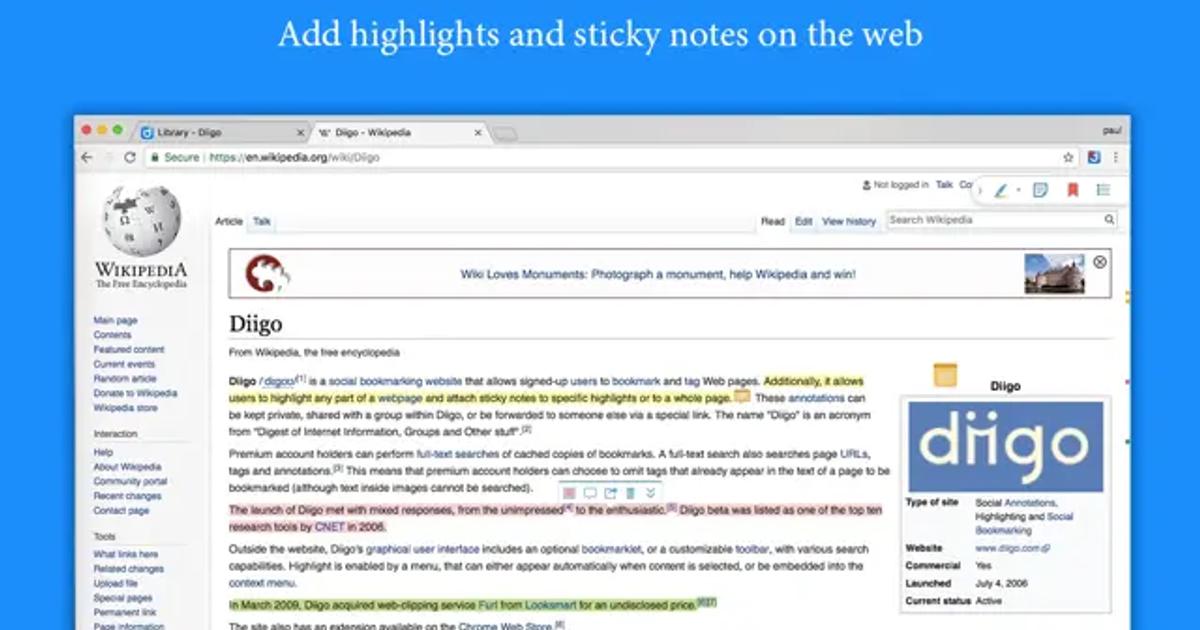
8. Scrible
Scrible is a modern research and writing platform designed for students and professionals. It provides an extension for saving, managing, highlighting, and sharing web content.
With Scrible, you can archive web pages, bookmark sites, store files in the cloud, and build your library of articles. The platform also lets you organize your library with tags, perform full-text searches, and annotate articles directly in your browser.
Features
- Archive
- Highlight
- Bookmark websites
- Store in the cloud
- Build library
- Organize with tags
- Search
- Annotate
- Comment
- Share
Top 3 Features of Scrible
1. Highlighting Tool
Scrible allows you to highlight key sections of web pages and documents directly in your browser. This makes it easy to mark and review important information as you research.
2. Annotate
With Scrible's annotation tools, you can add notes and comments to highlighted text. This feature helps you capture detailed thoughts and insights while studying or working on projects.
3. Organize with Tags
After highlighting and annotating, you can use tags to organize your marked content. This system helps you categorize and retrieve information quickly, ensuring a well-structured research library.
Pros
- Ease of use
- Easy conversion
- Efficiency improvement
- Affordable
Cons
- Compatibility issues
- Font issues
- Font limitations
Average Rating
Pricing
Scrible offers the following pricing plan:
- Basic: Free
- Edu: Free (K12 users only)
- Edu Pro Student:
$35/year USD (Annual)
$20/semester USD (6 months) (Higher Ed users only)
$12/quarter USD (3 months) (Higher Ed users only)
- Edu Pro Teacher
$119.99/year USD (Annual) (K12 users only)
$69.99/semester USD (6 months) (K12 users only)
- Grade, Department, School, District & Higher Ed Plans: Incorporates volume pricing
Customer Support
- Email support
- Online resources and tutorials
- Community forums
Final Verdict
Scrible’s Chrome extension is a valuable tool for students, educators, and professionals. Its highlighting, bookmarking, and cloud storage features make managing and accessing information easy. The platform is user-friendly and improves efficiency in handling research and writing tasks.
9. Snippet
Snippet help you collect, organize, and share important information with friends and colleagues. Highlight web articles, import Kindle highlights, and add favourite book quotes.
Organize snippets any way you like with collections, filters, and colors. Connect and share your snippets with apps like Evernote, Slack, Facebook, and Twitter.
Features
- Easily collect snippets
- Highlight web articles
- Import Kindle highlights
- Organize your snippets
- Connect apps
- Backup highlights
- Share on different platforms
Top 3 Features of Snippet
1. Highlight Web Articles
Easily highlight important points directly from your browser using the simple extension. Capture and save key information quickly and efficiently while you browse.
2. Import Kindle Highlights
Snippet helps you import highlights from any device. Sync highlights from other sources easily and keep all your important information in one place.
3. Share On Different Platforms
Back up and organize in Evernote, share inspiring snippets on Twitter, collaborate on Slack, post on your Facebook profile, and add content to your Wordpress blog easily.
Pros
- Highlight web articles.
- Import Kindle highlights.
- Backup in Evernote.
- Share on Twitter, Slack, Facebook, and Wordpress.
Cons
- Limited offline use.
- Extra steps for syncing other sources.
Average Rating
Pricing
Snippet offers the following pricing plans:
- Basic Plan: Free
- Pro Plan: $3.99/month
Customer Support
- Email support
- FAQs and knowledge base
- Video tutorials
Final Verdict
Snippet is a useful tool for collecting, organizing, and sharing highlights and snippets from various sources. It offers features like web article highlighting, importing Kindle highlights, and integration with apps like Evernote and Slack.
However, the basic plan has limited features, and some users may find the upgrade to the pro plan necessary for full functionality.
10. Hypothes.is
Hypothes.is is a tool for anyone who wants to improve their online reading and collaboration experience. It enables you to annotate web pages, blogs, and documents, turning them into interactive spaces for discussion and note-taking.
Features
- Highlight
- Annotate
- Note-taking
- Collaboration
- Share annotations
- Manage highlight
Top 3 Features of Hypothes.is
1. Highlight
Hypothes.is allows you to easily annotate a wide range of online content, including pages, videos, blogs, books, and documents.
2. Note-Taking
Hypothes.is supports efficient note-taking by allowing you to make and organize notes directly on web pages and documents.
3. Manage Your Annotations
With Hypothes.is, you can keep all your annotations organized in one place. This feature allows you to view and filter your notes and comments easily.
Pros
- Easy collaboration
- Organized
- Free
Cons
- Experiences occasional bugs
- Requires manual activation for each page
Average Rating
Pricing
- Free
Customer Support
- Guides and FAQs
- Email assistance
- Community Forum
Final Verdict
Hypothes.is is a strong option for highlighting and discussing online content. It provides useful tools for highlighting and making notes, and you can interact with others or keep your comments private.
Some users find it inconvenient to activate on each page and occasionally encounter bugs. .
Conclusion
Selecting the right highlighter extension for Chrome can improve how you interact with online content, whether you're a student, researcher, or professional.
Key features to look for include the ability to save highlights, organize them effectively, and access them across devices. Extensions that offer cloud storage, collaboration options, and advanced annotation tools can greatly improve your productivity and workflow.
Among these options, one extension clearly provides a complete set of features, ease of use, and smooth integration. For the best overall experience, Web Highlights should be your go-to choice.
Frequently Asked Questions (FAQs)
1. What is a highlighter extension for Chrome?
A highlighter extension for Chrome is a browser add-on that allows users to highlight text on web pages and PDFs. These extensions often come with additional features like note-taking, organizing highlights, and exporting annotations.
2. What features should I look for in a highlighter extension?
Look for features like text highlighting, cloud storage, organization options (like tags and folders), annotation tools, and collaboration capabilities.
3. Are highlighter extensions compatible with all websites?
Most highlighter extensions work on a wide range of websites. However, some may be limited to certain types of web content or specific sites.
4. Can I access my highlights from different devices?
Many extensions offer cloud storage, allowing you to access your highlights from multiple devices. Check if the extension supports synchronization across devices.
5. How do I manage and organize my highlights effectively?
Use tags, folders, or collections to organize your highlights. Some extensions also offer advanced search options to help you find specific highlights easily.
6. Is it possible to export my highlights for offline use?
Yes, some extensions let you export highlights as PDFs, text files, or other formats for offline use. Try Web Highlights for an easy way to export and manage your highlights.
7. How can I collaborate on highlights with others?
With the 'Export to Markdown' feature, you can easily transfer your research to platforms like Notion, Obsidian, and other PKM tools, keeping everything centralized in your preferred tool. You can also export your content to PDF or HTML files.
8. What should I do if my highlights don’t appear or disappear?
Ensure your extension is up-to-date and check your internet connection. If issues persist, contact the extension’s support team for assistance.
9. How does Web Highlights differ from other highlighter extensions?
Web Highlights excels with features like customizable highlight colors, cloud storage, and an easy-to-use interface. It also includes an 'Export to Markdown' option for easy transfers to tools like Notion and Obsidian.
