How to Create AI Summaries on Any Website with Web Highlights
Learn how to get an AI summary of a website with Web Highlights. It's a free browser extension that instantly summarizes articles, blogs, and papers.
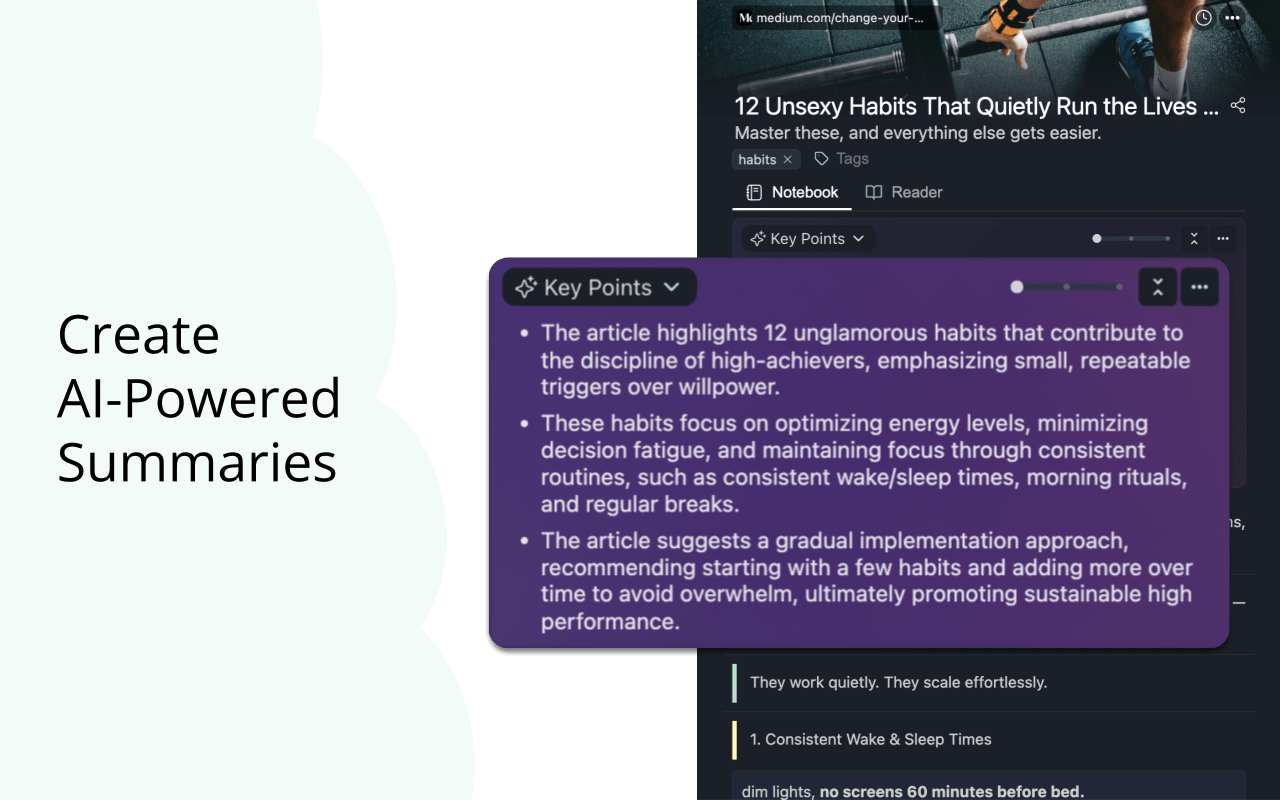
Reading long articles, blogs, or research papers can feel like a huge time commitment. We all know the feeling of scanning a lengthy document, trying to find the most important parts, or getting hit with eye strain from staring at a screen for too long. You just need to get to the key points fast.
This is exactly where Web Highlights comes in. It's a browser extension that helps you create AI-powered summaries from any webpage directly in your browser. By using your browser's built-in AI technology, Web Highlights automatically summarizes your highlighted content, saving you time and giving you the essential information you need with just one click. It’s an easy way to cut through the noise and get straight to the facts.
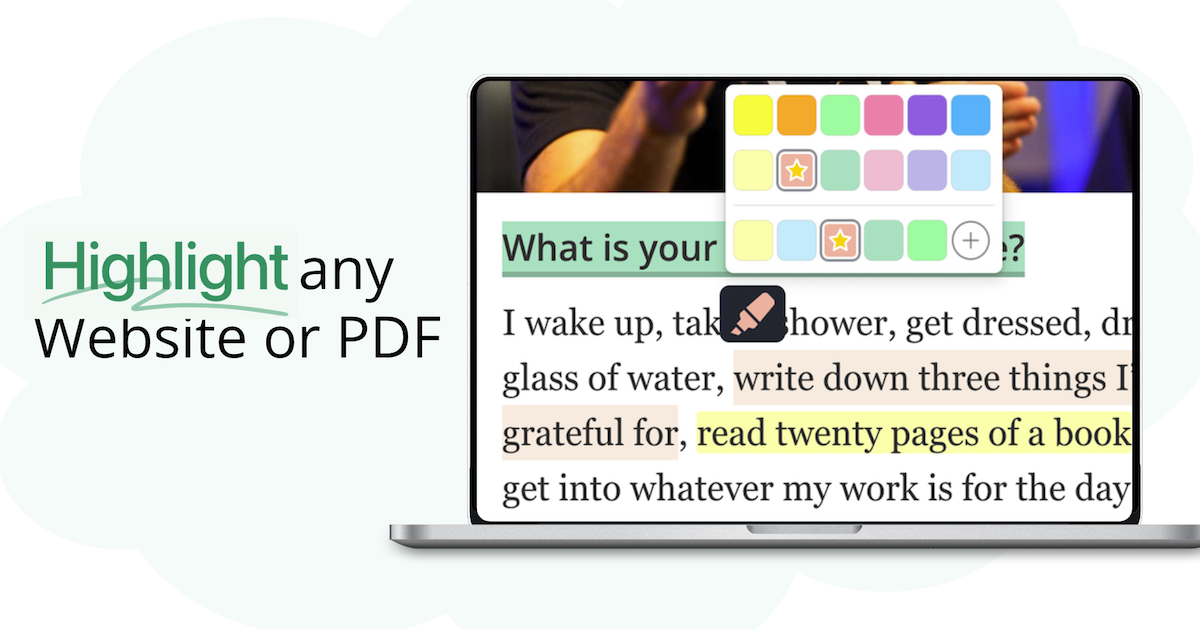
Why AI Summaries are a Game-Changer for Busy Learners
Skimming lengthy articles, taking notes, or trying to find key terms can feel like a chore. This is especially true for students, researchers, or anyone dealing with information overload. We often spend a lot of time reading through paragraphs just to find a few relevant points.
With Web Highlights' AI Summary feature, you can instantly get a website summary. This tool automatically condenses entire web pages into short, easy-to-digest formats. You don't have to read every sentence. Web Highlights eliminates the need to take notes or skim through pages of text manually. This is a real productivity booster.
Web Highlights’ AI-powered summarization tool summarizes webpages in a few different formats, depending on what you need, making it very flexible. You can get the main takeaways as Key Points, a brief headline, a quick TL;DR ("Too Long; Didn’t Read") version, or an engaging teaser. This helps you get the right amount of information you need, fast.
Web Highlights uses your browser's local AI model, so the processing happens right on your device. This means the AI Summary feature is fast and reliable. It makes Web Highlights a straightforward and efficient solution for anyone who needs to quickly generate an AI professional summary of a website or use an AI to extract key points from articles. It helps you save a lot of time, making it a powerful AI summarization tool for web content.
Setting Up Web Highlights for AI Summaries
Getting started with Web Highlights and its AI features is a simple process. Here’s a quick, step-by-step guide to get everything set up so you can start creating a website summary ai in no time.
Install the Web Highlights Chrome Extension
First, you need to install the browser extension.
Web Highlights is available for free for Chrome, Edge, and Firefox.
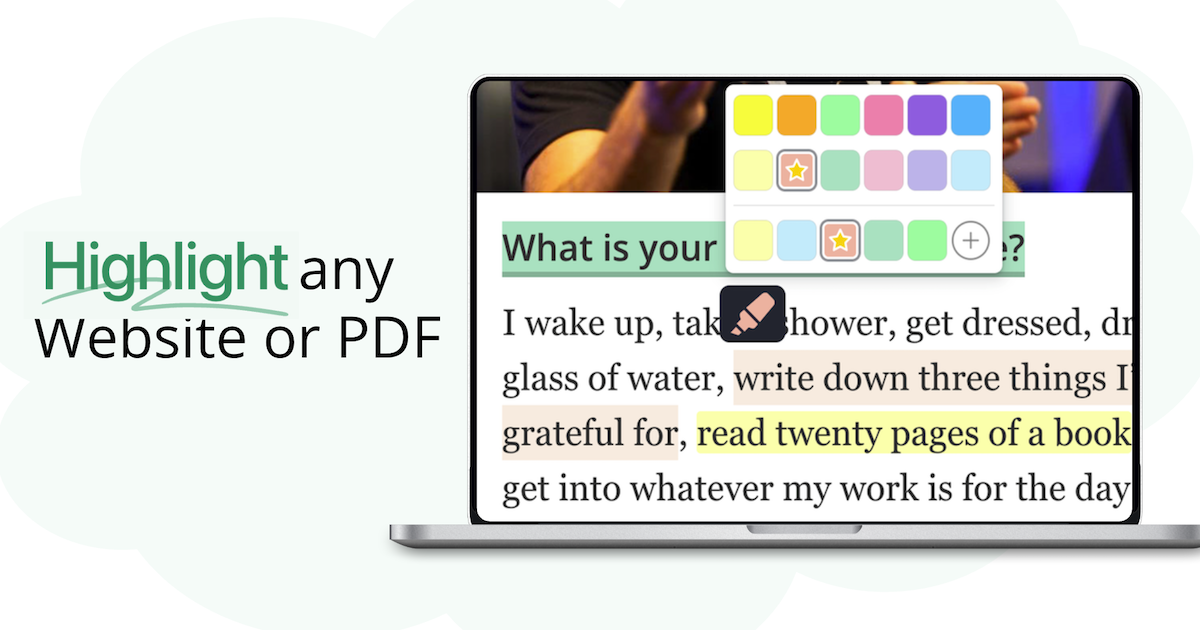
Log In to Your Account
While you can use Web Highlights to highlight text and take notes offline without an account, we recommend signing up for the 7-day free trial to use the AI features unlimited.
Create a free account through the Web Highlights app or log in if you already have one. This allows the extension to sync your highlights and notes across devices and gives you unlimited access to the AI-powered summarization tool.
Enable the AI Summary of a Website Feature
When you click it for the first time, your browser will begin downloading the necessary AI model. This is a one-time process and might take between 5 to 30 minutes, depending on your internet speed. You should keep your browser open during this time. To monitor the download progress, you can type chrome://on-device-internals into your browser's address bar and check the "Model Status."
Troubleshooting Common Issues
If you don't see the AI summary button, it might be due to a few simple issues. A common reason is that your browser version is outdated. Web Highlights' AI features rely on the latest technology, so make sure you are using Chrome 138+ or Microsoft Edge 4.49.0 or later. If the AI model download seems stuck, you can check our troubleshooting guide for more common fixes.
How to Generate AI Summaries from Any Website
Once you have Web Highlights set up, generating an AI summary of a website is very straightforward. With just a few clicks, you can get a concise overview of any webpage, making it an excellent AI Text Summarizer.
Here is how to use Web Highlights’ summarizing tool:
1. Open the Sidebar: On any website you are reading, click the Web Highlights icon in your browser toolbar. This will open the sidebar on the side of your screen.
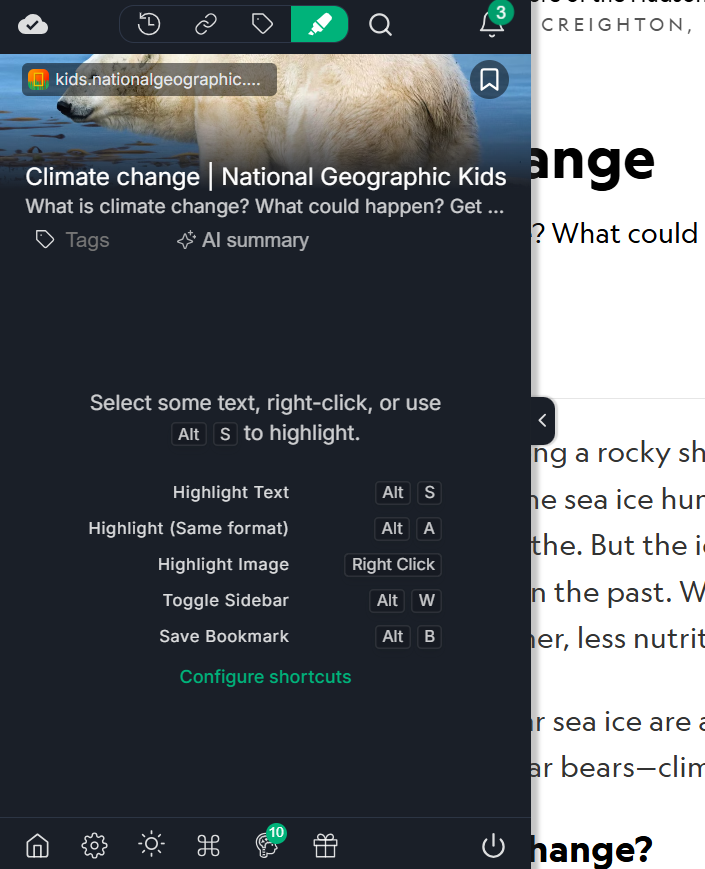
2. Activate the AI Summary Button: In the sidebar, you'll see an “AI summary” button. Click this button to activate the AI-powered summarization. This button will only appear if your browser meets the required specifications mentioned previously.
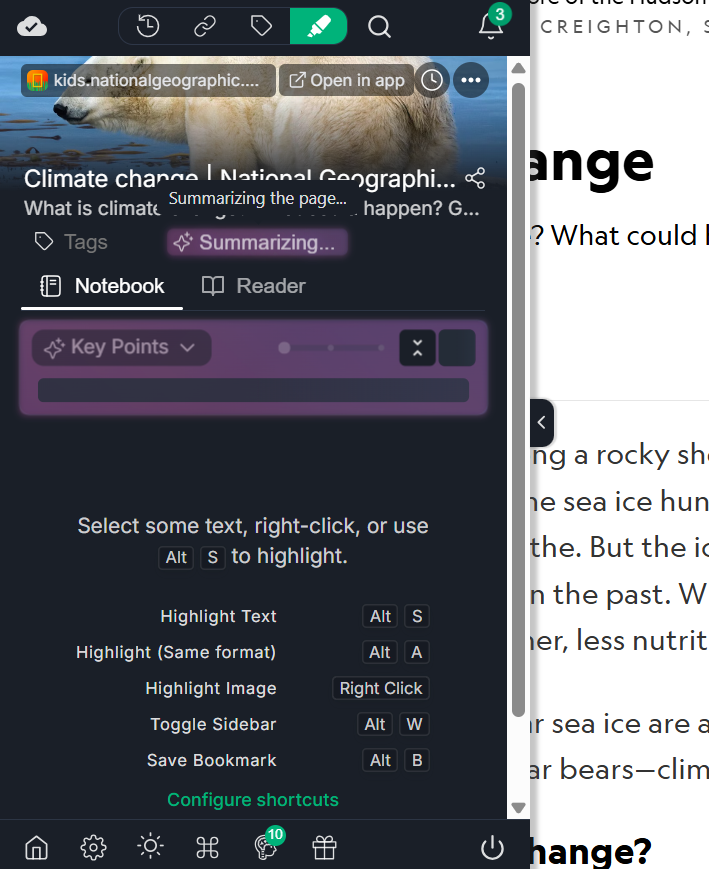
3. Receive Your Instant Summary: After you click the button, Web Highlights analyzes the content and generates the summary. The summary is created instantly, often based on the highlights and notes you have already selected. This is a great way to summarize articles instantly using Web Highlights.
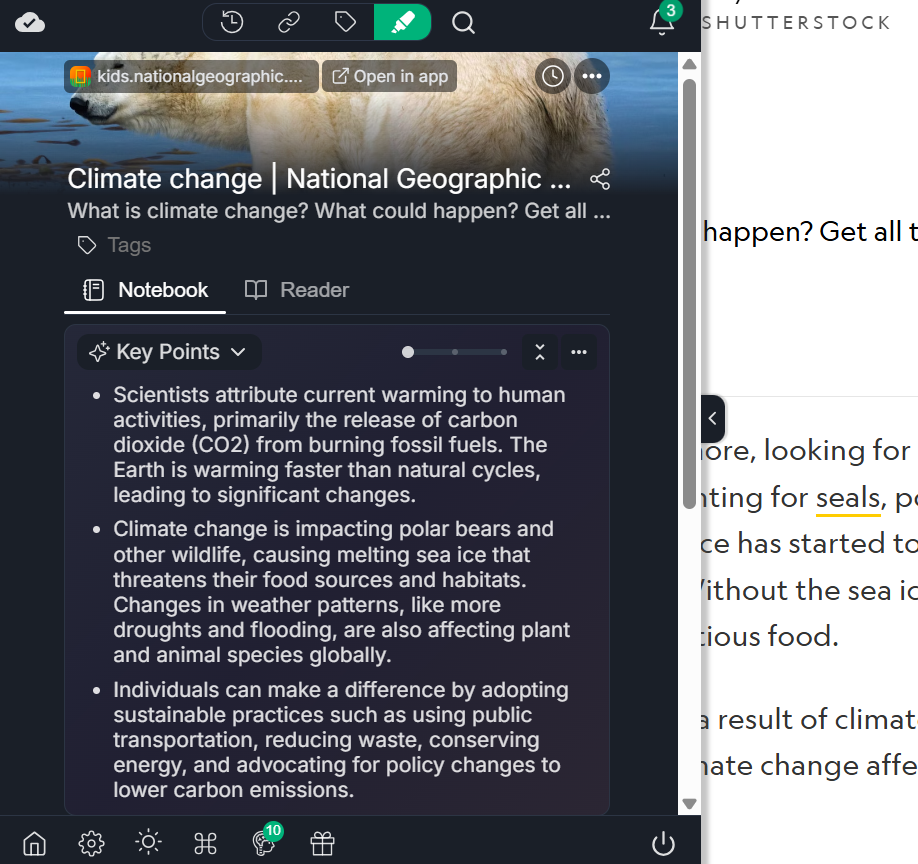
Customizing AI Summaries to Fit Your Needs
When you're reading a topic like climate change, you often encounter long articles filled with complex data, scientific studies, and policy discussions. It is easy to feel overwhelmed. Even with an AI summary of a website, the content can feel dull and lifeless.
With Web Highlights, you're not stuck with a single, generic output. The tool is designed to give you control over the information you capture, so you can customize it to your specific needs. This makes Web Highlights an advanced solution for AI summaries for productivity.
1. Multiple Lengths
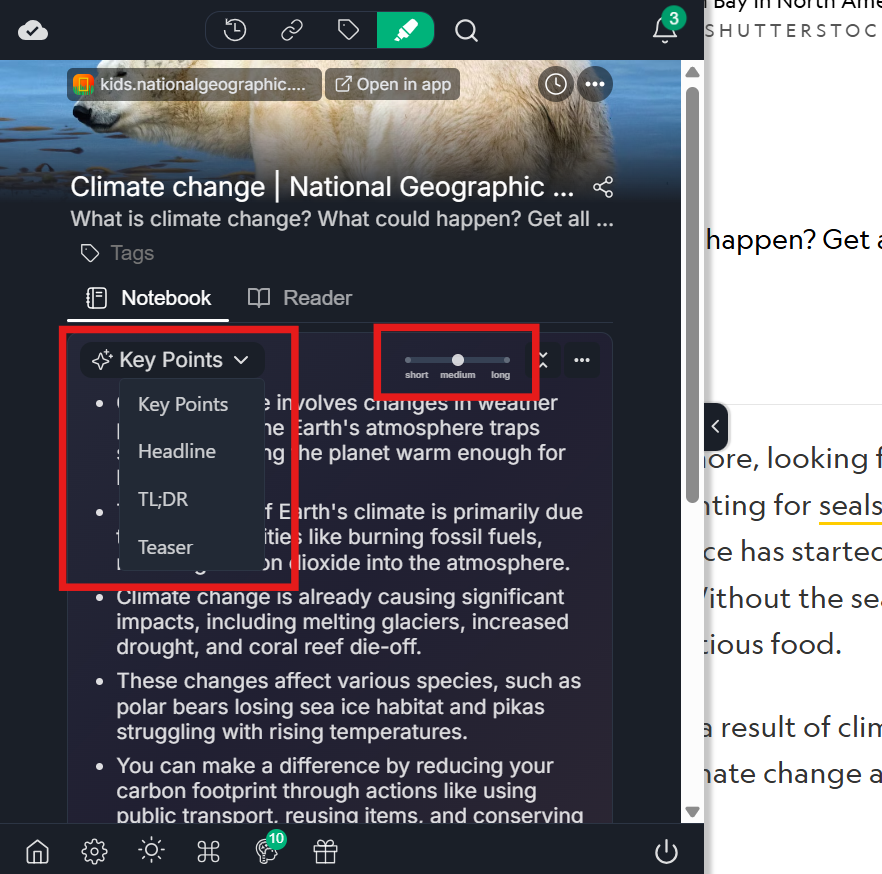
The first step in customization is choosing the right format. Whether you need a quick overview or a detailed breakdown, Web Highlights provides flexible options. When generating an AI professional summary, you can choose from different lengths:
- Short (1-3 points): This is perfect for a quick TL;DR (Too Long; Didn't Read). It gives you the absolute core ideas of an article in a few bullet points, allowing you to instantly grasp the main topic.
- Medium (3-5 points): A medium-length summary is ideal for getting a more comprehensive overview. It's concise enough to be scannable but provides enough detail to give you a solid understanding of the content.
- Long (5-7 points): When you're working with complex articles or need a summary that captures more nuance, the long format is your go-to. This option provides a more detailed summary that still saves you time compared to reading the full text.
These options help you summarize articles with AI in a way that aligns with your study or research goals, whether you’re just skimming or preparing for a deep analysis.
2. Choose any Format
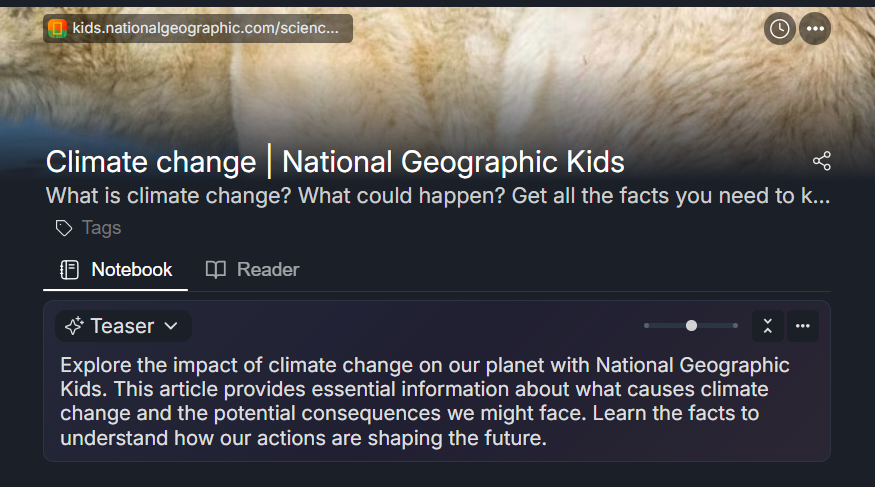
Web Highlights can provide different summary types to fit your needs:
- Key Points: This gives you the main takeaways and most relevant points from the article in a bulleted list.
- Headline: This is a brief, single-sentence title that captures the core idea of the content.
- TL;DR: This means “Too Long; Didn’t Read” and gives you a quick, digestible overview.
- Teaser: This provides an engaging, short preview of the content, which is perfect for sharing.
3. Copy and Use
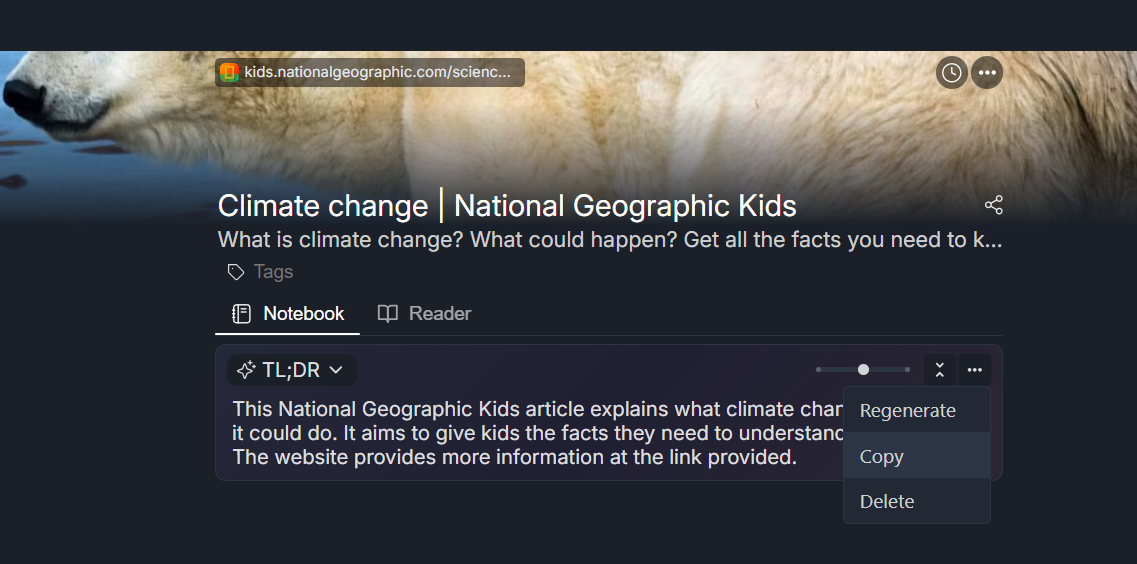
The final piece of the puzzle is making sure your summaries are accessible where you need them. Web Highlights enables you to effortlessly copy and paste your AI summaries anywhere you want. This can be a PDF, a Word doc, or your mobile notes app.
For those who use Notion to manage their projects and research, Web Highlights makes it simple to get your AI summary in Notion. With a few clicks, you can copy the summary directly into your Notion workspace, complete with a link to the original source.
If you prefer Obsidian for its local-first approach and powerful linking capabilities, you can export your summaries in Markdown format. This will further allow you to higlight in Obsidian as well.
Markdown is a universal format for plain text that’s widely supported. Copying your summaries to Markdown ensures you can use the content in almost any text editor or note-taking application.
Troubleshooting Common AI Summary Issues
While Web Highlights is designed to work smoothly, sometimes you might run into issues with the AI summary feature. This section covers some common problems and the simple steps you can take to fix them.
Check Your Browser & System Requirements
If the AI summary button isn't visible in the Web Highlights sidebar, the first thing to check is your browser. The AI features rely on specific, built-in technology. Make sure you are using Chrome 138+ or Microsoft Edge 4.49.0 or later. If your browser is outdated, a quick update will usually solve the problem.
Resolving AI Model Download Problems
When you use the AI summary feature for the first time, your browser downloads an AI model. This can sometimes lead to issues like an InvalidStateError or a message saying the model is "unavailable."
- Monitor the Download: You can check the download status by typing chrome://on-device-internals into your browser's address bar. This page shows you the status of the AI model download and can help you see if there are any errors.
- Check Chrome Flags: If you're still having issues, you might need to enable specific experimental features. Go to chrome://flags and search for and enable flags related to on-device models and the summarization API.
- Ensure Adequate Storage: The AI model requires a good amount of local storage (at least 22GB) on your device. Make sure you have enough free space for the model to download and run correctly.
For more detailed solutions to these and other issues, you can always visit the official troubleshooting guide for Chrome AI features.
Web Highlights works seamlessly on global versions of both Chrome and Edge. This means no matter where you are in the world, the experience is consistent. The AI processes everything locally on your device, ensuring a reliable and fast performance for everyone.
How AI Summaries Can Boost Your Productivity
Feeling buried under a mountain of reading and research is common. Web Highlights' AI summary feature is designed to give you back control of your time and attention, turning a mountain of text into manageable, actionable insights.
1. Save Time with Instant Overviews
Imagine you have a long article to read, but only need the main takeaways. Instead of skimming or reading the entire piece, you can get an instant, concise summary of the key points. This helps you quickly decide if the full article is worth your time and allows you to focus only on the information that matters most. This is a great way to improve your reading speed.
2. Study & Research in a Breeze
For students and researchers, the time spent sifting through academic papers, articles, and documents can be significant. Web Highlights’ AI-powered summaries for research help you quickly digest large volumes of text, allowing you to get the core concepts from multiple sources in a fraction of the time. This helps you prepare for exams, write papers, and build your knowledge base more efficiently.
3. Content Creation
Whether you're a blogger, marketer, or journalist, AI summaries are a powerful tool for content creation. You can use an AI summary for content creation to quickly extract the main ideas from a competitor's blog post, get insights for an industry report, or brainstorm new topics. It helps streamline your research and ensures you have all the necessary information at your fingertips, making idea extraction and competitor analysis much faster.
Real-Life Examples of AI Summaries in Action
The true value of Web Highlights’ AI summaries comes to life in how people use them every day to get things done.
For the Student in Rome: A university student preparing for their final exams needs to review dozens of academic articles. Instead of rereading each one, they can use Web Highlights to generate quick summaries of the most important papers. This will help them quickly recall key arguments and data points, saving hours of study time and allowing them to focus on active recall and practice questions.
For the Professional in Tokyo: A marketing manager in Tokyo needs to stay updated on the latest trends in digital advertising. Every morning, they use Web Highlights for an AI summary of a website to quickly get the main takeaways from a variety of industry blogs and news sites. This allows them to stay informed and make data-driven decisions without spending hours reading through every article.
For the Content Creator in Chicago: A freelance writer in Chicago is working on a new blog post about personal finance. They use Web Highlights to summarize several lengthy reports and financial news articles. The summaries help them identify the core statistics, expert opinions, and key insights they need to write a well-researched, authoritative piece, improving their research speed and efficiency.
Key Takeaways
As we have seen, reading through endless online articles and research papers is no longer a requirement for getting to the key points. Web Highlights simplifies the entire process. It is more than just a tool; it’s a way to reclaim your time and focus, giving you the core insights you need instantly. With its user-friendly interface and the ability to work across devices, it is a great productivity booster.
If you are looking for a way to get AI summaries now and AI summarize articles fast, Web Highlights offers a free, quick solution.
Install Web Highlights today and start generating an AI summary of a website to supercharge your productivity and learning.
Frequently Asked Questions
Q: How accurate are the AI summaries generated by Web Highlights?
Web Highlights’ AI summaries are designed to be highly accurate. They analyze the main content of a website to pinpoint the most important information. The quality and accuracy of the summary depend on the clarity and structure of the original content.
Q: Can I export my AI-generated summary to Notion?
Yes, you can. While there isn't a direct "export to Notion" button specifically for the summary, you can easily copy the generated text. Once the AI summary of a website is created, simply use the "Copy" button and paste it directly into any Notion page. This is a great way to save your research or video notes and organize them alongside your other work.
Q: How do I know if the AI summary model is downloaded correctly?
The AI summary feature uses your browser's built-in AI technology, which requires a one-time download of a large model. This can take anywhere from 5 to 30 minutes, depending on your internet speed. To check the download progress, you can type chrome://on-device-internals/ into your Chrome address bar. From there, navigate to the "Model Status" section to see if the download is complete. Once it's done, you're good to go and can generate summaries instantly.
Q: Does Web Highlights work with all websites?
Web Highlights is built to work with most public websites. However, there are a few exceptions. Websites with dynamic content (like social media feeds), sites that require a login, or pages behind a paywall may not be compatible. This is because our extension needs to be able to access the static content of the page to create the AI summary. We are constantly working to improve compatibility.
Q: What if my AI summary doesn’t capture the key points correctly?
If you find that a summary isn’t quite right, remember that the AI’s understanding is based on the source material. For a more accurate result, try the AI summary on a different website with clearer text or on a YouTube video with a high-quality transcript. Our AI summary feature also works in tandem with your highlights.
Q: Do AI summaries work for YouTube videos also?
Yes. Web Highlights offers a dedicated tool to get an AI summary of a YouTube video in seconds. It works by analyzing the video's captions, allowing you to quickly get the main ideas from a lecture, tutorial, or documentary without watching the entire thing. The feature is 100% free and requires no additional installation.

